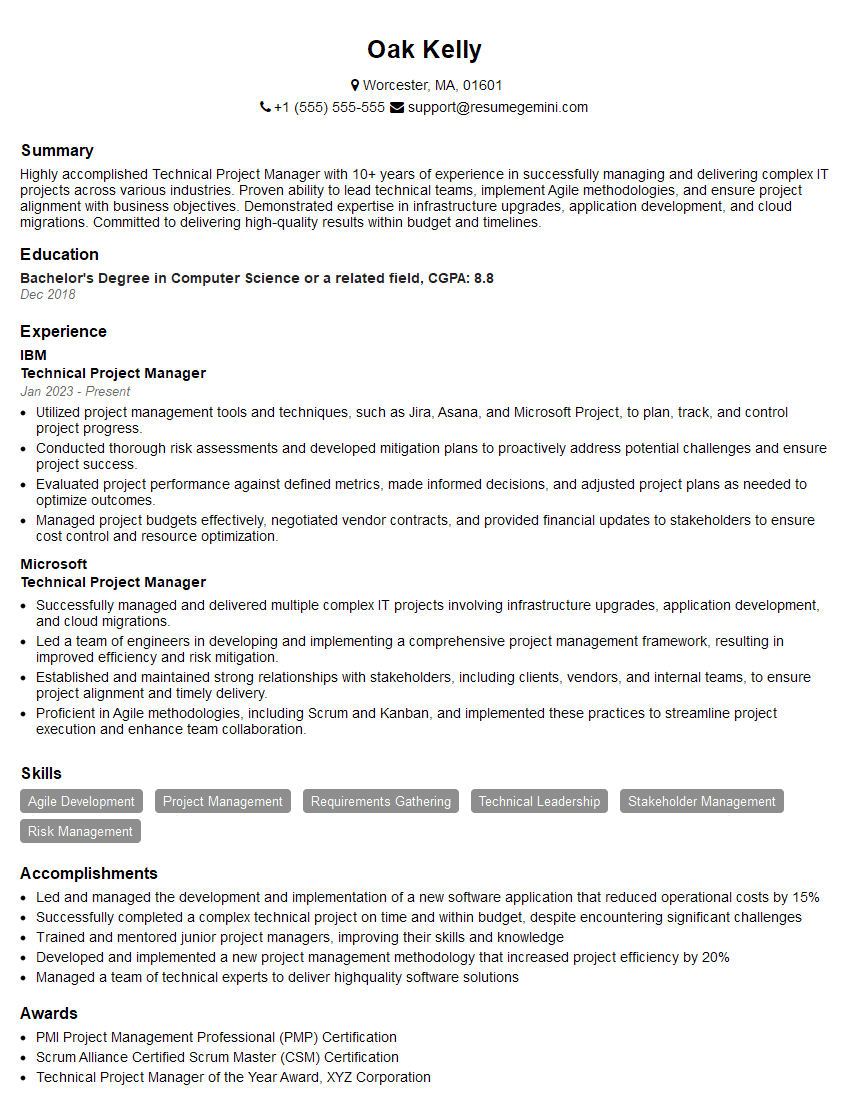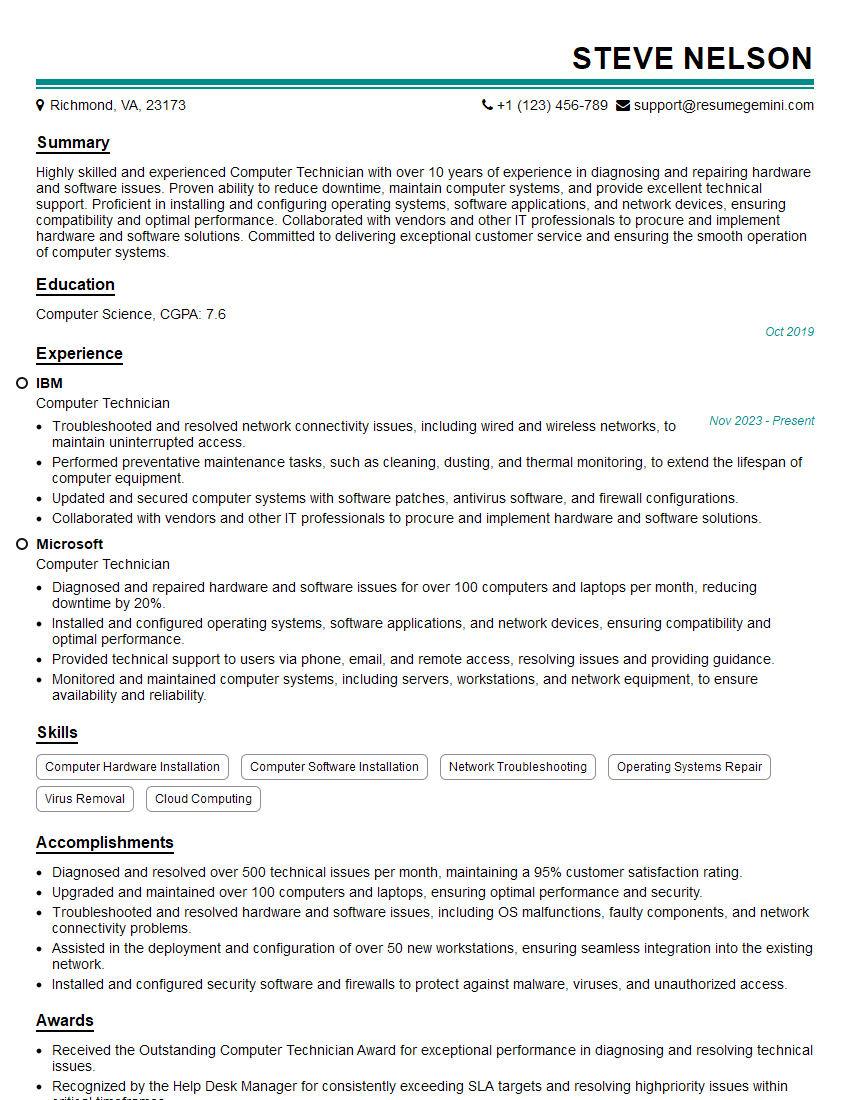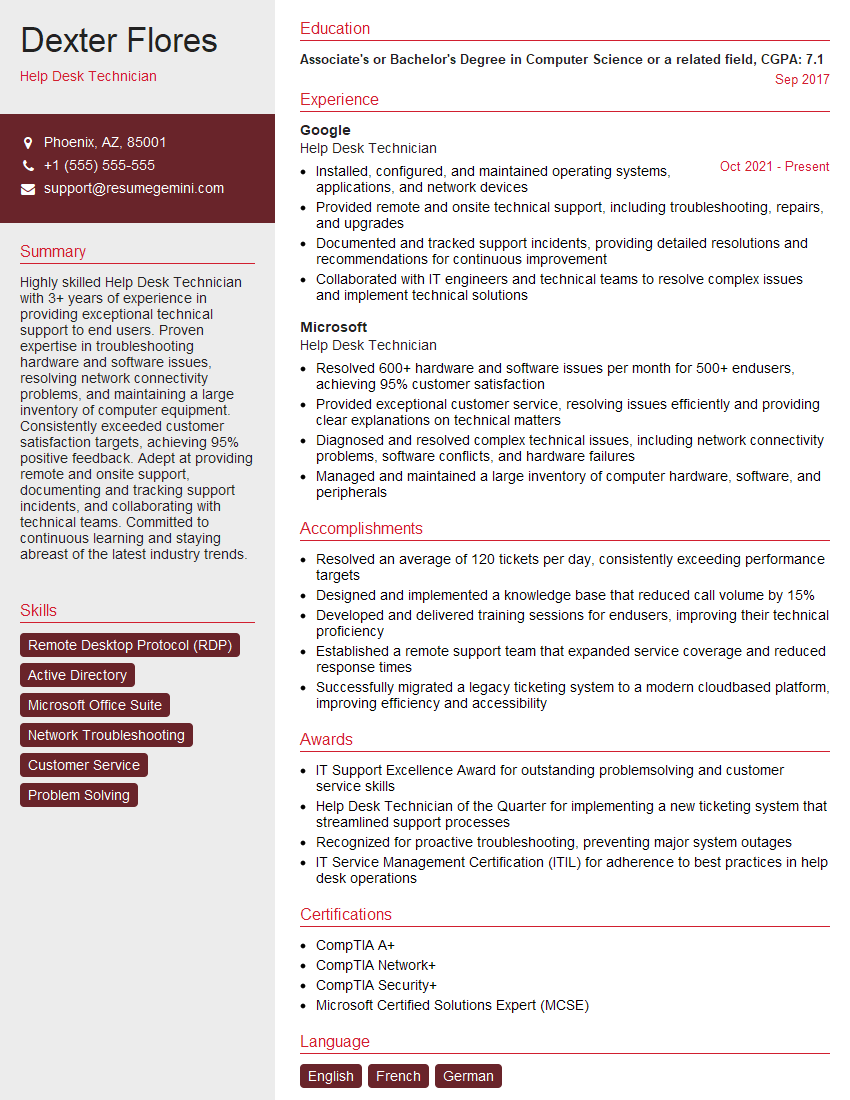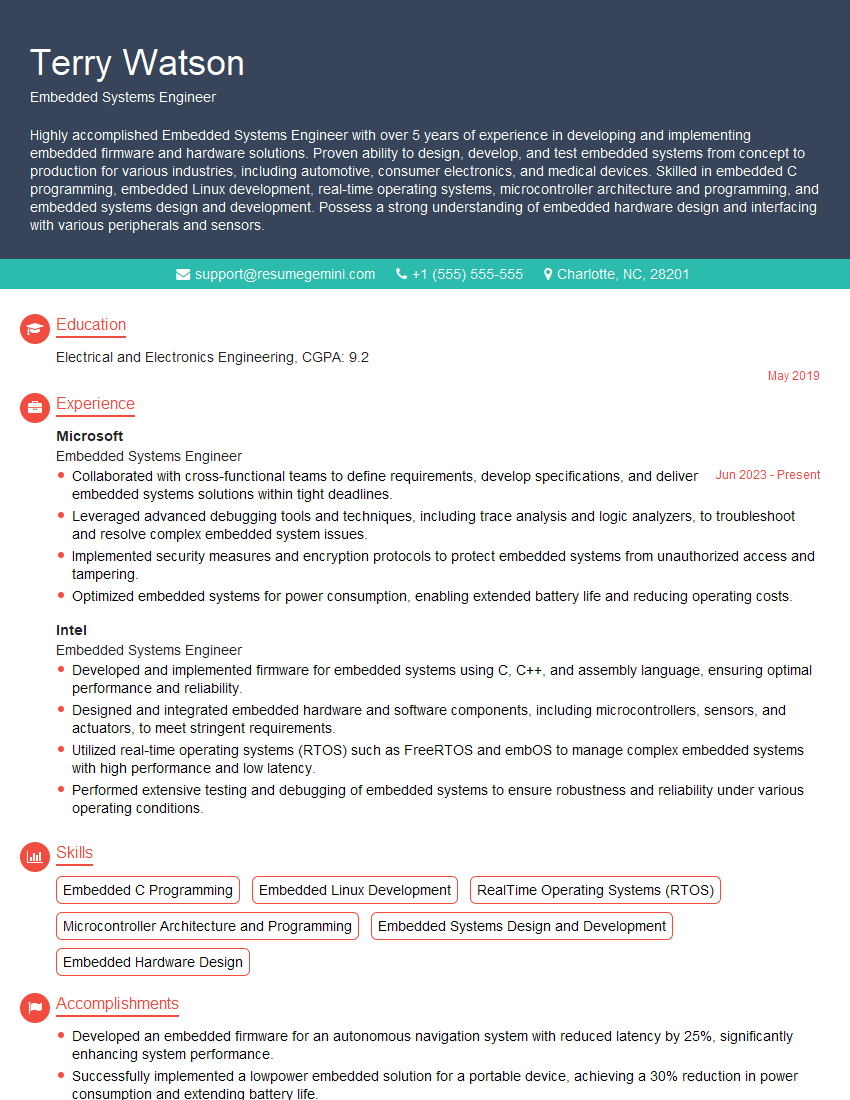Feeling uncertain about what to expect in your upcoming interview? We’ve got you covered! This blog highlights the most important Technical Proficiency and Equipment Knowledge interview questions and provides actionable advice to help you stand out as the ideal candidate. Let’s pave the way for your success.
Questions Asked in Technical Proficiency and Equipment Knowledge Interview
Q 1. Describe your experience troubleshooting network connectivity issues.
Troubleshooting network connectivity issues is a systematic process that involves identifying the root cause of the problem and implementing a solution. I approach this by using a structured methodology, starting with the most basic checks and progressively moving towards more complex diagnostics.
- Physical Layer Checks: I begin by verifying the physical connections – are cables properly plugged in? Are network interfaces functioning correctly? Are there any visible signs of damage to cables or hardware? For example, I once spent hours troubleshooting a slow network only to discover a loose cable behind a server rack.
- Logical Layer Checks: Next, I move to the logical layer. I check IP addresses, subnet masks, and default gateways to ensure they are correctly configured. I use tools like
pingandtraceroute(ortracerton Windows) to identify network bottlenecks or connectivity failures. A recent case involved a misconfigured subnet mask preventing a new server from accessing the network. - Protocol Analysis: For more complex issues, I use network monitoring tools like Wireshark to capture and analyze network traffic. This helps identify packet loss, collisions, or other protocol-related problems. This proved invaluable when a rogue device was flooding the network with broadcast packets.
- Device-Specific Troubleshooting: Based on the results of my initial checks, I move on to troubleshooting specific devices such as routers, switches, or firewalls. Accessing their configuration interfaces allows me to diagnose issues related to routing tables, access control lists (ACLs), or other settings. I remember resolving a network outage by resetting a faulty firewall configuration.
- Collaboration & Documentation: Throughout the process, I maintain meticulous documentation and, when necessary, collaborate with other IT professionals or network engineers to resolve more complex issues. Effective communication is key to a swift and efficient resolution.
Q 2. Explain your understanding of TCP/IP.
TCP/IP (Transmission Control Protocol/Internet Protocol) is the fundamental communication protocol suite for the Internet. It’s a layered architecture responsible for the reliable and efficient transfer of data between devices on a network. Think of it as the postal service for your digital data.
- IP Layer (Network Layer): This layer handles the addressing and routing of packets. Each device has a unique IP address, allowing data to be sent to the correct destination. Routers use routing tables to determine the best path for data packets.
- TCP Layer (Transport Layer): This layer ensures reliable and ordered data delivery. TCP uses acknowledgment mechanisms and error correction to guarantee that data arrives correctly and in sequence. It’s like sending a registered letter with confirmation of delivery.
- Other Protocols: While TCP is commonly used for reliable data transmission, other protocols like UDP (User Datagram Protocol) are used for applications where speed is prioritized over reliability, such as streaming video or online gaming. UDP is like sending a postcard – it’s faster, but there’s no guarantee of delivery.
Understanding TCP/IP is crucial for networking because it allows for the effective troubleshooting and optimization of network performance. Without a solid grasp of this architecture, resolving network problems becomes significantly more challenging.
Q 3. What is your experience with virtualization technologies (e.g., VMware, Hyper-V)?
I have extensive experience with virtualization technologies, particularly VMware vSphere and Microsoft Hyper-V. I’ve used them extensively for server consolidation, application testing, and disaster recovery.
- VMware vSphere: I’ve administered and managed vSphere environments, including creating and configuring virtual machines (VMs), managing storage (vSAN, NFS, iSCSI), implementing networking (vCenter, vDS), and utilizing high-availability and disaster recovery features (vCenter HA, DRS, SRM). For example, I recently migrated a large server infrastructure to a new datacenter using vSphere’s replication and migration capabilities, minimizing downtime.
- Microsoft Hyper-V: I’ve worked with Hyper-V in smaller environments, focusing on VM creation, management, and basic networking. I’ve also used Hyper-V’s live migration feature for maintenance and upgrades, ensuring continuous application availability. I remember using Hyper-V to quickly spin up test environments for software deployment testing.
- Practical Applications: Virtualization allows for efficient resource utilization, improved scalability, reduced hardware costs, and enhanced flexibility for application deployment and testing. This significantly streamlines IT operations.
Q 4. How familiar are you with cloud computing platforms (e.g., AWS, Azure, GCP)?
My familiarity with cloud computing platforms encompasses AWS (Amazon Web Services), Azure (Microsoft Azure), and GCP (Google Cloud Platform). I understand their core services and have practical experience with some of their key offerings.
- AWS: I have experience with EC2 (virtual servers), S3 (object storage), RDS (database services), and IAM (identity and access management). I’ve used AWS to deploy and manage web applications, leveraging its scalability and reliability. I once used AWS Lambda to build a serverless function for image processing.
- Azure: My Azure experience includes deploying VMs, using Azure Blob Storage, and working with Azure SQL Database. I have leveraged Azure’s strong integration with other Microsoft services in several projects. I recently used Azure DevOps to automate the deployment pipeline for a web application.
- GCP: I have a basic understanding of GCP’s core services, including Compute Engine, Cloud Storage, and Cloud SQL. I’ve experimented with deploying simple applications to GCP and exploring its features.
- Cloud Benefits: Cloud computing platforms provide significant advantages, including scalability, elasticity, cost-effectiveness, and enhanced disaster recovery capabilities.
Q 5. Describe your experience with database management systems (e.g., SQL, MySQL, MongoDB).
My experience with database management systems includes relational databases like SQL Server and MySQL, and NoSQL databases like MongoDB. I understand database design principles, data modeling, query optimization, and database administration.
- SQL Server & MySQL: I have extensive experience with designing, implementing, and administering SQL Server and MySQL databases. I am proficient in writing SQL queries, stored procedures, and functions for data manipulation and retrieval. I’ve worked on projects involving database optimization, performance tuning, and data migration. I remember optimizing a slow query on a large SQL Server database by adding indexes and rewriting the query.
- MongoDB: My experience with MongoDB focuses on document-based data modeling and querying using the MongoDB Query Language. I find it particularly useful for applications requiring flexible schema designs. I used MongoDB for a project requiring rapid prototyping and scaling of a large-scale data collection system.
- Database Importance: Database management is fundamental to application development. Efficient and well-designed databases are crucial for data integrity, application performance, and business intelligence.
Q 6. Explain your experience with scripting languages (e.g., Python, Bash, PowerShell).
I have proficiency in several scripting languages, primarily Python, Bash, and PowerShell. I use them for automation, system administration, and data processing tasks.
- Python: I use Python extensively for data analysis, automation, and building web applications. Its versatility and vast library ecosystem make it my go-to language for many tasks. For example, I automated the generation of daily reports using Python and scheduled it with cron jobs.
- Bash: I frequently use Bash for automating system administration tasks on Linux/Unix-like systems.
For example, I wrote a bash script to automate the backup and restoration of server configurations. - PowerShell: I leverage PowerShell for system administration on Windows servers, automating tasks such as user account management, service configuration, and log file analysis.
For instance, I wrote a PowerShell script to monitor disk space and send alerts when usage exceeds a threshold. - Scripting Advantages: Scripting languages significantly improve efficiency and productivity by automating repetitive tasks and reducing manual effort.
Q 7. Describe your experience with cybersecurity best practices.
My approach to cybersecurity is based on a layered defense strategy and a commitment to continuous improvement. I am well-versed in common best practices and principles.
- Access Control: Implementing robust access control mechanisms, such as strong passwords, multi-factor authentication (MFA), and least privilege principles, is crucial to limit unauthorized access. I’ve implemented MFA across all our critical systems.
- Network Security: Firewall configuration, intrusion detection/prevention systems (IDS/IPS), and regular security audits are essential to protect network infrastructure. I’ve helped deploy and configure firewalls, and implement regular security scans using tools like Nessus.
- Data Security: Data encryption (both in transit and at rest), data loss prevention (DLP) measures, and regular backups are vital for protecting sensitive data. I’ve implemented encryption at rest using BitLocker and implemented backup solutions using Veeam.
- Vulnerability Management: Regularly scanning for vulnerabilities, patching systems promptly, and conducting penetration testing are key to identifying and mitigating security risks. I’ve participated in vulnerability assessments and remediation efforts.
- Security Awareness Training: Educating users about common security threats, such as phishing and social engineering, is crucial for building a strong security culture. I’ve designed and delivered security awareness training to employees.
- Incident Response: Having a well-defined incident response plan in place is critical for handling security incidents effectively and minimizing damage. I’ve been involved in developing and testing our organization’s incident response plan.
Security is not a one-time fix, but an ongoing process that requires continuous monitoring, adaptation, and improvement.
Q 8. How do you stay updated with the latest technology trends?
Staying current in the rapidly evolving tech landscape requires a multi-pronged approach. I actively participate in several key strategies:
- Following industry publications and blogs: I regularly read publications like InfoWorld, Ars Technica, and blogs from tech giants like Google Cloud and AWS. This keeps me abreast of emerging trends and best practices.
- Attending conferences and webinars: Conferences like OSCON and AWS re:Invent offer invaluable opportunities to network with peers and learn about cutting-edge technologies firsthand. Webinars provide more focused learning on specific technologies.
- Engaging with online communities: Participating in forums like Stack Overflow and Reddit’s technology subreddits allows me to learn from others’ experiences, ask questions, and gain insights into real-world challenges.
- Hands-on experimentation: I dedicate time to experimenting with new technologies and tools. This hands-on approach solidifies my understanding and allows me to identify potential issues early on.
- Continuous learning platforms: Platforms like Coursera, edX, and Udemy offer structured courses on various technologies. I leverage these to deepen my understanding of specific areas.
For instance, recently I completed a Coursera course on Kubernetes, which helped me significantly improve my skills in container orchestration. This constant learning ensures I’m always adapting to the latest innovations and best practices.
Q 9. What is your experience with hardware diagnostics and repair?
My experience with hardware diagnostics and repair spans over seven years, encompassing both desktop and server environments. I’m proficient in troubleshooting a wide range of issues, from simple component failures to complex motherboard problems.
- Troubleshooting techniques: I utilize a systematic approach, starting with visual inspections, followed by diagnostic tools like POST (Power-On Self-Test) analysis and memory testing utilities like Memtest86. I’m also familiar with using specialized hardware diagnostic tools specific to different manufacturers (e.g., Dell’s diagnostic utilities).
- Component replacement and repair: I have extensive experience in replacing components like RAM, hard drives, power supplies, and graphics cards. I understand the importance of ESD (Electrostatic Discharge) precautions to avoid damaging sensitive components.
- Server maintenance: My experience extends to server hardware, including rack-mounted servers, and I am adept at performing preventative maintenance tasks like cleaning fans and checking cable connections.
- Example: I recently resolved a server outage caused by a failing hard drive. After diagnosing the issue using SMART (Self-Monitoring, Analysis and Reporting Technology) data, I replaced the faulty drive, ensuring data integrity through RAID configuration. This minimized downtime and prevented data loss.
I prioritize efficient and cost-effective solutions, carefully considering the cost of repair versus replacement before making a decision.
Q 10. Explain your experience with different operating systems (e.g., Windows, Linux, macOS).
I have extensive experience working with Windows, Linux (primarily Ubuntu and CentOS), and macOS operating systems. My expertise encompasses installation, configuration, troubleshooting, and system administration tasks.
- Windows: I’m proficient in managing Windows Server environments, including Active Directory, Group Policy, and system security configurations. I’m also experienced in troubleshooting Windows client issues.
- Linux: I’m comfortable working with the command line interface (CLI) and have experience with shell scripting. I have experience setting up and maintaining Linux servers, including web servers (Apache, Nginx) and database servers (MySQL, PostgreSQL).
- macOS: I’m familiar with macOS administration, including user management and software deployment. I understand its differences from Windows and Linux and can adapt my troubleshooting approach accordingly.
- Example: I once migrated a client’s file server from Windows Server 2008 to CentOS 7, ensuring minimal downtime and data loss. This required careful planning and execution, involving data backups, server configuration, and user training.
My cross-platform experience allows me to adapt quickly to different environments and solve problems efficiently, regardless of the operating system.
Q 11. How would you approach resolving a critical system failure?
Resolving a critical system failure requires a calm, methodical approach. My strategy follows these steps:
- Assessment: The first step is to assess the situation and gather as much information as possible. This includes identifying the affected systems, the nature of the failure (e.g., complete outage, partial functionality), and any error messages.
- Isolation: Isolate the problem to prevent it from spreading. This might involve disconnecting affected systems from the network to prevent a broader outage.
- Diagnosis: Use diagnostic tools and logs to pinpoint the root cause of the failure. For example, I might check system logs, network monitoring tools, or hardware diagnostic utilities.
- Mitigation: Implement immediate steps to mitigate the impact of the failure. This may include restoring from backups, switching to redundant systems, or providing temporary workarounds.
- Resolution: Once the root cause is identified, implement the appropriate solution. This could range from simple configuration changes to replacing faulty hardware.
- Documentation: Thoroughly document the entire process, including the problem, the steps taken to resolve it, and lessons learned. This helps prevent similar issues in the future.
Example: During a recent database server crash, I quickly isolated the server, restored the database from a recent backup, and launched an investigation to determine the root cause. It turned out to be a hardware failure. After replacing the faulty hard drive and implementing enhanced monitoring, I prevented recurrence.
Q 12. Describe your experience with IT security protocols.
I’m well-versed in various IT security protocols and practices. My experience encompasses:
- Network security: Implementing firewalls, intrusion detection/prevention systems (IDS/IPS), and VPNs to secure network infrastructure.
- Data security: Employing encryption techniques (both at rest and in transit), access control measures (role-based access control, RBAC), and data loss prevention (DLP) strategies.
- Endpoint security: Deploying and managing antivirus software, endpoint detection and response (EDR) tools, and implementing strong password policies.
- Compliance: Understanding and adhering to various security standards and compliance frameworks, such as ISO 27001 and HIPAA.
- Incident response: Developing and executing incident response plans to handle security breaches effectively.
For instance, I have experience configuring and managing firewalls using both command-line interfaces and graphical user interfaces, ensuring proper rule sets for optimal security and network access. Understanding these protocols is crucial in preventing data breaches and maintaining the integrity of systems.
Q 13. What experience do you have with software development lifecycle (SDLC)?
My understanding of the Software Development Lifecycle (SDLC) is comprehensive, covering various methodologies. I’m familiar with the key stages:
- Requirements gathering and analysis: Defining project scope, objectives, and user requirements.
- Design: Creating system architecture, database design, and user interface design.
- Implementation: Writing code, testing individual components, and integrating different parts of the system.
- Testing: Conducting various types of testing, including unit testing, integration testing, and user acceptance testing (UAT).
- Deployment: Deploying the software to production environments.
- Maintenance: Providing ongoing support and maintenance after deployment.
I’ve worked on projects using both waterfall and iterative models. While I understand the strengths and weaknesses of each, I find iterative approaches, such as Agile, to be more adaptable to evolving requirements.
Q 14. What is your experience with Agile methodologies?
My experience with Agile methodologies is substantial. I’ve actively participated in projects using Scrum and Kanban.
- Scrum: I’m familiar with Scrum roles (Product Owner, Scrum Master, Development Team), events (Sprint Planning, Daily Scrum, Sprint Review, Sprint Retrospective), and artifacts (Product Backlog, Sprint Backlog, Increment).
- Kanban: I understand the principles of visualizing workflow, limiting work in progress (WIP), and continuously improving the process.
- Agile principles: I’m committed to iterative development, frequent feedback, collaboration, and adapting to change.
- Tools: I’m proficient in using Agile project management tools such as Jira and Trello.
For example, on a recent project, we used Scrum to develop a web application. The iterative approach allowed us to incorporate user feedback throughout the development process, leading to a better final product. The daily scrums kept everyone aligned and facilitated quick problem resolution.
Q 15. Explain your understanding of network security concepts (firewalls, VPNs).
Network security is paramount in today’s interconnected world. Firewalls and VPNs are two crucial components. A firewall acts as a gatekeeper, inspecting network traffic and blocking unauthorized access based on pre-defined rules. Think of it like a bouncer at a nightclub, only letting in those with proper credentials. They can be hardware or software-based and filter traffic based on IP addresses, ports, and protocols. For example, a firewall might block all incoming traffic on port 23 (Telnet), known for its security vulnerabilities. A VPN, or Virtual Private Network, creates a secure encrypted connection over a less secure network, like the public internet. Imagine it as a secret, encrypted tunnel shielding your data from prying eyes. This protects your data even when using public Wi-Fi hotspots. VPNs are commonly used for remote access to corporate networks or for enhancing online privacy.
- Firewall types: Packet filtering firewalls, stateful inspection firewalls, application-level gateways (proxies).
- VPN protocols: IPSec, OpenVPN, L2TP/IPSec.
In my previous role, I configured and maintained firewalls using pfSense, ensuring only authorized access to our internal network. I also implemented a VPN solution using OpenVPN to enable secure remote access for our field technicians.
Career Expert Tips:
- Ace those interviews! Prepare effectively by reviewing the Top 50 Most Common Interview Questions on ResumeGemini.
- Navigate your job search with confidence! Explore a wide range of Career Tips on ResumeGemini. Learn about common challenges and recommendations to overcome them.
- Craft the perfect resume! Master the Art of Resume Writing with ResumeGemini’s guide. Showcase your unique qualifications and achievements effectively.
- Don’t miss out on holiday savings! Build your dream resume with ResumeGemini’s ATS optimized templates.
Q 16. Describe your experience with data backup and recovery procedures.
Data backup and recovery are critical for business continuity and data protection. My experience involves implementing and managing robust backup strategies encompassing various methodologies. This includes regular full backups, incremental backups (only changed data), and differential backups (changes since last full backup). I’ve worked with both on-site and cloud-based backup solutions. The choice depends on factors like budget, security requirements, and recovery time objectives (RTO). For instance, a small business might utilize a simple on-site NAS device for backups, while a large enterprise might opt for a cloud-based solution with geographically dispersed replication for disaster recovery.
A successful recovery procedure involves testing the backups regularly to ensure data integrity and to validate the restoration process. We use a 3-2-1 backup strategy: 3 copies of data, on 2 different media, with 1 offsite copy. This minimizes the risk of data loss due to hardware failure, natural disasters, or cyberattacks.
In a past project, I successfully recovered a critical database server from a complete system failure within 4 hours, minimizing business disruption. This involved utilizing our incremental backups, restoring the database to a temporary server, and then migrating the data back to the production server.
Q 17. What is your experience with remote access tools?
I have extensive experience with various remote access tools, including TeamViewer, AnyDesk, LogMeIn, and Microsoft Remote Desktop Protocol (RDP). The choice of tool depends on factors such as the operating system, security requirements, and the level of access needed. RDP is commonly used for accessing Windows machines, offering secure access with strong authentication mechanisms. TeamViewer and AnyDesk are more versatile, supporting cross-platform connections (Windows, macOS, Linux).
Security is a prime concern when utilizing remote access tools. I always ensure that secure connections (HTTPS/SSL) are used and that strong passwords and multi-factor authentication are implemented wherever possible. Regular updates to the software are essential to patch known vulnerabilities. I also advocate for least privilege access—granting users only the necessary permissions to perform their tasks.
In a previous role, I used TeamViewer to remotely troubleshoot and resolve technical issues for clients located across different geographical areas, significantly reducing downtime and improving customer satisfaction.
Q 18. How familiar are you with different types of network topologies?
Network topologies describe the physical or logical layout of a network. The most common types include:
- Bus Topology: All devices connect to a single cable (like a party line). Simple but prone to single points of failure.
- Star Topology: All devices connect to a central hub or switch. Common and robust, easy to manage and expand.
- Ring Topology: Devices are connected in a closed loop. Data travels in one direction. Less common now.
- Mesh Topology: Multiple paths connect devices, providing redundancy and fault tolerance. Often used in wide area networks.
- Tree Topology: A hierarchical structure combining elements of star and bus topologies. Often used in larger networks.
Understanding network topologies is essential for network design, troubleshooting, and optimization. The choice of topology depends on factors like size, cost, scalability, and performance requirements. For example, a small office network might use a star topology, while a large enterprise network might employ a tree or mesh topology for better scalability and resilience.
Q 19. Explain your understanding of IP addressing schemes.
IP addressing is the system used to assign unique addresses to devices on a network. The most common scheme is IPv4, using a 32-bit address represented in dotted decimal notation (e.g., 192.168.1.100). IPv4 addresses are divided into network and host portions, determined by the subnet mask. The subnet mask indicates which bits represent the network address and which represent the host address. For example, 255.255.255.0 indicates that the first three octets represent the network address, while the last octet represents the host address.
IPv6 is the newer, more extensive addressing scheme, using a 128-bit address represented in hexadecimal notation (e.g., 2001:0db8:85a3:0000:0000:8a2e:0370:7334). IPv6 addresses are designed to address the exhaustion of IPv4 addresses and offer enhanced security features.
Understanding IP addressing is crucial for network configuration, routing, and security. Incorrect IP addressing can lead to connectivity issues and security vulnerabilities. In my experience, I’ve extensively used both IPv4 and IPv6 addressing schemes while configuring and managing networks of various sizes.
Q 20. Describe your experience with server administration.
My server administration experience encompasses a wide range of tasks, including installation, configuration, maintenance, and troubleshooting of various server operating systems (Windows Server, Linux distributions like CentOS and Ubuntu). I’m proficient in managing services like Active Directory, DNS, DHCP, and file servers. I have hands-on experience with virtualization technologies like VMware vSphere and Hyper-V, allowing for efficient resource utilization and high availability. I also have experience with cloud-based server platforms like AWS and Azure.
Security is a critical aspect of server administration. I implement robust security measures, including regular security patching, firewall configuration, access control lists, and intrusion detection systems. I also utilize monitoring tools to track server performance, resource usage, and security events. This proactive approach enables timely identification and resolution of potential issues.
In a previous project, I migrated a company’s on-premise servers to a cloud-based infrastructure, significantly reducing operational costs and improving scalability. The migration was planned meticulously and executed flawlessly, ensuring minimal downtime.
Q 21. How would you troubleshoot a slow network connection?
Troubleshooting a slow network connection involves a systematic approach. I would start by identifying the scope of the problem: is it affecting all devices, or just one? Is it affecting only certain applications or websites?
My troubleshooting steps would include:
- Check the physical connections: Ensure cables are securely connected and not damaged.
- Check device drivers and network settings: Make sure network drivers are up-to-date and network settings are correctly configured (IP address, subnet mask, gateway).
- Run a speed test: Determine the actual bandwidth and identify whether the issue lies with the internet connection or the local network.
- Check resource usage: High CPU or memory usage on the affected device can impact network performance.
- Check for malware or viruses: Malicious software can consume network bandwidth and slow down the connection.
- Check for network congestion: Many devices using the network simultaneously can lead to congestion. Prioritize bandwidth-intensive applications if needed.
- Restart network devices: Restarting the router, modem, and the affected device can often resolve temporary glitches.
- Check router settings: Verify that QoS (Quality of Service) settings are not unduly restricting bandwidth for specific applications or devices.
- Check for network outages: Contact your internet service provider to see if there are any known outages affecting your area.
If the problem persists after these steps, more advanced troubleshooting, such as analyzing network traffic with tools like Wireshark, may be necessary. A clear understanding of network topologies and IP addressing will aid in effectively isolating the source of the problem.
Q 22. What is your experience with version control systems (e.g., Git)?
Version control systems, like Git, are fundamental for managing code and collaborative software development. Think of it as a sophisticated ‘save’ function on steroids, allowing multiple developers to work on the same project simultaneously without overwriting each other’s changes.
My experience encompasses the entire Git workflow: initializing repositories, staging and committing changes, branching for feature development, merging branches, resolving merge conflicts, using pull requests for code review, and managing remote repositories on platforms like GitHub and GitLab. I’m proficient in using various Git commands, including git clone, git add, git commit, git push, git pull, git branch, git merge, and git rebase.
For example, in a recent project, our team utilized Git’s branching strategy extensively. Each developer worked on a separate feature branch, allowing for parallel development and minimizing the risk of disrupting the main codebase. Once features were completed and reviewed, they were merged seamlessly into the main branch through pull requests, ensuring a clean and efficient development process.
Q 23. Explain your experience with different types of storage devices.
My experience spans a wide range of storage devices, from traditional hard disk drives (HDDs) to modern solid-state drives (SSDs), and cloud-based storage solutions. HDDs are mechanical devices that store data on spinning platters, offering high storage capacity at a lower cost per gigabyte, but with slower access speeds. SSDs, on the other hand, use flash memory to store data, providing significantly faster read and write speeds but at a higher cost per gigabyte. Cloud storage services like AWS S3, Azure Blob Storage, and Google Cloud Storage offer scalable and geographically distributed storage solutions ideal for large datasets and backups.
I understand the trade-offs between different storage technologies and choose the optimal solution based on factors like performance requirements, cost, capacity needs, and data redundancy requirements. For instance, in a project requiring high-speed data access for a real-time application, I would opt for SSDs. For archiving large amounts of data with less frequent access, HDDs or cloud storage would be more cost-effective.
Furthermore, I’m familiar with network-attached storage (NAS) devices and storage area networks (SANs) for centralized data storage and management in larger enterprise environments. Understanding their configurations, performance characteristics, and security considerations is critical for ensuring data integrity and availability.
Q 24. Describe your experience with system monitoring tools.
System monitoring tools are crucial for maintaining the health, performance, and security of IT infrastructure. I have extensive experience using tools like Nagios, Zabbix, Prometheus, and Grafana. These tools allow for proactive identification of issues before they impact users or services. Nagios, for instance, is excellent for monitoring the availability and performance of servers, applications, and network devices, sending alerts when thresholds are exceeded.
Zabbix provides a more comprehensive approach to monitoring, allowing for flexible configuration and integration with various hardware and software components. Prometheus and Grafana are a powerful combination for metric-based monitoring, particularly in containerized environments like Kubernetes. Grafana’s visualizations provide an easy-to-understand dashboard of system performance.
In a previous role, I implemented a monitoring system using Zabbix to track server CPU utilization, memory usage, disk space, and network traffic. This allowed us to quickly identify a memory leak in a critical application, preventing a potential service outage.
Q 25. How would you handle a situation where a critical piece of equipment fails?
Handling critical equipment failures requires a swift and methodical approach. The first step is to acknowledge and assess the situation. This involves quickly identifying the affected system, determining the extent of the failure, and assessing the impact on other systems or services.
Next, I would initiate established incident response procedures, notifying relevant teams and stakeholders. Simultaneously, I would implement immediate mitigation strategies to minimize the impact of the failure. This may involve switching to backup systems, rerouting traffic, or implementing temporary workarounds.
Once the immediate impact has been mitigated, I would focus on diagnosing the root cause of the failure. This might involve reviewing logs, performing diagnostics, or consulting with vendors. After identifying the root cause, I would implement corrective actions to prevent future occurrences, which could include upgrading hardware, patching software vulnerabilities, or revising operational procedures.
For example, if our primary database server failed, I would immediately switch to a replicated backup server. While the application may experience some temporary downtime, the data remains safe and accessible. The next steps would focus on troubleshooting the primary server to identify the problem and bring it back online.
Q 26. What is your understanding of disaster recovery planning?
Disaster recovery planning (DRP) is the process of creating a plan for business continuity in the event of a disruptive event, such as a natural disaster, cyberattack, or equipment failure. A comprehensive DRP outlines procedures to minimize downtime and data loss. It is a proactive strategy, not a reactive one.
My understanding of DRP encompasses several key aspects: risk assessment (identifying potential threats), business impact analysis (determining the impact of disruptions on different business functions), recovery strategy definition (choosing appropriate recovery methods, such as backup and restore, failover, or replication), testing and validation (regularly testing the DRP to ensure its effectiveness), and documentation (maintaining up-to-date documentation of the plan and procedures).
I’ve been involved in developing and implementing DRPs for various clients, utilizing different strategies based on their specific needs and risk profiles. This includes defining recovery time objectives (RTOs) and recovery point objectives (RPOs) to specify acceptable downtime and data loss levels.
Q 27. Explain your experience with project management software (e.g., Jira, Asana).
Project management software like Jira and Asana are essential for collaborative project management. They provide a centralized platform for task management, issue tracking, communication, and progress monitoring. I’m experienced with both, utilizing their features to organize projects, track progress, and collaborate effectively with team members.
Jira is particularly well-suited for software development projects, offering features like agile boards (Scrum, Kanban), issue tracking, and integration with version control systems. Asana is more versatile, suitable for various types of projects, offering task lists, calendars, and communication tools.
In past projects, I’ve used Jira to manage software development sprints, using Kanban boards to visualize workflow and track progress. We used custom workflows to automate certain processes and integrated it with our Git repository to track code changes and associate them with specific tasks. This streamlined our workflow and improved team collaboration significantly.
Q 28. Describe your experience with implementing and maintaining IT infrastructure.
Implementing and maintaining IT infrastructure involves a multifaceted approach encompassing planning, design, deployment, and ongoing maintenance. My experience includes designing and deploying both on-premises and cloud-based infrastructure solutions. This involves selecting appropriate hardware and software components, configuring networks, setting up servers, and implementing security measures.
I’m familiar with various networking technologies, including routing, switching, firewalls, and VPNs. I also possess experience with server virtualization technologies like VMware and Hyper-V, which allow for efficient utilization of hardware resources. Cloud platforms like AWS and Azure are part of my expertise, allowing for scalable and cost-effective infrastructure solutions.
In one project, I was responsible for designing and implementing a new cloud-based infrastructure for a rapidly growing company. This involved migrating their existing on-premises infrastructure to AWS, implementing robust security measures, and automating various infrastructure management tasks using tools like Terraform and Ansible. The result was a more scalable, cost-effective, and resilient infrastructure that could support the company’s growth.
Key Topics to Learn for Technical Proficiency and Equipment Knowledge Interview
Ace your interview by mastering these key areas. Remember, demonstrating both theoretical understanding and practical application is crucial.
- Hardware Fundamentals: Understand the inner workings of common hardware components (CPU, RAM, storage, etc.) and their interactions. Be prepared to discuss troubleshooting scenarios related to hardware malfunctions.
- Software Proficiency: Demonstrate a strong grasp of relevant software applications and operating systems. Practice explaining your experience with different software packages and their functionalities.
- Networking Concepts: Review basic networking principles, including IP addressing, network topologies, and troubleshooting network connectivity issues. Be ready to explain your experience with network administration or troubleshooting.
- Troubleshooting and Problem-Solving: Practice articulating your approach to diagnosing and resolving technical problems. Use examples from your past experiences to showcase your systematic problem-solving skills.
- Security Best Practices: Familiarize yourself with fundamental security concepts and best practices relevant to your field. Discuss your understanding of data security and preventative measures.
- Specific Equipment Knowledge (Tailored to your role): Research and understand the specific equipment and technologies mentioned in the job description. This shows initiative and genuine interest.
- Industry-Specific Standards and Compliance: Depending on your field, be prepared to discuss relevant industry standards and compliance regulations.
Next Steps
Mastering Technical Proficiency and Equipment Knowledge is paramount for career advancement in today’s competitive landscape. It unlocks opportunities for higher-paying roles and more challenging projects. To significantly improve your job prospects, invest time in crafting an ATS-friendly resume that highlights your skills effectively. ResumeGemini is a trusted resource that can help you build a compelling and professional resume tailored to your specific experience. We offer examples of resumes specifically designed for candidates showcasing Technical Proficiency and Equipment Knowledge to help you get started.
Explore more articles
Users Rating of Our Blogs
Share Your Experience
We value your feedback! Please rate our content and share your thoughts (optional).
What Readers Say About Our Blog
This was kind of a unique content I found around the specialized skills. Very helpful questions and good detailed answers.
Very Helpful blog, thank you Interviewgemini team.