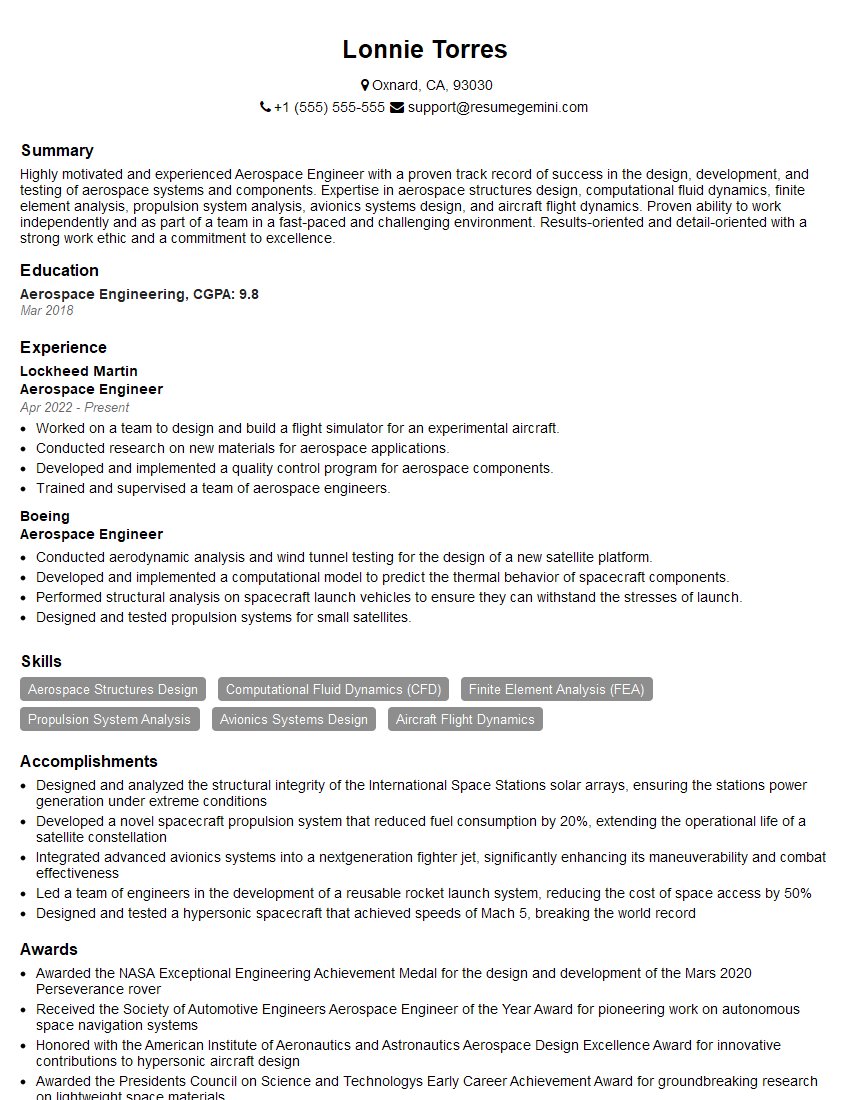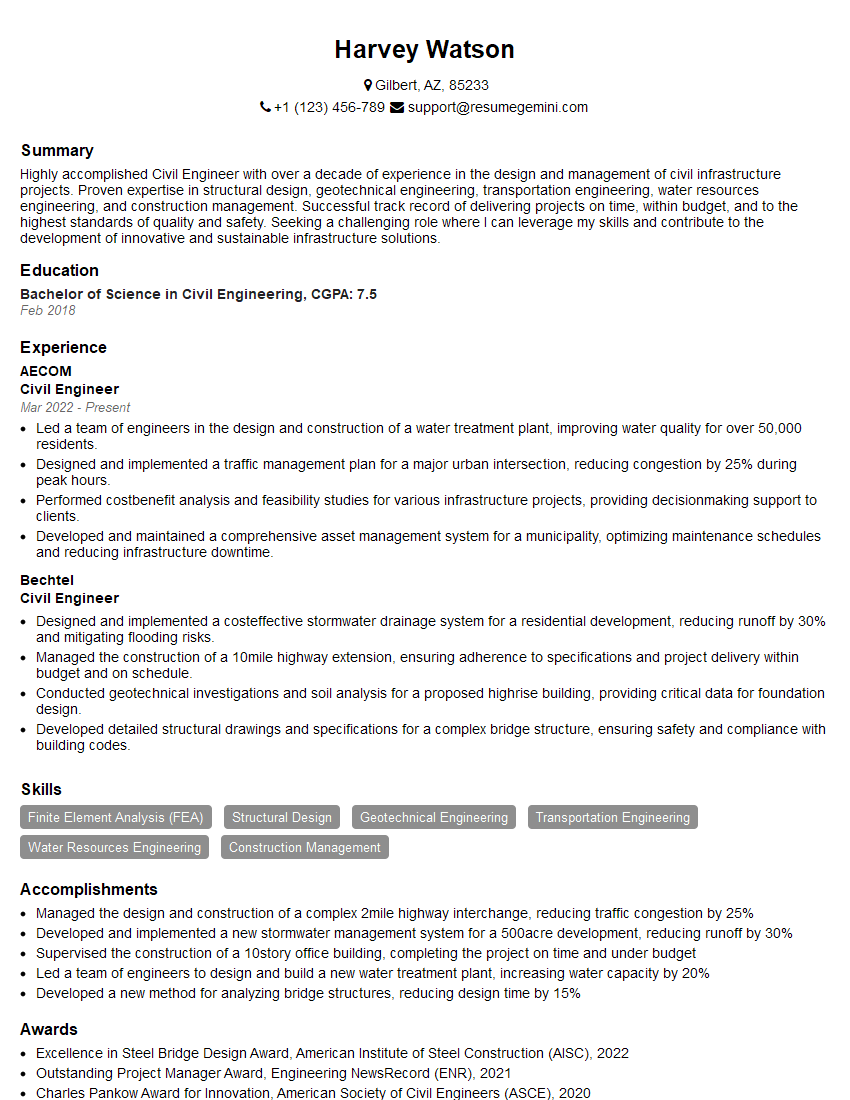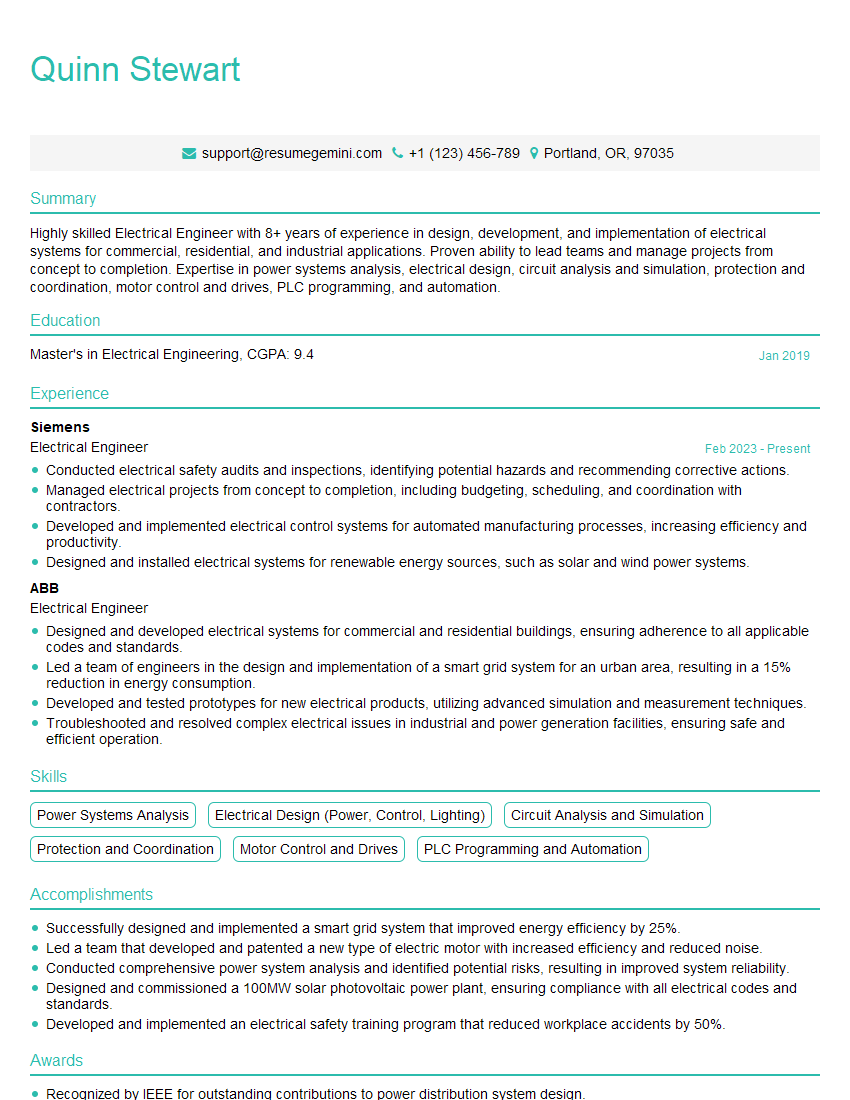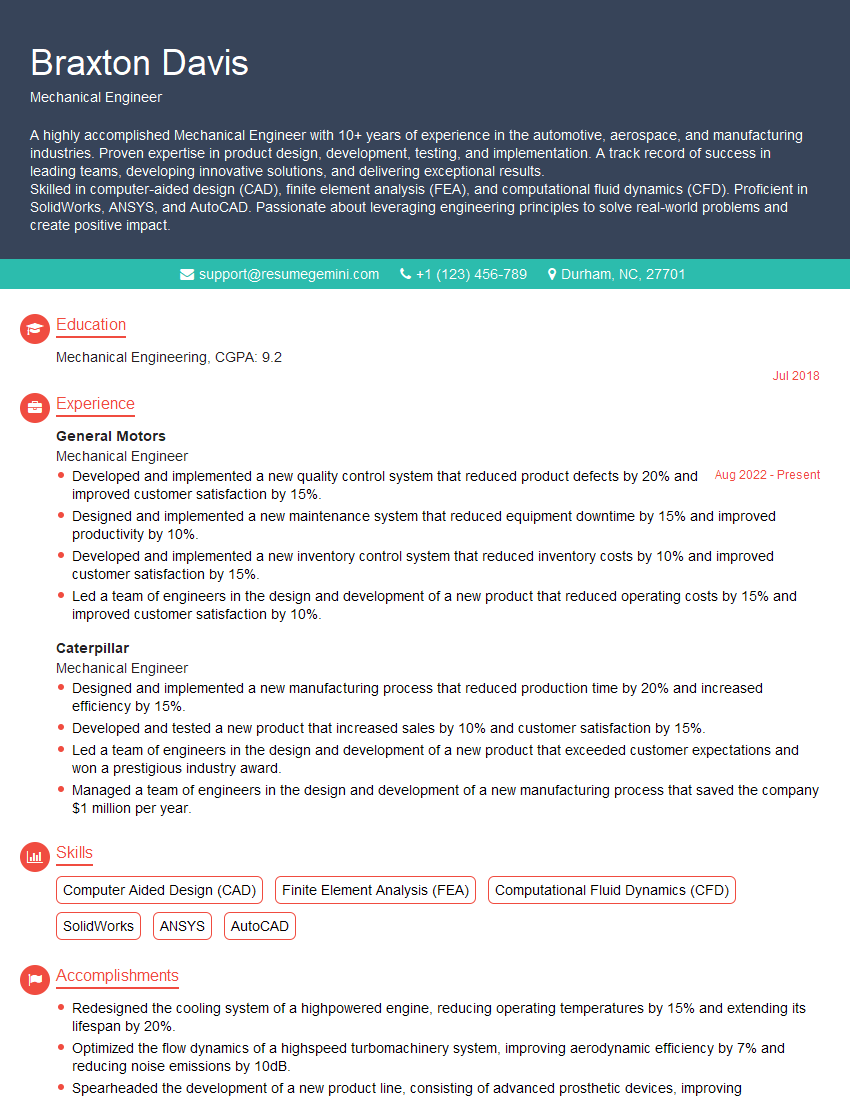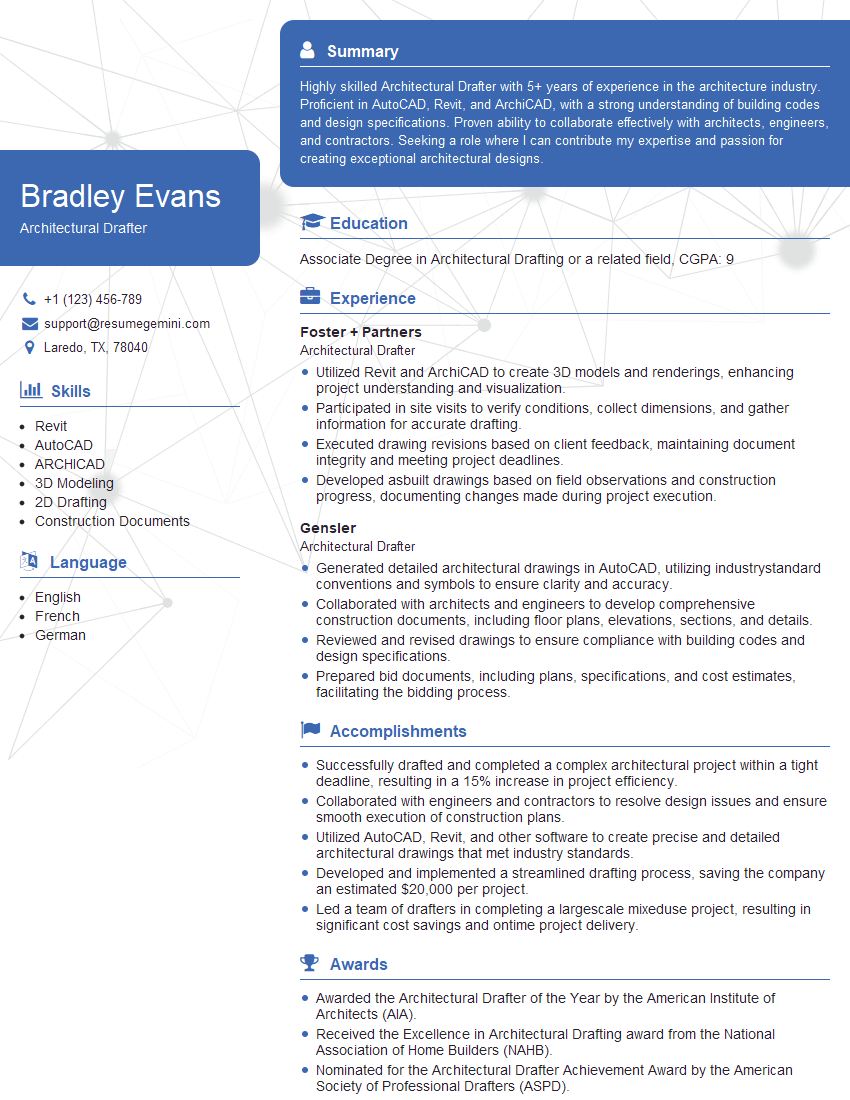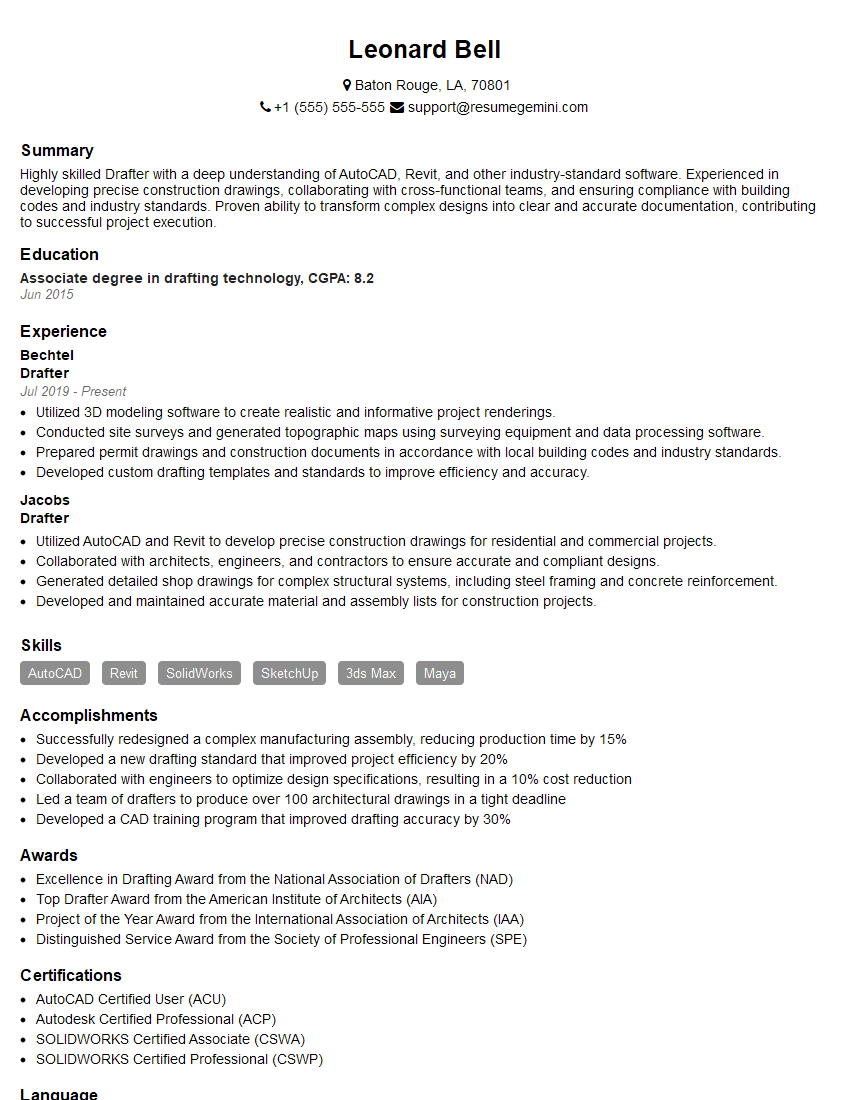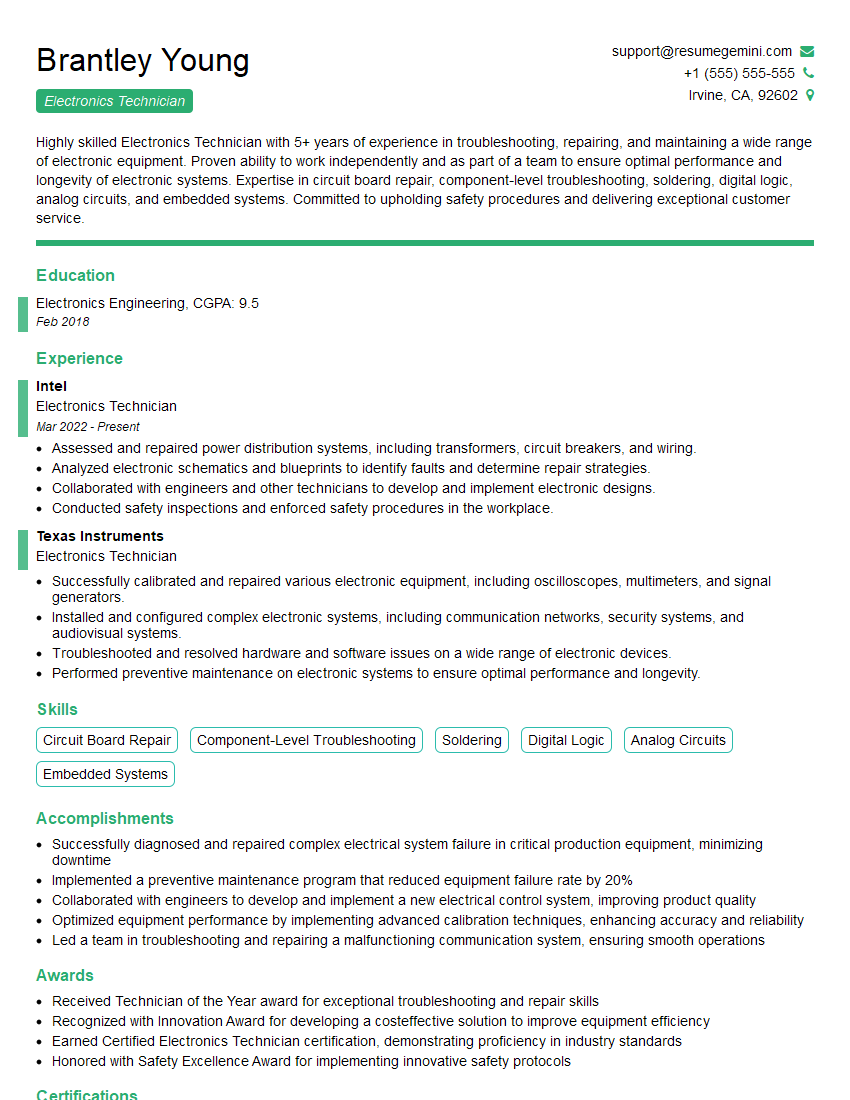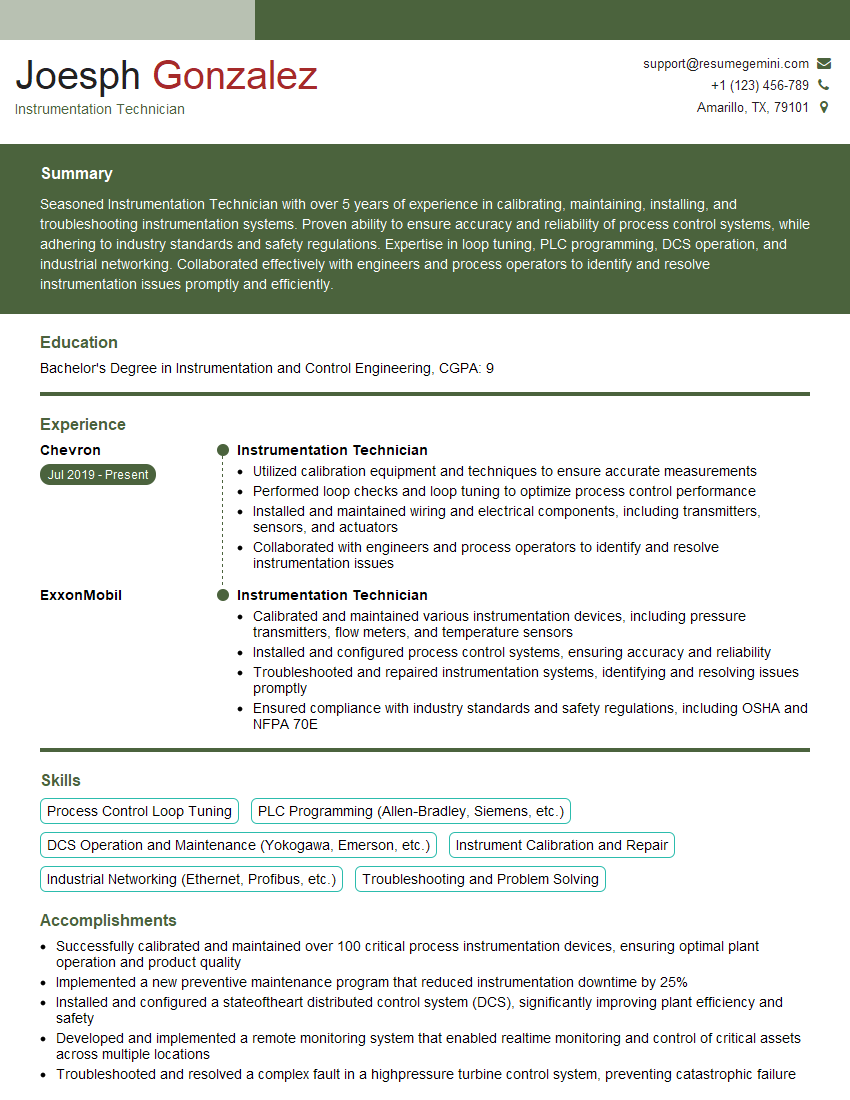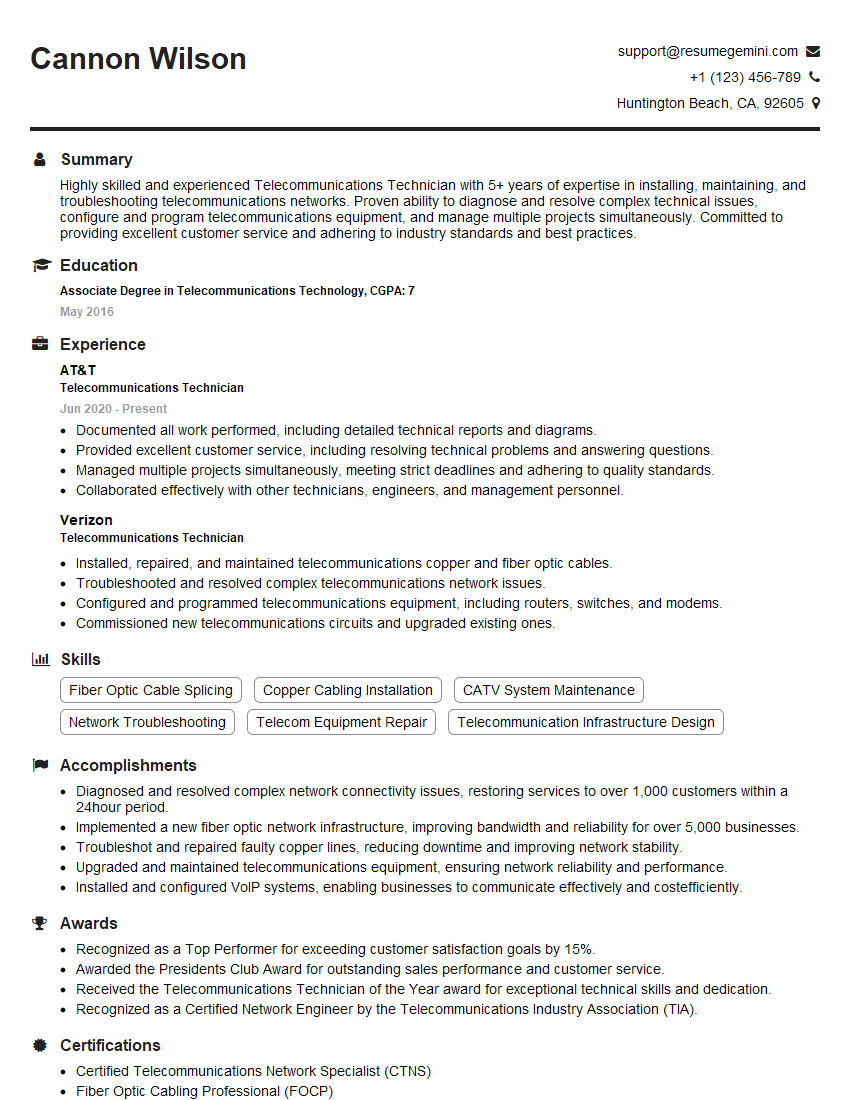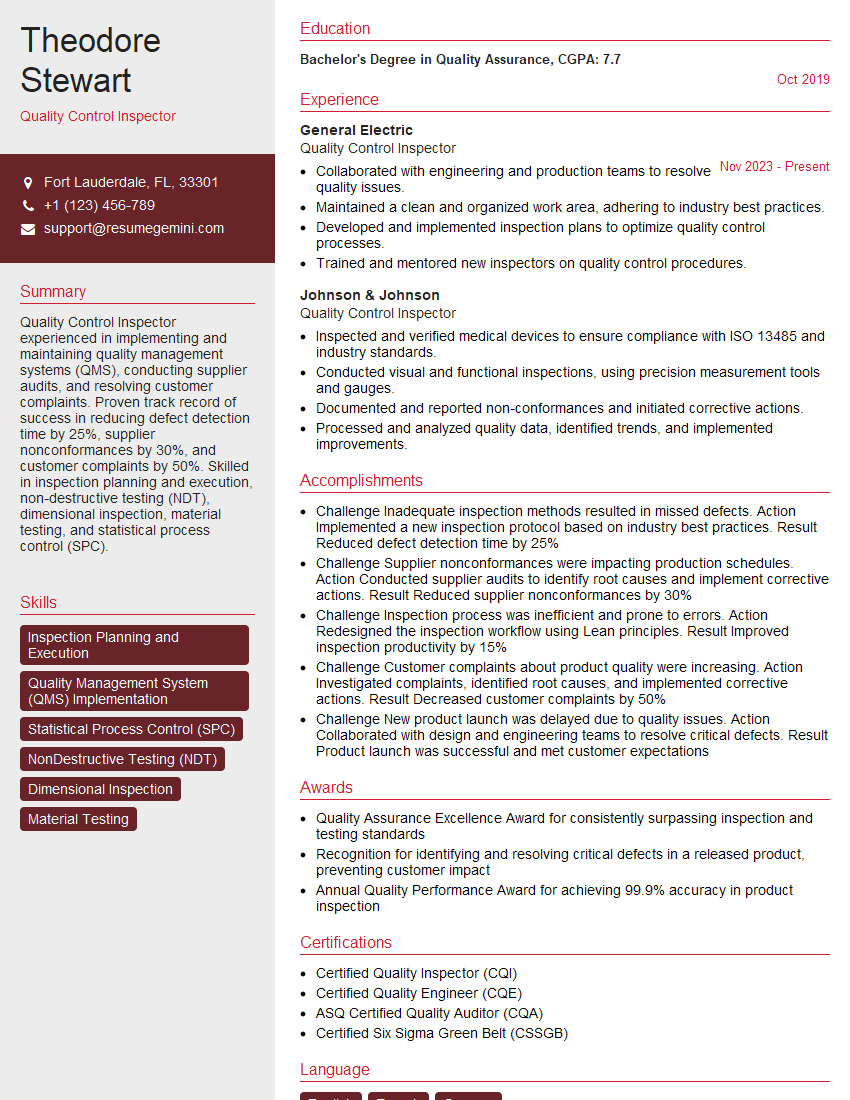Are you ready to stand out in your next interview? Understanding and preparing for Reading and Interpreting Schematics interview questions is a game-changer. In this blog, we’ve compiled key questions and expert advice to help you showcase your skills with confidence and precision. Let’s get started on your journey to acing the interview.
Questions Asked in Reading and Interpreting Schematics Interview
Q 1. Explain the difference between a schematic diagram and a wiring diagram.
Schematic and wiring diagrams serve different purposes in electronics design. Think of it like this: a schematic is the blueprint, while a wiring diagram is the instruction manual for assembly.
A schematic diagram is a symbolic representation of a circuit, focusing on the functional relationships between components. It uses standardized symbols to illustrate how the components are interconnected to achieve a specific function, regardless of their physical layout. It’s ideal for understanding the circuit’s logic and functionality.
A wiring diagram, on the other hand, shows the physical layout of the components and the wiring connections. It’s primarily used for building and troubleshooting the circuit. It’s concerned with the exact physical location and path of each wire.
Example: Imagine a simple light switch circuit. The schematic would show a power source, a switch, and a light bulb connected in series, using standard symbols for each component. The wiring diagram would show the physical placement of the switch, light bulb, and wires in a room, with specific wire colors and routing details.
Q 2. How do you identify components on a schematic using standard symbols?
Identifying components on a schematic relies on understanding standard electronic symbols. Each component, from resistors and capacitors to transistors and integrated circuits (ICs), has a unique symbol. These symbols are defined by standards like IEEE and IEC.
For example, a resistor is typically represented by a zig-zag line, a capacitor by two parallel lines, and a transistor by a triangle with leads. The specific symbol may vary slightly depending on the standard used, but the general shape is consistent.
Many schematics also include a parts list or bill of materials (BOM) that provides a description and value for each component, making identification easier. For instance, a BOM might list ‘R1: 1kΩ resistor,’ where ‘R1’ is the designator for a particular 1-kilohm resistor on the schematic.
Practice: Familiarize yourself with the common symbols for basic components, and then gradually expand to more complex ones. Online resources and textbooks are excellent sources for comprehensive symbol lists.
Q 3. Describe your process for tracing a signal path on a complex schematic.
Tracing a signal path on a complex schematic requires a methodical approach. It’s like following a trail through a dense forest.
- Start at the source: Begin at the point where the signal originates, such as an input pin on an IC or an antenna.
- Follow the connections: Carefully trace the signal line along the schematic. Pay close attention to junctions, branch points, and connections to other components.
- Note component interactions: Observe how the signal interacts with each component it passes through. Does it get amplified, filtered, or switched? This determines the signal’s transformation at each stage.
- Use annotation: If the schematic is particularly complex, lightly annotate the path to keep track of your progress and avoid getting lost.
- Utilize schematic software: Modern schematic capture software often includes features like signal tracing and highlighting tools, making the process considerably easier.
Example: In a complex audio amplifier circuit, you might start at the microphone input and trace the signal through pre-amplifiers, filters, power amplifiers, and finally, to the speaker output. Understanding the function of each component along the path allows you to comprehend the overall circuit operation.
Q 4. How do you interpret different line types and thicknesses on a schematic?
Line types and thicknesses on schematics convey important information about signal characteristics or component connections.
- Line thickness: Thicker lines often represent power lines, while thinner lines represent signal lines. This visual distinction helps separate high-current paths from delicate signal paths.
- Line type: Dashed lines might indicate control signals or connections that are not directly part of the main signal path. Solid lines represent the primary signal paths. Some schematics might use different line styles to indicate different signal types (e.g., digital vs. analog).
- Bus lines: Multiple lines grouped together and often labeled represent a data bus or address bus, common in digital circuits. These simplify the schematic by representing multiple signals as a single group.
Example: A thick solid line connected to a large capacitor symbol usually indicates a power supply rail. A thin solid line connected to multiple logic gates represents a digital signal path.
Q 5. What are the common conventions for representing power sources on schematics?
Power sources are depicted on schematics using specific symbols and notations to indicate voltage, polarity, and type. Common representations include:
- Battery: A series of long and short parallel lines representing the positive and negative terminals. The voltage value might be written next to the symbol (e.g., 9V).
- DC power supply: A circle with a plus (+) and minus (-) sign to indicate polarity and voltage. The value is usually listed near the symbol (e.g., +5V).
- AC power supply: A circle with a sine wave inside, indicating AC voltage and typically accompanied by a voltage value (e.g., 120VAC).
Some schematics show integrated regulators that generate specific voltages from a primary power source. Understanding these symbols is crucial for powering the circuit correctly.
Q 6. How do you identify ground connections on a schematic?
Ground connections are vital in any circuit and are represented on schematics in a few ways:
- Ground symbol: The most common symbol is a triangle pointing downward, often labeled ‘GND’ or ‘0V’.
- Reference designator: Sometimes, a ground connection might be indicated by a reference designator like ‘GND1’ or ‘VSS’ (ground or voltage supply).
- Physical representation: In some detailed schematics, ground planes or planes of connected ground points may be shown.
Identifying ground connections is crucial for understanding the circuit’s reference point for voltages. All voltage measurements are relative to the ground point.
Q 7. How would you determine the function of a specific circuit from its schematic?
Determining the function of a specific circuit from its schematic involves a systematic approach that involves breaking it into smaller blocks and analyzing the function of each.
- Identify main components and their connections: Look at the major blocks or sub-circuits within the overall circuit.
- Analyze the signal path: Trace the flow of signals through the circuit to understand how they are processed.
- Understand component functions: Know the function of individual components, such as amplifiers, filters, oscillators, and logic gates. This is where a strong understanding of fundamental circuit elements is essential.
- Reference datasheets: For complex integrated circuits, consult their datasheets to understand their detailed functionality.
- Look for common circuit patterns: Familiarize yourself with common circuit topologies (e.g., voltage dividers, operational amplifier circuits, etc.) to recognize known patterns and predict behavior.
Example: If you see an operational amplifier configured as an inverting amplifier, you can deduce its function based on your knowledge of the op-amp’s behavior in this configuration. Similarly, seeing a collection of logic gates arranged in a specific pattern may reveal a counter or a decoder.
Q 8. Explain how to use a schematic to troubleshoot a malfunctioning circuit.
Troubleshooting a malfunctioning circuit using a schematic is like having a roadmap for your electrical system. The schematic provides a visual representation of the circuit’s components and their interconnections. To troubleshoot effectively, follow these steps:
- Identify the symptom: Begin by precisely defining the problem. Is there no power? Is a component not working correctly? Knowing the exact symptom is crucial.
- Locate the affected area on the schematic: Use the schematic to trace the path of the signal or power flow related to the malfunctioning area. This pinpoints potential problem spots.
- Visual inspection: Carefully examine the physical circuit board, comparing it to the schematic. Look for obvious problems like broken traces, loose connections, or damaged components.
- Systematic testing: Use a multimeter to measure voltages and resistances at various points in the circuit. Compare these measurements to the expected values based on the schematic and component datasheets. For example, if the schematic shows a 5V supply and you measure 0V, you’ve located a problem in the power supply path.
- Isolate the faulty component: By carefully tracing the circuit and performing measurements, you can gradually narrow down the location of the fault to a specific component. A change in voltage or resistance at a particular point helps identify the culprit.
- Replace or repair: Once you’ve identified the faulty component, replace it with a known good part, or repair it if possible. Verify the repair by retesting the circuit.
Example: Imagine a simple amplifier circuit isn’t producing any sound. The schematic helps you trace the signal path from the input to the output, allowing you to check for voltage at each stage. If the voltage drops significantly at a specific transistor, you know to suspect that transistor as the cause.
Q 9. What are the different types of schematic diagrams you are familiar with?
I’m familiar with several types of schematic diagrams, each serving a different purpose:
- Block Diagram: This provides a high-level overview of the system, showing major functional blocks and their interconnections. It’s useful for understanding the overall system architecture but lacks detailed component information.
- Logic Diagram: Used for digital circuits, it illustrates the logical relationships between gates and other digital components using symbols representing logic functions (AND, OR, NOT, etc.).
- Wiring Diagram: This shows the physical connections between components, often used for assembly and wiring purposes. It’s less concerned with the circuit’s function and more with the physical layout.
- Schematic Diagram (Circuit Diagram): This is the most common type and shows the electrical connections between components using standardized symbols. It’s essential for understanding circuit operation and troubleshooting.
- PCB Layout: While not strictly a schematic, it’s closely related, representing the physical placement of components on a printed circuit board. It shows the exact component positions and trace routing.
The choice of schematic depends on the level of detail needed and the specific task at hand. For circuit analysis and troubleshooting, the detailed schematic diagram is invaluable.
Q 10. How do you interpret component values and tolerances indicated on a schematic?
Component values and tolerances are crucial for understanding a circuit’s behavior. They are indicated on a schematic using standard notation.
- Values: Resistors are labeled with their resistance in ohms (Ω), capacitors with capacitance in farads (F), inductors with inductance in henries (H), etc. These values determine the component’s electrical properties.
- Tolerances: Tolerance indicates the acceptable range of variation for a component’s value. It’s expressed as a percentage or a range. For example, a 100Ω resistor with a ±5% tolerance means its actual resistance could be anywhere between 95Ω and 105Ω. This is vital because component value variations can affect circuit performance.
Example: A schematic might show 1kΩ ±1% for a resistor, indicating a 1000-ohm resistor with a tolerance of ±1%, meaning the actual resistance could vary from 990Ω to 1010Ω.
Understanding tolerances is critical, especially in sensitive circuits where small variations can cause significant errors. A higher tolerance means a larger possible variation in the component’s value.
Q 11. Explain how to use a schematic to determine the proper replacement for a damaged component.
Determining the proper replacement for a damaged component involves using the schematic in conjunction with the component’s markings and a datasheet.
- Identify the component: Use the schematic to identify the type and value of the damaged component (e.g., 10uF capacitor, 1kΩ resistor).
- Check component markings: Examine the markings on the damaged component itself. These often include the component’s value and tolerance, sometimes even a manufacturer’s code.
- Consult the datasheet (if available): The datasheet provides detailed specifications, including the component’s tolerance, power rating, and other critical parameters. These specifications must be matched for a suitable replacement.
- Select a replacement: Choose a replacement with matching specifications and ensure its physical size and mounting style are also compatible.
- Verify compatibility: Check the schematic to make sure the chosen replacement is compatible with the circuit’s voltage, current, and frequency requirements.
Example: If a 100nF ceramic capacitor fails, the schematic helps identify its value and voltage rating. Then you’d consult a capacitor datasheet to ensure you get a replacement with the same capacitance, voltage rating, and appropriate dielectric material.
Q 12. Describe your experience interpreting schematics for different types of electronic systems.
My experience interpreting schematics spans various electronic systems. I’ve worked with schematics for:
- Analog circuits: Including amplifier designs, power supplies, signal processing circuits, and sensor interfaces. I’m adept at analyzing signal paths and understanding the role of each component in shaping the signal.
- Digital circuits: Such as microcontroller-based systems, logic circuits, and digital signal processors. My expertise extends to understanding timing diagrams and logic gate relationships within these systems.
- Embedded systems: I have experience reading schematics for complex systems that integrate hardware and software, including those utilizing microcontrollers and other programmable logic devices.
- Power electronics: I’m familiar with interpreting schematics for switch-mode power supplies, motor drivers, and other high-power systems. Understanding current and voltage handling is critical in these applications.
In each case, my approach is systematic – I first grasp the overall system architecture before diving into the details of individual circuits. This ensures I can understand the interaction between different parts of the system.
Q 13. How do you interpret datasheets to understand component specifications within a schematic?
Datasheets are essential for understanding the specifics of components within a schematic. They provide crucial information not always explicitly stated on the schematic itself.
- Component identification: Use the schematic to identify the component type and its reference designator (e.g., R1, C2, U1).
- Locate the datasheet: Find the appropriate datasheet for that specific component using the manufacturer’s part number, which is typically included on the schematic or can be found through online searches.
- Extract relevant specifications: The datasheet provides detailed information including:
- Electrical characteristics: Voltage ratings, current ratings, resistance, capacitance, etc.
- Physical dimensions: Package type, size, and pinout.
- Operating conditions: Temperature range, humidity tolerance, etc.
- Tolerance: The permissible variation in the component’s values.
- Cross-reference with the schematic: Compare the datasheet specifications with the values and conditions indicated on the schematic to ensure compatibility.
Example: If a schematic shows an operational amplifier (op-amp) “LM741,” I’d find the datasheet for the LM741. The datasheet will give me the op-amp’s gain-bandwidth product, input impedance, output current capability, and other critical characteristics essential for understanding its behavior within the circuit.
Q 14. How do you handle ambiguous or unclear information on a schematic?
Handling ambiguous or unclear information on a schematic requires a methodical approach.
- Verify the source: Is the schematic from a reliable source? Out-of-date or poorly-drawn schematics can lead to ambiguity. If possible, try to find an updated version or a more reliable source.
- Cross-reference information: Look for clues elsewhere. Component markings on the physical circuit board, related documentation, or even similar circuits might shed light on the unclear aspects.
- Assume worst-case scenarios: When unsure, consider what the worst-case scenario might be. For instance, if a component’s value is unclear, assume a value that will produce the most conservative operation or highlight potential issues.
- Consult with colleagues: If the ambiguity persists, discuss it with experienced colleagues. They may have encountered similar situations or have access to additional information.
- Document your assumptions: If you have to make assumptions based on your understanding, document these clearly, noting their possible impact on the interpretation.
Addressing ambiguous information carefully is essential. Incorrect assumptions can lead to errors during troubleshooting or circuit design, potentially causing damage to the system or even safety hazards.
Q 15. How do you use a schematic in conjunction with other technical documentation?
Schematics are rarely used in isolation; they’re crucial components within a larger technical documentation ecosystem. Think of it like a blueprint for a house – the schematic is the electrical plan, but you also need the architectural drawings, plumbing diagrams, and specifications to build the complete house. Similarly, a schematic needs to be cross-referenced with other documents to provide a complete picture.
Parts Lists/Bill of Materials (BOM): The schematic shows the components and their interconnections, but the BOM provides details like part numbers, vendors, and quantities. I always verify component designations on the schematic match the BOM to avoid errors during assembly.
PCB Layout: The schematic dictates the circuit’s functionality, while the PCB layout translates that functionality into a physical arrangement of components on a printed circuit board. I regularly review both documents to ensure a seamless transition from design to manufacturing. Any discrepancy, such as a missing component or incorrect routing, can be easily spotted through this comparison.
Test Procedures and Specifications: Test procedures often reference specific nodes or components identified on the schematic. I use this information to verify that testing procedures accurately reflect the intended circuit behavior. This also helps in troubleshooting and debugging during the later stages of development.
Technical Manuals and User Guides: For end-user products, the schematic helps in creating technical manuals and user guides that clearly explain how the device functions and how to troubleshoot issues. This is often done by referencing specific components and their functions as displayed on the schematic.
Career Expert Tips:
- Ace those interviews! Prepare effectively by reviewing the Top 50 Most Common Interview Questions on ResumeGemini.
- Navigate your job search with confidence! Explore a wide range of Career Tips on ResumeGemini. Learn about common challenges and recommendations to overcome them.
- Craft the perfect resume! Master the Art of Resume Writing with ResumeGemini’s guide. Showcase your unique qualifications and achievements effectively.
- Don’t miss out on holiday savings! Build your dream resume with ResumeGemini’s ATS optimized templates.
Q 16. Describe your proficiency in using CAD software to create and modify schematics.
I’m highly proficient in using CAD software for schematic creation and modification. My experience spans multiple platforms, including Altium Designer, Eagle, and KiCad. I’m comfortable with all aspects, from initial schematic capture to sophisticated library management and version control. I’ve even trained colleagues in efficient schematic design practices.
For example, in a recent project involving a complex embedded system, I utilized Altium Designer to create a multi-sheet schematic with hierarchical blocks. This allowed for modular design and easy maintenance, making collaboration with other engineers much smoother. My proficiency extends beyond simple drawing; I’m adept at using advanced features like schematic constraints (e.g., defining net classes), creating and managing component libraries, and employing design rule checks (DRC) to ensure design integrity.
Q 17. How would you identify potential design flaws or errors on a schematic?
Identifying potential design flaws or errors in a schematic is a critical skill, and it involves a multifaceted approach. It’s not just about spotting obvious mistakes; it requires a deep understanding of circuit behavior and potential pitfalls.
Visual Inspection: I start with a thorough visual inspection, looking for things like missing connections, incorrect component values or orientations, and unclear labeling. Think of it as proofreading a document—you catch many errors with careful review.
Connectivity Checks: I verify that all components are correctly connected and that there are no unintended loops or shorts. I might use the software’s built-in tools to perform electrical rule checks (ERC) to automate this process.
Signal Integrity Analysis: For high-speed circuits, I consider potential signal integrity issues, such as reflections, crosstalk, and impedance mismatches. This often requires specialized simulation tools.
Component Selection and Derating: I check if the components chosen are appropriate for the application, considering factors like power dissipation, voltage ratings, and temperature considerations. Are components appropriately derated to account for real-world variations?
Power Supply Design: I always scrutinize the power supply section, ensuring adequate power delivery, decoupling, and protection against over-current or over-voltage conditions.
For example, a simple omission of a decoupling capacitor near a high-speed op-amp could lead to instability. Catching such flaws during schematic review prevents costly revisions later.
Q 18. How do you ensure the accuracy and completeness of the information on a schematic?
Accuracy and completeness are paramount in schematic design. My approach involves a rigorous process of verification and validation at each stage.
Version Control: I always use a version control system (e.g., Git) to track changes, allowing for easy rollback if necessary and facilitating collaboration.
Design Reviews: Formal design reviews with other engineers are crucial to catch errors and gain diverse perspectives. A fresh pair of eyes often spots things you miss.
Cross-Referencing: I meticulously cross-reference the schematic with the BOM and other design documents to ensure consistency. Inconsistencies are carefully investigated and resolved.
Simulation and Analysis: Simulations (e.g., SPICE) are used to verify circuit functionality and identify potential issues before committing to a physical prototype.
Documentation: Clear and concise documentation, including annotations and design notes within the schematic itself, are essential to maintain context and facilitate future understanding.
By diligently following these steps, I ensure the schematic is not just accurate but also well-documented and easily understood by others.
Q 19. Describe your experience working with multi-sheet schematics.
Working with multi-sheet schematics is commonplace in complex designs. My experience includes managing schematics with dozens of sheets, employing a hierarchical approach to organize and manage the complexity. I understand that effective sheet organization is crucial for maintainability and collaboration.
A recent project involved a large industrial control system requiring over 20 sheets. I utilized a modular design approach, breaking the system into functional blocks (power supply, control logic, communication interfaces) each represented on separate sheets. Each block had its own clearly defined interface, making it easier to understand and modify individual sections without affecting the rest of the system. Consistent naming conventions and sheet numbering aided navigation and ensured clarity. Furthermore, effective use of sheet symbols and hierarchical blocks significantly improved readability and maintainability of the entire design. Proper annotation and cross-referencing between sheets ensured traceability and ease of troubleshooting.
Q 20. How do you manage complex hierarchical schematics?
Hierarchical schematics are a key technique for managing complexity in large designs. They allow you to break down a large circuit into smaller, manageable blocks, making the entire design easier to understand, modify, and debug. Think of it as building with LEGOs – you build smaller, self-contained modules and then combine them to create a larger system.
My approach involves identifying natural functional blocks within the system. Each block becomes a hierarchical sub-circuit, represented by a symbol on the higher-level schematic. This symbol hides the internal complexity of the sub-circuit, allowing the designer to focus on the overall system architecture. When changes are needed within a sub-circuit, you only need to work on that specific block, reducing the risk of introducing errors elsewhere in the design. I use design rule checks (DRCs) to enforce consistency and maintain the integrity of the hierarchical structure. Thorough documentation at each level is crucial for clarity and collaboration.
Q 21. Explain your approach to understanding and utilizing schematic annotations.
Schematic annotations are more than just labels; they’re crucial for conveying design intent, clarifying functionality, and aiding troubleshooting. They provide valuable context that goes beyond the visual representation of components and connections.
Component Designations: I utilize clear and consistent component designations (e.g., U1, R100, C22) following a well-defined scheme that matches the BOM.
Net Names: I assign meaningful net names to clearly identify signal paths and functions (e.g., VCC, GND, CLOCK, DATA_IN). This improves readability and helps trace signals throughout the design.
Design Notes: I strategically place design notes to explain design choices, clarify non-obvious connections, or document limitations. For example, a note might explain the reason for choosing a specific component value or a specific circuit topology.
Reference Designators: I use reference designators to cross-reference components with their specifications in the BOM.
Bus Names: For complex bus structures, I use clear and unambiguous bus names and consistently use bus labels to identify signals.
Proper annotations aren’t just about clarity; they are crucial for successful collaboration, manufacturing, and future maintenance. A well-annotated schematic is a self-documenting design, minimizing ambiguity and enhancing overall understanding.
Q 22. What strategies do you use to efficiently read and interpret large schematics?
Reading and interpreting large schematics efficiently requires a systematic approach. Think of it like exploring a vast city map – you wouldn’t try to absorb everything at once. Instead, I employ a tiered strategy. First, I perform a high-level overview, identifying major blocks and their interconnections. This gives me a ‘birds-eye’ view of the system’s architecture. Then, I zoom in on specific sections relevant to my task, using the overall understanding as context. I leverage tools like schematic viewers with search and filtering capabilities to quickly locate specific components or signal paths. For instance, searching for ‘power supply’ immediately highlights all related elements. Finally, I use annotation tools to mark important sections, add notes, and track my progress, transforming the schematic into a personalized roadmap.
- Hierarchical Approach: Start with a general understanding, then drill down to specifics.
- Utilize Search/Filtering: Leverage software features to pinpoint crucial components.
- Annotation & Note-Taking: Personalize the schematic for better comprehension and tracking.
Q 23. How do you ensure compliance with relevant industry standards and regulations when interpreting schematics?
Compliance with industry standards is paramount when interpreting schematics. This involves a multi-faceted approach. Firstly, I ensure I am working with the latest revision of the relevant standards (e.g., IEC 60617 for graphic symbols). I carefully examine the schematic’s documentation for details on the standard used and any specific company conventions. Discrepancies between the schematic and the stated standard are noted and investigated. I also verify that the schematic’s components comply with relevant safety regulations (e.g., UL, CE markings). Furthermore, I consider environmental factors outlined in the specifications, such as operating temperature range and potential electromagnetic interference. Any deviations from these standards are flagged for further review and discussion with relevant engineers or stakeholders. Ignoring these standards could lead to design flaws, safety hazards, or non-compliance issues.
Q 24. Describe a situation where you had to interpret a difficult or unusual schematic.
I once encountered a schematic for a legacy industrial control system. The schematic was hand-drawn, poorly labeled, and used a mix of outdated and non-standard symbols. The challenge lay in deciphering the designer’s intentions. My approach was threefold: first, I gathered as much context as possible, including operational manuals, previous maintenance records, and interviews with experienced technicians. Second, I systematically traced signal flows, meticulously documenting my findings. This involved reconstructing partial circuit diagrams to clarify ambiguous sections. Finally, I utilized online resources and engineering handbooks to identify the obsolete components and interpret their function within the system. This systematic approach, combining historical information with methodical tracing and research, enabled me to not only interpret the schematic but also recommend upgrades and improvements for the system.
Q 25. What resources do you use to improve your understanding of schematics and related technologies?
Continuous learning is vital in this field. I use a variety of resources to enhance my understanding. These include technical manuals from component manufacturers, online courses focusing on circuit analysis and design, and industry journals and magazines. I actively participate in online forums and communities where engineers share experiences and best practices. Furthermore, I leverage simulation software (e.g., LTSpice, Multisim) to verify my interpretations and understand the behavior of circuits represented in the schematics. This practical application reinforces my theoretical knowledge and develops my problem-solving skills.
Q 26. How do you stay updated on changes and advancements in schematic representation and design?
Staying updated is crucial. I subscribe to relevant industry newsletters and attend webinars and conferences to stay abreast of new standards, software, and design methodologies. Participation in professional organizations, like IEEE, provides access to cutting-edge research and networking opportunities. I also monitor industry blogs and websites for articles on schematic design best practices and emerging technologies, such as automated schematic generation tools and AI-assisted design verification.
Q 27. Describe your experience with different schematic capture tools and software.
My experience spans various schematic capture tools, including industry-standard software like Altium Designer, Eagle, and KiCad. I’m proficient in using these tools for creating, editing, and interpreting schematics. Each tool offers distinct advantages and capabilities. For example, Altium excels in managing complex designs, while KiCad is a powerful open-source alternative. My experience extends beyond simply using these tools; I understand their underlying data structures and can troubleshoot issues related to file format compatibility or data migration. I am adept at extracting valuable information from schematics created using different software, even if I haven’t directly used that particular tool. Understanding the common principles underlying all schematic representations is key here.
Key Topics to Learn for Reading and Interpreting Schematics Interview
- Schematic Fundamentals: Understanding basic symbols, notations, and conventions used in various types of schematics (electrical, mechanical, pneumatic, etc.). This includes learning to differentiate between different schematic types and their specific conventions.
- Component Identification and Function: Accurately identifying components from their schematic symbols and understanding their function within a larger system. Practice applying this knowledge to various real-world scenarios.
- Circuit Analysis (for Electrical Schematics): Developing skills in analyzing simple and complex circuits, including understanding voltage, current, resistance, and power relationships. Practice tracing signals and identifying potential issues.
- Signal Flow and Data Paths: Tracing signals and data flow through a schematic to understand how information is processed and transmitted. This is critical for troubleshooting and understanding system behavior.
- Troubleshooting and Problem Solving: Developing strategies for identifying and resolving issues based on schematic analysis. Practice using the schematic to diagnose malfunctions and propose solutions.
- Interpreting Complex Schematics: Understanding hierarchical schematics, multi-sheet drawings, and other complex representations. Practice breaking down complex diagrams into manageable parts.
- Application-Specific Knowledge: Familiarize yourself with schematics related to your specific industry or area of interest. This shows practical application of your theoretical understanding.
Next Steps
Mastering the ability to read and interpret schematics is crucial for career advancement in many technical fields. It demonstrates a strong foundation in technical understanding and problem-solving skills, highly valued by employers. To maximize your job prospects, it’s essential to present your skills effectively. Creating an ATS-friendly resume is key to getting your application noticed. ResumeGemini is a trusted resource that can help you build a professional and impactful resume, ensuring your qualifications shine. Examples of resumes tailored to showcase expertise in Reading and Interpreting Schematics are available through ResumeGemini to guide you.
Explore more articles
Users Rating of Our Blogs
Share Your Experience
We value your feedback! Please rate our content and share your thoughts (optional).
What Readers Say About Our Blog
This was kind of a unique content I found around the specialized skills. Very helpful questions and good detailed answers.
Very Helpful blog, thank you Interviewgemini team.