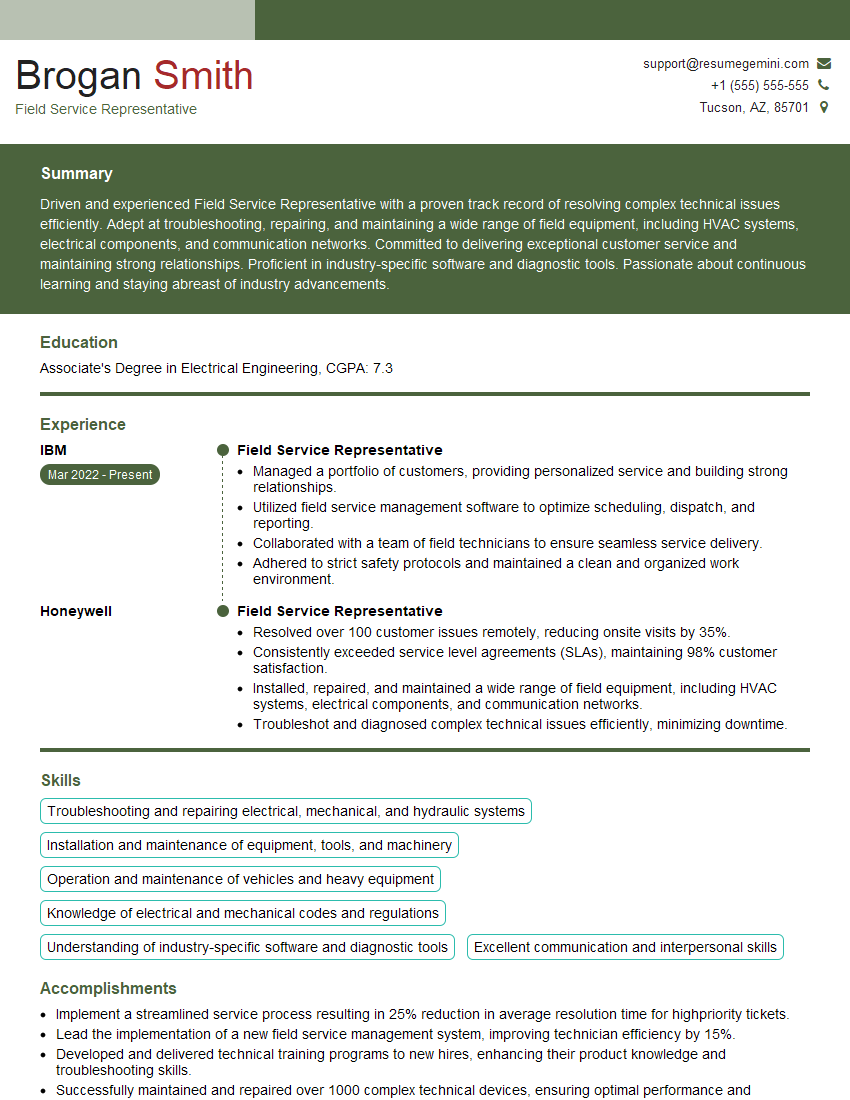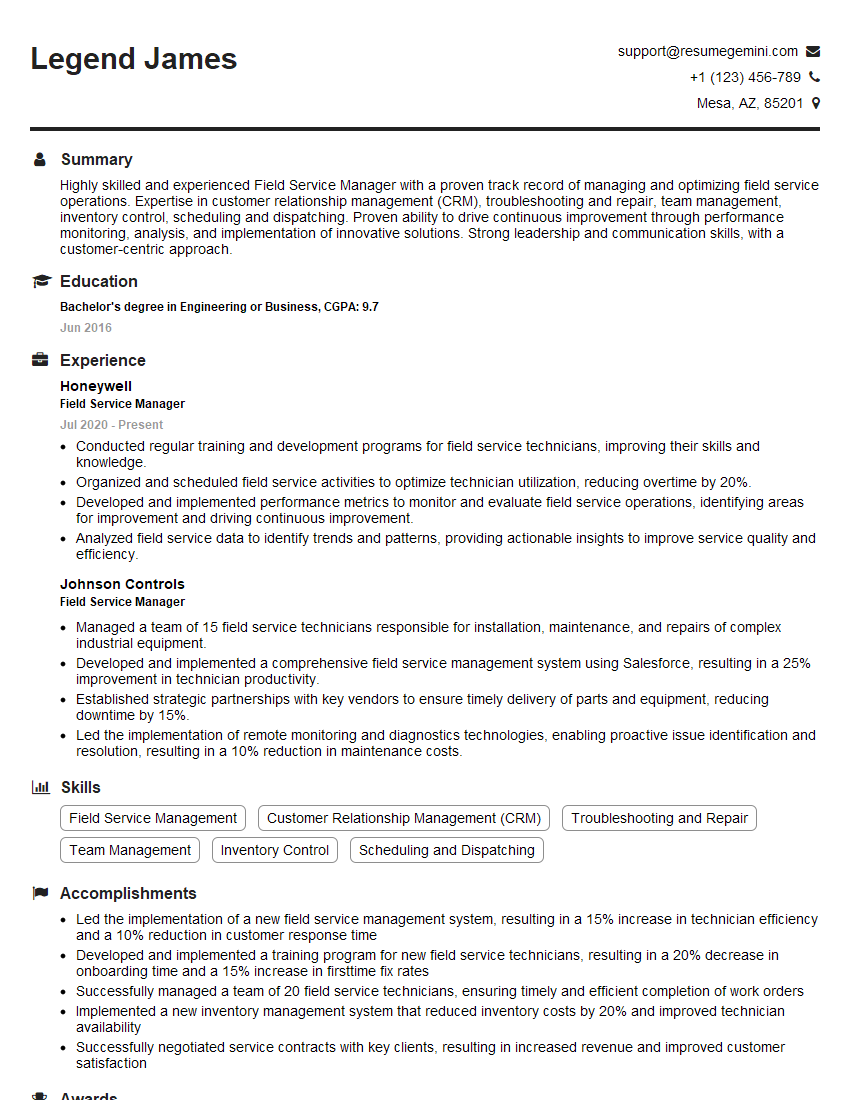Interviews are more than just a Q&A session—they’re a chance to prove your worth. This blog dives into essential Field Support interview questions and expert tips to help you align your answers with what hiring managers are looking for. Start preparing to shine!
Questions Asked in Field Support Interview
Q 1. Describe your experience troubleshooting technical issues in a field environment.
Troubleshooting in the field is a unique challenge that demands a blend of technical expertise, problem-solving skills, and adaptability. It’s rarely a straightforward case of following a checklist. My approach is systematic, beginning with a thorough understanding of the reported issue. I always start by asking clarifying questions to understand the problem’s context, including the specific error messages, the environment the equipment is operating in, and any preceding events.
For instance, while supporting a remote network of ATMs, I once encountered a widespread connectivity issue. Instead of immediately assuming a server problem, I systematically checked individual ATM logs, comparing them to network diagnostics. This revealed a localized power fluctuation that impacted a small cluster of ATMs, something easily missed with a broader approach.
Once I’ve gathered this information, I follow a methodical process of elimination, testing various hypotheses until the root cause is identified. This might involve checking cabling, testing power supplies, examining software logs, or even considering environmental factors like temperature and humidity. Thorough documentation is critical, both for my own reference and for subsequent reporting and preventative measures.
Q 2. How do you prioritize multiple service requests?
Prioritizing multiple service requests requires a clear framework. I utilize a system that combines urgency, impact, and customer importance. I employ a matrix approach, categorizing requests based on these factors:
- Critical: Immediate attention needed; causing significant downtime or safety risks. Example: System failure impacting a critical production line.
- High: Significant impact, requiring prompt resolution. Example: Major software bug affecting many users.
- Medium: Some impact, but can tolerate a short delay. Example: Minor software glitch affecting a small user group.
- Low: Minimal impact, can be scheduled for later. Example: Minor cosmetic issue on a UI.
This system allows me to efficiently allocate my time, ensuring that the most pressing issues are addressed first. I regularly communicate with clients about estimated resolution times, managing their expectations transparently.
Q 3. Explain your process for diagnosing hardware and software problems.
Diagnosing hardware and software problems involves a combination of systematic testing and investigative skills. For hardware, I follow a visual inspection, followed by diagnostic tests using specialized tools. This might involve checking connections, verifying power supply, and performing memory or disk tests. For example, a malfunctioning printer might be due to a simple paper jam, a faulty cable, or a more serious internal component failure. My process involves systematically eliminating each possibility.
Software diagnostics often involves analyzing error logs, examining system resource utilization, and testing different software components. I utilize debugging tools, event viewers, and network monitoring tools to pinpoint the source of the problem. If the problem is in the application, I may even delve into the code to identify the root cause. For instance, a slow-responding application could be due to a database bottleneck, inadequate memory allocation, or a poorly written code segment that leads to a performance drain.
Regardless of whether the problem is hardware or software, thorough documentation and precise reporting of findings are crucial for effective resolution and future prevention.
Q 4. What is your experience with remote diagnostic tools?
I have extensive experience with various remote diagnostic tools, including TeamViewer, AnyDesk, and VNC. These tools are invaluable for providing timely support without the need for on-site visits. They enable me to remotely access a client’s system, view their screens, and even control their machines to perform diagnostics and troubleshooting. This is particularly useful for resolving software issues, configuring network settings, or guiding users through complex procedures. For example, I can remotely install software updates, troubleshoot network connectivity, or even help a user with minor hardware configuration.
Beyond screen sharing, these tools often integrate features like file transfer, allowing me to quickly share diagnostic tools or configuration files. This combination significantly improves the efficiency and speed of remote support.
Q 5. How do you handle challenging or irate customers in the field?
Handling challenging or irate customers requires patience, empathy, and strong communication skills. My first priority is to actively listen to their concerns without interruption. I validate their frustrations by acknowledging their feelings and showing understanding for their situation. Then, I shift the focus towards problem-solving, providing updates and setting clear expectations. I explain the troubleshooting steps in simple, understandable terms, and keep the customer informed of the progress.
If the problem is complex or requires additional time, I set realistic expectations and provide regular communication updates. I never make promises I can’t keep. Transparency and consistent communication are crucial to de-escalate tensions. For particularly difficult situations, I may involve my supervisor for additional support or escalate the issue to the appropriate team.
Q 6. Describe a time you had to work independently to solve a complex problem.
During a critical network outage at a client’s facility, the primary network engineer was unavailable. I was faced with restoring connectivity for a vital system impacting their entire operation. Initial diagnostics pointed to a complex routing issue with their firewall. The documentation was sparse and incomplete. I had to rely entirely on my own skills and knowledge of networking protocols and troubleshooting techniques.
Using packet capture tools, I systematically analyzed network traffic, identifying the specific routes causing the issue. Through meticulous investigation, I discovered a misconfiguration in the firewall’s routing table that was causing packets to be dropped. By carefully adjusting the routing rules, while meticulously documenting each change and its impact, I was able to restore network connectivity within a few hours, minimizing downtime. The experience significantly increased my confidence in my abilities and highlighted the value of thorough investigation and meticulous documentation in complex situations.
Q 7. What is your experience with different types of field equipment?
My experience encompasses a wide range of field equipment, including networking hardware (routers, switches, firewalls), servers (physical and virtual), desktop and laptop computers, printers, and various types of point-of-sale systems. I am also proficient in working with specialized equipment relevant to the client’s industry. For instance, I’ve worked with industrial control systems, medical imaging equipment, and agricultural machinery, adapting my skills to the specific demands of each technology. My experience extends beyond merely operating the equipment; it involves troubleshooting, maintenance, and even minor repairs. I understand the importance of safety protocols related to each type of equipment and adhere to strict guidelines to ensure both personal and equipment safety.
Q 8. How do you ensure customer satisfaction during field service calls?
Ensuring customer satisfaction is paramount in field service. It’s about exceeding expectations and building trust. I approach each call with a three-pronged strategy: preparation, professionalism, and follow-up.
Preparation involves thoroughly reviewing the service request before arriving on-site. This includes understanding the issue, gathering necessary tools and parts, and planning the most efficient route. For example, if a customer reports a malfunctioning printer, I’ll research the model to understand potential common issues and solutions.
Professionalism during the visit encompasses clear communication, active listening, and respectful interaction. I explain the repair process clearly to the customer, keep them informed of my progress, and answer their questions patiently. If unexpected issues arise, I proactively communicate them, offering alternative solutions and managing expectations. For instance, if a part is unavailable, I’ll offer a temporary workaround while ordering the replacement.
Follow-up is crucial for solidifying customer satisfaction. After completing the repair, I confirm everything is functioning correctly and answer any lingering questions. I may also send a short email thanking them for their business and asking for feedback on my service. This shows I value their time and business, fostering loyalty.
Q 9. What safety precautions do you follow in a field environment?
Safety is my top priority in the field. I adhere to a rigorous safety protocol that includes:
- Risk assessment: Before each job, I assess potential hazards like electrical risks, confined spaces, or working at heights. I then plan accordingly, using appropriate safety equipment and procedures.
- Personal Protective Equipment (PPE): I always use appropriate PPE such as safety glasses, gloves, steel-toe boots, and hearing protection, based on the task and environment. This isn’t just about compliance; it’s about protecting myself and others.
- Proper tools and equipment: I ensure all tools are in good working order, correctly maintained, and used as intended. Faulty tools can lead to injury or incomplete repairs. I regularly inspect my vehicle and equipment for safety issues before each visit.
- Awareness of surroundings: I’m constantly aware of my surroundings and potential dangers, such as traffic, uneven terrain, or hazardous materials. I take extra precautions when working in unfamiliar environments.
- Reporting incidents: Any incidents, no matter how minor, are reported immediately to my supervisor, allowing for prompt action and preventing future occurrences.
For instance, when working with electricity, I always use insulated tools and follow lockout/tagout procedures to prevent electrical shocks. My safety practices are not optional; they are integral to my job and my responsibility to my employer and customers.
Q 10. How do you maintain accurate records of service calls and repairs?
Maintaining accurate records is essential for efficient service and accountability. I use a combination of digital and physical methods.
Digital records primarily involve using a mobile device or tablet with a field service management software. This allows me to record details such as customer information, service request details, parts used, labor hours, repair procedures, and photos or videos of the work performed. The software typically includes built-in features for generating reports.
Physical records such as signed work orders or job sheets are also kept, especially in cases where digital access may be unreliable. These provide a physical backup of the service details.
Data accuracy is ensured through double-checking information, using standardized formats, and providing clear and concise descriptions. Regularly syncing data between my mobile device and the central database maintains consistency across all records. Any discrepancies are immediately addressed to maintain data integrity.
Think of it like a well-organized library: every book (service call) is properly cataloged, readily accessible, and stored for future reference.
Q 11. Explain your experience with ticketing systems and reporting.
I have extensive experience with various ticketing systems, including ServiceNow, Salesforce Service Cloud, and Zendesk. I’m proficient in creating, updating, and closing tickets, ensuring all relevant information is accurately captured. This includes assigning priorities, setting due dates, and updating the status of the issue throughout the resolution process.
Reporting is a key part of my workflow. I utilize the reporting functionalities of these systems to generate reports on key performance indicators (KPIs) such as average resolution time, customer satisfaction scores, and common issue trends. This data helps identify areas for improvement in our services and allows for more efficient resource allocation. For instance, if a report shows a surge in a particular type of equipment failure, it could inform proactive measures like preventative maintenance schedules.
My experience with these systems enables me to efficiently manage my workload, track progress on multiple tickets simultaneously, and communicate effectively with the support team and the customer. I’m comfortable creating custom reports and dashboards tailored to specific needs.
Q 12. How do you stay updated on new technologies and industry best practices?
Staying current in the field support industry requires proactive effort. I regularly utilize several strategies:
- Professional Organizations: I actively participate in professional organizations such as (mention relevant organizations depending on your specialization) to access industry publications, attend conferences and webinars, and network with peers.
- Online Learning Platforms: Platforms like Coursera, LinkedIn Learning, and Udemy provide access to a wealth of courses on new technologies and best practices in field service. I regularly enroll in relevant courses to update my skills.
- Manufacturer Training: I actively participate in manufacturer-provided training programs for the equipment I service. These programs are crucial for understanding the latest technologies and troubleshooting advanced issues.
- Industry Publications and Blogs: I subscribe to relevant industry publications and follow key influencers and blogs to keep abreast of the latest trends and innovations.
- Internal Knowledge Sharing: I actively participate in internal knowledge-sharing sessions and contribute my own insights to help my team learn and grow together.
This continuous learning ensures I’m always up-to-date on the latest technologies and approaches, leading to more effective problem-solving and customer satisfaction.
Q 13. Describe your experience working with different types of software applications.
My experience spans various software applications, including:
- Field service management (FSM) software: I’m proficient in using several FSM platforms for scheduling, dispatching, and managing service calls. This includes using mobile apps for on-site updates and data entry.
- CRM software: I use CRM systems like Salesforce to manage customer interactions, track service history, and maintain comprehensive customer records.
- Remote diagnostic tools: I’m experienced with using remote diagnostic tools to troubleshoot equipment issues remotely, reducing on-site visits and accelerating resolution times.
- Inventory management systems: I’m familiar with using inventory management software to track parts, supplies, and equipment.
- Microsoft Office Suite: I’m proficient in using Microsoft Word, Excel, and PowerPoint for creating reports, documenting repairs, and communicating with customers and colleagues.
My adaptability allows me to quickly learn and master new software applications as needed. I view software proficiency as a critical skill in providing efficient and effective field support services.
Q 14. What is your experience with preventative maintenance?
Preventative maintenance (PM) is crucial for minimizing equipment downtime and extending its lifespan. My experience includes:
- Developing PM schedules: I work with clients to develop customized PM schedules based on the specific equipment, usage patterns, and manufacturer recommendations. This may involve creating schedules based on hours of operation, calendar intervals, or a combination of factors.
- Performing PM tasks: I execute these schedules, performing tasks such as cleaning, lubricating, inspecting parts, and replacing worn components. I meticulously document all PM activities to maintain a record for future reference.
- Identifying potential problems: During PM visits, I proactively identify potential issues before they escalate into major failures. This includes detecting minor wear and tear or identifying potential hazards. This proactive approach minimizes costly repairs and ensures continued customer satisfaction. For example, I might notice a loose connection that could lead to a larger problem down the line and address it during the PM visit.
- Training customers: I train customers on basic PM tasks, empowering them to perform simple maintenance tasks independently, further reducing the need for service calls. This also ensures the customer is actively engaged in maintaining the quality of their equipment.
My focus on preventative maintenance has consistently reduced equipment failures and contributed to overall customer satisfaction. It’s a cost-effective approach that pays dividends in the long run.
Q 15. How do you handle situations where you encounter unexpected problems?
Encountering unexpected problems is par for the course in field support. My approach is systematic and prioritizes client satisfaction. First, I remain calm and assess the situation thoroughly. This involves gathering all relevant information: error messages, system logs, environmental factors, etc. I then utilize troubleshooting techniques, starting with the simplest solutions and progressively moving towards more complex ones. This might involve checking connections, restarting equipment, or reviewing documentation. If the problem persists, I leverage my experience and knowledge base to identify potential root causes. This could involve comparing the current situation to past experiences or researching online resources. Finally, if I’m unable to resolve the issue independently, I escalate the problem following established protocols, clearly explaining the situation and steps already taken. For instance, during a recent on-site support call, a client’s server unexpectedly crashed. After initial checks revealed no obvious hardware failures, I systematically reviewed system logs, identifying a software conflict. By carefully uninstalling the conflicting software and restarting the server, I successfully resolved the issue and prevented further downtime.
Career Expert Tips:
- Ace those interviews! Prepare effectively by reviewing the Top 50 Most Common Interview Questions on ResumeGemini.
- Navigate your job search with confidence! Explore a wide range of Career Tips on ResumeGemini. Learn about common challenges and recommendations to overcome them.
- Craft the perfect resume! Master the Art of Resume Writing with ResumeGemini’s guide. Showcase your unique qualifications and achievements effectively.
- Don’t miss out on holiday savings! Build your dream resume with ResumeGemini’s ATS optimized templates.
Q 16. What is your experience with inventory management and parts ordering?
Effective inventory management and parts ordering are crucial for efficient field support. My experience involves managing both physical and digital inventory tracking systems. I’m proficient in using inventory management software to track parts, monitor stock levels, and generate reports. This allows me to anticipate potential shortages and proactively order replacement parts, minimizing downtime. I understand the importance of accurate ordering procedures, ensuring correct part numbers and quantities are requested. Furthermore, I’m skilled in negotiating with vendors to obtain the best pricing and delivery times. I have a proven track record of reducing inventory holding costs while maintaining sufficient stock to meet client needs. In a past role, I implemented a new inventory system that reduced our average parts order processing time by 30% and improved parts availability by 15%. This was achieved through a combination of streamlined ordering processes, better vendor relationships, and utilization of predictive analytics to forecast demand.
Q 17. Describe a time you had to adapt to a changing situation in the field.
Adaptability is key in field support. During a recent deployment of a new software system, unforeseen network connectivity issues emerged, delaying the project significantly. The original plan relied heavily on a specific network configuration that proved unavailable. Instead of adhering rigidly to the schedule, I quickly assessed the situation, and proposed alternative solutions. This involved utilizing a different communication protocol and configuring the system to function with limited network capabilities. I collaborated closely with the client’s IT team to implement the changes efficiently. While the initial timeline was impacted, we managed to complete the deployment successfully with minimal disruption to the client’s operations. This experience reinforced the importance of flexibility and proactive problem-solving in dynamic environments.
Q 18. How do you communicate technical information to non-technical clients?
Communicating technical information to non-technical clients requires clear and concise language, avoiding jargon. I employ analogies and real-world examples to explain complex concepts. Instead of using technical terms, I focus on explaining the functionality and impact of the system or issue in layman’s terms. For example, when explaining network connectivity, instead of referring to “TCP/IP protocols,” I’d use the analogy of a postal service to deliver information. Visual aids like diagrams and flowcharts are also incredibly helpful. Active listening and confirming understanding are crucial to ensure the client grasps the information effectively. I make it a point to answer questions patiently and thoroughly, checking for understanding at each stage. Ultimately, successful communication results in a satisfied client who feels empowered to use the technology or understand the solutions implemented.
Q 19. How comfortable are you with working long hours or irregular shifts?
I am very comfortable with working long hours or irregular shifts, understanding that field support often requires flexibility. The nature of the work frequently necessitates on-call availability and responding to urgent client needs outside of regular business hours. My past experience includes managing on-call rotations and responding to emergency service requests, often requiring immediate attention. I am well-equipped to manage the demands of such a schedule. My organizational skills, time management, and ability to prioritize tasks allow me to effectively handle the workload and maintain high levels of performance, even during extended periods of intense activity.
Q 20. What is your experience with escalation procedures?
Escalation procedures are critical for resolving complex or time-sensitive issues. My experience involves utilizing established escalation protocols to effectively report and resolve problems that exceed my capabilities or require specialized expertise. I know when to escalate an issue—for example, when a problem impacts multiple systems, when a solution requires specialist knowledge, or when a significant service interruption occurs. When escalating an issue, I provide a comprehensive report including a clear description of the problem, the steps already taken to resolve it, the potential impact, and any relevant diagnostic information. I maintain clear communication throughout the escalation process, keeping all stakeholders informed of the situation’s progress and any resolution updates. Successful escalation hinges on clear communication and accurate reporting to ensure timely and effective resolution.
Q 21. How familiar are you with various operating systems (Windows, macOS, Linux)?
I am proficient in using various operating systems, including Windows, macOS, and Linux. My experience encompasses troubleshooting and resolving issues across these platforms, ranging from basic software configuration to advanced network diagnostics. I am familiar with the command-line interfaces for each system, enabling me to efficiently diagnose and resolve complex problems. Furthermore, I’m comfortable working with various applications and software packages across these operating systems, making me well-equipped to assist clients with diverse technology needs. For example, I can effectively use the command prompt in Windows to troubleshoot network connectivity issues or leverage the terminal in macOS or Linux to manage system services. This versatile experience allows me to provide comprehensive support across a variety of client environments.
Q 22. Describe your experience with networking concepts (TCP/IP, DNS, DHCP).
Networking is the backbone of modern field support, and a solid understanding of TCP/IP, DNS, and DHCP is crucial. TCP/IP (Transmission Control Protocol/Internet Protocol) is the foundational communication protocol of the internet. It defines how data is packaged and transmitted between devices. Think of it as the postal service – it ensures your data ‘letter’ arrives at the right ‘address’. DNS (Domain Name System) translates human-readable domain names (like google.com) into machine-readable IP addresses (like 172.217.160.142), allowing us to access websites easily. It’s like a phone book for the internet. Finally, DHCP (Dynamic Host Configuration Protocol) automatically assigns IP addresses and other network configuration parameters to devices, simplifying network management. It’s like a self-service kiosk for network addresses.
In my previous role, troubleshooting network connectivity issues was a frequent task. For instance, I once encountered a situation where a client’s newly installed server couldn’t connect to the internet. By systematically checking the IP address (using ipconfig on Windows or ifconfig on Linux), DNS settings, and gateway configuration, I discovered that the DHCP server wasn’t assigning an IP address to the server correctly. After restarting the DHCP server and verifying the server’s network settings, connectivity was restored. This highlights the importance of understanding how these protocols interact.
My experience extends to diagnosing more complex issues like subnet masking issues and routing problems, using tools like ping, traceroute (or tracert on Windows) to pinpoint network bottlenecks. I’m comfortable working with both IPv4 and IPv6 addressing schemes.
Q 23. What is your experience with database software and data analysis?
While my primary focus is field support, I have experience working with databases, primarily for data analysis related to equipment performance and customer service metrics. I’m proficient in using SQL for querying and analyzing data stored in relational databases like MySQL and PostgreSQL. This allows me to extract useful information from historical data to identify trends, predict potential issues, and improve efficiency.
For example, I’ve used SQL queries to analyze equipment failure rates, allowing us to identify problematic components and proactively address potential issues, improving the overall service experience for our customers. This kind of analysis also helps us to optimize our inventory and resource allocation. I’m comfortable working with data visualization tools to present the findings in a clear and accessible manner, aiding decision-making for management.
I’m also familiar with data analysis software such as Excel and Power BI for creating reports and dashboards. Although my skills aren’t on par with a dedicated data scientist, I have the ability to extract valuable insights from data to improve our field support operations.
Q 24. What is your experience with different types of cabling and connectors?
My experience encompasses a broad range of cabling and connectors, crucial for ensuring reliable network connections and equipment functionality. I’m proficient with various types including CAT5e, CAT6, and fiber optic cables, understanding the differences in bandwidth and distance capabilities. I know how to properly terminate these cables using various connectors such as RJ45 (for Ethernet), SC, ST, and LC (for fiber optics). I’m also familiar with coax cables and their connectors used in older systems or specific applications.
In the field, I’ve frequently encountered situations requiring cable troubleshooting. One instance involved a client experiencing intermittent network connectivity. After careful inspection, I found a loose connection on an RJ45 connector, a common problem caused by improper crimping or physical stress on the cable. Once the connection was properly re-terminated, the connectivity issues were resolved. This highlights the importance of meticulous cable management and proper termination techniques. I’m also familiar with identifying and repairing damaged cables, knowing when to replace them to avoid further issues.
Q 25. Describe a time you had to work under pressure to meet a tight deadline.
During a major system upgrade for a large client, we faced an incredibly tight deadline – the entire system needed to be operational within 48 hours. The pressure was immense; the client’s business was heavily reliant on this system, and any delay would have significant financial consequences.
My approach was to prioritize tasks based on criticality, using a Kanban-style board to visualize progress and identify potential roadblocks. I delegated responsibilities effectively, ensuring each team member was clear about their tasks and deadlines. Open communication was key; regular updates with the team and the client kept everyone informed and allowed for quick adjustments. We also worked extended hours, demonstrating commitment and dedication. We ultimately completed the upgrade on time and within budget, ensuring client satisfaction. This experience reinforced the importance of effective planning, clear communication, and teamwork in high-pressure situations.
Q 26. How do you ensure the security of sensitive customer data while on-site?
Data security is paramount during on-site visits. My approach centers around adhering to strict company security protocols and best practices. This includes using encrypted laptops and secure communication channels. I never leave sensitive customer data unattended, using company-provided secure storage devices if needed. Furthermore, I always ensure that access to client systems and networks is only granted with explicit authorization and I follow established procedures for access logging.
For instance, I always utilize strong, unique passwords for accessing client networks and systems and adhere to data encryption policies when handling sensitive information. Before leaving a client site, I verify all portable storage devices are securely erased or returned to secure storage. I’m regularly trained on the latest security threats and best practices to ensure I’m up-to-date on the latest security protocols.
Q 27. What is your proficiency with various hand tools and measuring instruments?
Proficiency with hand tools and measuring instruments is vital in field support. I’m adept at using various tools, including screwdrivers (Phillips and flathead), wrenches, pliers, wire strippers, crimpers, multimeters, and cable testers. I’m also proficient in using measuring tapes and levels for accurate installations and repairs. I understand the importance of using the correct tool for the job and maintaining all equipment in excellent condition.
For example, in a recent job, I needed to precisely align some network equipment using a level to ensure proper signal transmission. Accuracy was crucial, and using a level guaranteed optimal performance. This is just one example of how meticulous use of tools contributes to efficient and successful field support operations.
Q 28. How do you manage your time effectively while working on multiple tasks?
Effective time management is critical when juggling multiple tasks in field support. I use a combination of techniques, including prioritization based on urgency and importance (using methods like the Eisenhower Matrix), task scheduling, and using time-blocking techniques. I prioritize tasks using a combination of factors: urgency (how soon the task needs to be completed), importance (how critical the task is to overall objectives), and the impact it has on customer satisfaction.
Using a task management system like a digital calendar or project management software also keeps me organized. I regularly review my schedule and adjust as needed. I aim to be flexible and adaptable, understanding that unexpected issues can arise in the field. By staying organized and flexible, I can efficiently manage my time and provide excellent support to our clients.
Key Topics to Learn for Field Support Interview
- Troubleshooting and Diagnostics: Understanding common technical issues, methodical problem-solving techniques, and utilizing diagnostic tools to identify root causes.
- Technical Proficiency: Demonstrating hands-on experience with relevant hardware and software, showcasing your ability to quickly learn new technologies, and highlighting your proficiency in relevant operating systems.
- Customer Interaction and Communication: Explaining complex technical issues clearly and concisely to non-technical audiences, actively listening to customer concerns, and providing empathetic and effective solutions.
- Remote Support Techniques: Familiarity with remote access tools and techniques for providing efficient and effective support to clients remotely. This includes understanding security best practices.
- Documentation and Reporting: Maintaining accurate records of troubleshooting steps, solutions implemented, and client interactions. Clearly communicating findings and recommendations in concise reports.
- Time Management and Prioritization: Effectively managing multiple tasks and prioritizing requests based on urgency and impact. Demonstrating your ability to work independently and as part of a team.
- Safety Procedures and Compliance: Understanding and adhering to relevant safety regulations and company policies, particularly in field environments. This includes equipment safety and personal safety.
- Problem Solving Methodologies: Articulating your approach to problem-solving, whether using a structured method like the 5 Whys or a more intuitive approach. Focusing on demonstrating logical and efficient processes.
Next Steps
Mastering Field Support opens doors to exciting career opportunities with increasing responsibility and higher earning potential. A strong foundation in these key areas will significantly improve your interview performance. To maximize your job prospects, create an ATS-friendly resume that effectively showcases your skills and experience. ResumeGemini is a trusted resource that can help you build a professional and impactful resume, ensuring your application stands out. Examples of resumes tailored to Field Support are available to help guide you.
Explore more articles
Users Rating of Our Blogs
Share Your Experience
We value your feedback! Please rate our content and share your thoughts (optional).
What Readers Say About Our Blog
This was kind of a unique content I found around the specialized skills. Very helpful questions and good detailed answers.
Very Helpful blog, thank you Interviewgemini team.