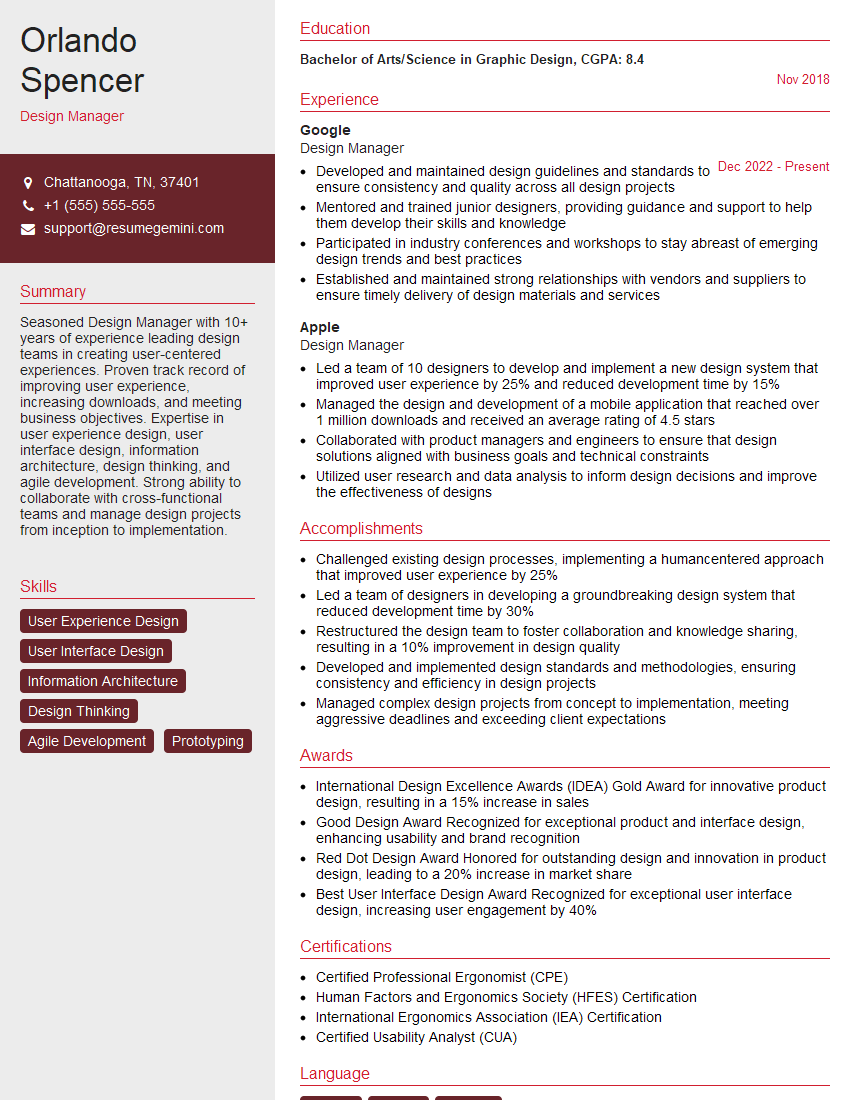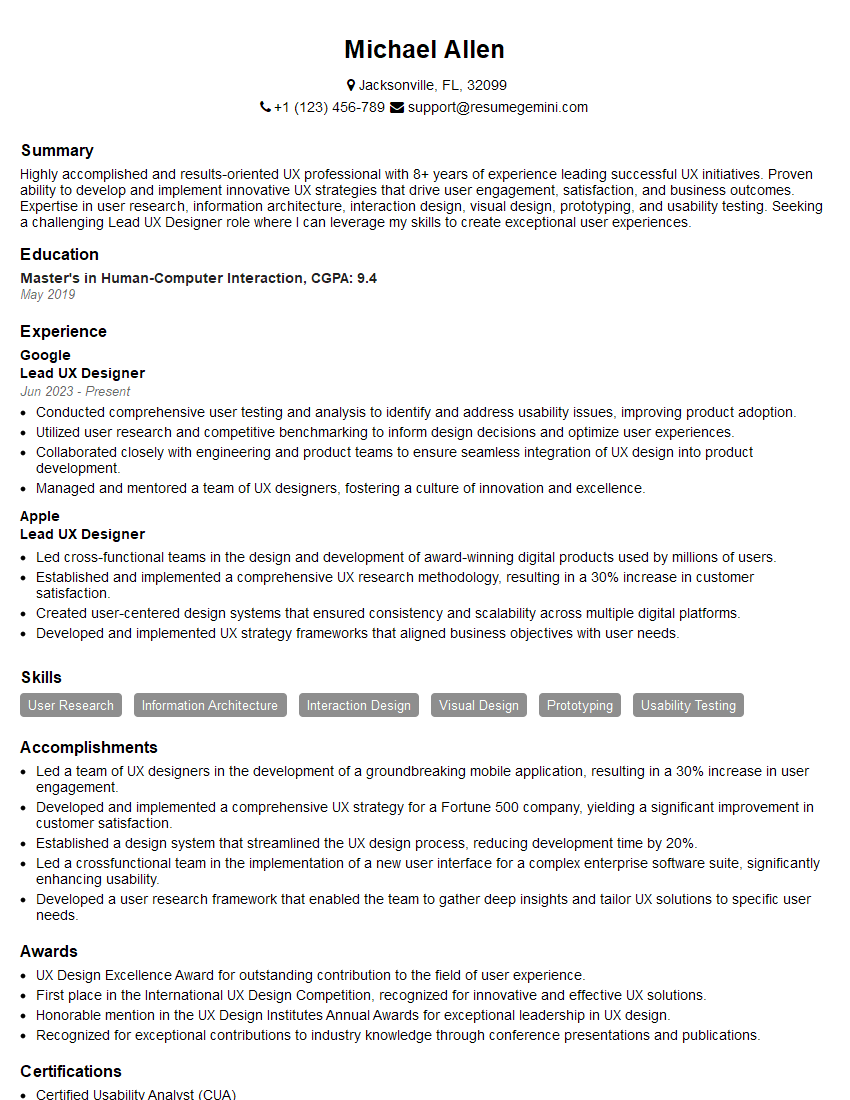Are you ready to stand out in your next interview? Understanding and preparing for Prototyping and Design Development interview questions is a game-changer. In this blog, we’ve compiled key questions and expert advice to help you showcase your skills with confidence and precision. Let’s get started on your journey to acing the interview.
Questions Asked in Prototyping and Design Development Interview
Q 1. Explain your preferred prototyping methodology and when you would choose it.
My preferred prototyping methodology is a hybrid approach combining low-fidelity and high-fidelity prototyping, strategically chosen depending on the project phase and goals. I start with low-fidelity prototypes, often using paper sketches or simple digital wireframes, to quickly explore ideas and test core functionality. This allows for rapid iteration and inexpensive experimentation before investing significant time and resources in a high-fidelity prototype.
I choose this approach because it allows for early feedback and prevents getting bogged down in visual details too early. Low-fidelity prototypes focus on the user flow and core interactions, while high-fidelity prototypes add visual polish and detailed interactions. For example, in the initial stages of designing a mobile app, I might use paper sketches to map out the user journey, then transition to a low-fidelity digital prototype in Figma to test the navigation. Once the core functionality is validated, I would move to a high-fidelity prototype to refine the visual design and micro-interactions.
I switch to high-fidelity prototyping when the core functionality and user flow have been validated, and the focus shifts to refining the visual design and user experience. This approach ensures I’m not wasting time perfecting visuals for a concept that might not work.
Q 2. Describe your experience with different prototyping tools (e.g., Figma, Adobe XD, InVision).
I have extensive experience with various prototyping tools, each serving a different purpose. Figma is my go-to tool for most projects due to its collaborative capabilities, robust design features, and built-in prototyping functionality. I frequently use Figma’s interactive components, auto-layout features, and version control to streamline the prototyping process and ensure seamless teamwork. Its strong community support and readily available plugins add to its appeal.
Adobe XD is another valuable tool, particularly when working with intricate animations and transitions. Its design space is intuitive, and its preview capabilities are excellent for quickly testing prototypes on different devices. InVision is primarily used for interactive prototyping and sharing prototypes with stakeholders for feedback. Its strong collaboration and annotation features make it a useful addition to my toolkit, especially for gathering feedback from remote users.
Choosing the right tool depends heavily on the project’s needs and team expertise. For rapid low-fidelity prototyping, even simple tools like Balsamiq can suffice. The key is selecting the tool that best supports the project requirements and team workflow.
Q 3. How do you balance fidelity and speed in prototyping?
Balancing fidelity and speed in prototyping is crucial for efficient design. The key is to strategically choose the level of fidelity appropriate for the stage of development. Early prototypes should prioritize speed to test core concepts and gather feedback quickly. High fidelity is valuable later in the process for validating design details and fine-tuning user experience.
For example, a low-fidelity wireframe using simple shapes and text might suffice for early user testing on navigation, while a high-fidelity prototype with realistic animations and micro-interactions is more suitable for usability testing of a nearly completed design. Tools like Figma allow you to create varying levels of fidelity within the same project, allowing for a seamless transition as the design evolves. This iterative approach minimizes wasted effort and maximizes learning from user feedback.
Q 4. How do you incorporate user feedback into your prototyping process?
Incorporating user feedback is at the heart of my prototyping process. I use a variety of methods to gather feedback, including usability testing, A/B testing, and surveys. Usability testing involves observing users interacting with the prototype and noting their behavior, pain points, and suggestions. A/B testing allows comparison of different design solutions to identify the most effective approach. Surveys can be used to gather broader feedback on design preferences and overall satisfaction.
After gathering feedback, I systematically analyze the data to identify patterns and insights. This information is used to inform design iterations and improvements. I find it crucial to document all feedback and design changes to track progress and justify design decisions.
For example, if usability testing reveals difficulty navigating a particular section of the prototype, I would redesign that section based on user feedback. Changes are documented, reviewed, and then tested again to verify improvement.
Q 5. Describe a time you had to iterate on a prototype based on user testing.
During the design of an e-commerce checkout process, initial user testing revealed significant confusion with the payment options. Users struggled to understand the difference between various payment methods and frequently abandoned the process at this stage. The initial prototype used a compact design to save space, but user testing revealed that this led to a cluttered and confusing experience.
Based on the feedback, we iterated on the prototype by redesigning the payment section. We increased the spacing between options, used clearer icons and labels, and added tooltips to provide additional context. We also incorporated a progress bar to give users a clearer sense of their place in the checkout process. Subsequent testing showed a significant reduction in confusion and abandonment rates, demonstrating the value of iterative design based on user feedback.
Q 6. How do you handle conflicting design requirements?
Conflicting design requirements are common, and managing them effectively requires clear communication, prioritization, and compromise. I approach this by facilitating discussions between stakeholders to understand the underlying needs and concerns behind each requirement. Often, apparent conflicts stem from misunderstandings or different priorities.
I use a prioritization matrix to weigh the importance and feasibility of each requirement. This helps to identify which requirements should be prioritized and which might need to be compromised or deferred. The matrix helps to visually represent trade-offs and provides a clear basis for decision-making. It’s essential to involve all stakeholders in this process to foster a sense of shared ownership and avoid resentment.
Compromise is often necessary. It might involve finding creative solutions that partially address conflicting needs or phasing in features over time. The goal is to find a solution that balances the different perspectives and ultimately delivers a user-centered design.
Q 7. Explain your understanding of user-centered design principles.
User-centered design (UCD) is a design philosophy that places the user at the center of the design process. It emphasizes understanding user needs, behaviors, and context to create products and services that are both usable and enjoyable. Key principles of UCD include:
- User research: Thoroughly understanding the target audience through various research methods like user interviews, surveys, and usability testing.
- Empathy: Developing a deep understanding of users’ motivations, goals, and frustrations.
- Iteration: Continuously refining the design based on user feedback and testing.
- Accessibility: Ensuring that the design is usable by people with disabilities.
- Usability: Creating a design that is easy to learn, use, and remember.
UCD is not just a set of guidelines; it’s a mindset that requires designers to be constantly mindful of the user experience and to actively seek user feedback throughout the design process. This ensures the final product truly meets the needs and expectations of its intended users.
Q 8. How do you ensure accessibility in your prototypes?
Ensuring accessibility in prototypes is crucial for creating inclusive designs. It’s about making sure everyone, regardless of their abilities, can interact with and understand your product. This goes beyond just following accessibility guidelines; it’s about adopting an empathetic approach to design.
- WCAG Compliance: I adhere to the Web Content Accessibility Guidelines (WCAG) throughout the prototyping process. This means considering aspects like keyboard navigation, sufficient color contrast, alternative text for images, and proper use of ARIA attributes (Accessible Rich Internet Applications). For example, I ensure interactive elements have clear keyboard focus indicators and appropriate labels.
- User Testing with Diverse Participants: I involve users with different disabilities in usability testing sessions. This allows for direct feedback and identification of potential accessibility barriers. This might involve users with visual impairments, motor impairments, cognitive disabilities, or auditory impairments.
- Assistive Technology Testing: I test the prototype with assistive technologies like screen readers (e.g., JAWS, NVDA) and screen magnifiers to ensure compatibility and identify any issues that might prevent users from accessing content or functionality.
- Consistent and Clear Design Language: Using clear, concise language and a consistent layout makes the prototype easier for everyone to understand. Simple, straightforward design is naturally more accessible.
For example, in a prototype for a banking app, I’d ensure that forms have clear labels, sufficient color contrast between text and background, and that error messages are easily discernible. Keyboard navigation must be seamless for users who cannot use a mouse.
Q 9. How do you measure the success of a prototype?
Measuring the success of a prototype depends on its purpose. Was it intended to test user flows, gather feedback on specific features, or validate a concept? My approach is multifaceted.
- Usability Testing Metrics: I measure task completion rates, time on task, error rates, and user satisfaction. These quantitative metrics provide concrete data. For instance, if 90% of users complete the key task within 2 minutes and express high satisfaction, that suggests a successful prototype in terms of usability.
- Qualitative Feedback Analysis: I conduct interviews and analyze open-ended survey responses to gain qualitative insights. This helps me understand the ‘why’ behind the quantitative data. For instance, identifying recurring pain points or areas of confusion helps refine the design.
- Stakeholder Feedback: I present the prototype to stakeholders and collect their feedback on the overall design, functionality, and alignment with business goals. This includes capturing their concerns and suggestions for improvements.
- A/B Testing (if appropriate): If applicable, A/B testing allows comparing different design iterations to see which performs better. This provides data-driven insights for making design decisions.
For example, when prototyping a new e-commerce checkout process, a successful prototype would show high task completion rates, low error rates, positive user feedback, and alignment with conversion goals outlined by stakeholders.
Q 10. What are some common pitfalls to avoid when prototyping?
Many pitfalls can derail the prototyping process. Here are a few to watch out for:
- Over-Polishing Early Prototypes: Spending too much time on visual fidelity instead of focusing on core functionality and user flow can be counterproductive. Remember, a low-fidelity prototype serves a different purpose than a high-fidelity one.
- Ignoring User Feedback: Prototyping is an iterative process. Ignoring user feedback and pushing forward with a flawed design is a common mistake. Always iterate based on feedback.
- Feature Creep: Adding unnecessary features can lead to bloated prototypes that are difficult to test and evaluate. Prioritize features according to their importance and relevance to the problem being solved.
- Lack of Clear Goals: Prototyping without a defined purpose or set of objectives can lead to wasted time and resources. What are you hoping to learn or demonstrate with this prototype?
- Not Testing Early and Often: Delaying user testing can lead to discovering critical issues too late in the development cycle, resulting in costly redesigns.
For instance, spending weeks creating beautiful graphics for a low-fidelity prototype instead of focusing on the user flow and usability is a classic example of misplaced effort. Likewise, ignoring negative user feedback from early testing can lead to a final product that fails to meet user needs.
Q 11. Describe your process for creating interactive prototypes.
My process for creating interactive prototypes is iterative and user-centered. I utilize a mix of tools depending on the project’s needs and complexity.
- Define the Scope and Objectives: Clearly outline the purpose, target users, and key features to be included in the prototype.
- Choose the Right Tool: Select a prototyping tool (e.g., Figma, Adobe XD, Axure RP, InVision) that best suits the complexity and fidelity level required. For example, Figma is great for collaborative design and interactive prototyping, while Axure RP offers more advanced features for complex interactions.
- Develop the Information Architecture: Plan the user flow and structure of the prototype, outlining the different screens and their connections.
- Create Wireframes and Mockups: Start with low-fidelity wireframes to map out the basic layout and functionality before moving to higher-fidelity mockups.
- Add Interactions and Animations: Incorporate interactive elements and micro-interactions to simulate real-world functionality. This might include transitions, animations, and dynamic content updates.
- User Testing and Iteration: Conduct usability testing throughout the process to identify areas for improvement and refine the prototype based on user feedback.
For example, when prototyping a mobile app, I might start with paper wireframes to sketch out the basic layout, then transition to a high-fidelity prototype using Figma, incorporating animations for smooth transitions between screens and realistic interactions for buttons and form fields.
Q 12. How do you handle technical limitations during prototyping?
Technical limitations are inevitable during prototyping. The key is to handle them strategically without sacrificing the core functionality or user experience.
- Simplify the Design: If a feature requires complex code or animations that are beyond the capabilities of the prototyping tool, simplify the design to focus on essential functionality. Instead of implementing a complex animation, use a simple placeholder.
- Use Placeholder Content: When dealing with data integration or complex backend logic that can’t be simulated easily, use placeholder content or mock data to represent the information visually.
- Leverage Prototyping Tool Features: Most prototyping tools offer workarounds for technical limitations. Learn the strengths and limitations of your chosen tool and use its built-in features effectively.
- Focus on the User Flow: Even if some technical aspects can’t be fully implemented, prioritize creating a functional user flow to test the core aspects of the interaction.
- Communicate Limitations Clearly: Clearly communicate any technical limitations to stakeholders to manage expectations. Document these limitations and highlight areas where future development is needed.
For instance, if I’m prototyping a feature requiring complex real-time data updates, I might use placeholder data to simulate the functionality and focus on user interactions, explaining the limitation clearly to stakeholders.
Q 13. How do you present your prototypes to stakeholders?
Presenting prototypes to stakeholders requires careful planning to ensure effective communication and constructive feedback.
- Preparation is Key: Define the key takeaways and focus on demonstrating the most important aspects of the prototype. Prepare a concise presentation outlining the design rationale, key features, and areas of focus.
- Clear and Concise Communication: Use clear and simple language, avoiding technical jargon whenever possible. Explain the design choices and justify the decisions made.
- Interactive Presentation: Allow stakeholders to interact with the prototype directly. Guide them through the key user flows and encourage them to explore the interface independently.
- Gather Feedback Effectively: Use structured methods to gather feedback, such as a questionnaire or checklist. Encourage open discussion and address any questions or concerns raised.
- Document Feedback and Action Items: Document all feedback received and create a list of action items for iterative improvements. This ensures that the feedback is not forgotten.
For example, I might start a stakeholder presentation with a brief overview of the design goals and then walk them through the prototype, highlighting key interactions and soliciting feedback using a structured questionnaire. Following the presentation, I create a summary document outlining all the feedback and action items based on the feedback.
Q 14. How do you prioritize features during the prototyping phase?
Prioritizing features during prototyping is critical for efficient resource management and focused testing. My approach incorporates several key strategies.
- MoSCoW Method: This prioritization framework categorizes features as Must have, Should have, Could have, and Won’t have. This helps to quickly establish the core functionalities versus those that can be added later.
- User Stories and User Research: Prioritize features based on their value to the target users. Features that address key user needs and pain points should be prioritized over less critical functionalities.
- Value vs. Effort Matrix: Plot features on a matrix based on their value to the user and the effort required to implement them. Features in the high-value, low-effort quadrant should be prioritized.
- Minimum Viable Product (MVP) Approach: Focus on building the core features necessary to test the core functionality and user flow. Avoid adding features that are not essential to the MVP.
- Stakeholder Alignment: Collaborate with stakeholders to ensure alignment on feature priorities. This requires open communication and shared understanding of business goals and user needs.
For example, when prototyping a social media app, I might prioritize features like user profiles, posting content, and viewing feeds (Must have) over advanced features like analytics dashboards or in-app purchases (Could have), focusing on the core functionality that would engage users first.
Q 15. Explain your experience with A/B testing prototypes.
A/B testing prototypes is crucial for validating design choices and optimizing user experience. It involves creating two or more variations of a prototype, each with a slightly different design element (e.g., button color, layout, copy), and then showing them to different user groups. By analyzing user interactions and data like click-through rates and task completion times, we identify which variation performs better.
For instance, I once worked on an e-commerce website where we A/B tested two versions of the product page: one with prominent call-to-action buttons and another with subtle ones. The data clearly showed that the prominent buttons significantly increased conversion rates. This allowed us to confidently implement the winning design.
The process typically involves creating high-fidelity prototypes using tools like Figma or Adobe XD, defining clear metrics for success, deploying the variations (often using platforms like Optimizely), collecting data, and analyzing the results to inform design iterations. This iterative approach ensures we’re constantly refining the design based on real user feedback.
Career Expert Tips:
- Ace those interviews! Prepare effectively by reviewing the Top 50 Most Common Interview Questions on ResumeGemini.
- Navigate your job search with confidence! Explore a wide range of Career Tips on ResumeGemini. Learn about common challenges and recommendations to overcome them.
- Craft the perfect resume! Master the Art of Resume Writing with ResumeGemini’s guide. Showcase your unique qualifications and achievements effectively.
- Don’t miss out on holiday savings! Build your dream resume with ResumeGemini’s ATS optimized templates.
Q 16. How do you manage a large and complex prototyping project?
Managing large and complex prototyping projects requires a structured approach. I typically start by breaking down the project into smaller, manageable tasks, creating a detailed project plan with clear deadlines and assigning responsibilities to team members. We use collaborative project management tools such as Jira or Asana to track progress, manage tasks, and facilitate communication.
Furthermore, establishing a strong design system is paramount. This system defines reusable design components, styles, and patterns, ensuring consistency across the project and reducing development time. We also employ version control systems like Git for our design files to manage revisions and track changes effectively. Regular check-ins and sprint reviews are vital to identify and address challenges proactively, ensuring the project stays on track.
Think of it like building a house: you wouldn’t start constructing without a blueprint. Similarly, a well-defined project plan and design system serve as the blueprint for a successful, complex prototyping project.
Q 17. How do you stay current with the latest design trends and technologies?
Staying up-to-date is essential in the rapidly evolving field of design. I actively engage in several strategies to achieve this. I regularly follow design blogs, publications like Awwwards and Smashing Magazine, and industry influencers on platforms like Twitter and Dribbble. Attending conferences and workshops, like those hosted by Interaction Design Foundation or Adobe, provides opportunities for networking and learning about new trends firsthand.
I also dedicate time to exploring new design tools and technologies, experimenting with them on personal projects. This hands-on approach helps me understand their capabilities and limitations. Finally, participating in online design communities and forums allows me to engage with other designers, learn from their experiences, and stay informed about emerging trends and technologies.
Q 18. How do you collaborate effectively with developers during the design process?
Effective collaboration with developers is vital for translating design prototypes into functional products. I believe in fostering a collaborative environment through clear and open communication. We regularly hold design reviews and walkthroughs to discuss design specifications, technical feasibility, and potential challenges.
Using shared design files and version control systems allows for seamless collaboration. I provide developers with detailed design specifications, including assets, style guides, and interactive prototypes. We leverage tools like Zeplin or Abstract to bridge the gap between design and development, ensuring accurate implementation of the design.
Open communication and a shared understanding of the project goals are key to a successful collaboration. Thinking of it as a partnership, rather than a hand-off, makes the process smoother and produces better results.
Q 19. Describe your experience with responsive design and prototyping for different devices.
Responsive design is crucial for creating user experiences that adapt seamlessly to different devices (desktops, tablets, smartphones). My prototyping process incorporates responsive design principles from the outset. I use design tools that support responsive prototyping features, allowing me to create and test designs across different screen sizes and orientations.
I often employ techniques like flexible grids, fluid layouts, and media queries to ensure the design scales effectively. During prototyping, I test designs on various devices and browsers to ensure responsiveness and identify potential issues. For example, I recently worked on a mobile application where I used Figma’s responsive design features to create a prototype that adapted smoothly from a smartphone to a tablet interface.
Q 20. How do you ensure consistency across different prototypes?
Maintaining consistency across prototypes is vital for establishing a cohesive brand identity and user experience. This is best achieved by employing a well-defined design system. This system acts as a single source of truth, containing reusable design components, style guidelines, and brand assets.
We utilize design tokens (e.g., color palettes, typography styles) to ensure consistency across different prototypes and projects. This approach streamlines the design process, reducing errors and ensuring a unified brand experience. For instance, a defined button component in our design system will have consistent styling and behavior across all our prototypes.
Q 21. Explain your understanding of design systems and their role in prototyping.
Design systems are an integral part of efficient and consistent prototyping. They act as a central repository of reusable design components, style guides, and code snippets. By establishing a design system before prototyping, we ensure consistency across all our prototypes, reducing design iterations and development time.
A well-defined design system speeds up the prototyping process by offering pre-built components, improving team collaboration by providing a shared design language, and ultimately results in a more consistent user experience across different platforms and devices. It is essentially a comprehensive toolkit for designing and developing digital products.
Q 22. How do you handle changes in requirements during the prototyping process?
Change is inevitable in design, especially during prototyping. My approach focuses on embracing flexibility and iterative development. I start by establishing a clear communication channel with stakeholders to ensure everyone is aware of potential changes. We use a version control system (like Git) for all prototypes, allowing us to track revisions and revert to earlier versions if needed. For minor changes, I incorporate them directly into the prototype, documenting the alteration and impact. For significant changes, I usually propose a mini-iteration: revisiting the user research, updating the design document, and creating a new prototype incorporating feedback. This ensures we don’t lose sight of the overall vision and maintain a well-documented project history. Think of it like building a house – minor adjustments are made during construction (e.g., moving a light switch), but major changes (e.g., adding a room) require revised plans and potentially additional cost implications.
Q 23. Describe your experience with prototyping for different platforms (e.g., web, mobile, desktop).
My prototyping experience spans across web, mobile, and desktop platforms. For web applications, I primarily use tools like Figma and Adobe XD to create interactive prototypes, focusing on user flows, navigation, and micro-interactions. For mobile, I use Figma and InVision, paying close attention to responsive design and touch interactions. I create prototypes that accurately simulate the mobile experience, including gesture controls and different screen sizes. Desktop prototyping involves a similar approach, but often incorporates more complex interactions and potentially involves using tools like Axure RP for more advanced functionalities. For example, when building a complex data visualization tool for a desktop application, Axure’s powerful prototyping capabilities were crucial in simulating data interaction and custom animation behaviors. I always tailor my prototyping approach to the specific platform requirements and constraints.
Q 24. How do you incorporate user research findings into your prototypes?
User research is central to my prototyping process. I actively incorporate findings through iterative refinement. This starts even before the first prototype by using research insights to define the problem space, identify user needs, and sketch out initial concepts. Then, after each prototype iteration, I use the feedback from user testing to inform changes and improvements. This might involve revising the layout, adjusting the wording, or adding new functionalities based on users’ reactions. For instance, if user testing reveals confusion around a particular feature, I’ll revise the prototype to simplify the interface or include clearer instructions. I see this as a continuous feedback loop, constantly refining the prototype based on actual user interaction.
Q 25. Explain your process for creating low-fidelity and high-fidelity prototypes.
My process for creating low-fidelity and high-fidelity prototypes differs significantly. Low-fidelity prototypes are quick, rough sketches or wireframes that focus on the basic structure and flow of the interface. I typically use tools like pen and paper, or basic digital drawing tools. The goal is to quickly explore different ideas and get early feedback without investing too much time in visual polish. Think of these as blueprints – they convey the fundamental structure but lack detail. High-fidelity prototypes, on the other hand, are visually polished and closely resemble the final product. I use tools like Figma or Adobe XD, adding realistic visuals, interactive elements, and micro-interactions. These prototypes are used for more detailed user testing and feedback closer to the launch stage. Consider this the finished model house, ready to be reviewed for aesthetics and functionality before actual construction.
Q 26. How do you use prototyping to validate design decisions?
Prototyping plays a vital role in validating design decisions. By creating interactive prototypes, I can test different design approaches and get immediate feedback on their effectiveness. For example, if I’m debating between two different navigation patterns, I’ll create separate prototypes for each and observe which one users find easier to understand and use. This empirical data provides concrete evidence to justify my chosen design, avoiding subjective judgments. Furthermore, A/B testing within prototypes can provide quantifiable data on user engagement and conversion rates. Essentially, prototyping helps us transform assumptions into evidence-based decisions.
Q 27. Describe a time you had to overcome a significant challenge during the prototyping phase.
During a project for a financial institution, we faced a significant challenge involving real-time data visualization. The initial prototype struggled to render complex financial charts smoothly, causing significant lag. We tried different approaches, optimizing code and exploring different libraries, but the problem persisted. The solution involved collaborating with a front-end developer to incorporate a more efficient data rendering technique, requiring a shift in our initial prototype architecture. This highlighted the importance of early collaboration with engineers and recognizing the technical limitations of our design choices early in the process. The final result was a responsive and interactive prototype, but it required an unexpected shift in our approach and a deeper understanding of the technical requirements.
Q 28. How do you contribute to the overall design process beyond just prototyping?
My contribution extends far beyond just building prototypes. I’m actively involved in user research, conducting user interviews and usability testing to inform design decisions. I also participate in design critiques and brainstorming sessions, contributing ideas and providing feedback to the overall design direction. Furthermore, I create design specifications and style guides, ensuring consistency across the product. I see myself as a collaborative partner, working closely with designers, engineers, and product managers to ensure a seamless and efficient design process. I believe the strength of a prototype is often only as good as its integration into the larger design strategy.
Key Topics to Learn for Prototyping and Design Development Interview
- User-Centered Design Principles: Understanding and applying principles like user research, usability testing, and iterative design to create user-friendly prototypes.
- Prototyping Tools and Techniques: Proficiency in using various prototyping tools (Figma, Adobe XD, Sketch, InVision, etc.) and understanding different prototyping methods (low-fidelity, high-fidelity, interactive prototypes).
- Design Systems and Component Libraries: Knowledge of building and maintaining design systems, utilizing component libraries for efficient and consistent design development.
- Interaction Design and User Flows: Creating intuitive and seamless user experiences by carefully designing user flows and interactions within prototypes.
- Visual Design Principles: Applying principles of typography, color theory, layout, and visual hierarchy to create aesthetically pleasing and effective prototypes.
- Responsive Design and Cross-Platform Compatibility: Designing prototypes that adapt seamlessly across different devices and screen sizes.
- Accessibility Considerations: Understanding and incorporating accessibility best practices into design and prototyping to ensure inclusivity.
- Design Thinking Process: Demonstrating a solid understanding of the design thinking methodology and its application in the prototyping and design development process.
- Collaboration and Communication: Articulating design decisions effectively and collaborating effectively with developers, stakeholders, and other team members.
- Testing and Iteration: Understanding the importance of user testing and iterative design for refining prototypes based on feedback.
Next Steps
Mastering Prototyping and Design Development is crucial for a successful and rewarding career in the ever-evolving tech landscape. These skills are highly sought after, opening doors to diverse and challenging roles. To maximize your job prospects, crafting a strong, ATS-friendly resume is essential. ResumeGemini is a trusted resource that can help you build a professional and impactful resume, significantly increasing your chances of landing your dream job. Examples of resumes tailored to Prototyping and Design Development are available to guide you through the process. Take the initiative to present your skills and experience effectively—it’s your key to unlocking exciting career opportunities!
Explore more articles
Users Rating of Our Blogs
Share Your Experience
We value your feedback! Please rate our content and share your thoughts (optional).
What Readers Say About Our Blog
This was kind of a unique content I found around the specialized skills. Very helpful questions and good detailed answers.
Very Helpful blog, thank you Interviewgemini team.