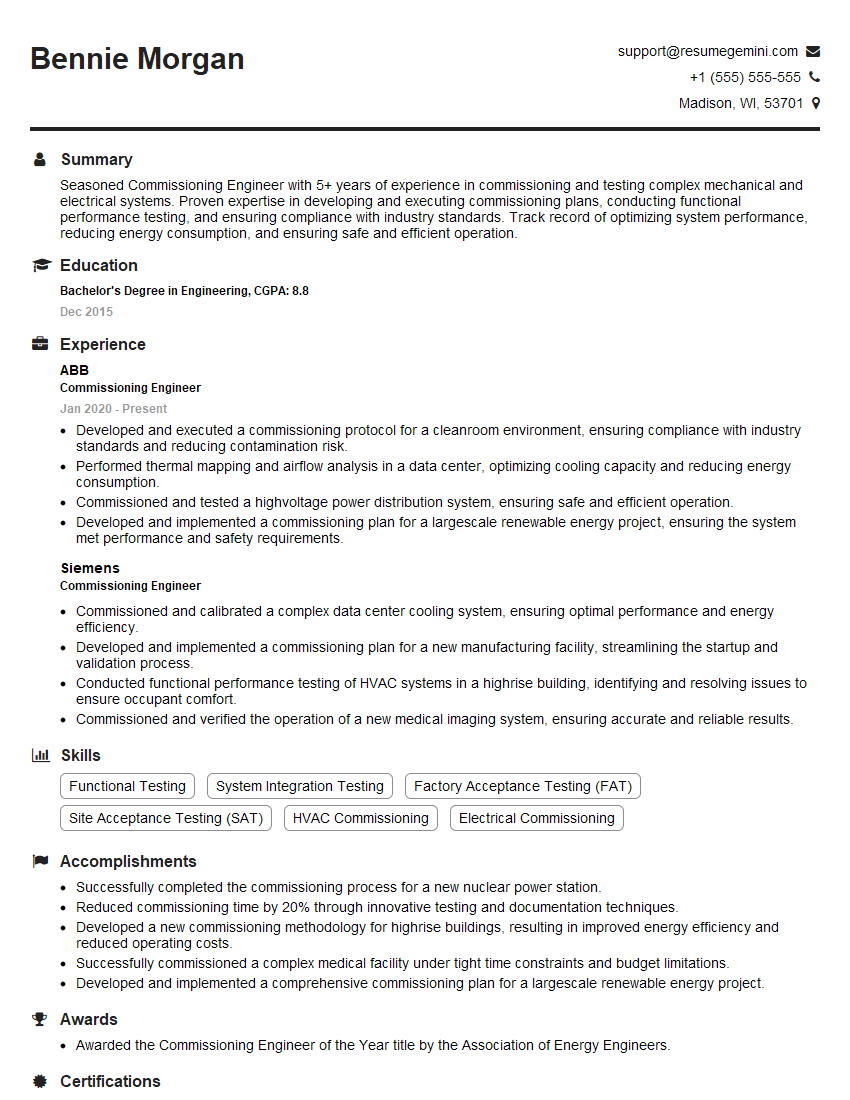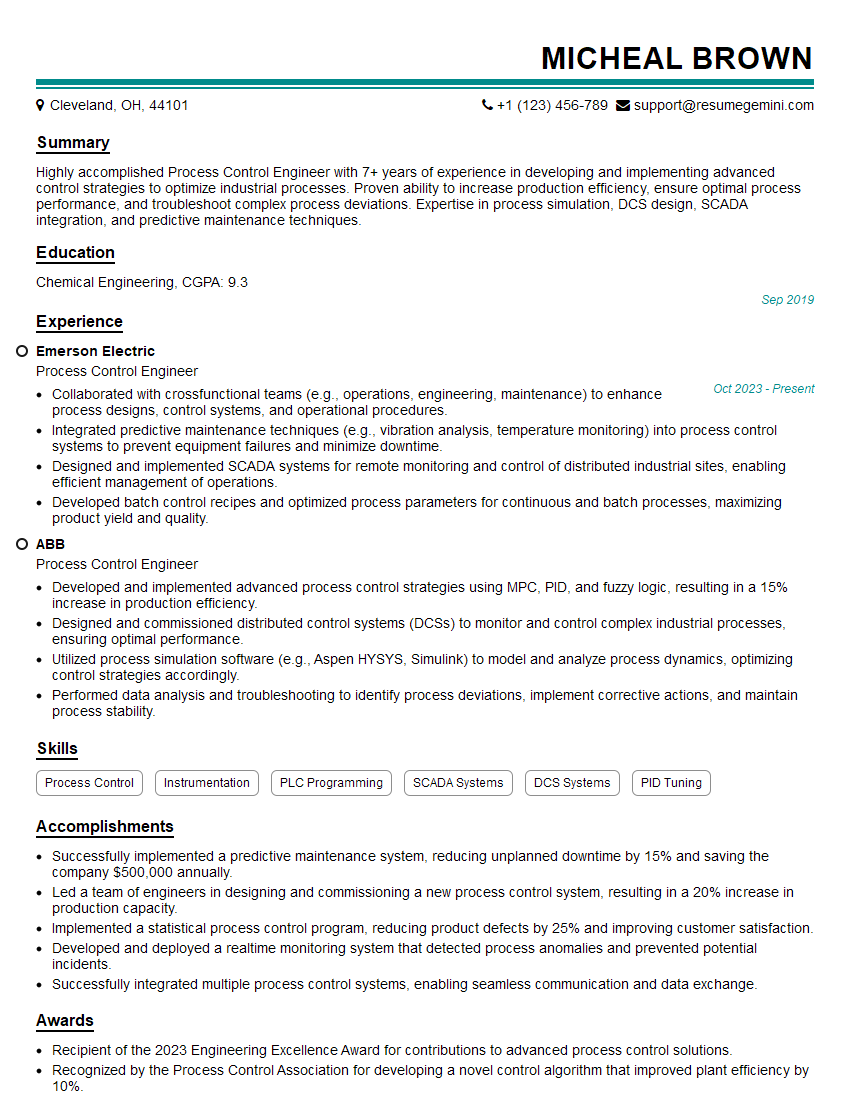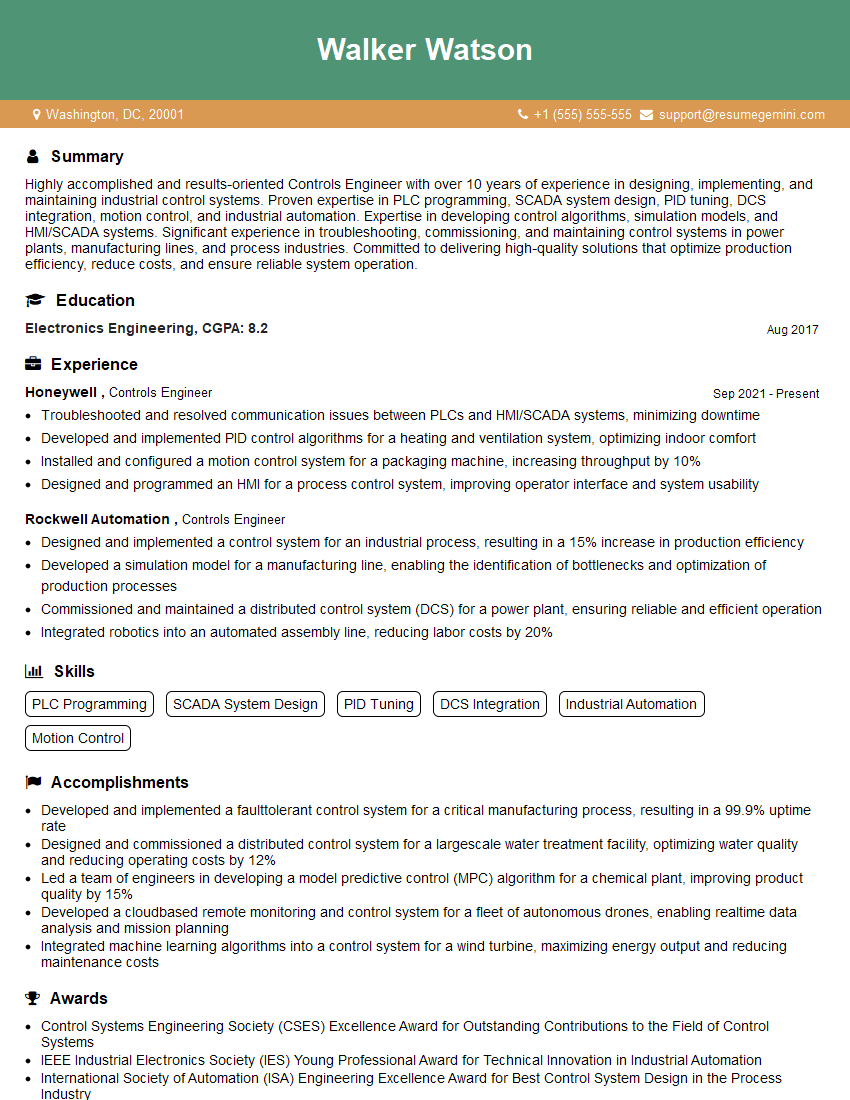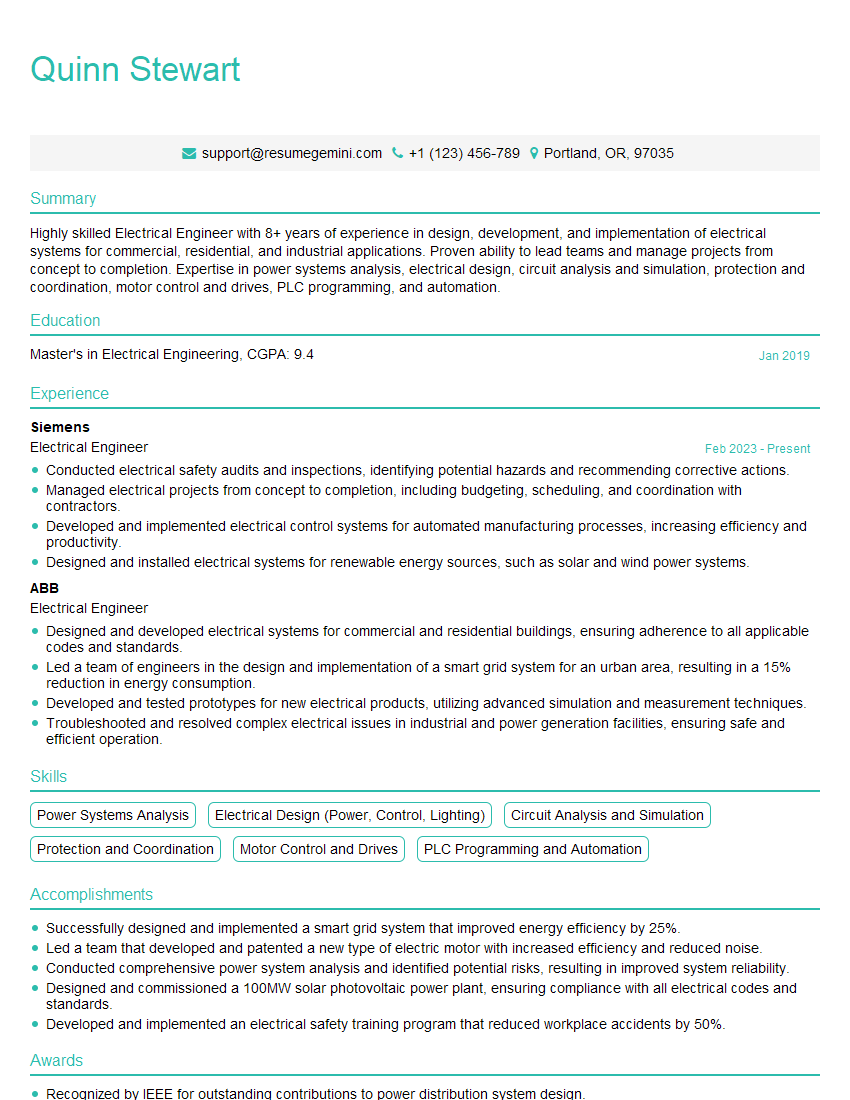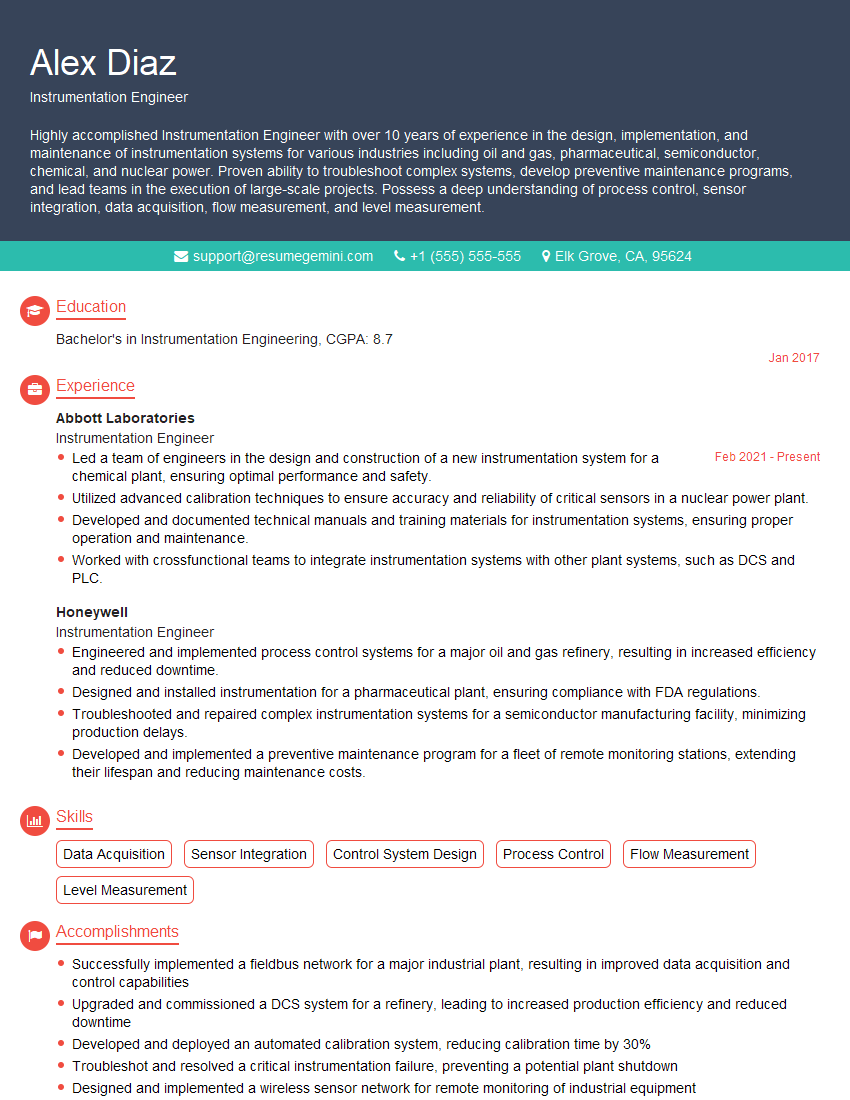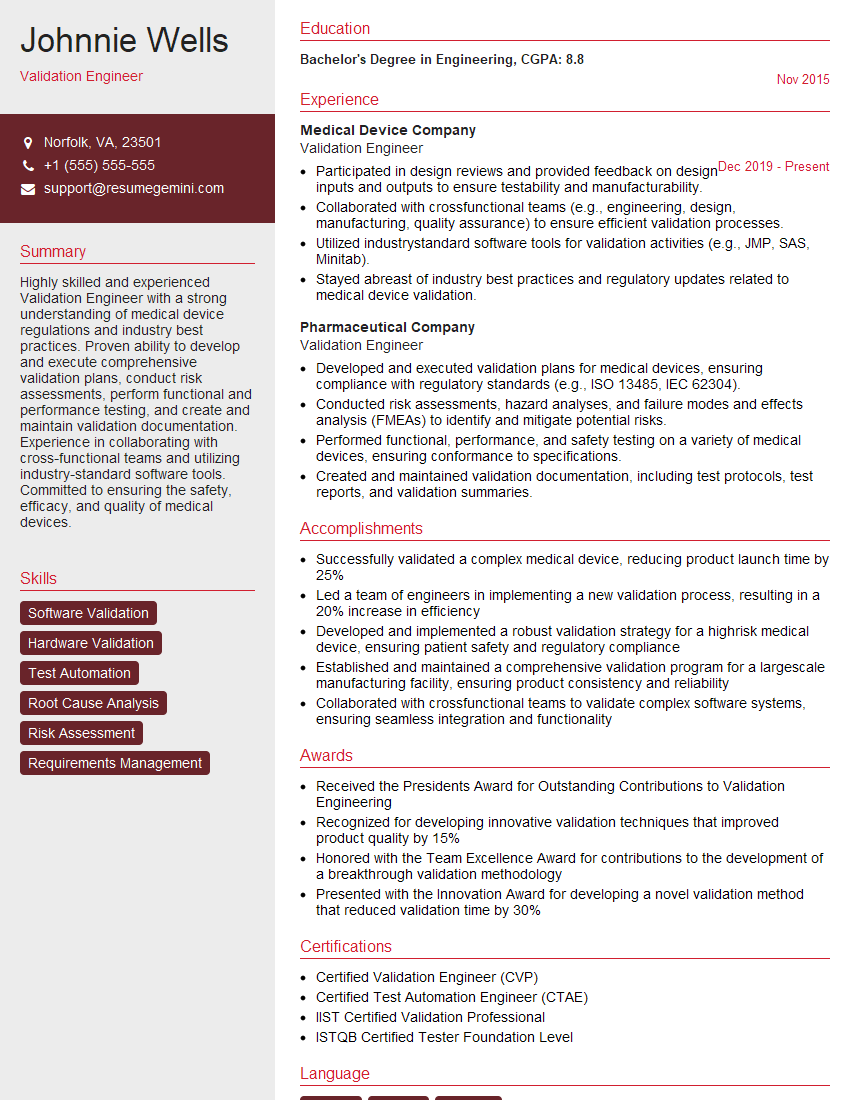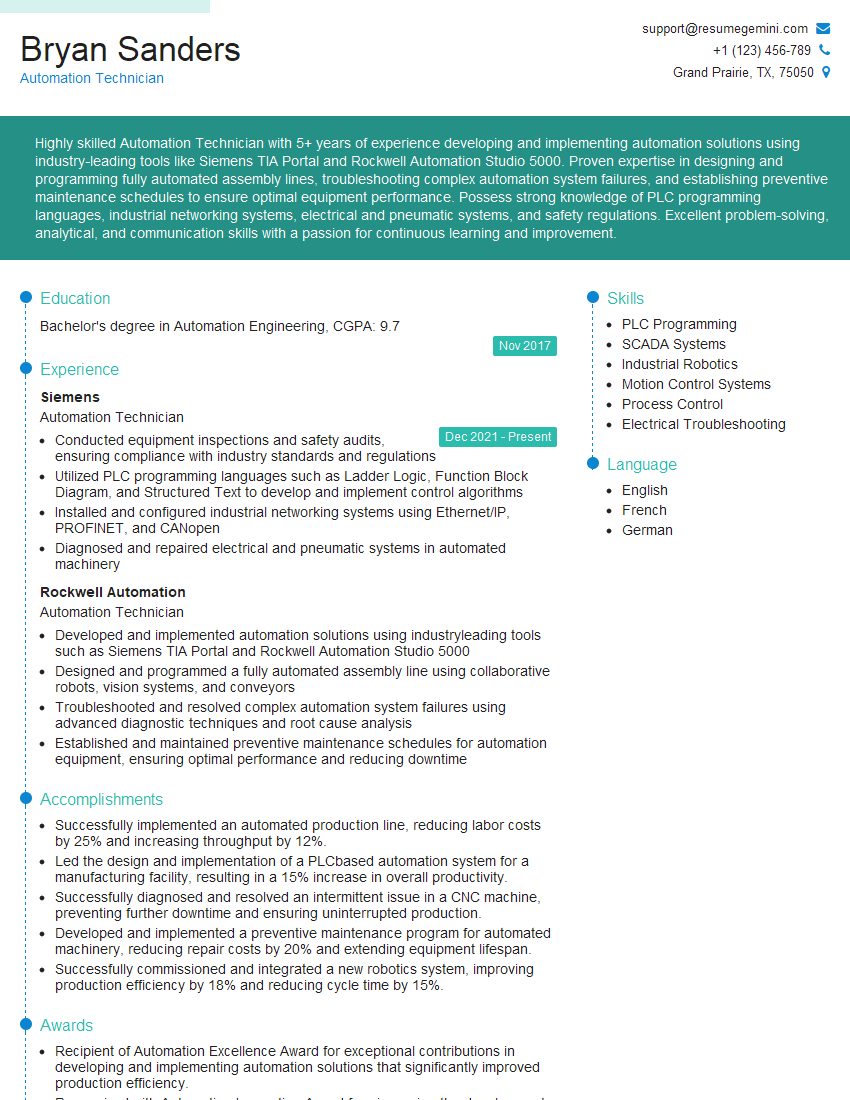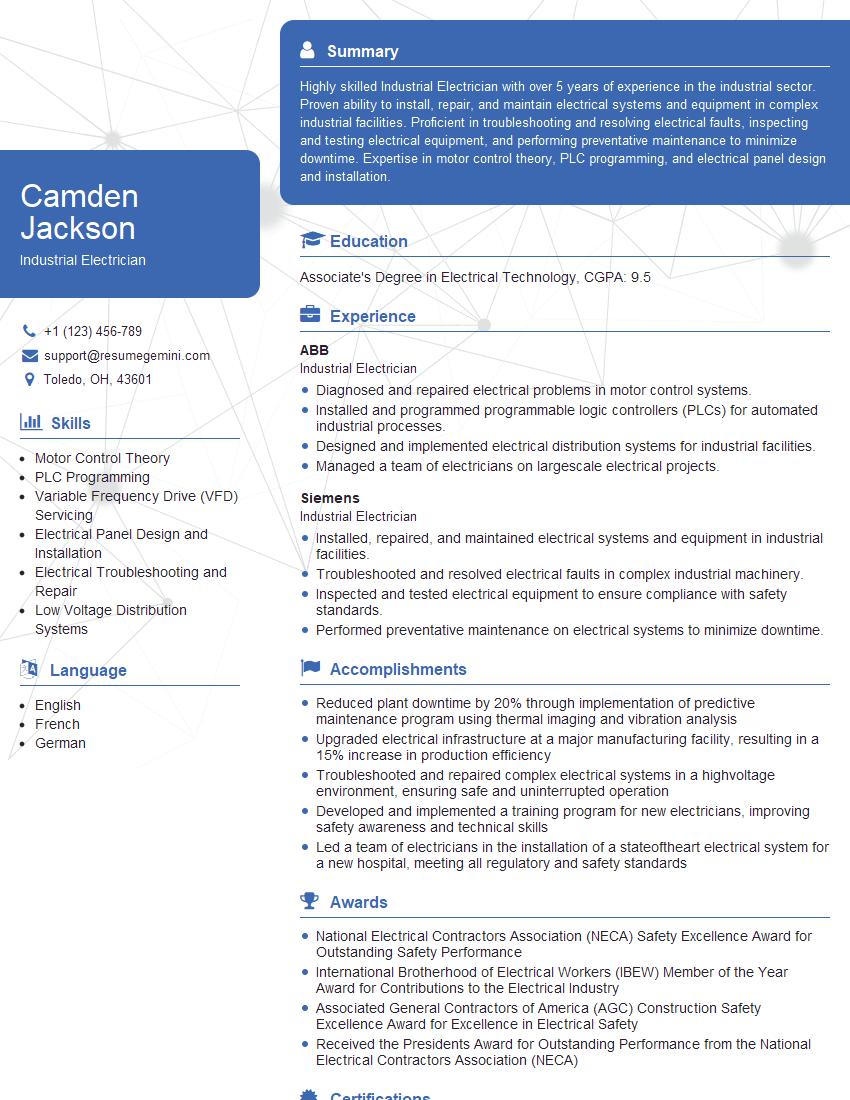The thought of an interview can be nerve-wracking, but the right preparation can make all the difference. Explore this comprehensive guide to Allen-Bradley RSLogix interview questions and gain the confidence you need to showcase your abilities and secure the role.
Questions Asked in Allen-Bradley RSLogix Interview
Q 1. Explain the difference between RSLogix 500 and RSLogix 5000.
RSLogix 500 and RSLogix 5000 are both Allen-Bradley programming software packages, but they target different PLC families. RSLogix 500 is designed for programming the older MicroLogix and PLC-5 PLCs, which are smaller, less powerful PLCs often found in simpler applications. RSLogix 5000, on the other hand, programs the ControlLogix and CompactLogix PLCs, which are much more powerful and scalable, used in larger, more complex industrial automation systems.
The key differences lie in their functionality and capabilities. RSLogix 500 uses a simpler programming environment with fewer advanced features, while RSLogix 5000 offers a richer set of instructions, advanced data types, and powerful networking capabilities. Think of it like comparing a basic calculator to a sophisticated spreadsheet program – both perform calculations, but the latter has significantly more advanced features.
Another major distinction is the addressing scheme. RSLogix 500 uses a simpler addressing system, while RSLogix 5000 uses a more structured and flexible addressing system that handles the greater complexity of its target PLCs.
Q 2. Describe your experience with Allen-Bradley ladder logic programming.
I have extensive experience with Allen-Bradley ladder logic programming, spanning over [Number] years. My experience encompasses designing, implementing, debugging, and maintaining ladder logic programs for various industrial applications, including [mention specific applications, e.g., conveyor systems, packaging lines, robotic control]. I’m proficient in creating efficient and reliable programs using a variety of instructions, including timers, counters, math functions, and string manipulation.
For example, I once worked on a project involving a complex bottling line where I used ladder logic to synchronize multiple conveyor belts, robotic arms, and labeling machines, ensuring accurate and efficient product handling. This required intricate timing and coordination, achieved through carefully designed ladder logic sequences and the use of advanced control functions.
I’m also experienced with using structured text programming within RSLogix 5000 for more complex algorithms, combining it strategically with ladder logic for better readability and maintainability.
Q 3. How do you troubleshoot a PLC program?
Troubleshooting a PLC program involves a systematic approach. I typically start by thoroughly reviewing the program documentation and understanding the intended functionality. My process includes the following steps:
- Examine the PLC’s status: Check the PLC’s communication status, fault codes, and I/O status using the RSLogix software. This often pinpoints the location of the problem.
- Verify Inputs/Outputs: Ensure that the field devices (sensors, actuators) are functioning correctly and that their signals are properly read and interpreted by the PLC.
- Check the Ladder Logic: Carefully step through the ladder logic program, observing the state of variables and intermediate results at various points. Use the online monitoring features of RSLogix to observe real-time values. This helps identify any incorrect logic or unintended branching.
- Use Force Functions: Strategically force bits or variables to different states to test the program’s responses and isolate problematic sections of the code. This is a powerful tool but needs careful use to avoid accidentally damaging equipment.
- Analyze Data Logging: If the PLC has data logging capabilities, review the logged data to identify patterns or events that led to the problem. This is particularly helpful for intermittent or infrequent issues.
- Simulate the Program: RSLogix offers simulation capabilities that allow testing the program without connecting to the actual PLC. This helps debug logic issues before deploying the code to the hardware.
Throughout this process, maintaining detailed records of my findings and actions is crucial. This documentation helps trace the problem and avoid repeating mistakes in future projects.
Q 4. What are the different data types in RSLogix 5000?
RSLogix 5000 supports a wide variety of data types, each optimized for specific tasks. Key data types include:
- BOOL (Boolean): Represents a binary value (TRUE or FALSE).
- SINT, INT, DINT, LINT: Signed integers of different sizes (8, 16, 32, and 64 bits respectively).
- USINT, UINT, UDINT, ULINT: Unsigned integers of different sizes (8, 16, 32, and 64 bits respectively).
- REAL: Single-precision floating-point number (32 bits).
- LREAL: Double-precision floating-point number (64 bits).
- STRING: Represents text strings.
- STRUCT: Allows grouping of different data types into a single structure.
- ARRAY: Represents an ordered collection of elements of the same data type.
Choosing the appropriate data type is crucial for program efficiency and data integrity. For example, using a DINT instead of an INT might be necessary if you’re working with large numbers to prevent overflow errors.
Q 5. Explain the use of timers and counters in PLC programming.
Timers and counters are fundamental building blocks of PLC programming, used for controlling the timing and sequencing of operations. They are essential for tasks requiring precise time intervals or event counting.
Timers measure elapsed time. In RSLogix 5000, common timer types include:
- TON (Timer On Delay): Starts timing when the input goes TRUE and times until the preset time is reached, regardless of whether the input remains TRUE.
- TOF (Timer Off Delay): Starts timing when the input goes FALSE and times until the preset time is reached, regardless of whether the input remains FALSE.
- RTO (Retentive Timer On Delay): Similar to TON, but retains its accumulated value even if power is lost.
Counters count events. RSLogix 5000 offers:
- CTU (Counter Up): Increments its count when its input goes from FALSE to TRUE.
- CTD (Counter Down): Decrements its count when its input goes from FALSE to TRUE.
For instance, a TON timer might be used to control a conveyor belt’s operation for a specific duration, while a CTU counter could track the number of parts passing through a sensor. Using the correct timer or counter type is critical for the proper function of the automated system. For instance, a retentive timer would be crucial in a system that needs to remember its timer value even after a power outage, such as in a process where the cycle needs to resume from where it left off.
Q 6. How do you handle analog I/O in RSLogix?
Handling analog I/O in RSLogix involves using instructions to read and write analog values to and from the PLC’s analog input and output modules. These modules convert real-world analog signals (e.g., voltage, current, temperature) into digital values that the PLC can understand.
The process generally involves:
- Configuring the analog I/O modules: This includes specifying the type of module, input/output range, and scaling parameters within the PLC’s configuration software.
- Using appropriate instructions: RSLogix provides instructions like
READ_ANALOGandWRITE_ANALOGfor interacting with analog modules. These instructions read the analog value from an input module and convert it into a digital value or write a digital value to an output module to produce an analog signal. - Scaling the analog values: Because analog modules typically use a specific range (e.g., 0-10V, 4-20mA), it’s necessary to scale the raw digital value from the module to the engineering units of the process variable (e.g., temperature, pressure).
For example, if you have a temperature sensor that outputs a 4-20 mA signal, you would use READ_ANALOG to read the raw signal from the PLC’s analog input module, and then use scaling math functions to convert it to a temperature reading in degrees Celsius or Fahrenheit.
Q 7. Describe your experience with communication protocols (e.g., Ethernet/IP, Modbus).
I possess significant experience with various communication protocols, primarily Ethernet/IP and Modbus. Ethernet/IP is Allen-Bradley’s proprietary protocol, offering high-speed, efficient communication within an Allen-Bradley network. I’ve used it extensively in projects to connect PLCs, HMIs (Human Machine Interfaces), and other devices in a single network, allowing for seamless data exchange and control. My experience includes configuring Ethernet/IP communications, setting up CIP (Common Industrial Protocol) messaging, and troubleshooting network connectivity issues.
Modbus, on the other hand, is an open standard protocol widely used in industrial automation. I’ve utilized Modbus TCP/IP and Modbus RTU to communicate with devices from various vendors, integrating them into larger systems. This involves configuring Modbus communication parameters, developing custom communication routines using RSLogix instructions, and managing data exchange between the PLC and Modbus devices.
A recent project involved integrating an Allen-Bradley PLC with several third-party devices using Modbus TCP/IP, requiring the development of custom routines to handle Modbus requests and responses. This demonstrated my ability to adapt to different communication protocols and integrate diverse equipment into a cohesive automation system.
Q 8. How do you create and manage user-defined data types?
In RSLogix 5000, creating and managing user-defined data types (UDTs) is crucial for organizing and reusing data structures. Think of them as custom blueprints for your data. Instead of declaring individual variables repeatedly, you define a UDT once, then reuse it throughout your program. This promotes code consistency and maintainability.
To create a UDT, you navigate to the ‘Data Types’ section of your project. You then define the structure, specifying the data type (BOOL, INT, REAL, etc.) and name for each member. For instance, you could create a UDT called ‘MotorData’ with members like ‘MotorStatus’ (BOOL), ‘MotorSpeed’ (REAL), and ‘MotorTemperature’ (INT).
Managing UDTs involves careful naming conventions for clarity and organization. Well-named UDTs, such as ‘ConveyorSystemData’ or ‘ProcessParameters’, immediately communicate their purpose. You can also nest UDTs within each other to create complex data structures. Imagine a ‘Machine’ UDT containing multiple ‘MotorData’ UDTs, one for each motor in the machine. This hierarchical approach is highly effective for large, complex systems.
Using UDTs dramatically simplifies your program. Instead of writing many individual variable declarations, you declare one instance of your UDT, accessing the individual members using the dot notation (e.g., Motor1.MotorSpeed). This makes your code more readable, easier to debug, and much easier to modify.
Q 9. Explain your approach to designing a structured and maintainable PLC program.
Designing a structured and maintainable PLC program is paramount. My approach focuses on modularity, clear naming conventions, and robust documentation. I liken it to building with Lego bricks – smaller, well-defined modules (programs or routines) are combined to create a larger, functional system.
I begin by thoroughly understanding the process. I break down the overall control logic into smaller, independent tasks, each represented by a separate routine or program. For example, a conveyor system might have routines for ‘Start/Stop Control’, ‘Sensor Monitoring’, and ‘Emergency Stop Handling’. Each routine has a specific and well-defined purpose.
Consistent naming is key. I use descriptive names like ‘ConveyorMotor_Start’ instead of cryptic abbreviations. This self-documenting approach makes the code intuitive and easy to understand. Extensive comments are crucial, explaining the logic behind specific code sections. I also use structured text liberally, especially for complex algorithms, to enhance code readability.
Using Allen-Bradley’s built-in features like UDTs and Add-On Instructions (AOIs) is important for code reuse and modularity. AOIs encapsulate common functions, such as PID control or communication protocols, allowing me to easily reuse them in different parts of the program. This significantly reduces development time and ensures consistency.
//Example of a well-named routine ROUTINE ConveyorMotor_Start //Checks for start button and safety conditions before starting the motor. END_ROUTINEQ 10. What are your experiences with HMI programming (e.g., FactoryTalk View)?
I have extensive experience with HMI programming using FactoryTalk View SE and ME. I find HMIs are crucial for efficient operation and monitoring of PLC-controlled systems. My approach involves creating user-friendly interfaces that allow operators to easily monitor process variables, control equipment, and respond to alarms.
My design process usually starts with a thorough understanding of the operator’s needs and the process itself. I create intuitive screens with clear visual representations of the process. I leverage FactoryTalk View’s features such as alarms and trends to provide operators with real-time information and historical data. I ensure the HMI screens are easy to navigate, with logical screen flow and clear labels.
I also focus on alarm management. I configure alarms based on process parameters and ensure appropriate actions are triggered, like notifications or automatic shutdowns, depending on the alarm severity. Animations and color-coding are critical for quickly identifying the status of equipment and processes. I’ve developed HMIs for diverse applications, from simple machine control to complex process monitoring, always aiming for operator efficiency and safety.
Q 11. How do you handle alarms and error conditions in your PLC programs?
Handling alarms and error conditions is crucial for robust PLC programming. My approach is based on a layered approach, using different mechanisms to capture and respond to various levels of error conditions.
At the lowest level, I use self-diagnostic features within the PLC hardware itself to monitor voltage, temperature, and other parameters. This allows for immediate detection of hardware issues. Secondly, I implement extensive input and output validation within my program logic, checking for impossible or illogical situations. For example, verifying sensor data ranges and motor status checks.
For more significant errors, I typically utilize an alarm system. I use system alarms to track major problems that may require immediate attention. These alarms are typically configured within the HMI, providing visual and audible warnings to operators. Each alarm is meticulously configured for severity and associated actions. I may utilize email or SMS notifications for critical errors.
Error logging is critical for troubleshooting. I record error codes, timestamps, and relevant process data to assist in identifying the root cause of failures. This data is crucial for diagnosing issues, improving system reliability, and for meeting regulatory compliance demands.
Q 12. Describe your experience with Allen-Bradley’s safety integrated systems.
My experience with Allen-Bradley’s safety integrated systems includes working with GuardLogix controllers and Safety Application Modules. These are essential for implementing safety functions in industrial automation, adhering to safety standards like IEC 61800-5-2.
I’m proficient in designing and implementing safety functions using Safety I/O modules. I understand the importance of creating redundant and fail-safe systems. For example, I’ve designed systems with dual-channel safety sensors and emergency stop circuits with multiple layers of protection. This ensures that a single point of failure doesn’t compromise the system’s safety.
Using GuardLogix, I’ve developed safety-related control logic, implementing safety functions such as emergency stops, light curtains, and interlocks. I’m familiar with the configuration and programming of safety modules and their integration with the standard PLC control system. My projects have involved thorough risk assessments and safety analyses to ensure compliance with relevant standards. Proper documentation and certification are vital aspects of these projects.
Q 13. Explain the concept of self-documenting code in PLC programming.
Self-documenting code in PLC programming means writing code that is clear, concise, and easy to understand without requiring extensive external documentation. It’s like writing a clear recipe instead of cryptic instructions. It’s achieved through a combination of practices.
Descriptive naming is fundamental. Instead of using ‘I1’, use ‘Motor1_SpeedSensor’. Meaningful variable and routine names immediately communicate their purpose, reducing the need for excessive comments. Structured text, with proper indentation and formatting, improves readability significantly.
Comments are essential, but strategic. Avoid over-commenting; focus on explaining complex logic or non-obvious operations. Well-placed comments clarify the ‘why’ rather than the ‘what’, as the ‘what’ should be clear from the code itself. Use of UDTs, AOIs, and good modular design enhances readability and reduces the overall amount of code needed.
A well-structured program with clear logic flow eliminates ambiguity. This makes it much easier for others to understand and maintain the code. The overall goal is to make the code act as its own documentation, simplifying future modifications and debugging efforts.
Q 14. How do you manage version control for your PLC programs?
Managing version control for PLC programs is crucial for maintaining code integrity, facilitating collaboration, and enabling rollback capabilities in case of errors. My approach combines local backups with a more robust version control system.
Locally, I religiously back up my projects to multiple locations using a consistent naming convention (e.g., ProjectName_YYYYMMDD_VersionNumber). This is a first line of defense against data loss, especially crucial during active development. However, for larger teams or more complex projects, this is insufficient.
For collaborative projects or those requiring more advanced version control, I utilize a dedicated version control system like Git. Although not directly integrated with RSLogix 5000, we can use Git to manage the project files by treating the entire project directory as a repository. This allows tracking of changes, merging branches, and reverting to earlier versions. Tools like Git LFS (Large File Storage) can help manage the relatively large project files effectively.
A thorough change log is essential, documenting modifications and their rationale. This provides context for future reviews and facilitates quick understanding of any updates to the code. This is essential for any long-term projects or collaborative team endeavors.
Q 15. Describe your experience with PLC programming in a manufacturing environment.
My experience with PLC programming in manufacturing spans over ten years, encompassing diverse projects across various industries, including automotive, food processing, and packaging. I’ve worked extensively with Allen-Bradley PLCs, designing, implementing, and maintaining control systems for complex automated processes. For example, in the automotive industry, I developed a PLC program to control a robotic arm for precision welding, ensuring consistent quality and speed. In food processing, I created a system for automated packaging, incorporating safety interlocks and sophisticated timing mechanisms to maintain hygiene and production efficiency. These experiences have provided me with a deep understanding of the challenges and best practices in industrial automation.
I’m proficient in all phases of the PLC lifecycle – from requirement gathering and system design to code development, testing, commissioning, and ongoing maintenance. I’m adept at working collaboratively with cross-functional teams, including electrical engineers, mechanical engineers, and production personnel. My strong problem-solving skills allow me to efficiently diagnose and resolve issues, minimizing downtime and maximizing productivity.
Career Expert Tips:
- Ace those interviews! Prepare effectively by reviewing the Top 50 Most Common Interview Questions on ResumeGemini.
- Navigate your job search with confidence! Explore a wide range of Career Tips on ResumeGemini. Learn about common challenges and recommendations to overcome them.
- Craft the perfect resume! Master the Art of Resume Writing with ResumeGemini’s guide. Showcase your unique qualifications and achievements effectively.
- Don’t miss out on holiday savings! Build your dream resume with ResumeGemini’s ATS optimized templates.
Q 16. Explain how you would debug a PLC program that is not functioning correctly.
Debugging a malfunctioning PLC program requires a systematic approach. I begin by carefully reviewing the program documentation, including the ladder logic diagrams, input/output mappings, and any existing comments. Then, I’d use the PLC’s diagnostic tools, such as status bits and fault codes, to pinpoint the location of the error. These built-in tools provide valuable clues about the nature and timing of the failure. I’d also use the online monitoring capabilities of RSLogix to observe the values of variables in real-time, tracing the flow of the program to identify the point of failure.
Next, I’d employ a combination of techniques. This could include simulating the problem using the RSLogix emulator to test changes in a safe environment. I might also insert additional diagnostic instructions into the code to trace variable values or trigger specific actions at critical points. For example, I might add temporary outputs to indicate the state of a particular section of code. Using a combination of these techniques, I can narrow down the issue and develop a solution.
If the issue relates to hardware, I would systematically check wiring, sensors, actuators, and the PLC itself using multimeters and other test equipment. Thorough documentation of each step and any changes made is crucial for future reference and efficient troubleshooting.
Q 17. What are your experiences with different Allen-Bradley PLC platforms (CompactLogix, ControlLogix)?
I have extensive experience with both CompactLogix and ControlLogix platforms. CompactLogix is well-suited for smaller-scale applications, providing a cost-effective and efficient solution for less complex control systems. I’ve used it successfully in several projects, including machine control and automated packaging lines. Its ease of use and relatively simpler architecture make it ideal for quick development and deployment.
ControlLogix, on the other hand, is my preferred platform for larger, more complex systems demanding high processing power and scalability. Its modular architecture and extensive features allow for the creation of robust and efficient solutions for intricate processes. I’ve implemented ControlLogix systems in projects involving high-speed robotics, process control, and sophisticated motion control applications. I’m familiar with its advanced features, such as the use of Add-On Profiles for third-party device integration and the advanced instruction sets available for complex calculations and control loops.
Q 18. How do you ensure the safety and reliability of your PLC programs?
Ensuring safety and reliability in PLC programs is paramount. My approach involves a multi-layered strategy. First, I adhere to strict coding standards and best practices, using clear and well-documented code. This makes the program easier to understand, maintain, and debug. I use structured programming techniques to organize the code logically and prevent errors. Consistent use of comments and meaningful variable names greatly aids in this process.
Secondly, I implement thorough testing procedures, including unit testing and integration testing, to identify and fix errors early in the development process. This involves rigorous testing of individual modules and their interaction within the complete system. This might involve simulations and rigorous tests in controlled environments.
Thirdly, I leverage built-in safety features of the PLC, such as safety relays, emergency stop circuits, and interlocks. I’m also skilled in implementing safety-related functions in the PLC program. For example, I use redundant components where critical safety functions are needed to ensure failsafe operation. Regular backups of the PLC program and proper version control are integral parts of my reliability strategy. Finally, documentation is crucial; clear, comprehensive documentation makes troubleshooting, maintenance, and future upgrades easier.
Q 19. Describe your experience with motion control programming using Allen-Bradley hardware.
I have significant experience with motion control programming using Allen-Bradley hardware, specifically using the Kinetix line of servo and motion controllers. I’m proficient in using RSLogix 5000’s motion instruction set to create sophisticated motion control applications, including point-to-point movements, continuous path control, and coordinated motion of multiple axes. I’ve worked on projects involving robotic arms, conveyor systems, and automated assembly lines.
I understand the concepts of motion profiles, including trapezoidal and S-curve profiles, and I can tune these profiles to optimize speed, accuracy, and smoothness of motion. I am experienced in integrating various feedback devices such as encoders and resolvers to ensure precise control of the motion system. My experience includes troubleshooting and resolving motion-related issues, such as jitter, missed steps, and synchronization problems.
For example, in one project, I programmed a robotic arm to precisely place components onto a circuit board, using coordinated motion and advanced trajectory planning. The system ensured precise positioning and orientation, crucial for the proper functioning of the assembled circuit board.
Q 20. How do you implement PID control in RSLogix?
Implementing PID control in RSLogix involves using the built-in PID instruction or creating a custom PID algorithm using ladder logic. The built-in instruction simplifies the process, requiring the user to specify the setpoint, process variable, and tuning parameters (Kp, Ki, Kd). The tuning parameters determine the response of the controller to deviations from the setpoint. The process variable is the actual measured value, and the setpoint is the desired value.
//Example using the built-in PID instruction (simplified) XIC Setpoint_Reached OTE Output XIC Error_Detected OTE Alarm
A custom PID algorithm would require more detailed ladder logic, calculating the proportional, integral, and derivative terms separately. Proper tuning is essential for optimal performance. This often involves a trial-and-error process, adjusting the tuning parameters to achieve the desired response. Techniques like Ziegler-Nichols tuning methods can be helpful in determining initial values for these parameters. The choice between the built-in instruction and a custom algorithm depends on the complexity of the application and the level of control required. A custom algorithm allows for greater flexibility but requires a deeper understanding of PID control theory.
Q 21. Explain the concept of data logging and its importance in PLC systems.
Data logging in PLC systems involves the systematic recording of process variables and system events over time. This data provides valuable insights into the operation of the system, enabling proactive maintenance, performance analysis, and troubleshooting. The importance of data logging is multifaceted.
Firstly, it aids in identifying trends and patterns in the system’s behavior, enabling proactive maintenance. By monitoring key variables, potential issues can be detected before they lead to significant problems or downtime. For instance, a gradual decrease in the efficiency of a motor could be identified through logged data, allowing for preventative maintenance before a catastrophic failure occurs.
Secondly, data logging is crucial for troubleshooting. When a problem arises, logged data provides a historical record of system behavior, helping pinpoint the cause of the malfunction. It allows engineers to reconstruct events leading up to the failure, speeding up the diagnosis and repair process.
Thirdly, data logging is essential for regulatory compliance in many industries. Many sectors have stringent record-keeping requirements, and accurate data logging helps demonstrate compliance with safety and quality standards. Finally, the data collected can be used for process optimization and improving overall system performance. Analyzing trends and patterns in the logged data can help identify areas for improvement in efficiency and productivity.
Q 22. How would you approach migrating an existing PLC program to a newer platform?
Migrating a PLC program to a newer platform is a critical task requiring meticulous planning and execution. It’s not simply a matter of copying and pasting; it involves a thorough understanding of both the old and new hardware and software, along with potential compatibility issues.
My approach involves several key steps:
- Assessment: First, I’d comprehensively analyze the existing program, documenting its functionality, I/O points, and any custom AOIs. I’d also investigate the target platform’s capabilities and limitations, ensuring compatibility with existing hardware.
- Conversion: RSLogix offers tools to assist with migrating codebases. However, manual adjustments are almost always necessary. This stage involves checking for deprecated instructions and replacing them with current equivalents. I often utilize cross-referencing tools to track variables and connections.
- Testing: Once converted, rigorous testing is crucial. This includes unit testing individual components, followed by integrated testing of the entire system. I’d employ simulation tools where possible, alongside real-world testing in a controlled environment.
- Documentation: Maintaining thorough documentation throughout the migration process is paramount. This includes detailed logs of changes, test results, and any known issues. This documentation is essential for future maintenance and troubleshooting.
For example, migrating from a ControlLogix 5000 platform running RSLogix 5000 version 20 to a newer ControlLogix platform running a more recent version of Studio 5000 often requires adjusting communication configurations and potentially reworking some outdated instructions. A thorough understanding of the instruction set changes is critical for a smooth transition.
Q 23. Describe your experience with networking multiple PLCs.
Networking multiple PLCs is fundamental to many industrial automation systems. My experience spans various Allen-Bradley network topologies, including Ethernet/IP, ControlNet, and DeviceNet.
I’ve worked on projects involving both small-scale networks with just a few PLCs and larger, complex systems with dozens of PLCs and other devices. My expertise extends to configuring network parameters, troubleshooting communication issues, and utilizing various communication instructions within the PLC programming environment.
For instance, I’ve used Ethernet/IP to create a distributed control system where several PLCs share data and communicate with a supervisory system via OPC UA. In other projects, I’ve leveraged ControlNet for high-speed, deterministic communication between PLCs in a tightly synchronized process control application. Understanding the differences in bandwidth, latency, and determinism of each network type is key to selecting the appropriate solution.
Troubleshooting network problems requires a systematic approach, often involving the use of network analysis tools to identify bottlenecks or faulty connections. I am proficient in using such tools to analyze traffic and diagnose communication faults.
Q 24. Explain your experience with using Add-on Instructions (AOIs).
Add-On Instructions (AOIs) are incredibly useful for creating reusable code blocks in RSLogix. They promote modularity, making programs more organized and easier to maintain.
I’ve extensively used AOIs to implement complex functions such as PID control loops, sophisticated motion control algorithms, and custom communication protocols. Creating and using AOIs significantly improves development efficiency by eliminating the need to rewrite the same code repeatedly. Think of them as reusable functions, but more powerful as they can encapsulate logic, data, and even internal tags.
For example, I once developed an AOI for a custom communication protocol that handled data exchange with a third-party device. This AOI was then easily integrated into several different PLC programs, reducing development time and ensuring consistency across multiple applications. Well-designed AOIs often include input and output parameters to make them flexible and easily configurable. They help prevent errors by encapsulating complex logic and making the main program cleaner.
Q 25. How do you handle data redundancy and backup in a PLC system?
Data redundancy and backup are crucial for ensuring the reliability and availability of PLC systems. A catastrophic data loss can bring an entire production line to a standstill.
My approach typically involves a multi-layered strategy:
- Online/Offline backups: Regular online backups of the PLC program, configuration, and tag data are vital. These backups should be saved to a secure network location separate from the PLC itself. I also incorporate offline backups saved to a separate medium.
- Version Control: Utilizing a version control system like Git for storing PLC program revisions provides a history of changes and allows for easy rollback in case of errors or malfunctions. Although this is often done on the code level, the practice extends to the overall PLC project structure.
- Redundant PLCs: For critical applications, implementing redundant PLCs with automatic failover ensures continued operation even if one PLC fails. This requires specialized hardware and configuration.
- Data Logging: Implementing data logging to a historian or database allows for data recovery in case of program corruption or PLC failure. This assists in post-incident analysis and improved troubleshooting.
The frequency of backups depends on the criticality of the application. For a process with high consequences, more frequent backups—even hourly—are necessary. Consider factors like how often the program is updated to define a backup schedule.
Q 26. What are your experiences with different programming styles (structured text, function block diagram)?
I’m proficient in various Allen-Bradley PLC programming languages, including Ladder Diagram (LD), Structured Text (ST), and Function Block Diagram (FBD). The choice of programming language depends largely on the application and personal preference.
Ladder Diagram (LD) is intuitive and widely used for its visual representation of logic, making it easy to understand for technicians and engineers alike. However, it can become cumbersome for complex algorithms.
Structured Text (ST), similar to high-level programming languages like Pascal or C, is ideal for implementing complex algorithms and mathematical calculations efficiently. While less visually intuitive than LD, it offers greater flexibility and conciseness.
Function Block Diagram (FBD) provides a graphical representation of functional blocks, well-suited for representing complex control systems with interconnected functions. Its modularity allows easier debugging and maintenance.
In practice, I often use a combination of these languages. For example, I might use LD for the primary control logic, ST for implementing complex mathematical computations, and FBD for representing interconnected functional blocks within a larger system. The goal is always to select the most appropriate language for each specific task to maximize clarity, efficiency, and maintainability.
Q 27. Describe your experience with using Allen-Bradley’s integrated development environment (IDE).
My experience with Allen-Bradley’s integrated development environment (IDE), primarily RSLogix 5000 and Studio 5000, is extensive. I’m comfortable navigating the software’s features, including online/offline editing, debugging tools, and program organization.
I’m proficient in using the integrated debugging tools such as online monitoring of tags, forced setting of values, and single-stepping through the code to identify and resolve problems. The ability to seamlessly switch between online and offline modes is a key advantage, allowing for efficient development and debugging without disrupting the running system.
Further, I effectively utilize the software’s version control and project management features to maintain organized and well-documented PLC projects. This allows for efficient collaboration with other engineers and smooth transitions between projects. Studio 5000’s enhanced features, such as the improved HMI design tools and enhanced simulation capabilities, have been especially useful for streamlining the development process.
Q 28. How do you optimize a PLC program for performance and efficiency?
Optimizing a PLC program for performance and efficiency is vital, especially in high-speed or resource-constrained environments. My strategies for optimization involve several key areas:
- Efficient Data Handling: Minimizing data transfers between PLCs, optimizing data structures, and using efficient data types (e.g., INT instead of DINT when appropriate) all significantly impact performance. Avoid unnecessary data copies and use optimized data structures.
- Code Optimization: Using efficient programming techniques, avoiding unnecessary calculations, and optimizing loops can drastically reduce execution time. Structured programming styles generally produce more efficient code than unstructured code.
- Instruction Selection: Choosing the appropriate instructions for the task at hand is crucial. Some instructions are inherently more efficient than others. I make sure to use the fastest possible instruction without compromising readability or maintainability.
- Task Scheduling: Properly scheduling tasks within the PLC’s operating system ensures that critical tasks are executed promptly and without conflicts. Incorrect task scheduling can lead to missed deadlines and system instability.
- Hardware Considerations: Choosing the right PLC hardware for the application is paramount. If performance is critical, investing in a more powerful PLC with greater processing capacity is worth considering.
For example, I once optimized a PLC program that was experiencing performance issues by restructuring the program logic and using more efficient data handling techniques. This resulted in a significant reduction in cycle time and improved overall system responsiveness. Profiling tools within the IDE can help pinpoint performance bottlenecks.
Key Topics to Learn for Allen-Bradley RSLogix Interview
- Ladder Logic Programming: Understand the fundamentals of ladder logic, including rungs, contacts, coils, timers, counters, and their practical applications in controlling industrial processes.
- Data Types and Structures: Familiarize yourself with various data types (BOOL, INT, REAL, etc.) and how to effectively use arrays, structures, and user-defined data types to organize and manage data within your programs.
- Instruction Set: Master the common Allen-Bradley instructions (MOV, ADD, SUB, CMP, JMP, etc.) and understand their functionality and application in different scenarios. Practice using them to solve various programming challenges.
- Program Organization and Documentation: Learn best practices for structuring your programs logically, using comments effectively, and creating clear and concise documentation. This is crucial for maintainability and collaboration.
- Input/Output (I/O) Configuration: Understand how to configure and manage inputs and outputs, including digital I/O, analog I/O, and communication with various field devices.
- Troubleshooting and Debugging: Develop strong troubleshooting skills to identify and resolve programming errors and hardware issues efficiently. Practice using RSLogix’s debugging tools effectively.
- Control Strategies: Gain experience implementing various control strategies such as PID control, sequencing, and timing using RSLogix. Understanding the application of these strategies is critical.
- Networking and Communication: Familiarize yourself with Allen-Bradley’s communication protocols (Ethernet/IP, ControlNet, etc.) and how to configure RSLogix to communicate with PLCs and other devices on a network.
- Safety and Security: Understand the importance of safety and security in industrial automation and how to implement safety features and secure your PLC programs against unauthorized access.
- Advanced Programming Concepts: Explore more advanced topics like structured text programming, function blocks, and state machines to demonstrate a deeper understanding of PLC programming.
Next Steps
Mastering Allen-Bradley RSLogix significantly enhances your career prospects in industrial automation, opening doors to challenging and rewarding roles. To maximize your job search success, focus on creating an ATS-friendly resume that highlights your skills and experience effectively. ResumeGemini is a trusted resource to help you build a professional and impactful resume. Examples of resumes tailored to Allen-Bradley RSLogix expertise are available to help guide you.
Explore more articles
Users Rating of Our Blogs
Share Your Experience
We value your feedback! Please rate our content and share your thoughts (optional).
What Readers Say About Our Blog
This was kind of a unique content I found around the specialized skills. Very helpful questions and good detailed answers.
Very Helpful blog, thank you Interviewgemini team.