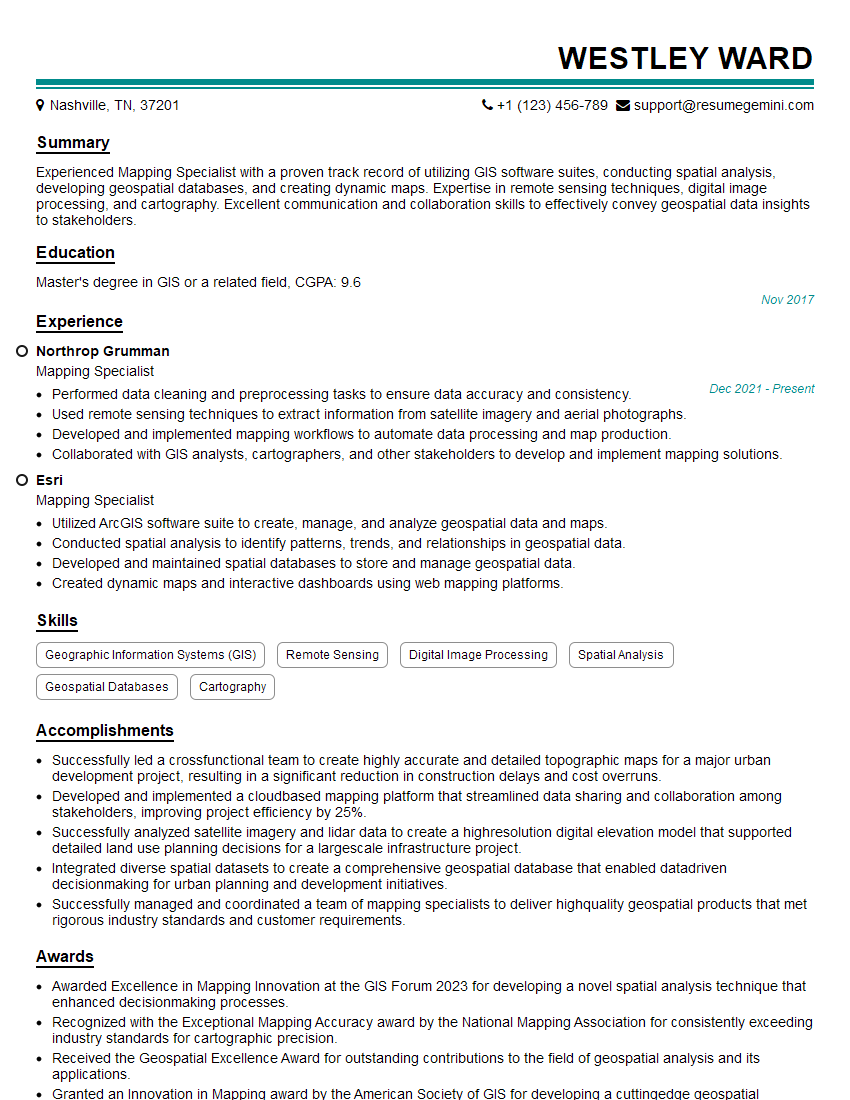The right preparation can turn an interview into an opportunity to showcase your expertise. This guide to Colour Coding interview questions is your ultimate resource, providing key insights and tips to help you ace your responses and stand out as a top candidate.
Questions Asked in Colour Coding Interview
Q 1. Explain the principles of color theory relevant to effective color coding.
Effective color coding relies heavily on understanding color theory. This involves the relationships between colors, how they interact, and how they evoke different responses. Key principles include:
- Hue: This is the pure color, like red, blue, or green. Choosing the right hues is crucial for conveying distinct meanings.
- Saturation: This refers to the intensity or purity of a color. A highly saturated color is vibrant, while a desaturated color is muted or pastel. Using variations in saturation can improve readability and avoid visual clutter.
- Value (Brightness/Lightness): This refers to how light or dark a color is. Contrasting values create visual separation and hierarchy. Consider using a lighter color for background and a darker color for foreground elements.
- Color Harmonies: These are pleasing color combinations. Common harmonies include complementary (opposite colors on the color wheel), analogous (colors next to each other), and triadic (three colors evenly spaced on the color wheel). Choosing harmonious colors ensures a visually appealing and coherent color-coded system.
- Color Temperature: Colors have temperature associations – warm (reds, oranges, yellows) and cool (blues, greens, purples). Warm colors often feel more energetic and active, while cool colors are often perceived as calming and passive. Using temperature strategically can reinforce the meaning of the data.
For example, a wiring system might use red for high voltage (warm, warning) and blue for low voltage (cool, less urgent).
Q 2. Describe different color coding systems and their applications.
Several color coding systems exist, each suited to different applications:
- Traffic Light System: Uses red (stop), yellow (caution), and green (go) universally understood for signaling.
- Resistor Color Codes: Employs colored bands on resistors to indicate their resistance value. Each color represents a numerical value, allowing quick identification.
- Geographic Maps: Often use color to represent elevation, temperature, population density, or other geographical data. Different shades or hues of a color can show gradual changes in data.
- Data Visualization Software (Tableau, Power BI): These tools offer palettes and options for customized color coding based on data characteristics and user preferences. They often include features to improve color accessibility and contrast.
- Medical Coding (e.g., Hazard Labels): Utilizes specific colors to indicate risks, like biohazards (red/orange) and radioactive materials (yellow).
The choice of system depends on the context. A simple system like traffic lights requires minimal cognitive load, while systems for complex data visualizations might require more sophisticated color palettes and legends.
Q 3. What are the advantages and disadvantages of using color coding in data visualization?
Color coding in data visualization offers significant advantages but also has limitations:
- Advantages:
- Improved readability: Quickly identify patterns and trends.
- Enhanced visual appeal: Makes data more engaging and easier to grasp.
- Efficient communication: Conveys complex information concisely.
- Disadvantages:
- Colorblindness issues: A significant portion of the population experiences color vision deficiency, rendering some color schemes ineffective.
- Cultural differences: Colors can hold different meanings across cultures.
- Overuse: Too many colors can lead to visual clutter and confusion.
- Misinterpretation: Color choices that don’t align with user expectations can lead to misinterpretations.
A well-designed color-coded visualization balances these advantages and disadvantages, ensuring clarity and accessibility for all users.
Q 4. How do you choose appropriate colors for different data categories?
Selecting appropriate colors requires careful consideration of the data and target audience. Here’s a step-by-step process:
- Understand the data: Identify the key categories, variables, and their relationships.
- Choose a color palette: Select colors that are visually distinct and avoid confusion. Consider using color harmonies or established palettes from color libraries.
- Prioritize data hierarchy: Assign more prominent colors to important data categories. Consider using shades of the same color to show a hierarchy within a category.
- Test the color scheme: Evaluate the color choices with a diverse group of users, particularly individuals with color vision deficiencies.
- Iterate and refine: Based on the feedback received, refine the color scheme to enhance its clarity and accessibility.
For example, if visualizing sales data across different regions, you might use distinct colors for each region, ensuring good contrast and considering the possibility of color blindness.
Q 5. Explain the concept of color accessibility and how to ensure inclusivity in color coding.
Color accessibility ensures that everyone, regardless of their visual abilities, can easily interpret color-coded information. Key considerations include:
- Colorblindness: Avoid using color combinations that are difficult for people with common types of colorblindness (e.g., red-green) to distinguish. Tools like colorblindness simulators can help assess the impact of your color choices.
- Contrast ratios: Ensure sufficient contrast between foreground and background colors to improve readability for users with low vision or those viewing the information on different screens.
- Text labels and alternative representations: Always provide text labels or alternative visual cues (e.g., patterns) alongside color coding to compensate for color perception challenges.
- Color palettes: Utilize color palettes designed for accessibility, such as those found in WCAG guidelines.
Imagine a map using only shades of blue for elevation. A person with red-green colorblindness might find it challenging to discern different elevation levels. Adding contour lines or text labels would solve this problem.
Q 6. How would you address colorblindness issues when designing a color-coded system?
Addressing colorblindness requires a multi-faceted approach:
- Use colorblind-friendly palettes: Many resources and tools provide palettes designed for optimal visibility to individuals with various types of colorblindness.
- Add visual cues beyond color: Incorporate patterns, shapes, or textures to distinguish categories, providing redundant encoding.
- Test with colorblind simulators: Use online tools that simulate different types of colorblindness to assess your design’s effectiveness for people with visual impairments.
- Use a sufficient color contrast: This helps even those with some degree of colorblindness to perceive differences. The WCAG guidelines provide specific recommendations for contrast ratios.
- Provide alternative methods of data access: Offer data tables or textual descriptions of the color-coded information for those who cannot interpret the colors.
For instance, instead of relying solely on different shades of green and brown to represent vegetation density on a map, use distinct patterns for each level in addition to the color codes.
Q 7. Describe your experience using color coding software or tools.
Throughout my career, I have extensively used various color coding software and tools, including:
- Adobe Photoshop and Illustrator: For creating and refining color palettes, ensuring color consistency across different applications, and adjusting color contrast for accessibility.
- Tableau and Power BI: These data visualization platforms offer powerful features for applying color schemes to data, managing color palettes, and considering colorblindness through built-in accessibility features.
- Colorblindness simulators: I regularly utilize online tools like Coblis to assess the impact of my color choices on users with various forms of color vision deficiency.
- Color palette generators: These tools, available online, assist in creating visually pleasing and accessible color combinations based on specific needs and preferences.
My experience with these tools has allowed me to create visually appealing and accessible color-coded systems in various projects, from creating informative dashboards to designing user-friendly interfaces.
Q 8. How do you ensure consistency and clarity in a complex color-coded system?
Consistency and clarity in a complex color-coded system are paramount. Think of it like a well-organized library – if the books aren’t shelved logically, finding what you need becomes a nightmare. To achieve this, we rely on a structured approach that involves several key elements.
- Formalized Color Palette: Define a precise color palette using a system like Pantone or a digital color code (e.g., HEX, RGB). This ensures everyone uses the exact same shades, avoiding subtle variations that lead to confusion. For example, instead of saying ‘light blue,’ specify
#ADD8E6. - Clear Legend & Documentation: A comprehensive legend is essential. This isn’t just a simple list; it should include detailed descriptions of what each color represents, potential nuances, and any relevant context. Version control for the legend is crucial for traceability and future updates.
- Logical Color Associations: Choose colors that intuitively align with the data. For instance, red might represent high priority or danger, while green indicates safety or completion. However, consider cultural implications; red might signify good fortune in some cultures.
- Accessibility Considerations: Adhere to accessibility guidelines (like WCAG) to ensure the system is usable by individuals with color vision deficiencies. This might involve using distinct shades with sufficient contrast and adding text labels as redundancy.
- Regular Audits and Reviews: Periodically review the effectiveness of the system to identify any inconsistencies or areas for improvement. Gather feedback from users to ensure the system remains clear and intuitive.
Q 9. Explain your process for designing a color coding system from scratch.
Designing a color-coded system from scratch is a methodical process. It’s like building a house; you need a solid foundation before adding the walls and roof.
- Define the Purpose and Scope: What information will the system represent? What’s the intended audience? What’s the scale (small project vs. enterprise-level system)?
- Identify Key Categories and Attributes: Break down the data into logical categories and determine the attributes for each category that need to be color-coded.
- Select the Color Palette: Choose colors based on their meaning, contrast, accessibility, and cultural relevance. Consider using color palettes generated from tools or following established guidelines for specific domains (e.g., traffic signals).
- Develop a Legend and Documentation: Create a comprehensive legend that clearly explains each color and its corresponding meaning. This documentation should include examples and be easily accessible to users.
- Pilot Test and Iterate: Test the system with a small group of users to identify any usability issues or areas for improvement. Iterate on the design based on feedback before full deployment.
- Implement and Monitor: Implement the system and monitor its effectiveness. Continuously gather feedback and make adjustments as needed to ensure its continued clarity and efficiency.
Q 10. How would you evaluate the effectiveness of an existing color coding system?
Evaluating an existing color-coding system requires a multi-faceted approach, similar to performing a health check on a patient. We need to assess different aspects.
- User Surveys and Feedback: Gather feedback from users through surveys, interviews, or usability testing to understand their perception of clarity, intuitiveness, and effectiveness.
- Error Rate Analysis: Track the number of errors associated with misinterpretations of the color coding. A high error rate indicates potential problems with the system.
- Task Completion Time: Measure the time it takes users to complete tasks using the color-coded system. Faster completion times generally indicate better efficiency.
- Accessibility Review: Assess the system’s accessibility for users with color vision deficiencies using tools and guidelines. Consider the contrast ratio and the use of alternative identifiers.
- Consistency Check: Verify the consistency of color usage throughout the system. Inconsistent application of colors will lead to confusion.
By combining qualitative and quantitative data, we can gain a comprehensive understanding of the system’s effectiveness and identify areas for improvement.
Q 11. Describe a situation where color coding improved efficiency or clarity.
In a large manufacturing facility, we implemented a color-coded system for identifying different types of components. Previously, identifying parts relied on lengthy text descriptions, leading to frequent errors and delays.
By assigning unique colors to each component type (e.g., red for high-pressure valves, blue for low-pressure valves), workers could quickly and accurately identify the needed parts. This reduced errors by 40% and sped up assembly times by 25%. The system’s success was a clear demonstration of how effective color coding can be when properly implemented in a complex environment.
Q 12. How do you handle conflicting color preferences among stakeholders?
Conflicting color preferences among stakeholders are common. The key is to prioritize functionality and accessibility over individual preferences. It’s a delicate balancing act, much like composing a symphony; you need to harmonize different elements.
- Data-Driven Decisions: Emphasize the data and its implications. Present objective metrics on color perception, accessibility, and user testing results.
- Compromise and Negotiation: Facilitate a discussion where stakeholders can express their preferences, but emphasize the importance of a consistent and effective system. Find compromises based on accessibility guidelines and intuitive color associations.
- A/B Testing: Conduct A/B testing with different color schemes to gather empirical data on user preferences and performance.
- Color Psychology: Use knowledge of color psychology to understand the potential impact of different colors on users’ perceptions and emotions. This can inform discussions and guide decisions.
Ultimately, the goal is to create a system that’s effective and accessible for all users, even if it doesn’t perfectly match every individual’s aesthetic preferences.
Q 13. What are the best practices for maintaining a color coding system over time?
Maintaining a color-coding system over time requires a proactive approach. Think of it as regularly servicing a car; you need to perform routine maintenance to keep it running smoothly.
- Version Control: Maintain a version-controlled document of the legend and color palette, ensuring that updates are tracked and easily accessible. Using a collaborative tool can greatly help in this.
- Regular Audits: Conduct periodic audits of the system to identify any inconsistencies, outdated information, or areas for improvement.
- User Feedback Mechanisms: Establish channels for users to provide feedback on the system’s clarity and effectiveness. This will help identify any emerging problems.
- Training and Communication: Regularly train new users on the system and ensure that everyone is using the same version of the legend and understands the color-coding conventions.
- Adaptability: Be prepared to adapt the system as the data or needs of the users change. Rigidity will lead to issues eventually.
Q 14. How do you ensure your color coding system is scalable?
Scalability in a color-coding system is crucial for handling future growth. It’s like designing a city; you need to plan for expansion from the beginning.
- Modular Design: Design the system with a modular approach, allowing for the addition of new categories or attributes without requiring a complete overhaul. Think of it like Lego bricks; you can add or remove elements easily.
- Hierarchical Structure: Use a hierarchical structure to categorize data, making it easy to add new levels as needed. This helps maintain organization even with an increasing number of codes.
- Color Palette Expansion: Select a color palette that allows for easy expansion without compromising contrast or accessibility. Tools and software can aid in selecting colors that meet accessibility guidelines while maintaining a sense of cohesion.
- Data-Driven Color Assignment: Automate color assignment based on data attributes rather than relying on manual selection, ensuring consistency and reducing the risk of human error.
- Technology Selection: Choose technologies that support scalability, such as database systems or software designed for managing large datasets.
Q 15. Explain the relationship between color coding and cognitive load.
Color coding’s impact on cognitive load is significant. Essentially, it’s about reducing the mental effort required to process information. Effective color coding leverages our visual system’s ability to quickly distinguish colors, thereby minimizing the time and mental energy needed to interpret data. Poorly designed color coding, however, can increase cognitive load, leading to confusion and errors. Imagine a dashboard with inconsistent color meanings – you’d spend more time deciphering the colors than understanding the data itself. Conversely, a well-designed system, like a traffic light, instantly conveys meaning with minimal cognitive effort.
For example, using red for errors and green for success is intuitive and reduces cognitive load because these colors have established cultural associations with those meanings. Conversely, using similar shades of blue for different categories would significantly increase cognitive load due to the difficulty in distinguishing them quickly.
Career Expert Tips:
- Ace those interviews! Prepare effectively by reviewing the Top 50 Most Common Interview Questions on ResumeGemini.
- Navigate your job search with confidence! Explore a wide range of Career Tips on ResumeGemini. Learn about common challenges and recommendations to overcome them.
- Craft the perfect resume! Master the Art of Resume Writing with ResumeGemini’s guide. Showcase your unique qualifications and achievements effectively.
- Don’t miss out on holiday savings! Build your dream resume with ResumeGemini’s ATS optimized templates.
Q 16. Describe different methods for testing the usability of a color coding system.
Testing the usability of a color coding system involves a multi-faceted approach. We can’t rely solely on our own intuition. Here’s how I’d approach it:
- Usability Testing: Conduct user testing with representative users to observe their interactions with the color-coded system. Observe their speed and accuracy in interpreting the information. This allows us to identify areas of confusion or difficulty.
- A/B Testing: Compare different color schemes or coding approaches (e.g., using different palettes or color-coding strategies) to measure user preference and effectiveness. Track metrics such as task completion time and error rates.
- Eye-Tracking Studies: Use eye-tracking technology to understand where users focus their attention and how long they spend on each color-coded element. This can reveal areas where the color scheme is either ineffective or distracting.
- Color Blindness Simulation: Test the color coding system’s effectiveness for users with various types of color blindness. Tools and software exist to simulate these conditions and assess whether the system remains understandable and accessible.
- Surveys and Questionnaires: Gather feedback through surveys to understand users’ perceptions of the color coding’s clarity, intuitiveness, and overall effectiveness. Open-ended questions can reveal additional insights not captured through other methods.
By combining these methods, you gain a comprehensive understanding of your color-coding system’s usability and identify any necessary improvements.
Q 17. How would you handle color coding in a multilingual environment?
Handling color coding in a multilingual environment requires careful consideration of cultural associations and color preferences. What might be intuitive in one language or culture might be confusing or even offensive in another. For example, the color white is associated with purity and mourning in different cultures.
The best approach usually involves:
- Localized Color Palettes: Consider using color palettes that resonate with the target audience in each language region. Research cultural connotations of colors to avoid potential misinterpretations.
- Consistent Meanings: Maintain consistent meanings for colors across languages. While the palette might adapt, the assigned meanings for each color (e.g., red for error) should remain the same.
- Alternative Cues: Supplement color coding with other visual cues, such as icons or text labels, to improve accessibility for those with color vision deficiencies or for cultural contexts where color interpretation differs significantly.
- User Feedback: Engage users from diverse linguistic and cultural backgrounds in usability testing to ensure your system remains clear and effective.
In essence, a successful multilingual color-coding system balances global consistency with local sensitivity.
Q 18. What are some common pitfalls to avoid when implementing color coding?
Several common pitfalls can undermine the effectiveness of color coding. Here are some key ones to avoid:
- Overuse of Colors: Using too many colors creates visual clutter and confusion. Limit yourself to a manageable palette that aligns with the complexity of the data.
- Poor Color Contrast: Insufficient contrast between colors makes it difficult to distinguish elements, especially for users with visual impairments. Use tools to check color contrast ratios and ensure accessibility.
- Ignoring Color Blindness: Not considering color blindness will make the system inaccessible to a portion of the population. Test your system with color blindness simulations to ensure comprehensibility.
- Arbitrary Color Assignments: Avoid assigning colors randomly. The associations should be logical, intuitive, and memorable. Leverage established conventions (e.g., red for danger) whenever possible.
- Ignoring Cultural Connotations: Colors carry cultural meanings. Research and understand these meanings to prevent unintended consequences or misinterpretations.
- Lack of Contextual Information: Color alone shouldn’t convey all the information. Always provide supplementary textual or visual cues to clarify the meaning and ensure comprehension.
By avoiding these mistakes, you can create a color-coding system that is both effective and accessible.
Q 19. How can color coding be integrated with other data visualization techniques?
Color coding integrates seamlessly with various data visualization techniques to enhance comprehension and improve the overall effectiveness of the visual representation. Here are some examples:
- Charts and Graphs: Color can highlight data points, differentiate series, or emphasize key trends in charts like bar graphs, line graphs, and scatter plots. For example, using different colors for product categories in a sales chart.
- Maps: Color is essential for geographic data visualization, representing regions, densities, or specific phenomena. Consider choropleth maps, where color intensity reflects the magnitude of a variable.
- Tables: Color coding can improve the readability and navigability of large tables by highlighting important values, categorizing data, or indicating trends.
- Infographics: Color coding helps organize and structure complex information in infographics by creating visual hierarchies and improving the clarity of visual elements.
- Dashboards: Color coding is a crucial element in dashboards, quickly communicating the status of key performance indicators (KPIs) and other critical data.
The key is to use color strategically to guide the viewer’s attention and facilitate comprehension. Avoid overwhelming the audience with too many colors or ambiguous color schemes.
Q 20. Explain the role of color psychology in effective color coding.
Color psychology plays a crucial role in effective color coding. Understanding the emotional and psychological responses associated with different colors allows for more strategic and impactful design. For instance:
- Red: Often associated with urgency, danger, or excitement. Useful for highlighting errors, warnings, or critical information.
- Green: Commonly linked to safety, growth, or approval. Effective for indicating success, positive outcomes, or go-ahead signals.
- Blue: Often associated with trust, calmness, and stability. Suitable for representing neutral or reliable data.
- Yellow: Can evoke feelings of happiness, optimism, or caution. Might be used to draw attention to specific elements or highlight cautionary information.
However, remember that cultural contexts can influence these associations. A color’s meaning can vary significantly between cultures. Therefore, thoroughly researching the target audience’s cultural context is paramount when making color choices.
Q 21. How do you select a color palette that is both visually appealing and informative?
Selecting a color palette that is both visually appealing and informative requires a balanced approach. Here’s a step-by-step process:
- Define Your Purpose: What information are you trying to convey? What’s the overall message?
- Consider Your Audience: Who will be using this color coding system? Their background, visual acuity, and cultural context should influence your choices.
- Choose a Color Scheme: Explore various color schemes (monochromatic, analogous, complementary, etc.). There are numerous online tools and resources that can help you generate palettes.
- Prioritize Accessibility: Ensure sufficient color contrast to support users with visual impairments and use color blindness simulators to verify readability.
- Test and Iterate: Conduct usability testing and gather feedback to see how your chosen palette performs in practice. Be prepared to refine your palette based on the results.
- Check for Consistency: Maintain consistency in color use throughout the system. Avoid using the same color for different meanings.
Tools like Adobe Color, Coolors, and Paletton offer resources for exploring and creating color palettes. Remember, it’s an iterative process; don’t be afraid to experiment and refine your selection until you achieve a visually appealing and informative palette.
Q 22. What are some examples of color coding used in different industries?
Color coding is ubiquitous across industries, enhancing efficiency and clarity. Let’s explore some examples:
- Healthcare: Hospitals use color-coded wristbands to indicate allergies, medical conditions, or fall risks. Medication labels often use color to differentiate dosages or types.
- Manufacturing: Color-coded wires in electrical systems prevent misconnections and ensure safety. Inventory management might employ color-coded labels for different product categories or locations.
- Construction: Color-coded safety equipment (helmets, vests) identifies roles and affiliations on a worksite. Piping systems often use color codes to denote contents (e.g., steam, water, gas).
- Data Visualization: Charts and graphs use color to represent data points, categories, or trends, making complex information easier to understand.
- Mapping: Geographic maps employ color to distinguish geographical features (e.g., elevation, land use, political boundaries).
These are just a few examples; the applications are practically limitless. The key is to use color strategically to enhance visual communication and reduce ambiguity.
Q 23. How do you determine the optimal number of colors to use in a color coding system?
Determining the optimal number of colors depends on several factors, primarily the complexity of the information and the cognitive load on the user. Too few colors lack the necessary differentiation, while too many can be overwhelming and lead to confusion.
Here’s a guideline:
- Start simple: Begin with a small number of colors (2-4) and see if they suffice. Think about the visual separation needed between categories; if they are difficult to distinguish, consider more colours.
- Consider color palettes: Choose colors that contrast well and are easily distinguishable. Tools like Adobe Color or Coolors can help generate harmonious and accessible palettes.
- Test and iterate: Get feedback from your target audience. Conduct usability testing to gauge whether the color coding is intuitive and effective.
- Accessibility: Always account for colorblindness. Avoid relying solely on color to convey critical information; incorporate additional visual cues like patterns or shapes.
Ultimately, the ideal number is the minimum needed to convey the information clearly and efficiently while remaining accessible to all users.
Q 24. Explain the difference between qualitative and quantitative color coding.
Qualitative and quantitative color coding differ in their purpose and how they represent data:
- Qualitative color coding uses color to categorize or group items. The colors themselves don’t have inherent numerical value; they simply represent distinct categories. For example, a map showing different regions might use blue for one region, green for another, and red for a third. The colors themselves don’t imply a ranking or magnitude.
- Quantitative color coding uses color to represent numerical values or magnitudes. Generally, a color scale is used, where a darker shade might indicate a higher value and a lighter shade represents a lower value. For instance, a heatmap showing temperature distribution would use a spectrum of colors, with red indicating high temperatures and blue indicating low temperatures. The intensity and hue of the color directly relate to the data value.
The choice between qualitative and quantitative coding depends on the type of data and the message you want to convey.
Q 25. How do you address potential cultural interpretations of colors in color coding?
Cultural interpretations of color significantly impact the effectiveness of a color-coding system. What is considered positive in one culture might be negative in another. For example, white is associated with purity and mourning in different cultures.
To address this, thorough research is crucial:
- Target audience analysis: Identify the cultural backgrounds of the intended users of the color-coded system.
- Color association research: Conduct research on color symbolism within the target cultures.
- Usability testing: Test the system with representatives from each cultural group to gain feedback on their interpretation and experience.
- Alternative communication: If necessary, incorporate additional visual cues (symbols, icons, text) to support the color coding and minimize reliance on color interpretation.
Ignoring cultural differences can lead to misunderstandings, misinterpretations, and even offense. A well-designed system accounts for and respects cultural nuances.
Q 26. How can you improve the readability of color-coded information for individuals with visual impairments?
Improving readability for visually impaired individuals requires going beyond simply choosing colors with high contrast.
- High color contrast: Use colors that are sufficiently different in lightness and hue. Tools like WebAIM’s contrast checker can assess color combinations.
- Redundant visual cues: Never rely on color alone. Incorporate patterns, textures, shapes, or text labels to reinforce the information conveyed by color.
- Alternative formats: Provide alternative ways to access the information, such as audio descriptions or tactile representations.
- Colorblind-friendly palettes: Consider palettes designed to be easily distinguishable by individuals with common forms of color blindness.
- Accessibility guidelines: Adhere to accessibility standards like WCAG (Web Content Accessibility Guidelines) to ensure inclusivity.
By employing these strategies, color-coded information can be made more accessible and usable for everyone.
Q 27. Describe your experience with using color coding in a project management context.
In a recent project management role, I utilized color coding extensively to track project tasks and their status. We used a Kanban-style board, with different colored sticky notes representing different task statuses (e.g., To Do – Green, In Progress – Yellow, Completed – Blue, Blocked – Red). This visual representation of workflow allowed the entire team to quickly grasp the project’s progress and identify potential roadblocks.
Furthermore, we color-coded dependencies between tasks to clarify the sequential nature of work. This ensured team members understood which tasks needed to be completed before others could begin. The system significantly improved transparency and communication within the team, leading to better task prioritization and project completion on time.
Q 28. How would you approach the color coding of a large dataset with many variables?
Color-coding a large dataset with many variables requires a strategic approach. Simply assigning random colors is not effective; it would lead to chaos and confusion.
My approach would involve these steps:
- Data Reduction and Clustering: If possible, reduce the number of variables through dimensionality reduction techniques (like Principal Component Analysis) or clustering algorithms (like k-means). This simplifies the visualization and makes the color coding more manageable.
- Hierarchical Color Schemes: Use a hierarchical color scheme, with broader categories represented by distinct color families (e.g., blues for one set of variables, greens for another) and subgroups within those families differentiated by shades or tints.
- Sequential or Diverging Palettes: Choose sequential palettes (for ordinal data, where values have a clear order) or diverging palettes (for data with a central value and extremes on either side). Ensure there is adequate contrast between values and smooth transitions within the color scale.
- Interactive Visualizations: Develop interactive visualizations that allow users to filter and explore the data based on the color coding. This is crucial when dealing with large amounts of data.
- Legend and Documentation: Provide clear and concise documentation, including a detailed legend that explains the meaning of each color. This ensures users understand the color-coded representation correctly.
By combining data reduction techniques, carefully selected color schemes, and interactive elements, a large and complex dataset can be rendered comprehensible through effective color coding.
Key Topics to Learn for Colour Coding Interview
- Theoretical Foundations: Understand the fundamental principles of color theory, including color models (RGB, CMYK, HSV), color spaces, and color gamuts. Explore the perceptual aspects of color and how humans perceive and interpret different colors.
- Practical Applications: Learn how color coding is used in various fields, such as data visualization, user interface design, and image processing. Consider examples of effective and ineffective color coding in different contexts.
- Color Perception and Accessibility: Discuss color blindness and the importance of creating color palettes that are accessible to individuals with various forms of color vision deficiency. Explore techniques for ensuring inclusivity in your color choices.
- Color Harmony and Contrast: Master the principles of color harmony (e.g., complementary, analogous, triadic colors) and contrast to create visually appealing and effective color schemes. Understand how to choose colors that improve readability and visual clarity.
- Digital Color Management: Explore the process of managing color across different devices and platforms. Understand color profiles and how to ensure color consistency throughout the workflow.
- Problem-Solving Approaches: Practice analyzing color-related problems and developing solutions. This could involve designing a color scheme for a specific application, optimizing color palettes for readability, or debugging color-related issues in a software application.
Next Steps
Mastering color coding is crucial for success in a variety of fields, opening doors to exciting career opportunities in design, data analysis, and technology. A strong understanding of color theory and its applications demonstrates a keen eye for detail and a commitment to creating user-friendly and accessible experiences. To significantly boost your job prospects, create a resume that is both visually appealing and optimized for Applicant Tracking Systems (ATS). ResumeGemini is a trusted resource to help you build a professional and effective resume. Examples of resumes tailored to highlight Colour Coding expertise are provided below to inspire your own creation.
Explore more articles
Users Rating of Our Blogs
Share Your Experience
We value your feedback! Please rate our content and share your thoughts (optional).
What Readers Say About Our Blog
Hi, I have something for you and recorded a quick Loom video to show the kind of value I can bring to you.
Even if we don’t work together, I’m confident you’ll take away something valuable and learn a few new ideas.
Here’s the link: https://bit.ly/loom-video-daniel
Would love your thoughts after watching!
– Daniel
This was kind of a unique content I found around the specialized skills. Very helpful questions and good detailed answers.
Very Helpful blog, thank you Interviewgemini team.