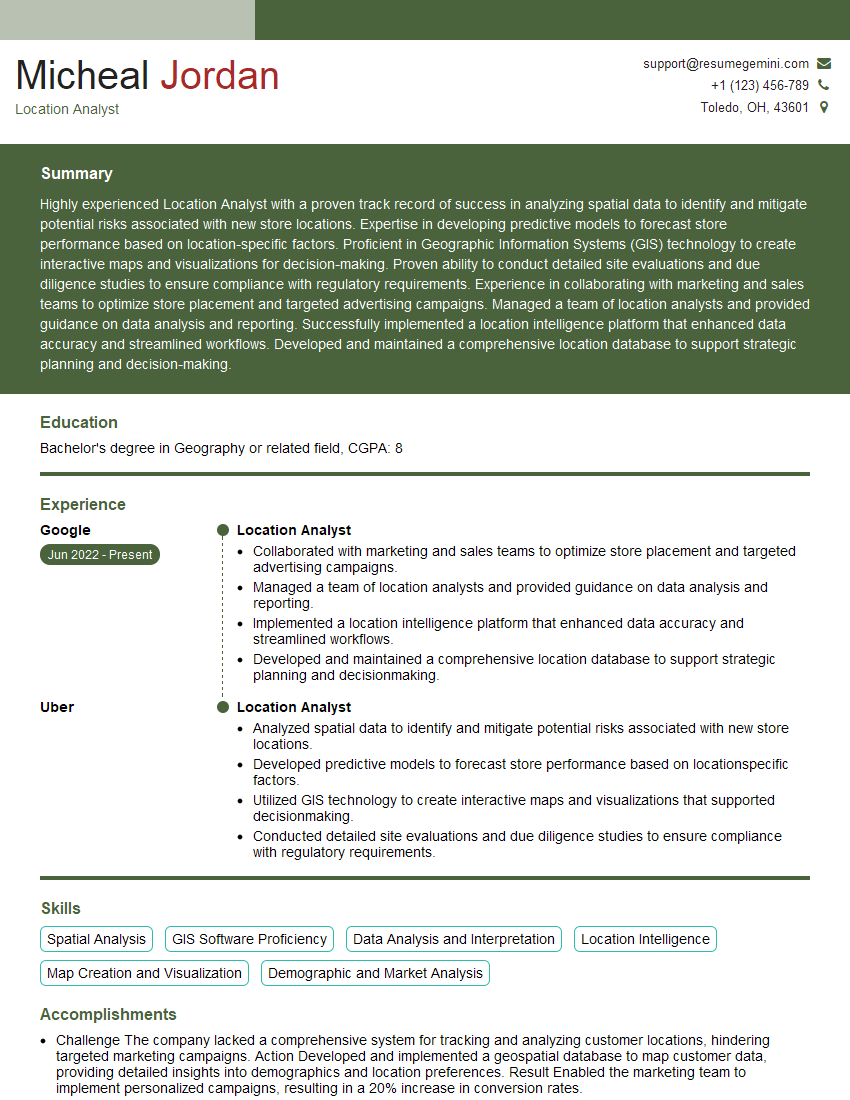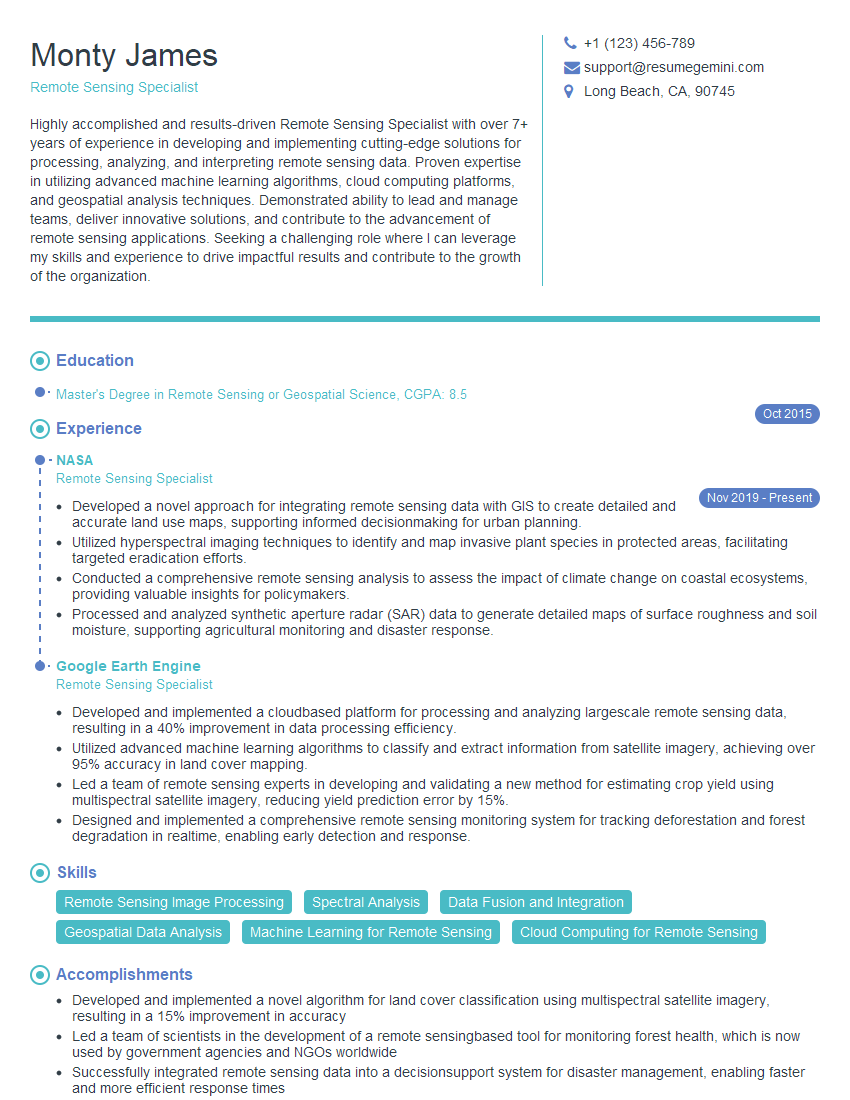Interviews are more than just a Q&A session—they’re a chance to prove your worth. This blog dives into essential Computer Literacy (GIS, GPS) interview questions and expert tips to help you align your answers with what hiring managers are looking for. Start preparing to shine!
Questions Asked in Computer Literacy (GIS, GPS) Interview
Q 1. Explain the difference between GIS and GPS.
While often used together, GIS and GPS are distinct technologies. GPS (Global Positioning System) is a satellite-based navigation system that provides location data (latitude, longitude, and altitude). Think of it as the ‘where’ – pinpointing your exact location on Earth. GIS (Geographic Information System), on the other hand, is a powerful software system that allows you to analyze and visualize geographic data. It takes the ‘where’ from GPS (or other sources) and combines it with other information (‘what’) like population density, land use, or elevation to create maps, perform spatial analysis, and solve real-world problems. Imagine GPS as the compass and GIS as the cartographer and analyst who uses the compass information to create detailed and insightful maps.
Q 2. Describe your experience with different GIS software packages (e.g., ArcGIS, QGIS).
I have extensive experience with both ArcGIS and QGIS. ArcGIS, a proprietary software by Esri, is known for its comprehensive functionality, advanced analytical capabilities, and robust geoprocessing tools. I’ve used ArcGIS Pro extensively for projects involving complex spatial analysis, 3D visualization, and creating high-quality cartographic outputs. For instance, I used ArcGIS Pro to model flood risk in a coastal community by integrating elevation data, hydrological models, and population density. QGIS, an open-source alternative, is equally powerful and provides a cost-effective solution for various GIS tasks. Its user-friendly interface and extensive plugin library make it ideal for tasks like data cleaning, map creation, and basic spatial analysis. I leveraged QGIS’s capabilities for creating thematic maps showing land cover changes over time in a deforestation study, utilizing its raster processing and image analysis tools. My proficiency extends to utilizing both systems’ scripting capabilities (Python for ArcGIS and Python/Processing for QGIS) for automation and batch processing of large datasets.
Q 3. What are the different types of spatial data models?
Spatial data models represent geographic features in a way that computers can understand and process. The two primary types are vector and raster models. Vector data represents geographic features as points, lines, and polygons. Imagine vector data as using precise coordinates to define the exact location and shape of, for instance, a building (polygon), a road (line), or a specific tree (point). This is ideal for representing discrete objects with well-defined boundaries. Raster data, on the other hand, represents geographic information as a grid of cells or pixels, each with a value representing a specific attribute. Think of a satellite image; each pixel has a value representing the color or spectral signature of that location. This is excellent for representing continuous phenomena like temperature or elevation. Choosing the right model depends on the type of data and the analysis you want to perform.
Q 4. How do you handle spatial data errors and inconsistencies?
Handling spatial data errors and inconsistencies is critical for reliable analysis. My approach involves a multi-step process: 1. Data Validation: I thoroughly check the data for obvious errors, such as missing values, incorrect coordinate systems, or inconsistencies in attribute data using both automated checks and visual inspection. 2. Data Cleaning: This includes resolving inconsistencies, correcting errors, and handling missing values using appropriate methods like interpolation, extrapolation, or removal of problematic data points. I decide which method is best based on the nature of the data and the type of error. 3. Data Transformation: This often involves converting data into a compatible format and projection system, ensuring consistency throughout the dataset. 4. Quality Control: Throughout the process, I implement regular checks to ensure data accuracy and integrity, often utilizing visual inspection of maps and statistical analysis to detect and address potential biases or errors. For example, I might use spatial autocorrelation analysis to identify clusters of unexpectedly high or low values in a dataset, suggesting potential errors.
Q 5. Explain the concept of georeferencing.
Georeferencing is the process of assigning geographic coordinates (latitude and longitude) to spatial data that doesn’t already have them. Think of it like adding location information to an image or a scanned map. This might involve using known control points (locations with known coordinates) to align the data with a coordinate system. For example, if you have a historical map without geographic coordinates, you can georeference it by identifying features like roads or landmarks also shown on a modern map with coordinates. Software like ArcGIS or QGIS provides tools to perform this, often using a transformation method to accurately link the data to the coordinate system. Accurate georeferencing is essential for integrating data from various sources into a GIS.
Q 6. Describe your experience with data projection and coordinate systems.
Data projection and coordinate systems are fundamental aspects of GIS. A coordinate system is a mathematical framework that defines the location of points on the Earth’s surface. Examples include geographic coordinate systems (latitude and longitude) and projected coordinate systems (like UTM or State Plane). A projection transforms the 3D surface of the Earth into a 2D plane, resulting in some distortion. Different projections minimize different types of distortion (area, shape, distance, or direction). The choice of projection depends heavily on the geographic extent of the study area and the analysis being conducted. For example, a UTM projection is suitable for smaller areas where preserving distance is crucial, while a Lambert Conformal Conic projection might be better for larger areas minimizing shape distortion. I have extensive experience in selecting appropriate coordinate systems and projections for diverse projects, ensuring data accuracy and consistency across different datasets.
Q 7. What are the common file formats used in GIS?
GIS utilizes a variety of file formats, each with its strengths and weaknesses. Common vector formats include Shapefiles (.shp), a widely used format for storing point, line, and polygon data; GeoJSON (.geojson), a lightweight and human-readable format often used for web mapping; and Geodatabases (.gdb), a more complex format used within ArcGIS for managing large and complex spatial datasets. Common raster formats include GeoTIFF (.tif), a popular format supporting georeferencing and metadata; Erdas Imagine (.img); and various satellite image formats (like Landsat or Sentinel). Understanding the strengths and limitations of each format is critical for efficient data management and analysis. For example, shapefiles are simple for sharing but are limited in their capacity to store attribute data compared to geodatabases.
Q 8. How do you perform spatial analysis using GIS software?
Spatial analysis in GIS involves manipulating and interpreting geographically referenced data to understand spatial relationships and patterns. It’s like being a detective with a map, uncovering clues about how things are distributed and interconnected.
This involves a variety of techniques, including:
- Measurement: Calculating distances, areas, and perimeters of features.
- Overlay: Combining multiple layers of data to identify overlapping areas, such as finding areas suitable for development by overlaying land use, soil type, and slope data.
- Buffering: Creating zones around features, like determining the area within a 5km radius of a hospital.
- Network analysis: Analyzing connections within a network, such as finding the shortest route for deliveries.
- Spatial statistics: Applying statistical methods to spatial data, like identifying clusters of crime hotspots.
For example, I once used spatial analysis to optimize the placement of new bus stops in a city by considering population density, existing bus routes, and walking distances to minimize travel time for residents.
Q 9. Explain the concept of buffering in GIS.
Buffering in GIS creates a zone around a geographic feature at a specified distance. Imagine drawing a circle around your house with a radius of 1 kilometer; that’s a buffer. This zone encompasses all points within that distance.
It’s extremely useful for analyzing proximity and relationships. For instance:
- Finding all houses within 1 mile of a school.
- Identifying areas affected by a natural disaster, such as flooding within 500 meters of a river.
- Determining the service area of a business.
In practice, I’ve used buffering to assess the impact of proposed industrial plants on nearby residential areas, identifying those needing special consideration during environmental impact assessments.
Q 10. Describe your experience with overlay analysis in GIS.
Overlay analysis combines two or more spatial layers to create a new layer that integrates information from the input layers. Think of it as layering transparent sheets – the final result shows what is common to all layers. This is fundamental to many GIS applications.
I have extensive experience with various overlay techniques, including:
- Intersect: Identifies the areas where features from two layers overlap.
- Union: Combines all features from all input layers.
- Erase: Removes features from one layer based on the extent of another layer.
For example, in a land-use planning project, I used overlay analysis to identify areas suitable for housing development by combining layers representing land availability, zoning regulations, and proximity to utilities. The output layer showed only areas where all three criteria were met.
Q 11. How do you create and manage geodatabases?
Geodatabases are structured databases specifically designed to store and manage geographic data. They provide a much more efficient and robust way to handle large and complex datasets than simply storing files individually.
My experience includes designing, implementing, and maintaining geodatabases using ArcGIS. This involves:
- Creating feature classes and tables: Defining the structure and attributes of geographic features (points, lines, polygons).
- Defining relationships: Establishing links between different feature classes and tables.
- Implementing data integrity rules: Ensuring data accuracy and consistency.
- Managing metadata: Documenting the content, source, and quality of data within the geodatabase.
I worked on a project where we created a comprehensive geodatabase for a city’s infrastructure, integrating data from various sources to create a single source of truth for planning and maintenance.
Q 12. What is your experience with spatial queries and data selection?
Spatial queries allow you to select data based on spatial relationships, like location or proximity. It’s similar to using search filters but instead of text, you use location-based criteria. This is critical for effective data management and analysis.
My experience includes using various spatial query methods including:
- Selecting features based on location: Finding all points within a polygon.
- Selecting features based on distance: Identifying points within a certain radius of a point or line.
- Selecting features based on spatial relationships: Finding all polygons that intersect another polygon.
I used spatial queries to identify buildings at risk of flooding in a coastal city by selecting all structures within a specified distance from the high-tide line, enabling targeted preventative measures.
Q 13. Explain the difference between vector and raster data.
Vector and raster data are two fundamental ways of representing geographic information in GIS. They differ significantly in how they store and represent spatial data, leading to different applications.
Vector data stores geographic features as points, lines, and polygons. Think of it like a drawing – each feature is a discrete object with defined coordinates. This is ideal for representing features with well-defined boundaries, such as roads, buildings, and parcels of land. It’s precise but can be less efficient for representing continuous phenomena.
Raster data represents geographic information as a grid of cells, each with a value representing an attribute. Think of it like a pixelated image. It’s best for continuous phenomena, like elevation, temperature, and imagery. It can handle large areas efficiently but lacks the same level of precision as vector data.
The choice between vector and raster depends entirely on the specific application and the type of data being analyzed. I regularly work with both types, choosing the most appropriate representation for each project.
Q 14. How do you perform data interpolation?
Data interpolation estimates values at unsampled locations based on known values at sampled locations. Imagine having temperature readings at a few weather stations, but wanting to know the temperature for the entire region – interpolation helps fill in the gaps.
Several methods exist, including:
- Inverse Distance Weighting (IDW): A simple method where the value at an unsampled location is weighted average of nearby known values, giving more weight to closer points.
- Kriging: A more sophisticated geostatistical method that accounts for spatial autocorrelation and provides an estimate of the uncertainty in the interpolated values.
- Spline interpolation: Creates smooth surfaces that pass through the known data points.
I’ve used interpolation in various contexts, such as creating elevation models from scattered elevation points, estimating pollution levels across a region based on monitoring station readings, and predicting rainfall patterns across a watershed. The choice of method depends on the characteristics of the data and the desired level of accuracy.
Q 15. Describe your experience with GPS data collection and processing.
My experience with GPS data collection and processing spans several years and diverse projects. I’m proficient in using various GPS receivers, from handheld units to high-precision geodetic receivers. Data collection typically involves planning survey routes, setting up equipment for optimal signal acquisition (considering factors like obstructions and multipath), and recording data in appropriate formats. Post-collection processing involves tasks like data cleaning (removing spurious points), applying corrections to account for atmospheric and other errors, and transforming the data into a usable coordinate system (e.g., UTM, WGS84). I utilize software such as ArcGIS, QGIS, and specialized GPS processing software to achieve this. For example, in one project involving the mapping of a forest trail, I used a high-accuracy RTK GPS receiver to collect highly accurate points along the trail. This data was then processed using a post-processing kinematic (PPK) method to ensure centimeter-level accuracy, essential for detailed mapping and analysis.
Career Expert Tips:
- Ace those interviews! Prepare effectively by reviewing the Top 50 Most Common Interview Questions on ResumeGemini.
- Navigate your job search with confidence! Explore a wide range of Career Tips on ResumeGemini. Learn about common challenges and recommendations to overcome them.
- Craft the perfect resume! Master the Art of Resume Writing with ResumeGemini’s guide. Showcase your unique qualifications and achievements effectively.
- Don’t miss out on holiday savings! Build your dream resume with ResumeGemini’s ATS optimized templates.
Q 16. How do you ensure the accuracy of GPS data?
Ensuring GPS data accuracy is crucial for any GIS application. My approach involves a multi-pronged strategy. First, I select appropriate GPS equipment based on the required level of accuracy. High-precision methods like Real-Time Kinematic (RTK) GPS or Post-Processed Kinematic (PPK) GPS are employed when centimeter-level accuracy is needed. Second, I meticulously plan the data collection process, considering factors like satellite geometry (PDOP values), atmospheric conditions, and potential signal obstructions. Third, I incorporate various error correction techniques, including differential GPS (DGPS) or precise point positioning (PPP) corrections. Finally, I conduct rigorous quality control checks on the processed data, visually inspecting the data for outliers and using statistical analysis to identify and correct errors. This may involve comparing the data against known control points or using data validation tools within the GIS software.
Q 17. What are the different types of GPS errors?
GPS errors can be broadly categorized into several types:
- Atmospheric Errors: The ionosphere and troposphere can delay GPS signals, causing positional errors. These are often corrected using differential GPS techniques.
- Multipath Errors: Signals reflecting off surfaces like buildings or water bodies can create false readings, leading to inaccurate positions. Careful site selection and advanced receiver techniques can mitigate this.
- Satellite Geometry Errors: The position and number of visible satellites (PDOP) affect the accuracy. A low PDOP value (ideally below 4) indicates good satellite geometry.
- Receiver Errors: The receiver itself can introduce errors due to limitations in its clock or processing capabilities. High-quality receivers with advanced error correction algorithms are crucial.
- Ephemeris and Clock Errors: Inaccuracies in the satellite’s orbital parameters (ephemeris) or clock errors can affect positioning. These are addressed using corrections broadcast by reference stations.
Q 18. Explain the concept of Differential GPS (DGPS).
Differential GPS (DGPS) significantly improves the accuracy of GPS measurements by using a network of reference stations with known precise coordinates. These stations continuously monitor the GPS signals and broadcast corrections to nearby GPS receivers. The receivers use these corrections to adjust their positions, effectively removing many of the systematic errors inherent in standard GPS. Think of it like this: Imagine you and a friend are trying to pinpoint your location on a map. Standard GPS is like making a guess based on a distant landmark; DGPS is like having a friend at a precisely known location telling you how far off your guess is.
DGPS offers substantial accuracy improvements, typically reaching sub-meter accuracy compared to several meters with standard GPS. There are several variations, such as Wide Area Augmentation System (WAAS) and European Geostationary Navigation Overlay Service (EGNOS), which broadcast corrections over wider areas.
Q 19. Describe your experience with GPS mapping and navigation.
My experience with GPS mapping and navigation is extensive. I’ve used GPS receivers and mapping software to create maps of various environments, from urban areas to remote wilderness regions. This includes both static and mobile mapping techniques. I’m proficient in using various handheld GPS units, as well as integrating GPS data into GIS software for creating thematic maps, analyzing spatial relationships, and performing geospatial analysis. Navigation using GPS involves utilizing waypoint navigation, route planning features in GPS receivers or mapping software, and understanding the limitations of GPS in challenging environments (e.g., dense foliage, urban canyons). For instance, while mapping a hiking trail, I created waypoints at key junctions and utilized the GPS’s track logging functionality to record the path. This data was then post-processed and used to create a digital map of the trail in ArcGIS.
Q 20. How do you use GPS data in conjunction with GIS data?
GPS data and GIS data are inseparable in many geospatial applications. GPS provides the spatial location data (coordinates), while GIS provides the framework for managing, analyzing, and visualizing that data. I routinely integrate GPS data into GIS through various methods. This might involve importing GPS track logs as lines, creating points from GPS coordinates, or geocoding addresses using GPS-based location services. Once in the GIS, this data can be combined with other layers (e.g., elevation, land cover, demographics) for creating maps showing the spatial relationships between various features. For example, in an environmental impact assessment, I used GPS data to locate pollution sources, which was then overlaid on maps containing sensitive ecological areas within a GIS to determine areas at risk.
Q 21. What is your experience with remote sensing data?
My experience with remote sensing data includes working with imagery from various sources such as Landsat, Sentinel, and aerial photography. I’m familiar with pre-processing techniques like geometric correction, atmospheric correction, and orthorectification. I use this imagery to extract information relevant to various projects. For instance, I’ve used satellite imagery to map deforestation patterns, analyzed changes in land cover over time, and even assisted in the creation of digital elevation models (DEMs) using stereo pairs of aerial photographs. In one project, we used satellite imagery in conjunction with GPS ground truthing data to create an accurate land cover map of a large agricultural region. This allowed us to quantify changes in crop types and their spatial distributions over the years.
Q 22. How do you process and analyze remote sensing imagery?
Processing and analyzing remote sensing imagery involves a multi-step workflow. It begins with data acquisition, where imagery is obtained from satellites or aircraft. This data is then pre-processed to correct for geometric distortions (like those caused by the Earth’s curvature) and atmospheric effects (e.g., haze or cloud cover) using techniques like geometric correction and atmospheric correction. Next comes the crucial stage of image enhancement, where techniques such as contrast stretching, filtering, and sharpening are applied to improve the visual quality and highlight specific features.
The core of the analysis involves extracting meaningful information. This can be done through various methods: visual interpretation, where experts manually identify features; image classification, where algorithms assign pixels to different classes (e.g., vegetation, water, urban areas) based on spectral signatures; and object-based image analysis (OBIA), which groups pixels into meaningful objects before classification. Finally, the extracted information is analyzed and interpreted to address the specific research question or application, often using GIS software to integrate the imagery with other spatial data.
For example, in a forestry application, we might use multispectral imagery to classify different tree species based on their unique spectral reflectance. We’d then use this classification to estimate biomass or monitor deforestation.
Q 23. What are the different types of remote sensing satellites?
Remote sensing satellites are categorized based on their sensor type and the kind of data they collect. Broadly, we have:
- Landsat: Provides multispectral imagery with a long historical archive, crucial for monitoring land cover change over time.
- Sentinel (Sentinel-1, Sentinel-2): Part of the Copernicus program, these satellites offer high-resolution data across various spectral bands, with Sentinel-2 being particularly useful for vegetation monitoring and urban mapping.
- MODIS (Moderate Resolution Imaging Spectroradiometer): Carried aboard several NASA satellites, MODIS delivers global coverage at moderate resolution, ideal for large-scale environmental monitoring.
- WorldView: High-resolution commercial satellites capturing very detailed imagery, useful for applications such as urban planning, precision agriculture, and disaster response.
Each type has its strengths and weaknesses in terms of spatial resolution (detail), spectral resolution (number of bands), temporal resolution (how often they revisit the same area), and swath width (area covered in a single pass). The choice of satellite depends heavily on the specific application and required data characteristics.
Q 24. Describe your experience with spatial statistics.
My experience with spatial statistics involves applying statistical methods to analyze geographically referenced data. I’m proficient in techniques like spatial autocorrelation analysis (e.g., Moran’s I), which helps to understand the spatial patterns and relationships within data. I’ve used geostatistical methods such as kriging for interpolation – estimating values at unsampled locations based on the spatial distribution of known values. For instance, I’ve used kriging to interpolate rainfall data to create continuous rainfall maps for a hydrological study.
Furthermore, I have experience with point pattern analysis, analyzing the spatial distribution of events like crime incidents or disease outbreaks to identify clusters or hotspots. This often involves understanding spatial point processes and using tools like Ripley’s K function. Understanding spatial dependencies is crucial because standard statistical methods assume independence, which isn’t true for spatially correlated data. In my work, I always ensure to account for spatial autocorrelation to avoid inaccurate conclusions.
Q 25. How do you visualize spatial data effectively?
Effective visualization of spatial data relies on selecting appropriate methods to convey the data’s characteristics clearly and concisely. The choice of visualization depends on the type of data (point, line, polygon) and the message you want to communicate.
For example, point data like locations of trees can be effectively shown using point symbols of varying sizes or colors, representing different attributes such as tree height or species. Line data, such as roads or rivers, can be visualized using line features with varying thicknesses or colors. Polygon data, like land use zones, are best represented by filled polygons with colors or patterns representing different land use types.
Beyond basic symbology, I leverage advanced techniques like choropleth maps (displaying data aggregated to spatial units), isopleth maps (showing lines of equal value), and 3D visualizations for enhanced understanding. Interactive maps and web mapping technologies further enhance communication by allowing users to explore the data dynamically. The key is to keep it simple, intuitive, and avoid chart junk – unnecessary elements that clutter the map and distract from the information.
Q 26. Explain your experience with creating maps and cartographic design.
I have extensive experience in creating maps and applying sound cartographic design principles. My skills include selecting appropriate map projections based on the study area and purpose, designing effective map layouts, choosing clear and concise symbology, and creating legends that are easy to understand. I’m proficient in using GIS software such as ArcGIS and QGIS to create various map types including thematic maps, topographic maps, and base maps.
For example, in a project involving urban planning, I created a series of maps illustrating population density, land use zoning, and accessibility to public transportation. The maps were designed to be visually appealing yet informative, helping stakeholders understand the complexities of the urban environment. I ensured that the maps followed cartographic standards, paying attention to details such as scale, north arrow, and map title to ensure clarity and readability. The ultimate goal is to design maps that accurately represent the data and effectively communicate the intended message to the target audience.
Q 27. What are your skills in data management and database administration related to GIS?
My GIS data management skills include organizing, storing, and managing geospatial data efficiently. I’m experienced in using various database management systems (DBMS), including spatial databases like PostgreSQL/PostGIS. This involves tasks such as data import, data cleaning, schema design, and data validation. I’m familiar with data models like geodatabases and shapefiles, understanding their strengths and limitations.
I also have experience in metadata management, creating and maintaining accurate descriptions of the spatial datasets, ensuring data discoverability and reusability. Data quality control is critical; I utilize various techniques to detect and correct errors, ensuring the integrity of the data for analysis and decision-making. In a recent project, I implemented a robust data management system using PostGIS to manage terabytes of LiDAR data, significantly improving data accessibility and reducing processing time.
Q 28. Describe a project where you had to troubleshoot a GIS or GPS related issue.
In a project involving GPS tracking of wildlife, we experienced significant data gaps in the collected GPS tracks due to signal blockage in dense forested areas. The initial analysis showed inconsistent movement patterns that were clearly inaccurate.
To troubleshoot this, I first investigated potential causes by examining the GPS receiver specifications and the environmental conditions. We determined that the dense canopy was severely interfering with the satellite signal. To overcome this, I implemented a post-processing technique using interpolation to fill in the gaps in the GPS tracks based on known locations, utilizing a method that weighted the interpolated points based on the terrain and vegetation density. This involved using spatial interpolation techniques, ensuring realistic movement patterns were modeled. Following this, we were able to generate more reliable movement tracks and extract meaningful information about animal behaviour and habitat use. This highlighted the importance of understanding both the limitations of GPS technology and the availability of supplementary spatial data for data correction.
Key Topics to Learn for Computer Literacy (GIS, GPS) Interview
- Geographic Information Systems (GIS) Fundamentals: Understanding spatial data, data models (vector, raster), coordinate systems (geographic, projected), and data projections.
- Practical Application: Analyzing spatial relationships between different datasets (e.g., analyzing crime rates in relation to socioeconomic factors using GIS software).
- GIS Software Proficiency: Demonstrating familiarity with common GIS software (e.g., ArcGIS, QGIS) and their functionalities, including data manipulation, analysis, and visualization.
- GPS Technology: Understanding GPS principles, satellite constellations, and the process of triangulation for location determination.
- Practical Application: Describing how GPS data is collected, processed, and used in applications such as navigation, surveying, and asset tracking.
- Data Accuracy and Error Analysis: Explaining sources of error in GIS and GPS data and methods for error detection and correction.
- Spatial Analysis Techniques: Understanding and applying various spatial analysis methods like buffering, overlay, and network analysis.
- Data Visualization and Cartography: Creating effective maps and visualizations to communicate spatial information clearly and accurately.
- Database Management Systems (DBMS) in GIS: Understanding how GIS interacts with relational databases for storing and managing spatial data.
- Remote Sensing Concepts (Optional): Basic understanding of remote sensing principles and how satellite imagery integrates with GIS.
Next Steps
Mastering Computer Literacy, particularly in GIS and GPS, is crucial for career advancement in numerous fields, opening doors to exciting opportunities in geographic analysis, urban planning, environmental science, and many more. A strong foundation in these areas significantly enhances your value to potential employers. To maximize your job prospects, it’s essential to create an ATS-friendly resume that effectively highlights your skills and experience. We highly recommend using ResumeGemini to build a professional and impactful resume. ResumeGemini provides numerous examples of resumes tailored to Computer Literacy (GIS, GPS) roles to help guide you in creating your own compelling application.
Explore more articles
Users Rating of Our Blogs
Share Your Experience
We value your feedback! Please rate our content and share your thoughts (optional).
What Readers Say About Our Blog
Hi, I have something for you and recorded a quick Loom video to show the kind of value I can bring to you.
Even if we don’t work together, I’m confident you’ll take away something valuable and learn a few new ideas.
Here’s the link: https://bit.ly/loom-video-daniel
Would love your thoughts after watching!
– Daniel
This was kind of a unique content I found around the specialized skills. Very helpful questions and good detailed answers.
Very Helpful blog, thank you Interviewgemini team.