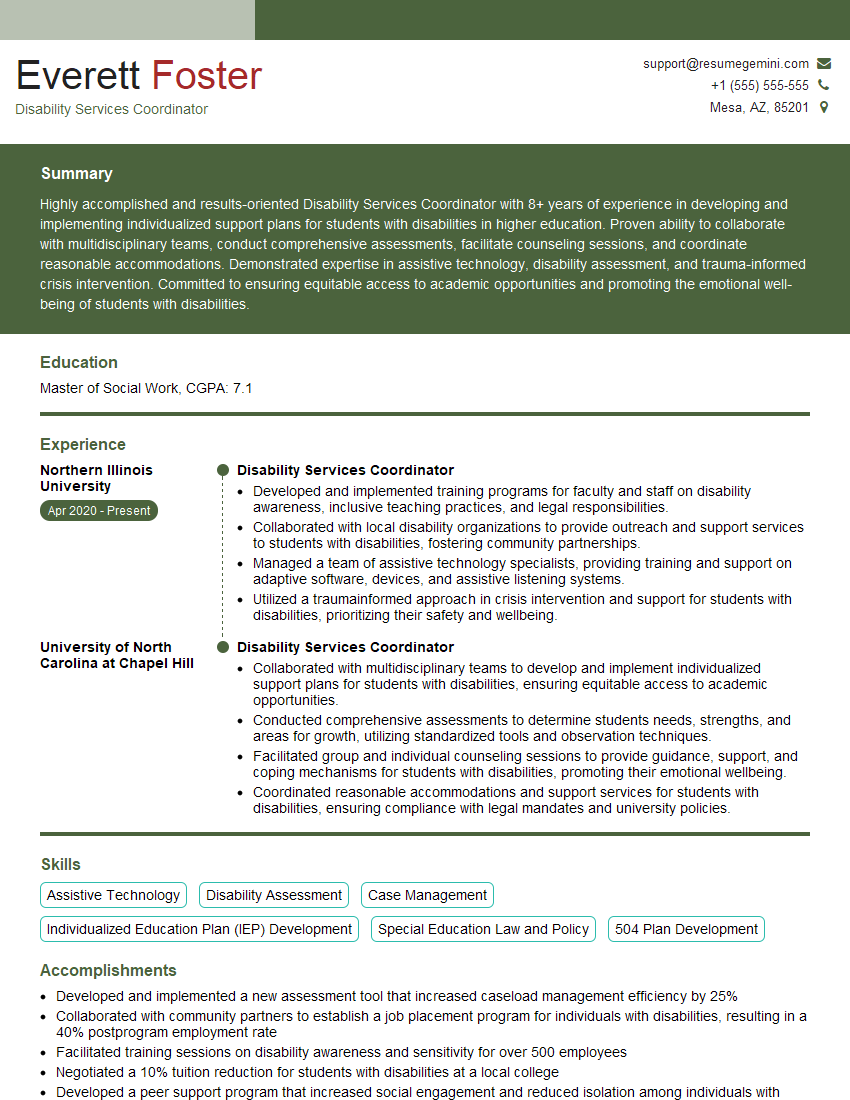Feeling uncertain about what to expect in your upcoming interview? We’ve got you covered! This blog highlights the most important Disability Awareness and Accessibility Training interview questions and provides actionable advice to help you stand out as the ideal candidate. Let’s pave the way for your success.
Questions Asked in Disability Awareness and Accessibility Training Interview
Q 1. Explain the Americans with Disabilities Act (ADA) and its implications for workplace accessibility.
The Americans with Disabilities Act (ADA) is a landmark U.S. law prohibiting discrimination based on disability. In the workplace, this means employers must provide reasonable accommodations to employees with disabilities and ensure equal access to jobs, benefits, and facilities. This isn’t just about providing ramps; it encompasses a wide range of adjustments.
For example, an employer might need to modify a job description, provide specialized equipment, adjust work schedules, or modify a physical workspace to accommodate an employee’s disability. Failure to provide reasonable accommodations, unless doing so would create an undue hardship (meaning significant difficulty or expense), can result in lawsuits and significant financial penalties. The ADA also covers aspects like accessible websites and electronic communication, ensuring that information and technology are equally available to all employees.
Imagine a visually impaired employee who needs screen reading software to do their job. The ADA mandates the employer provide this software if it is a reasonable accommodation. Likewise, a company needs to ensure its physical office is accessible to those using wheelchairs, including accessible restrooms and entrances. The ADA’s implications are far-reaching, promoting a more inclusive and equitable work environment.
Q 2. Describe different types of disabilities and their impact on the workplace.
Disabilities encompass a broad spectrum, including:
- Sensory Disabilities: These affect sight, hearing, or touch. Examples include blindness, deafness, and tactile sensitivity.
- Mobility Disabilities: These affect movement and coordination, including conditions like cerebral palsy, spinal cord injuries, and multiple sclerosis. These can impact a person’s ability to walk, stand, reach, or grasp.
- Cognitive Disabilities: These impact learning, memory, attention, and problem-solving, encompassing conditions like autism spectrum disorder, intellectual disabilities, and traumatic brain injuries. This can affect a person’s ability to understand instructions, manage time, or communicate effectively.
- Mental Health Disabilities: These include conditions like depression, anxiety, bipolar disorder, and schizophrenia. These can influence concentration, productivity, and social interaction within the workplace.
- Neurological Disabilities: Conditions such as epilepsy, Parkinson’s disease, and multiple sclerosis can affect motor skills, cognitive function, and sensory perception.
The impact on the workplace varies depending on the specific disability and the job requirements. For instance, a visually impaired employee might need screen reader software, while an employee with mobility issues might require a modified workstation. Effective workplace inclusion means proactively addressing these needs to ensure equitable opportunities and success for all employees.
Q 3. What are the key principles of Universal Design?
Universal Design focuses on creating products and environments usable by people with the widest range of capabilities, without the need for adaptation or specialized design. It’s about designing for everyone from the start, rather than adding accessibility as an afterthought.
The key principles are:
- Equitable Use: The design is useful and marketable to people with diverse abilities.
- Flexibility in Use: Accommodates a wide range of individual preferences and abilities.
- Simple and Intuitive Use: Easy to understand, regardless of the user’s experience, knowledge, language skills, or concentration level.
- Perceptible Information: Communicates necessary information effectively to the user, regardless of their sensory abilities.
- Tolerance for Error: Minimizes hazards and the adverse consequences of accidental or unintended actions.
- Low Physical Effort: Can be used efficiently and comfortably with minimal fatigue.
- Size and Space for Approach and Use: Appropriate size and space is provided for approach, reach, manipulation, and use regardless of user’s body size, posture, or mobility.
For example, a website designed with Universal Design principles would use clear, concise language, have alternative text for images, and allow for keyboard navigation. A physically accessible building would include ramps, automatic doors, and accessible restrooms.
Q 4. How would you conduct an accessibility audit of a website or physical space?
An accessibility audit systematically evaluates a website or physical space for compliance with accessibility standards and guidelines, such as WCAG (Web Content Accessibility Guidelines) for websites and ADA Standards for Accessible Design for physical spaces.
For a website:
- Automated tools: Use automated tools like WAVE, aXe, or Lighthouse to identify potential accessibility issues like missing alt text, low color contrast, or keyboard navigation problems.
- Manual testing: Test the website using assistive technologies like screen readers (JAWS, NVDA) and keyboard-only navigation to identify issues that automated tools might miss.
- User testing: Involve users with disabilities in the testing process to obtain feedback on their experience.
For a physical space:
- On-site inspection: Physically inspect the space, checking for accessibility features like ramps, accessible restrooms, appropriate signage, and clear pathways.
- Review of building plans: Review architectural plans and specifications to verify compliance with ADA standards.
- User observation: Observe how people with different mobility levels navigate the space.
The audit should document all identified issues, their severity, and recommendations for remediation. The goal is to create an accessible environment for everyone.
Q 5. What assistive technologies are you familiar with?
I’m familiar with a wide range of assistive technologies, including:
- Screen readers (JAWS, NVDA): Software that reads on-screen text aloud.
- Screen magnifiers: Software that enlarges on-screen content.
- Alternative input devices: Such as voice recognition software, switch controls, and eye-tracking systems.
- Closed captioning and transcription services: Make audio content accessible to the deaf and hard of hearing.
- Braille displays and embossers: Convert digital text to Braille.
- Augmentative and alternative communication (AAC) devices: Support individuals with communication difficulties.
My familiarity extends beyond just knowing the names of these technologies; I understand their applications and how to integrate them effectively into training and workplace settings. For example, I understand how to create training materials compatible with screen readers and how to provide support to employees using assistive technologies.
Q 6. Explain the importance of inclusive language in training materials.
Inclusive language is crucial in training materials because it ensures that all learners feel respected, valued, and included. Using person-first language (e.g., ‘person with a disability’ instead of ‘disabled person’) demonstrates respect and avoids stigmatizing language.
Avoiding generalizations and stereotypes about people with disabilities is critical. For example, avoid phrases like ‘the blind’ or ‘the deaf’—it’s essential to recognize the diversity within disability communities. Focus on abilities and accomplishments, rather than limitations.
Using clear, simple language and avoiding jargon ensures the materials are easily understood by individuals with cognitive disabilities or those who are not native English speakers. Providing multiple formats—text, audio, video—enhances accessibility for learners with various sensory preferences and needs. Inclusive language contributes to a more welcoming and effective learning environment for everyone.
Q 7. How would you adapt training materials to be accessible to individuals with various disabilities?
Adapting training materials involves considering various aspects to ensure accessibility:
- Multiple formats: Provide materials in various formats, such as audio, video, text, and Braille, catering to diverse learning styles and sensory needs.
- Alternative text for images: Describe all images using alternative text so screen readers can convey their meaning to visually impaired users.
- Captions and transcripts: Provide captions for videos and transcripts for audio materials to benefit deaf and hard-of-hearing learners.
- Clear and concise language: Use plain language, avoiding jargon and complex sentence structures.
- Accessible design: Ensure the layout and formatting are accessible, using sufficient color contrast, appropriate font sizes, and clear headings.
- Keyboard navigation: Design materials to be fully navigable using only a keyboard, accommodating users who cannot use a mouse.
- Structure and organization: Use a logical structure with clear headings, subheadings, and bullet points to make it easier for learners to navigate and understand the information.
- Assistive technology compatibility: Ensure compatibility with popular assistive technologies like screen readers and screen magnifiers.
By considering these aspects, we create training materials that are inclusive and accessible to everyone, irrespective of their disabilities.
Q 8. Describe your experience developing and delivering accessibility training programs.
My experience in developing and delivering accessibility training spans over [Number] years, encompassing a wide range of audiences from small teams to large corporations. I’ve designed and implemented training programs focusing on various aspects of accessibility, including understanding disabilities, creating accessible content, employing assistive technologies, and fostering an inclusive workplace culture. My approach is highly modular; I tailor each program to the specific needs and context of the organization. For example, a training program for a software development team would heavily focus on WCAG compliance and accessible coding practices, while a training session for a marketing team would prioritize creating accessible marketing materials. Each program incorporates interactive exercises, real-world case studies, and opportunities for participants to practice applying the learned concepts. I leverage a variety of methods, including interactive lectures, group discussions, hands-on activities, and role-playing scenarios, ensuring that learning is active and engaging.
Q 9. How do you ensure that training is engaging and effective for a diverse audience?
Creating engaging and effective training for a diverse audience requires a multifaceted approach. Firstly, I utilize diverse learning styles—visual, auditory, kinesthetic—through a combination of presentations, videos, interactive exercises, and group discussions. Secondly, I incorporate inclusive language and avoid making assumptions about participants’ experiences or levels of understanding. I proactively solicit feedback throughout the training, ensuring everyone feels comfortable and heard. Thirdly, I consciously include diverse examples and case studies to reflect the experiences of people with various disabilities, thereby fostering empathy and understanding. Finally, I provide multiple formats for learning materials, including transcripts of videos, accessible documents (PDFs with proper tags), and alternative formats for individuals with specific needs. For example, I might offer a large-print handout alongside a digital version, or provide audio versions of presentations. This ensures that the information is accessible to everyone, regardless of their learning style or disability.
Q 10. What are some common barriers to accessibility in the workplace?
Common barriers to accessibility in the workplace are numerous and often interconnected. These include:
- Physical barriers: Inaccessible building designs, lack of ramps or elevators, inadequate parking, and insufficient space for wheelchairs or other mobility aids.
- Technological barriers: Inaccessible websites and software, lack of assistive technology support, incompatible equipment, and insufficient training on using assistive technologies.
- Attitudinal barriers: Lack of awareness, understanding, or sensitivity towards disabilities, discrimination, stigma, and exclusionary practices. This also includes a lack of proactive efforts to create an inclusive work environment.
- Communication barriers: Lack of clear and concise communication, inaccessible formats for information (e.g., non-captioned videos, documents without alt text), and difficulty in providing support to employees with diverse communication needs.
- Policy and procedural barriers: Absence of clear accessibility policies, inadequate procedures for addressing accessibility concerns, and a lack of accountability for ensuring accessibility.
Addressing these barriers requires a holistic approach involving physical modifications, technological upgrades, employee training, policy changes, and a shift in organizational culture toward inclusivity.
Q 11. How would you address a situation where a participant in your training expresses frustration or challenges with accessibility?
If a participant expresses frustration or challenges with accessibility, my first response is to acknowledge their concerns and validate their feelings. I would create a safe and empathetic space for them to share their experiences. I’d then work to understand the specific issue they are facing. This might involve asking open-ended questions to clarify their concerns and understand their individual needs. For example, ‘Can you tell me more about what you’re experiencing?’ or ‘What would make this training more accessible for you?’ Depending on the nature of their concern, I might offer alternative formats of the material, adjust the pace or structure of the training, or provide individualized support. If the issue relates to a systemic problem within the workplace, I would document the feedback and work with relevant stakeholders to implement solutions. My goal is to ensure that every participant feels heard, respected, and included. In some cases, I may need to liaise with the participant’s manager or HR to provide further assistance.
Q 12. Explain your understanding of Section 508 of the Rehabilitation Act.
Section 508 of the Rehabilitation Act of 1973 is a US law requiring Federal agencies to make their electronic and information technology (EIT) accessible to people with disabilities. This means that all federally funded websites, software, and electronic documents must comply with accessibility standards. The purpose of Section 508 is to ensure equal opportunity for people with disabilities to access information and participate in government programs and services. Compliance is usually achieved by meeting WCAG (Web Content Accessibility Guidelines) success criteria. Failure to comply can result in significant fines and legal action. Section 508 covers a broad range of technologies, including computers, software, websites, and electronic documents. It necessitates the use of appropriate assistive technologies and the implementation of accessibility features to ensure that individuals with disabilities can utilize these technologies effectively. Understanding Section 508 is crucial for anyone working with federal agencies or developing technology that might be used by them.
Q 13. Describe your experience with creating accessible documents and presentations.
My experience in creating accessible documents and presentations is extensive. I consistently use tools and techniques to make sure that my materials are usable by everyone. This involves using appropriate heading structures (H1-H6 tags) to create a logical document outline for screen readers. I use alt text for all images to describe their content and purpose for visually impaired users. I ensure sufficient color contrast between text and background to enhance readability for individuals with low vision. I create tables with proper header cells to ensure that data is organized effectively for screen readers. For presentations, I use clear and concise language, avoid using color alone to convey information, and provide captions or transcripts for videos. I use accessible presentation software and templates, ensuring that the content can be used with assistive technologies. When creating PDFs, I ensure that they are tagged and structured correctly for screen reader compatibility. In short, I follow WCAG guidelines meticulously to ensure the information I share is accessible to everyone regardless of their ability.
Q 14. How would you measure the effectiveness of your accessibility training programs?
Measuring the effectiveness of accessibility training programs requires a multi-pronged approach. Firstly, I gather feedback from participants through pre- and post-training surveys and questionnaires. These assessments gauge changes in knowledge, attitudes, and self-reported confidence in applying accessibility principles. Secondly, I observe participant engagement during the training sessions, noting their active participation, asking clarifying questions, and applying the concepts during exercises. Thirdly, I conduct follow-up assessments, such as audits of created content or workplace observations, to evaluate the practical application of the training. Finally, I collect data on reported incidents of accessibility-related issues after the training to gauge improvements in the overall accessibility of the workplace. This data, combined with qualitative feedback, helps me determine the effectiveness of the program and identify areas for improvement in future training sessions. The key is using a balanced approach, combining quantitative data with qualitative insights to ensure a comprehensive understanding of the training’s impact.
Q 15. What are some best practices for creating accessible online learning experiences?
Creating accessible online learning experiences requires a multifaceted approach, focusing on inclusivity from the design phase onward. It’s not just about adding alt text to images; it’s about building an environment where everyone can learn effectively, regardless of their abilities.
- Provide alternative text for all non-text content: Images, videos, and interactive elements should have descriptive alt text that conveys their meaning and function. For example, instead of
alt="image", usealt="A graph showing the increase in website traffic over the past year". - Use clear and concise language: Avoid jargon and complex sentence structures. Provide transcripts for videos and audio content.
- Ensure sufficient color contrast: Text and background colors should have a sufficient contrast ratio to be easily readable for people with low vision. Tools like WebAIM’s contrast checker can help.
- Use proper heading structure: Use headings (
<h1>to<h6>) to organize content logically. Screen readers rely on this structure for navigation. - Make content keyboard navigable: All interactive elements should be operable using only a keyboard. This is crucial for users who can’t use a mouse.
- Provide captions and transcripts for multimedia: This benefits learners who are deaf or hard of hearing, and also those who prefer to read along.
- Offer flexible content formats: Provide materials in multiple formats like text, audio, and video to cater to different learning styles and needs.
- Use ARIA attributes (when necessary): Accessible Rich Internet Applications (ARIA) attributes can enhance the accessibility of complex interactive elements, providing additional semantic information for assistive technologies.
Think of it like building a ramp for a wheelchair user – it benefits everyone, making the learning experience smoother and more efficient for all learners.
Career Expert Tips:
- Ace those interviews! Prepare effectively by reviewing the Top 50 Most Common Interview Questions on ResumeGemini.
- Navigate your job search with confidence! Explore a wide range of Career Tips on ResumeGemini. Learn about common challenges and recommendations to overcome them.
- Craft the perfect resume! Master the Art of Resume Writing with ResumeGemini’s guide. Showcase your unique qualifications and achievements effectively.
- Don’t miss out on holiday savings! Build your dream resume with ResumeGemini’s ATS optimized templates.
Q 16. How do you stay up-to-date on the latest accessibility guidelines and best practices?
Staying current in the ever-evolving field of accessibility requires a proactive and multi-pronged approach. I leverage several key strategies:
- Following reputable organizations: I regularly check websites and publications from the World Wide Web Consortium (W3C), the Web Accessibility Initiative (WAI), and the U.S. Access Board for updates on WCAG guidelines and best practices.
- Attending conferences and workshops: Conferences and workshops provide opportunities to learn from leading experts and network with professionals in the field.
- Engaging in online communities and forums: Participating in online forums and communities allows for the exchange of ideas, best practices, and solutions to accessibility challenges.
- Subscribing to relevant newsletters and blogs: Several organizations and individuals regularly publish newsletters and blog posts on accessibility issues.
- Continuous learning through online courses and certifications: Platforms like Coursera and edX offer courses and certifications to enhance my knowledge and skills in digital accessibility.
Essentially, it’s a commitment to continuous learning, recognizing that accessibility is an ongoing process of improvement and adaptation.
Q 17. Describe a situation where you had to advocate for accessibility.
In a previous role, our team developed a new e-learning platform. While the initial design was visually appealing, it lacked fundamental accessibility features. I noticed that the navigation was complex and relied heavily on mouse interaction, excluding keyboard-only users. The color contrast was also poor, making it difficult for users with visual impairments to read the text.
I advocated for accessibility by presenting concrete examples of the issues, referencing WCAG guidelines, and proposing design modifications. This included adding keyboard navigation, improving color contrast, adding alt text to images, and ensuring proper heading structure. Initially, there was resistance due to time constraints, but I highlighted the legal and ethical implications of excluding users with disabilities. Ultimately, my advocacy resulted in a significantly more accessible platform, benefitting not only users with disabilities but all learners.
Q 18. How would you handle a conflict between the needs of accessibility and project deadlines?
Balancing accessibility needs with project deadlines requires careful planning and prioritization. It’s not a case of either/or; accessibility is not an afterthought but an integral part of the design process. I would use a prioritized approach:
- Identify critical accessibility issues: Focus on addressing high-impact issues that affect the broadest range of users, like keyboard navigation and sufficient color contrast. These are often quick fixes with significant improvements.
- Negotiate realistic timelines: Work with the project team to incorporate accessibility into the project schedule from the outset. This prevents last-minute rushes that often compromise quality.
- Utilize automated accessibility testing tools: Tools like WAVE and aXe can help identify and prioritize accessibility issues efficiently.
- Employ agile methodologies: Iterative development allows for regular testing and feedback, enabling us to address accessibility issues throughout the development process instead of waiting until the end.
- Document and justify decisions: Clearly document any compromises made, justifying why specific accessibility features were deferred and outlining a plan for addressing them in future iterations. Transparency is key.
Ultimately, building accessibility into the project from the start is the most effective way to avoid conflicts. It’s an investment that pays off in the long run.
Q 19. What are the key differences between WCAG 2.0 and WCAG 2.1?
WCAG 2.0 and WCAG 2.1 are both widely used web content accessibility guidelines, but WCAG 2.1 builds upon 2.0 by addressing emerging technologies and accessibility challenges. WCAG 2.1 adds new success criteria, improving clarity and addressing specific accessibility needs often overlooked in WCAG 2.0.
While WCAG 2.0 focuses on fundamental accessibility, WCAG 2.1 expands on it by incorporating:
- Support for mobile devices: WCAG 2.1 includes success criteria specifically addressing the unique accessibility challenges of mobile devices.
- Improved guidance for cognitive and learning disabilities: WCAG 2.1 provides clearer guidance for creating content that is easier to understand and navigate for people with cognitive or learning disabilities.
- Enhanced support for low-vision users: Improvements to success criteria related to visual presentation, contrast, and visual complexity help low-vision users access content more easily.
It is important to note that WCAG 2.1 is backward compatible with WCAG 2.0. Meeting WCAG 2.1 criteria automatically fulfills the requirements of WCAG 2.0. Conformance to the latest version (currently 2.1) is always the best practice.
Q 20. Explain the concept of reasonable accommodation in the workplace.
Reasonable accommodation in the workplace refers to modifications or adjustments made to enable an employee with a disability to perform the essential functions of their job. It’s about creating a level playing field, ensuring that individuals with disabilities have equal opportunities to succeed.
The key aspects of reasonable accommodation are:
- Individualized approach: Accommodations are tailored to the specific needs of the employee and their disability. There is no one-size-fits-all solution.
- Interactive process: The process typically involves a dialogue between the employee, their doctor (if applicable), and the employer to identify appropriate accommodations.
- No undue hardship: The employer is only required to provide accommodations that don’t create significant difficulty or expense. This is assessed on a case-by-case basis.
- Essential job functions: Accommodations must focus on enabling the employee to perform the essential functions of their job, not necessarily all aspects of the job.
Examples of reasonable accommodations include: providing assistive technology, modifying work schedules, adjusting workspaces, providing interpreters, or providing modified training materials.
Q 21. Describe your experience working with individuals with various disabilities.
Throughout my career, I have had the privilege of working with individuals with a wide range of disabilities, including visual impairments, hearing impairments, mobility limitations, and cognitive disabilities. These experiences have profoundly shaped my understanding of accessibility and inclusivity.
For example, I collaborated with a visually impaired individual who was a highly skilled programmer. By providing him with appropriate assistive technologies like screen readers and keyboard shortcuts, we maximized his productivity and independence. Similarly, I worked with an individual with a mobility impairment. By adjusting their workspace and providing ergonomic tools, we significantly reduced their physical strain and improved their comfort.
Each interaction reinforced the importance of empathetic communication and personalized support. It’s about understanding individual needs, adapting to individual strengths, and fostering a supportive environment where every employee feels valued and respected.
Q 22. How would you assess the accessibility needs of a specific individual or group?
Assessing accessibility needs requires a multifaceted approach, focusing on individual strengths, challenges, and preferences. It’s crucial to avoid assumptions and engage in a collaborative process.
- Direct Communication: Begin with open and respectful conversations. Ask individuals about their specific needs and preferences regarding assistive technology, environmental modifications, communication methods, and learning styles. For instance, you might ask, “What accommodations would help you participate fully in this activity?” or “What are your preferred ways of receiving information?”.
- Observation and Environmental Assessment: Observe the individual’s interaction with their environment. Note any physical barriers, inaccessible technology, or communication challenges. For groups, consider the diversity of needs within the group.
- Documentation Review: If appropriate, review existing documentation, such as Individualized Education Programs (IEPs) or 504 plans, to understand diagnosed disabilities and prescribed accommodations.
- Assistive Technology Assessment: Explore the potential need for and suitability of assistive technology. This might include screen readers, alternative keyboards, speech-to-text software, or other adaptive equipment.
Remember, this assessment is an ongoing process. Needs can change over time, so regular check-ins are essential to ensure continued support and inclusion.
Q 23. What are some common accessibility challenges in e-learning?
E-learning presents unique accessibility challenges. Many online courses are not designed with universal accessibility in mind, creating barriers for individuals with disabilities.
- Inaccessible Content: PDFs without alt text, videos without captions, and complex layouts can exclude users with visual, auditory, or cognitive impairments.
- Lack of Keyboard Navigation: Many websites and learning platforms rely heavily on mouse clicks, excluding individuals who cannot use a mouse.
- Insufficient Color Contrast: Poor color contrast makes text difficult to read for individuals with low vision.
- Incompatible Assistive Technology: Some e-learning platforms may not be compatible with widely used assistive technologies like screen readers.
- Limited Multimedia Alternatives: A lack of alternative text descriptions for images, diagrams, or videos makes content inaccessible to visually impaired learners.
For example, a visually impaired student might not be able to access a course if the videos lack closed captions, and a user with motor impairments may not be able to navigate the course using only a keyboard.
Q 24. How would you develop an accessibility plan for a new project?
Developing an accessibility plan requires proactive and systematic effort. It should be integrated from the project’s inception, not added as an afterthought.
- Define Scope and Objectives: Clearly identify the project’s goals and target audience, ensuring that accessibility is a core consideration.
- Accessibility Standards: Adhere to established accessibility guidelines, such as the Web Content Accessibility Guidelines (WCAG), Section 508, and other relevant regulations.
- Accessibility Audit: Conduct regular audits throughout the development process to identify and address accessibility issues early. This may involve using automated accessibility checkers and manual testing with assistive technologies.
- Training: Train developers, designers, and content creators on accessibility best practices.
- User Testing: Involve people with disabilities in the testing process to provide feedback and ensure the project meets their needs. This helps ensure the plan’s effectiveness in real-world scenarios.
- Documentation: Maintain detailed documentation of accessibility considerations, implementation strategies, and testing results.
- Ongoing Monitoring: Accessibility is an ongoing process. Continue to monitor and update the accessibility plan as needed based on user feedback and technological advancements.
For example, if designing an online course, include alt text for all images, provide captions for videos, use sufficient color contrast, and ensure the platform is keyboard-navigable. Regular accessibility audits would ensure these elements remain compliant as the platform is updated.
Q 25. Explain the importance of inclusive recruitment practices.
Inclusive recruitment practices are essential for building a diverse and talented workforce. It’s not just about complying with legal requirements; it’s about creating an equitable environment where everyone has the opportunity to contribute their skills and talents.
- Accessible Job Descriptions: Use clear and concise language in job postings, avoiding jargon and ensuring they are accessible to people with disabilities using assistive technologies.
- Flexible Application Processes: Offer various ways to apply for jobs, accommodating diverse needs, such as providing alternative formats for application materials or offering interview accommodations.
- Accessible Interview Environments: Provide accommodations during interviews, such as providing alternative communication methods, offering accessible locations, or adjusting interview formats to meet individual needs.
- Diversity Training: Conduct diversity and inclusion training for hiring managers and recruiters to raise awareness and build competency in inclusive practices.
- Inclusive Hiring Criteria: Focus on skills and experience rather than imposing unnecessary barriers based on assumptions about disability.
For example, offering remote interview options can accommodate individuals with mobility challenges, and providing written transcripts of interviews can benefit those with hearing impairments.
Q 26. Describe your experience using assistive technology.
My experience with assistive technology is extensive, both personally and professionally. I’ve worked directly with individuals using screen readers, alternative input devices, and other technologies to understand their functionality and limitations. This direct experience has given me deep insight into the importance of accessible design.
Professionally, I have worked with various assistive technologies during accessibility audits and training sessions, including JAWS, NVDA (NonVisual Desktop Access), and VoiceOver. I’ve also worked with users who require switch access and other specialized adaptive technologies. Understanding the capabilities and limitations of different assistive technologies is crucial to designing truly accessible systems.
This firsthand experience allows me to better understand the needs of individuals with disabilities and advocate for their inclusion in all aspects of design and development.
Q 27. How would you incorporate accessibility considerations into the design process?
Incorporating accessibility into the design process is not an add-on; it’s a fundamental principle. It starts from the very beginning and continues throughout the project lifecycle.
- Universal Design Principles: Design for the widest possible audience from the outset. Consider how people with different abilities might interact with your design.
- Accessibility Guidelines: Follow established accessibility guidelines, such as WCAG, to ensure compliance and consistency.
- Usability Testing: Conduct usability testing with people with disabilities to ensure the design is usable and effective for all users.
- Feedback Mechanisms: Implement mechanisms for gathering feedback from users and incorporating that feedback into the design.
- Alternative Formats: Provide alternative formats for content, such as captions for videos, alt text for images, and transcripts for audio.
For example, when designing a website, use clear and concise language, ensure sufficient color contrast, make the site fully keyboard navigable, and provide alt text for images to meet WCAG success criteria. Regular testing with assistive technology by individuals with disabilities ensures real-world usability.
Q 28. What are some resources you would recommend for individuals seeking information on disability awareness and accessibility?
Many excellent resources are available for individuals seeking information on disability awareness and accessibility. Here are a few key recommendations:
- The World Wide Web Consortium (W3C): The W3C is the main international standards organization for the World Wide Web. Their website provides detailed information on WCAG and other accessibility standards.
- Section 508: This US government regulation provides accessibility requirements for electronic and information technology. Their resources offer guidance on compliance.
- Disability organizations and advocacy groups: Many national and international organizations dedicated to specific disabilities offer information, resources, and support for individuals with disabilities.
- Accessibility testing tools: Several automated accessibility testing tools are available to check websites and applications for accessibility issues.
- Online courses and workshops: Numerous online platforms offer courses and workshops on disability awareness and accessibility training, covering topics from inclusive design to assistive technology.
It’s also beneficial to connect with individuals with disabilities and disability advocacy groups to gain firsthand perspectives and insights.
Key Topics to Learn for Disability Awareness and Accessibility Training Interview
- Understanding Disability: Explore the social model of disability, various disability types (visible and invisible), and the impact of societal barriers.
- Accessibility Standards and Legislation: Familiarize yourself with relevant laws (e.g., ADA, WCAG) and their practical implications in the workplace and beyond.
- Inclusive Communication and Language: Learn person-first language, avoid ableist terminology, and practice inclusive communication strategies.
- Designing Accessible Materials and Environments: Understand principles of universal design and how to create accessible documents, websites, and physical spaces.
- Assistive Technology: Gain familiarity with common assistive technologies (screen readers, alternative input devices, etc.) and their applications.
- Creating Inclusive Training Programs: Learn how to design and deliver effective training programs that cater to diverse learning styles and abilities.
- Promoting a Culture of Inclusion: Understand strategies for fostering an inclusive workplace culture that values diversity and celebrates differences.
- Practical Application: Consider case studies and scenarios involving accessibility challenges and solutions. Practice explaining your approach to problem-solving in inclusive contexts.
- Problem-Solving & Critical Thinking: Be prepared to discuss how you would address accessibility issues in different situations, focusing on creative and practical solutions.
Next Steps
Mastering Disability Awareness and Accessibility Training significantly enhances your career prospects, demonstrating your commitment to inclusion and social responsibility. Employers increasingly value candidates with this expertise, opening doors to diverse and fulfilling roles. To maximize your job search success, it’s crucial to create a professional and ATS-friendly resume that highlights your skills and experience effectively. ResumeGemini is a trusted resource to help you build a compelling resume that showcases your qualifications. We provide examples of resumes tailored to Disability Awareness and Accessibility Training to help guide you. Take advantage of these resources to present yourself in the best possible light and achieve your career goals.
Explore more articles
Users Rating of Our Blogs
Share Your Experience
We value your feedback! Please rate our content and share your thoughts (optional).
What Readers Say About Our Blog
Very helpful and content specific questions to help prepare me for my interview!
Thank you
To the interviewgemini.com Webmaster.
This was kind of a unique content I found around the specialized skills. Very helpful questions and good detailed answers.
Very Helpful blog, thank you Interviewgemini team.