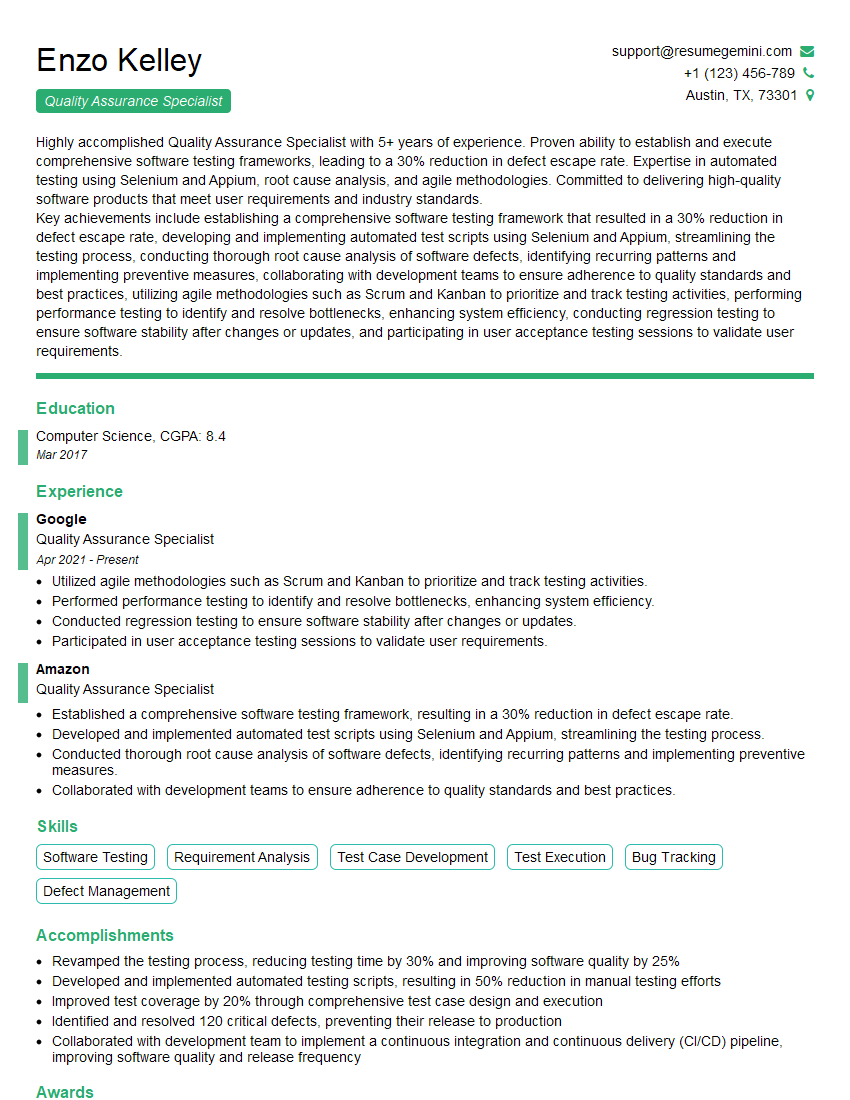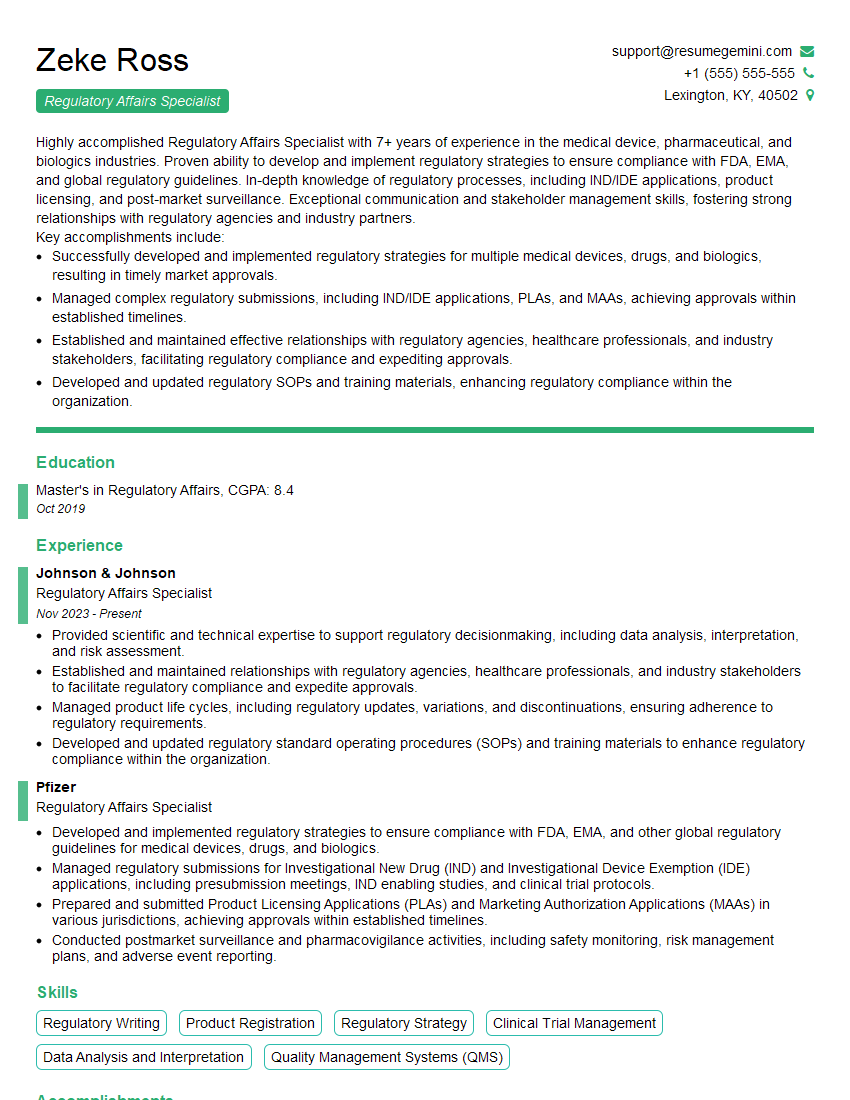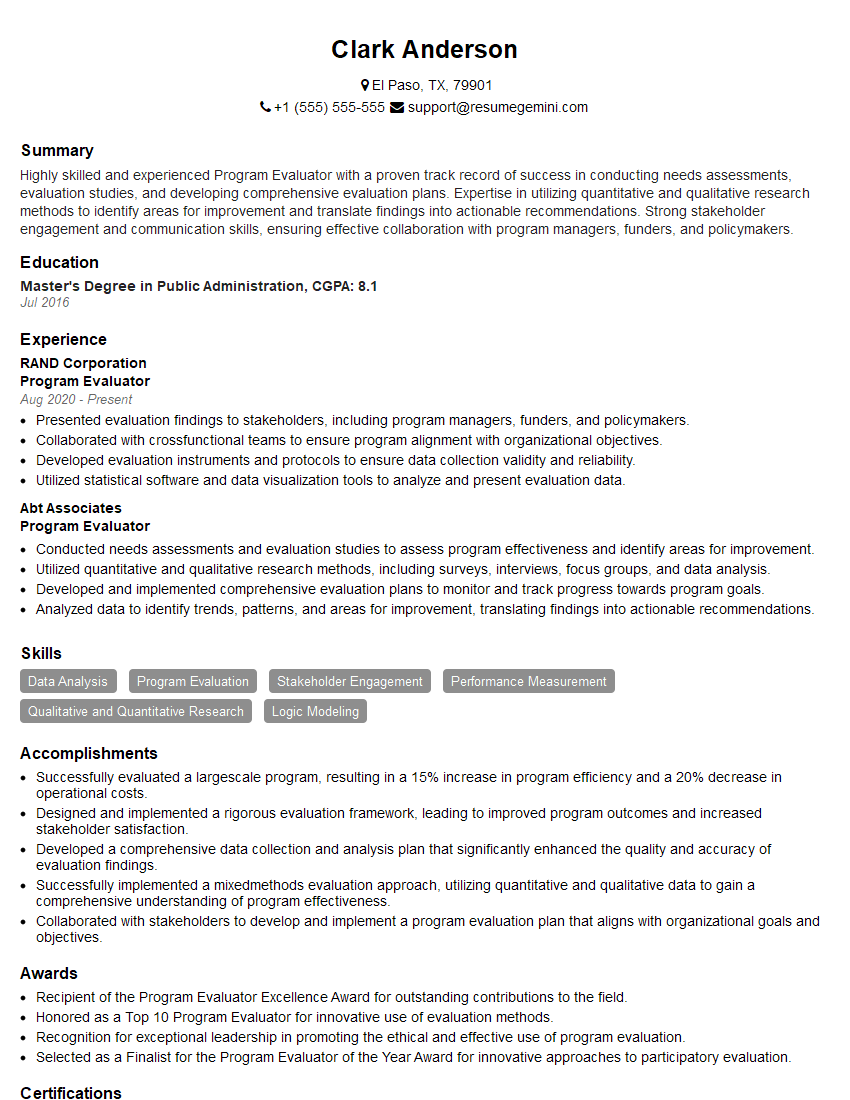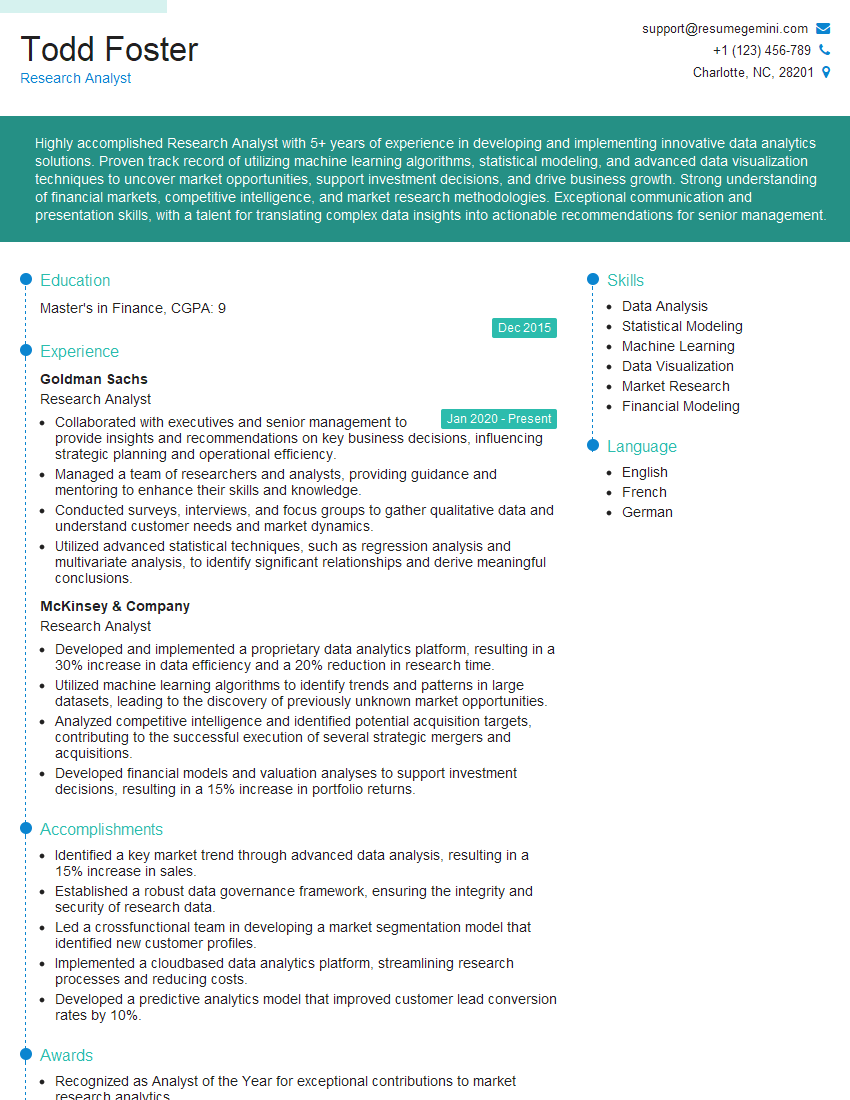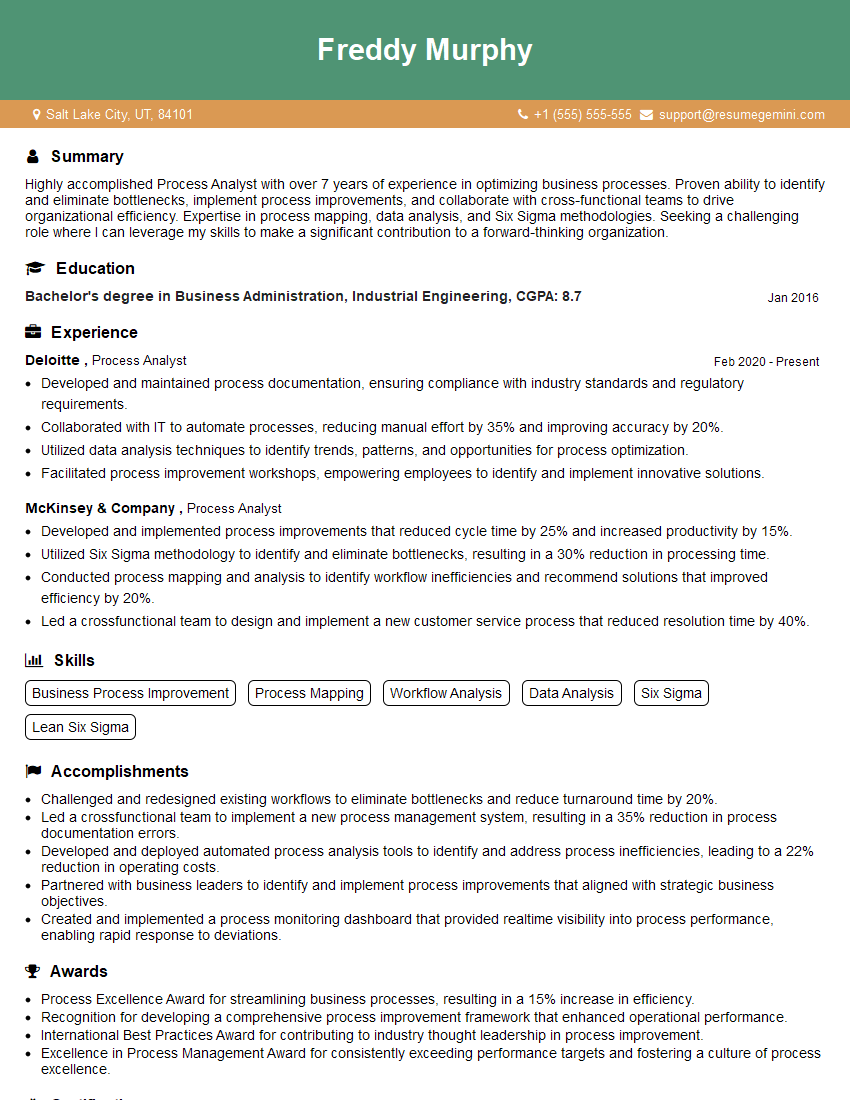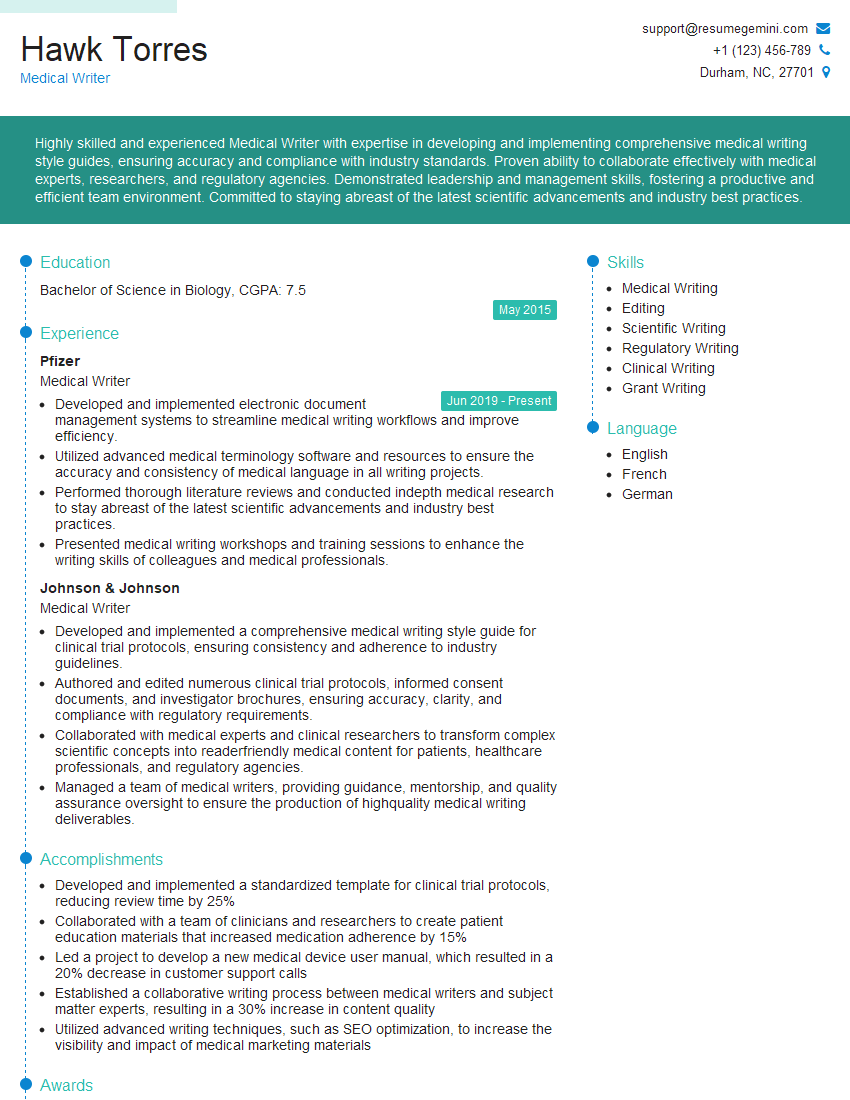Interviews are more than just a Q&A session—they’re a chance to prove your worth. This blog dives into essential Documentation and Evaluation interview questions and expert tips to help you align your answers with what hiring managers are looking for. Start preparing to shine!
Questions Asked in Documentation and Evaluation Interview
Q 1. Describe your experience creating user documentation.
Creating effective user documentation is about bridging the gap between a product’s functionality and the user’s understanding. My approach involves a deep dive into the product, understanding its target audience, and crafting clear, concise, and accessible content. I begin by analyzing the product’s features and workflows, identifying key user tasks and pain points. Then, I create a documentation plan outlining the type of documentation needed (e.g., tutorials, quick start guides, FAQs, reference manuals), the target audience for each document, and the delivery method (e.g., online help system, PDF manual, video tutorials).
For example, when documenting a new CRM system, I would first create a comprehensive user guide covering core functionalities like contact management, lead generation, and reporting. I’d then develop shorter, task-oriented tutorials focusing on specific actions, such as ‘How to create a sales report’ or ‘How to import contacts from a CSV file’. Finally, I would create a FAQ section addressing common user questions. Throughout the process, I prioritize using plain language, consistent terminology, and visual aids like screenshots and diagrams to enhance comprehension. I also conduct user testing to ensure clarity and effectiveness.
Q 2. Explain your process for evaluating the effectiveness of training materials.
Evaluating the effectiveness of training materials involves a multi-faceted approach focusing on both the learning process and the outcome. I employ both formative and summative evaluation methods. Formative evaluation happens throughout the development process and includes techniques like expert reviews, pilot testing with small groups, and iterative feedback cycles. This allows for early identification of areas needing improvement before widespread distribution.
Summative evaluation assesses the effectiveness of the materials after they’ve been implemented. This can involve administering pre- and post-tests to measure knowledge gain, conducting surveys to gauge learner satisfaction, and tracking key performance indicators (KPIs) to see how well the training has improved on-the-job performance. For instance, if the training aims to improve customer service scores, I would track those scores before and after the training to determine its impact. Data analysis helps identify strengths and weaknesses, enabling further refinement and optimization of the training materials for future iterations. Qualitative feedback, such as interviews with trainees, adds crucial insights into their learning experiences.
Q 3. How do you ensure consistency and accuracy in documentation?
Consistency and accuracy are paramount in documentation. I achieve this through a combination of processes and tools. First, I establish a style guide that defines the writing style, terminology, and formatting conventions to be used throughout all documents. This includes things like voice and tone, preferred acronyms and abbreviations, and formatting rules for headings, lists, and tables.
Next, I utilize version control systems like Git to manage changes and track revisions. This allows multiple authors to collaborate effectively while ensuring a clear audit trail of all modifications. Finally, rigorous review and proofreading processes are crucial. This may involve peer reviews, technical reviews by subject matter experts, and final checks by editors to ensure accuracy, consistency, and completeness. A structured approach like this minimizes errors and maintains a high level of quality.
Q 4. What software or tools are you proficient in for documentation?
My proficiency extends across several documentation software and tools. I’m adept at using word processing tools like Microsoft Word and Google Docs for creating documents, but also leverage more advanced tools depending on the project’s requirements.
For example, I use MadCap Flare for creating complex, multi-channel help systems and online documentation. I’m also proficient in using collaborative platforms like Confluence and SharePoint for managing documentation collaboratively. For creating diagrams and visual aids, I utilize tools such as draw.io and Adobe Illustrator. Finally, I’m comfortable working with version control systems like Git and GitHub for managing documentation versions and collaborating with team members.
Q 5. How do you handle conflicting requirements or feedback on documentation?
Conflicting requirements or feedback are inevitable in documentation projects. My approach involves open communication, prioritization, and compromise. First, I actively listen to all stakeholders, understanding the rationale behind their perspectives. I document all requirements and feedback meticulously, highlighting any conflicts. Then, I analyze the conflicts, identifying the root causes and exploring possible solutions.
This might involve prioritizing requirements based on impact and feasibility, proposing compromises that address the concerns of multiple stakeholders, or escalating unresolved conflicts to senior management for resolution. Effective communication and clear documentation of decisions are crucial in this process, ensuring transparency and buy-in from all parties involved. I always strive to find solutions that balance the needs of all stakeholders while maintaining the overall quality and consistency of the documentation.
Q 6. Describe your experience with different documentation formats (e.g., manuals, wikis, online help).
My experience encompasses a broad range of documentation formats. I’ve created traditional printed manuals, often using tools like Adobe FrameMaker for complex layouts and cross-referencing. I’ve also built online help systems using tools like MadCap Flare, integrating searchable content, context-sensitive help, and interactive tutorials. Wikis, such as those based on MediaWiki or Confluence, have been utilized for collaborative documentation projects where content can be easily updated and maintained by multiple contributors.
Furthermore, I’ve developed concise quick start guides and FAQs for quick user onboarding and problem-solving. Each format choice depends on the specific needs of the project and the target audience. For instance, a complex software application might benefit from a comprehensive online help system, whereas a simple device might only need a concise quick-start guide.
Q 7. How do you prioritize tasks when managing multiple documentation projects?
Prioritizing tasks in multiple documentation projects involves a structured approach. I begin by listing all tasks across all projects, assigning a priority level (high, medium, low) based on factors like deadline, impact, and dependencies. I use project management tools like Jira or Trello to visualize the tasks and track progress. I utilize techniques like timeboxing, allocating specific time blocks to work on high-priority tasks, and employing the Eisenhower Matrix (urgent/important) to further refine prioritization.
Communication with stakeholders is crucial. I keep them informed of progress, potential delays, and any changes in priorities. Regular progress reviews help identify and address potential bottlenecks. Flexibility is key; adjusting priorities as needed based on changing circumstances is crucial for effective project management. A well-defined process, coupled with the right tools and communication, ensures efficient task management across multiple documentation projects.
Q 8. How do you measure the success of a documentation project?
Measuring the success of a documentation project goes beyond simply completing it. It’s about assessing its impact on the intended audience. We use a multifaceted approach, combining quantitative and qualitative methods.
- Quantitative Metrics: These involve tracking measurable data. Examples include the number of downloads, the average time spent on a page (indicating engagement), the frequency of searches within the documentation, and user survey response rates indicating satisfaction levels. We can also track the number of support tickets related to issues that could have been solved by consulting the documentation – a lower number signifies better documentation.
- Qualitative Metrics: These focus on user feedback and experience. We conduct user interviews, focus groups, and analyze comments left on the documentation platform. These provide rich insights into whether the documentation is clear, accurate, helpful, and easy to navigate. For example, analyzing user feedback on specific sections might reveal areas needing clarification or restructuring.
- Goal Alignment: Before beginning, we clearly define the project’s goals – improved user onboarding, reduced support calls, enhanced product adoption, etc. Our success metrics directly reflect these objectives. For instance, if a goal is to reduce support calls by 20%, we monitor support ticket volume after documentation launch to measure success against that target.
By combining quantitative and qualitative data, we gain a holistic understanding of the documentation’s effectiveness and identify areas for improvement.
Q 9. How do you ensure your documentation is accessible to all users?
Ensuring accessibility means making our documentation usable by everyone, regardless of their abilities. This involves adhering to accessibility guidelines and best practices.
- WCAG Compliance: We strive to meet Web Content Accessibility Guidelines (WCAG) standards. This involves using sufficient color contrast, providing alternative text for images (alt text), structuring content logically with headings and lists, and ensuring keyboard navigation is possible. For example, we use appropriate heading levels (
,, etc.) to create a clear structure for screen readers. - Multiple Formats: We offer documentation in various formats, such as PDF, HTML, and EPUB, to cater to different user preferences and assistive technologies. We also consider creating plain text versions for users with visual impairments.
- Simple Language: We use clear and concise language, avoiding jargon and technical terms wherever possible. We utilize plain language principles and employ readability tools to ensure the content is easy to understand for a broader audience.
- Internationalization: For global reach, we provide support for multiple languages and consider cultural nuances to enhance inclusivity.
Regular accessibility audits are crucial to identify and address any potential barriers. Tools like automated accessibility checkers can help spot common issues, but manual review by accessibility specialists remains essential for comprehensive evaluation.
Q 10. Explain your experience with version control systems for documentation.
Version control systems (VCS) are integral to managing documentation effectively. I have extensive experience with Git, including platforms like GitHub and GitLab. These systems help track changes, facilitate collaboration, and prevent conflicts.
- Branching and Merging: We use branching to work on separate features or revisions concurrently without affecting the main documentation. Once reviewed and approved, changes are merged back into the main branch. This ensures a clean and consistent version history.
- Pull Requests: Before merging any changes, we utilize pull requests for code review. This collaborative process helps catch errors, ensures quality, and maintains a high standard throughout the documentation.
- Commit Messages: Clear and concise commit messages are essential for tracking changes. Each commit message describes the modification made, aiding future understanding and debugging.
- Issue Tracking: We often integrate VCS with issue tracking systems like Jira or similar. This allows us to link documentation improvements directly to specific user reports or feature requests.
Using Git allows multiple authors to contribute simultaneously, facilitates rollback to previous versions if needed, and ensures a clear audit trail of all modifications made to the documentation.
Q 11. How do you gather user feedback for documentation improvements?
Gathering user feedback is crucial for iterative improvement. We employ a combination of methods to obtain valuable insights.
- Surveys: We use short, targeted surveys to collect quantitative data on user satisfaction and identify areas needing attention. These can be embedded directly into the documentation or sent out via email.
- User Interviews: In-depth interviews provide rich qualitative data, revealing user challenges, pain points, and suggestions. These interviews are particularly useful for understanding the user’s mental model and how they use the documentation.
- Focus Groups: These moderated sessions allow us to gather feedback from a group of users simultaneously, fostering discussion and identifying common issues. This is helpful for discovering user needs that may not be apparent from individual feedback.
- Documentation Feedback Forms: Including feedback forms directly within the documentation allows users to provide immediate comments and suggestions on specific sections. We encourage users to provide context and detail regarding their feedback.
- Usability Testing: Conducting usability testing sessions enables observation of user interaction with the documentation, identifying navigation challenges and areas of confusion.
Analyzing feedback data allows us to prioritize improvements and iterate on the documentation based on actual user experiences. We carefully analyze both positive and negative comments to understand both what is working well and what needs improvement.
Q 12. What methodologies do you use for evaluating programs or projects?
Evaluating programs or projects requires a systematic approach. I employ a mix of methodologies tailored to the specific context.
- Logic Models: These visual tools map out the program’s inputs, activities, outputs, outcomes, and overall impacts. This helps define clear indicators for success and facilitates data collection relevant to each stage.
- Cost-Benefit Analysis: This methodology compares the costs of implementing a program with its projected benefits. This enables a quantitative assessment of the program’s economic viability.
- Qualitative Methods: These involve gathering non-numerical data, such as interviews, focus groups, and document reviews. This helps understand the program’s effectiveness from a user perspective and obtain rich contextual information.
- Quantitative Methods: We use statistical analysis of numerical data, such as pre- and post-intervention measurements, to assess program impact. This offers objective evidence of the program’s effectiveness.
- Mixed Methods Approach: Often, a combination of qualitative and quantitative methods offers the most comprehensive understanding. This allows for a balanced perspective, combining both hard data and insights from stakeholder experiences.
The choice of methodology depends on the program’s goals, available resources, and the type of data accessible. A well-defined evaluation plan is crucial for ensuring rigor and validity.
Q 13. How do you present your evaluation findings to stakeholders?
Presenting evaluation findings requires clear communication and tailoring the information to the audience. I use a variety of techniques.
- Executive Summary: A concise summary of key findings is provided upfront for busy stakeholders. This highlights the most important results and conclusions without delving into excessive detail.
- Visualizations: Charts, graphs, and other visual aids effectively convey complex data. This simplifies understanding and highlights significant trends.
- Storytelling: Integrating narratives into the presentation helps illustrate findings with real-world examples and enhances engagement. This makes the data more relatable and memorable.
- Interactive Presentations: Using interactive elements, like Q&A sessions and discussions, enhances audience participation and allows for clarification of any ambiguities.
- Tailored Reporting: The report’s structure and content are tailored to the specific needs and interests of each stakeholder group. For example, a technical audience may require detailed methodologies, while executive leadership may focus on high-level summaries and recommendations.
The presentation’s format and style should be chosen to maximize comprehension and encourage action based on the findings. The goal is to ensure that stakeholders understand the evaluation’s significance and can apply its insights to improve future programs.
Q 14. How do you handle bias when conducting evaluations?
Addressing bias is critical for ensuring the validity and credibility of evaluations. We employ several strategies to mitigate bias.
- Self-Awareness: Recognizing our own biases is the first step. This involves reflecting on personal experiences, beliefs, and potential preconceptions that might influence our judgment.
- Diverse Teams: Involving individuals with diverse backgrounds and perspectives reduces the likelihood of groupthink and promotes a more objective assessment. This is particularly important when evaluating programs that affect diverse populations.
- Triangulation: Using multiple data sources (surveys, interviews, observations) allows for cross-validation and reduces reliance on a single potentially biased source. If multiple data sources suggest the same conclusion, it increases confidence in the findings.
- Blind Reviews: When possible, conducting blind reviews – where evaluators are unaware of certain aspects of the program or participants’ identities – can help reduce bias related to preconceived notions.
- Transparency: Openly acknowledging limitations and potential biases in the evaluation process strengthens its credibility. Transparency fosters trust and encourages critical evaluation of the findings.
By proactively addressing potential sources of bias, we strive to ensure that our evaluations are fair, accurate, and useful for informed decision-making.
Q 15. What are some common evaluation methods you use?
Choosing the right evaluation method depends heavily on the context. I typically employ a mixed-methods approach, combining quantitative and qualitative techniques for a more comprehensive understanding. Common quantitative methods I use include:
- Surveys: Gathering large-scale data on user opinions and experiences using structured questionnaires.
- A/B testing: Comparing two versions of a product or process to determine which performs better using measurable metrics.
- Statistical analysis: Analyzing numerical data to identify trends, correlations, and significant differences. For example, I might use regression analysis to understand the relationship between user engagement and task completion time.
Qualitative methods I frequently use are:
- User interviews: Conducting in-depth conversations with users to gain detailed insights into their perspectives and experiences.
- Focus groups: Facilitating discussions among small groups of users to explore shared opinions and gather diverse viewpoints.
- Usability testing: Observing users as they interact with a product or system, identifying pain points and areas for improvement.
The specific methods I select are always tailored to the research question and the available resources.
Career Expert Tips:
- Ace those interviews! Prepare effectively by reviewing the Top 50 Most Common Interview Questions on ResumeGemini.
- Navigate your job search with confidence! Explore a wide range of Career Tips on ResumeGemini. Learn about common challenges and recommendations to overcome them.
- Craft the perfect resume! Master the Art of Resume Writing with ResumeGemini’s guide. Showcase your unique qualifications and achievements effectively.
- Don’t miss out on holiday savings! Build your dream resume with ResumeGemini’s ATS optimized templates.
Q 16. How do you determine the appropriate metrics for an evaluation?
Selecting appropriate metrics is crucial for effective evaluation. It requires a clear understanding of the evaluation goals and the key aspects you want to measure. I typically follow these steps:
- Define Objectives: Clearly state what you aim to achieve with the evaluation. What questions are you trying to answer?
- Identify Key Performance Indicators (KPIs): Determine the specific, measurable, achievable, relevant, and time-bound (SMART) indicators that directly reflect your objectives. For example, if the goal is to improve user engagement, KPIs could be time spent on site, number of pages viewed, or click-through rates.
- Consider Data Availability: Ensure you have access to the data needed to measure your chosen KPIs. This might involve collecting new data or leveraging existing data sources.
- Validate Metrics: Before finalizing the metrics, check that they align with industry best practices and are commonly used in similar contexts. This helps ensure your findings are comparable and credible.
For instance, when evaluating a new website design, metrics could include task completion rate, error rate, user satisfaction scores (from surveys), and qualitative feedback from user interviews.
Q 17. Explain your experience with qualitative and quantitative data analysis.
I have extensive experience with both qualitative and quantitative data analysis. Quantitative analysis involves statistical techniques to identify patterns and relationships in numerical data. I’m proficient in using statistical software like R and SPSS to perform analyses such as regression, ANOVA, and t-tests. For example, I might use regression analysis to determine the relationship between website design elements and user conversion rates.
Qualitative analysis focuses on understanding the meaning and context behind non-numerical data, such as interview transcripts and observational notes. My approach involves thematic analysis, where I identify recurring patterns and themes within the data to develop meaningful insights. For instance, in analyzing user interview transcripts about a new software application, I might identify recurring themes related to ease of use, functionality, and overall satisfaction.
Often, I combine both approaches. Quantitative data might reveal overall user satisfaction scores, while qualitative data provides the detailed reasons behind those scores.
Q 18. How do you ensure the confidentiality of data collected during evaluations?
Data confidentiality is paramount. I adhere to strict ethical guidelines and legal requirements regarding data privacy. My approach includes:
- Informed Consent: Participants are fully informed about the purpose of the evaluation, how their data will be used, and their rights to confidentiality and data withdrawal.
- Anonymization and De-identification: Wherever possible, I remove identifying information from data sets before analysis. This might involve replacing names with unique identifiers.
- Data Encryption: Sensitive data is encrypted both during storage and transmission to prevent unauthorized access.
- Secure Storage: Data is stored securely, using password-protected files and secure servers, complying with relevant data protection regulations (like GDPR or CCPA).
- Access Control: Access to the data is limited to authorized personnel only.
All these measures help ensure the privacy and security of the data collected.
Q 19. How do you deal with incomplete or inconsistent data in evaluations?
Incomplete or inconsistent data is a common challenge in evaluations. My strategy involves:
- Identifying the Problem: First, I carefully analyze the data to pinpoint the extent and nature of the incompleteness or inconsistency. Is it missing data points, contradictory responses, or inconsistencies in data entry?
- Data Cleaning: This may involve removing invalid data points, correcting errors, or imputing missing values using appropriate statistical methods (e.g., mean imputation, regression imputation). The method chosen depends on the nature of the data and the extent of missingness. For qualitative data, clarification may involve returning to participants for further information.
- Analysis Adjustments: Depending on the extent of the missing data, the analysis plan may require modification. If a substantial amount of data is missing, it may impact the generalizability of the findings.
- Transparency: In the final report, I transparently document the data handling strategies used and any limitations imposed by the incomplete or inconsistent data.
For instance, if a significant portion of survey responses are missing for a particular question, I might explain this limitation in the report and discuss how it may affect the interpretation of the results. This emphasizes the importance of open communication about data quality limitations.
Q 20. Describe a time you had to revise documentation based on user feedback.
During the evaluation of a new software training manual, user feedback revealed significant confusion surrounding a complex algorithm explanation. Users found the diagrams unclear and the technical jargon overwhelming.
Based on this feedback, I made several revisions. I replaced the complex diagrams with simpler, step-by-step visual guides. I also replaced the technical jargon with more accessible language, providing definitions and examples where necessary. I added interactive elements such as quizzes and practice exercises to aid understanding. Finally, I conducted another round of user testing to ensure the revised documentation addressed the earlier issues. The revised version significantly improved user comprehension, as reflected in subsequent user testing results and positive user feedback.
Q 21. How do you create effective documentation for technical audiences?
Creating effective documentation for technical audiences requires a different approach than for general audiences. Key strategies I employ include:
- Clear and Concise Language: Avoid jargon and overly technical language unless absolutely necessary. Use precise terminology consistently and define any specialized terms.
- Structured Information: Organize information logically, using headings, subheadings, bullet points, and numbered lists to enhance readability. Use a consistent structure throughout the documentation.
- Visual Aids: Incorporate diagrams, flowcharts, screenshots, and other visual aids to clarify complex concepts and processes. These visuals should be clear, high-quality, and appropriately labeled.
- Code Examples: Include relevant code snippets, formatted using syntax highlighting to make them easily readable and understandable. Explain the purpose and functionality of each code example.
- Cross-Referencing: Use internal links and cross-references to guide users to related sections within the documentation.
- Consistent Formatting: Maintain consistency in formatting elements such as fonts, spacing, and style throughout the document. Use a style guide to ensure uniformity.
- Usability Testing: Conduct usability testing with the target audience to assess the effectiveness of the documentation and identify areas for improvement.
For example, when documenting an API, I would include clear descriptions of each endpoint, request parameters, response formats, and example code in several common programming languages, along with detailed error handling information.
Q 22. Explain your process for creating a documentation plan.
Creating a robust documentation plan is crucial for ensuring a project’s success. My process begins with a thorough understanding of the project’s goals, target audience, and deliverables. This involves collaborating with stakeholders to define the scope of the documentation and identify key information needs. I then establish a clear timeline with milestones and deadlines, assigning responsibilities to team members. The plan outlines the types of documentation to be created (e.g., user manuals, technical specifications, training materials, progress reports), the formats they will take (e.g., PDF, video tutorials, wikis), and the tools we’ll use (e.g., Confluence, Google Docs). A crucial aspect is defining the review and approval processes to guarantee quality and consistency. Finally, I build in mechanisms for feedback and iteration, recognizing that documentation is a living document that evolves with the project.
For example, on a recent software development project, my documentation plan included weekly progress reports for internal stakeholders, a comprehensive user manual delivered at the project’s midpoint, and a series of short video tutorials for end-users released in phases alongside feature rollouts. This phased approach allowed for iterative feedback and improvements throughout the project lifecycle.
Q 23. How do you ensure your documentation is up-to-date and relevant?
Keeping documentation current and relevant is paramount. I employ several strategies, including establishing a version control system (e.g., Git) to track changes and revert to previous versions if necessary. Regular updates are scheduled, often tied to project milestones or software releases. This ensures the documentation reflects the latest developments. I also incorporate feedback mechanisms, such as surveys or user feedback forms, to identify outdated or unclear sections. Furthermore, I actively encourage a culture of continuous improvement within the team, where updating documentation is viewed as an integral part of the workflow, not an afterthought. This often involves designating specific individuals or teams responsible for maintaining specific documentation sections. Finally, using a centralized documentation repository makes it easier to manage updates and ensure everyone is working from the most recent version.
For instance, in a previous project, we utilized a wiki system where team members could easily contribute updates and revisions, which were then reviewed and approved before publication. This collaborative approach ensured that the documentation remained accurate and up-to-date, mirroring the project’s evolution.
Q 24. What are some common challenges in documentation and evaluation, and how have you overcome them?
Common challenges in documentation and evaluation include inconsistent data collection methods, lack of stakeholder engagement, limited resources (time and budget), and difficulty in translating complex information into easily understandable formats. To overcome these challenges, I prioritize clear communication and collaboration from the outset. Standardized data collection protocols help ensure consistency, while regular stakeholder meetings ensure their needs are met and feedback is incorporated. When resources are limited, I focus on prioritizing the most crucial documentation and evaluation activities, utilizing efficient tools and methodologies. To simplify complex information, I use various techniques like visual aids, storytelling, and plain language to make the information accessible to all audiences. For example, in one instance, I addressed inconsistent data by implementing a standardized data entry form and providing thorough training to all data collectors.
Q 25. Describe your experience working with stakeholders during documentation and evaluation projects.
Working with stakeholders is critical to successful documentation and evaluation. I adopt a collaborative approach, ensuring regular communication throughout the project lifecycle. This involves clearly defining roles and responsibilities, holding frequent meetings to gather input and address concerns, and actively soliciting feedback on drafts and reports. I use a variety of communication methods, including emails, presentations, and workshops, tailored to the preferences and needs of each stakeholder group. Building trust and rapport is key; I strive to understand their perspectives and address their concerns empathetically. Transparency and clear communication prevent misunderstandings and build confidence in the documentation and evaluation process.
For example, in a recent project, I organized a series of workshops to gather input from different stakeholder groups, resulting in a more comprehensive and user-friendly final product.
Q 26. How do you stay current with best practices in documentation and evaluation?
Staying current requires continuous learning. I actively participate in professional organizations like the American Society for Training and Development (ASTD) and attend relevant conferences and webinars. I subscribe to industry publications and follow thought leaders in the field through blogs and social media. I also regularly review best practice guides and standards published by organizations like ISO. I find that engaging in peer-to-peer learning through online communities and networking events is incredibly beneficial for exchanging ideas and learning about new approaches. Finally, reflecting on past projects and identifying areas for improvement is a continuous process for professional growth.
Q 27. How do you use data to inform decision-making in your role?
Data plays a central role in informing my decisions. I use data to track project progress, measure the effectiveness of interventions, and identify areas for improvement. For example, I might use website analytics to assess the effectiveness of our online documentation, or survey data to gauge user satisfaction. I rely heavily on data visualization techniques (e.g., charts, graphs) to present findings in a clear and concise manner, making it easier for stakeholders to understand complex information and make data-driven decisions. I use statistical analysis to identify trends and patterns, which then inform the planning and execution of future projects. A key part of this is ensuring data accuracy and validity through rigorous data quality checks and validation.
Q 28. Describe your experience with data visualization techniques in the context of documentation and evaluation.
Data visualization is essential for effective communication of documentation and evaluation findings. I utilize various techniques, including bar charts to show comparisons, line graphs to illustrate trends over time, and pie charts to represent proportions. More advanced techniques like heatmaps and network graphs are employed when appropriate to represent complex relationships. The choice of visualization method depends on the type of data and the audience. For example, when presenting to a technical audience, I might use more complex visualizations, whereas for a non-technical audience, simpler charts and graphs are more effective. I also pay close attention to the design and layout of visualizations to ensure clarity and readability. Tools like Tableau and Power BI are invaluable in creating compelling and insightful visualizations.
Key Topics to Learn for Documentation and Evaluation Interview
- Documentation Best Practices: Understanding different documentation styles (e.g., technical writing, user manuals, reports), version control systems (e.g., Git), and the importance of clarity, accuracy, and consistency.
- Evaluation Methodologies: Familiarizing yourself with various evaluation methods (e.g., qualitative vs. quantitative analysis, usability testing, A/B testing), data analysis techniques, and reporting findings effectively.
- Data Analysis and Interpretation: Developing skills in interpreting data from various sources, identifying trends and patterns, and drawing meaningful conclusions based on evidence.
- Software and Tools Proficiency: Demonstrating experience with relevant software and tools used in documentation and evaluation, such as project management software, data analysis tools, and documentation authoring tools.
- Communication and Collaboration: Highlighting your ability to communicate complex information clearly and concisely, both verbally and in writing, and collaborate effectively with teams.
- Problem-Solving and Critical Thinking: Showcasing your ability to identify and solve problems related to documentation and evaluation processes, including analyzing issues, proposing solutions, and evaluating their effectiveness.
- Standard Operating Procedures (SOPs): Understanding the creation, implementation, and revision of SOPs within a documentation and evaluation context.
- Metrics and KPIs: Defining and tracking key performance indicators (KPIs) to measure the effectiveness of documentation and evaluation efforts.
Next Steps
Mastering Documentation and Evaluation skills is crucial for career advancement in many fields. These skills demonstrate your ability to contribute to informed decision-making, improve processes, and enhance organizational efficiency. To increase your job prospects, crafting an ATS-friendly resume is essential. This ensures your qualifications are effectively highlighted to recruiters and applicant tracking systems. We highly recommend using ResumeGemini to build a professional and impactful resume tailored to your experience. ResumeGemini offers examples of resumes specifically designed for candidates in Documentation and Evaluation to help you present yourself in the best possible light.
Explore more articles
Users Rating of Our Blogs
Share Your Experience
We value your feedback! Please rate our content and share your thoughts (optional).
What Readers Say About Our Blog
This was kind of a unique content I found around the specialized skills. Very helpful questions and good detailed answers.
Very Helpful blog, thank you Interviewgemini team.