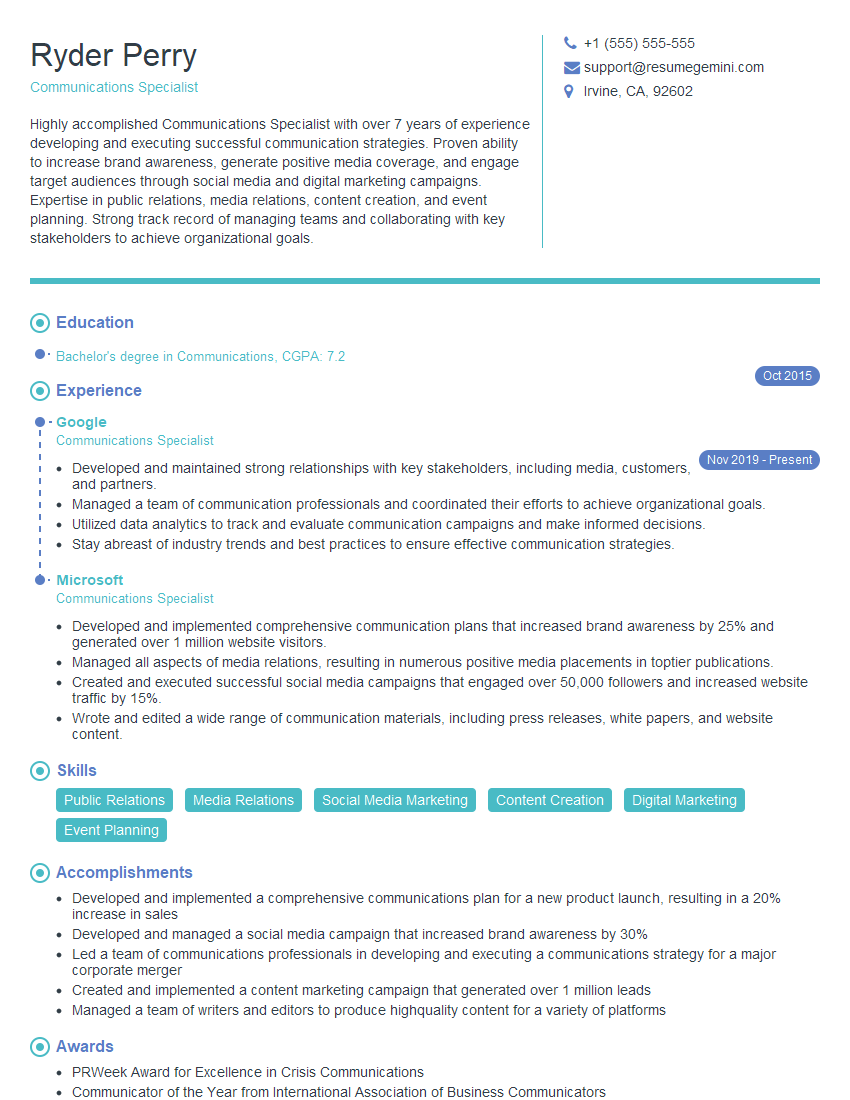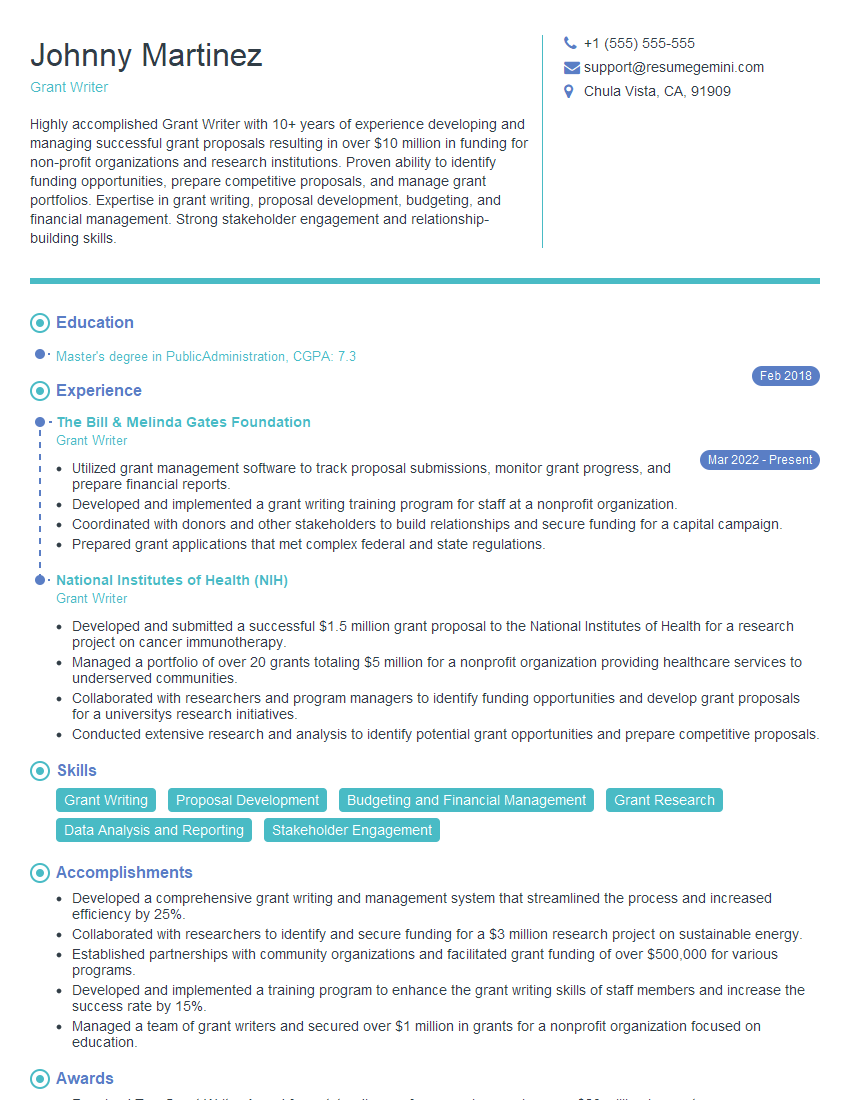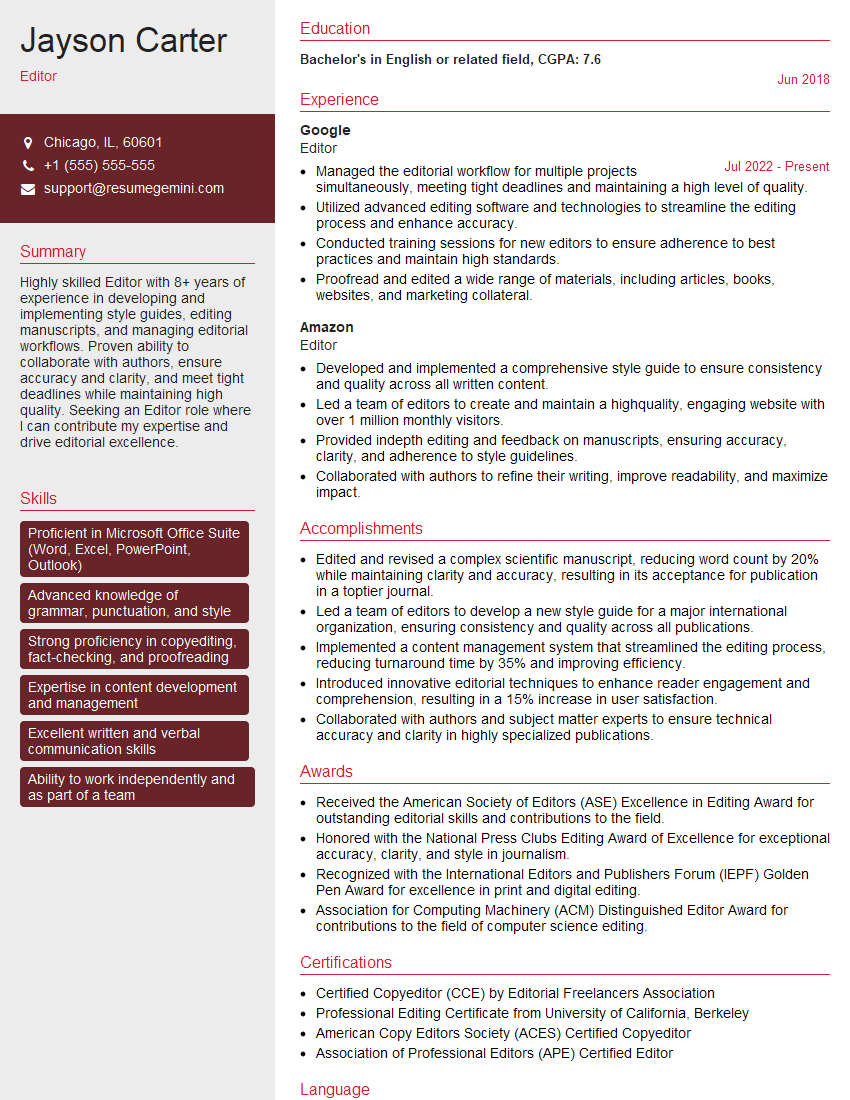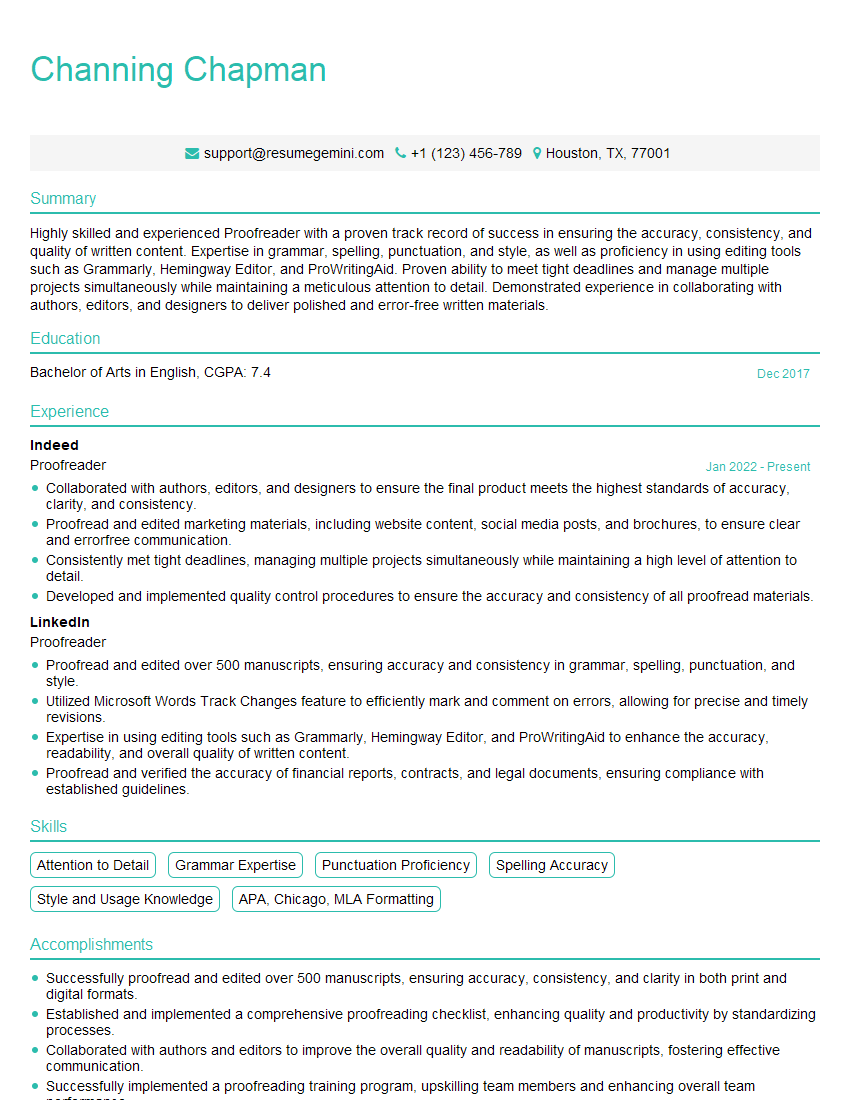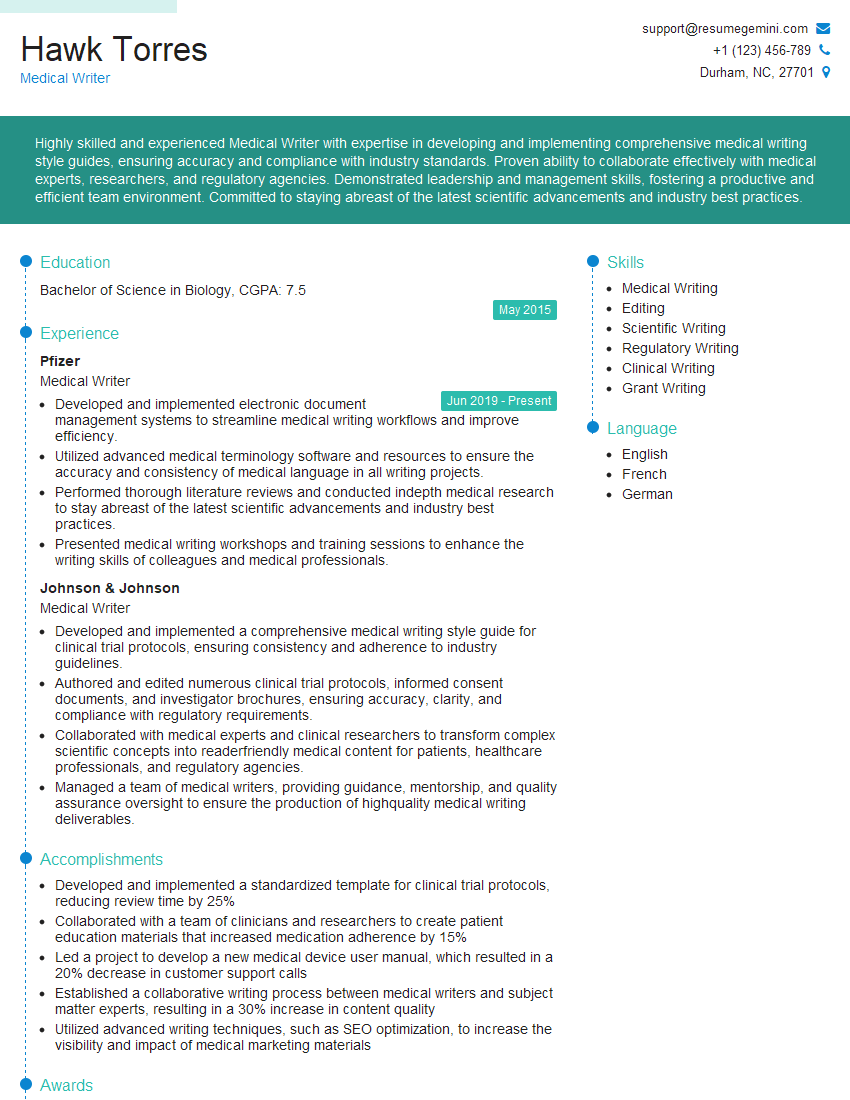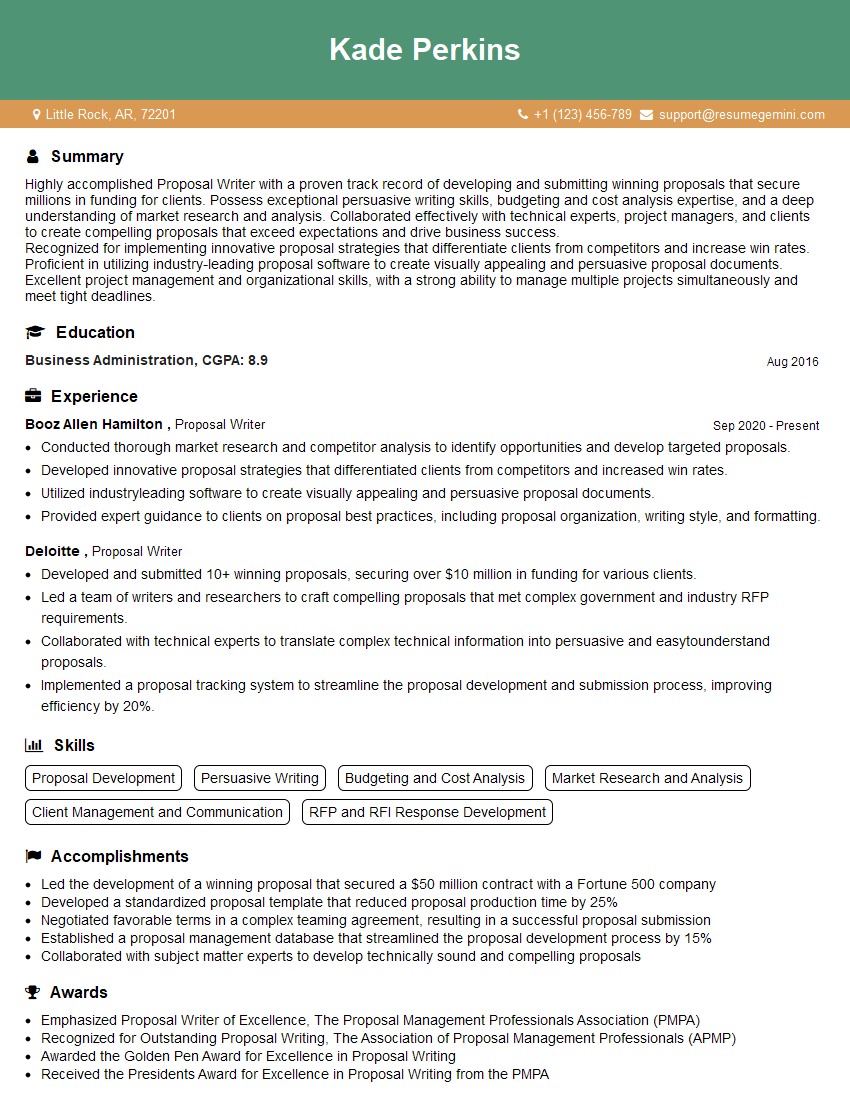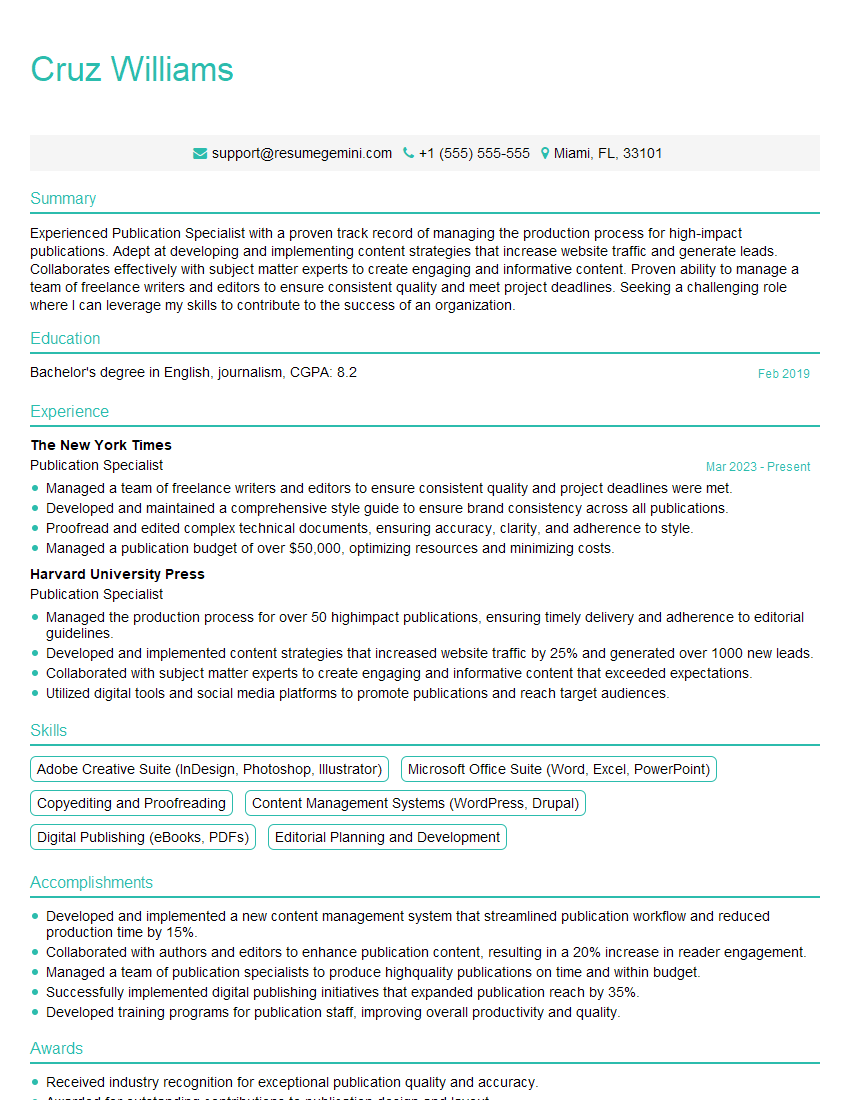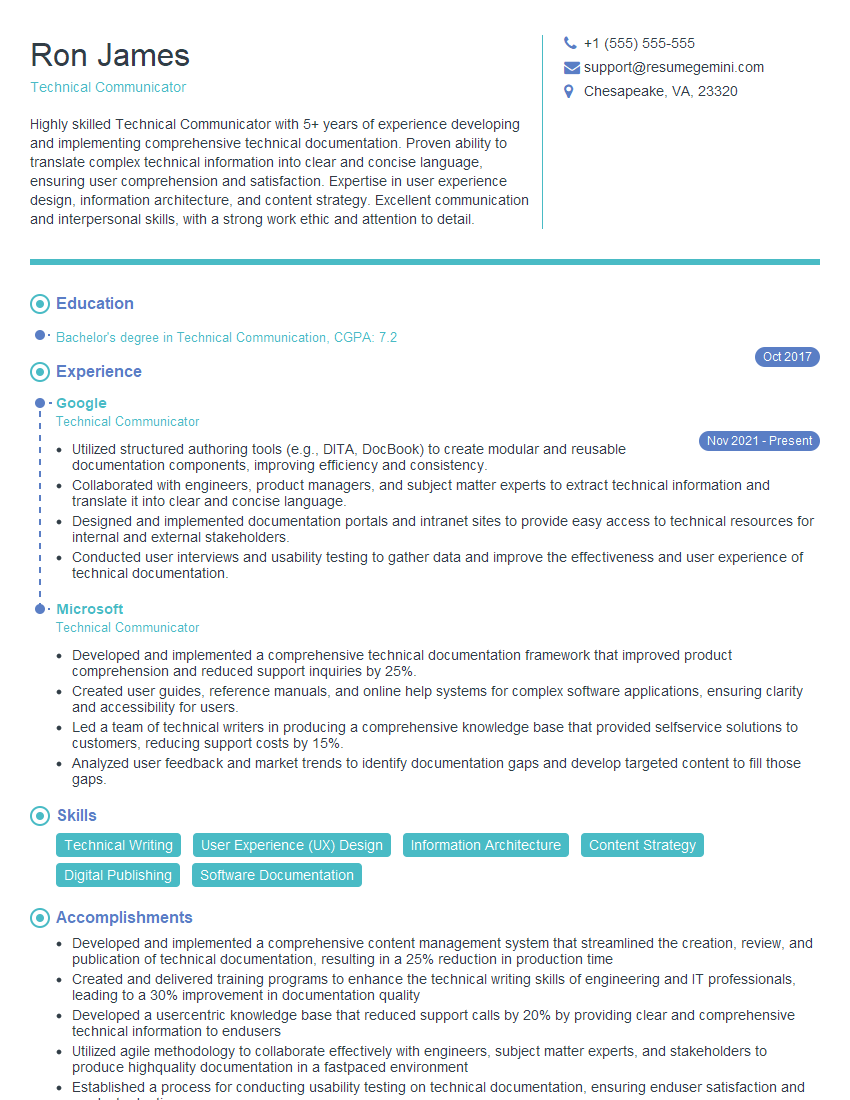Feeling uncertain about what to expect in your upcoming interview? We’ve got you covered! This blog highlights the most important Excellent written and verbal documentation skills interview questions and provides actionable advice to help you stand out as the ideal candidate. Let’s pave the way for your success.
Questions Asked in Excellent written and verbal documentation skills Interview
Q 1. Describe your experience creating user manuals or technical documentation.
Throughout my career, I’ve been responsible for crafting a wide range of user manuals and technical documentation, from concise quick-start guides to comprehensive system manuals. For example, at my previous role at Acme Corp, I developed the user manual for our flagship software, ‘Project Zenith’. This involved meticulously documenting every feature, from the initial setup to advanced functionalities. Another project involved creating a series of tutorial videos to complement the written documentation, making it accessible to a wider range of users with diverse learning styles. My experience extends to creating API documentation, troubleshooting guides, and even internal knowledge bases for efficient knowledge sharing within the company.
- Developed user manuals for software applications, hardware devices, and web applications.
- Created technical documentation, including API specifications, troubleshooting guides, and FAQs.
- Produced training materials, such as videos, presentations, and online courses.
Q 2. Explain your process for writing clear and concise instructions.
My process for writing clear and concise instructions centers around understanding the target audience and their prior knowledge. I begin by analyzing the task itself, breaking it down into smaller, manageable steps. Think of it like baking a cake – you wouldn’t start by dumping all the ingredients together; you follow a specific order. Similarly, I use a structured approach:
- Audience Analysis: Identifying the user’s technical proficiency level shapes the language and complexity of the instructions.
- Task Breakdown: Dividing the task into sequential, easily understandable steps is crucial.
- Clear and Concise Language: Using active voice, short sentences, and precise terminology ensures readability.
- Visual Aids: Incorporating screenshots, diagrams, or flowcharts significantly enhances comprehension.
- Testing and Iteration: Thoroughly testing the instructions on the target audience and iterating based on their feedback is essential for ensuring clarity and effectiveness.
For instance, instead of writing ‘Initiate the program sequence,’ I’d opt for ‘Click the ‘Start’ button’. The difference is subtle, but it greatly enhances understanding for a non-technical user.
Q 3. How do you ensure accuracy in your written documentation?
Accuracy is paramount in technical documentation. My approach involves multiple layers of verification. First, I meticulously cross-reference information from various sources, such as design documents, code repositories, and testing results. Second, I use a peer-review process, involving colleagues who can offer fresh perspectives and catch errors I might have missed. Think of it like proofreading – a second pair of eyes always helps. Finally, I incorporate user testing to identify any ambiguities or inaccuracies that might exist in the real-world application.
- Cross-referencing: Comparing information from multiple sources to ensure consistency.
- Peer review: Having colleagues review the documentation for accuracy and clarity.
- User testing: Observing users interacting with the documentation and identifying areas for improvement.
- Version control: Using a version control system (like Git) to track changes and facilitate collaboration.
Q 4. How do you handle conflicting information from multiple sources when creating documentation?
Conflicting information is a common challenge. My strategy involves identifying the source of the conflict and then prioritizing information based on reliability and recency. I’ll first try to reconcile the conflicting information by contacting the relevant stakeholders (developers, designers, etc.) to clarify the discrepancies. If reconciliation isn’t possible, I’ll clearly document the conflict and explain the rationale behind my chosen approach. Transparency is key – users need to understand why a particular piece of information is presented.
For instance, if the design document and the implemented code have conflicting information about a feature, I would first try to determine which is the most accurate and up-to-date version and then clearly document the discrepancy and the chosen path in the documentation, indicating which information is used for consistency. If possible, I would then inform the development team and suggest fixing the inconsistency between the source documents.
Q 5. What tools and technologies are you proficient in for creating and managing documentation?
I’m proficient in a variety of tools and technologies for documentation creation and management. My core skills include using word processing software like Microsoft Word and Google Docs for writing and formatting. For more structured documentation, I utilize tools like MadCap Flare or RoboHelp. For collaborative editing and version control, I heavily rely on Git and platforms like GitHub or GitLab. I also have experience with Markdown and other lightweight markup languages, and I’m familiar with creating documentation using tools such as Sphinx for technical documentation, and creating interactive documentation using JavaScript frameworks.
- Microsoft Word and Google Docs
- MadCap Flare and RoboHelp
- Git and GitHub/GitLab
- Markdown and other markup languages
- Sphinx and other documentation generators
Q 6. How do you prioritize and manage multiple documentation projects simultaneously?
Managing multiple documentation projects requires a structured approach. I typically employ project management techniques like prioritizing tasks based on deadlines and importance, using tools like Trello or Asana to track progress, and breaking down large projects into smaller, more manageable tasks. Effective time management and communication are crucial. Regularly updating stakeholders on progress, and being proactive about potential roadblocks, is essential for successful parallel project execution.
I also prioritize tasks based on their impact and urgency. Using a Kanban board or similar system helps visualize the workflow and track progress across all projects effectively.
Q 7. Describe a time you had to revise documentation based on user feedback.
In a previous project involving a complex software application, the initial user manual, while technically accurate, proved difficult for users to navigate. After receiving feedback indicating significant confusion about certain procedures, I revisited the documentation. Based on the user feedback, I restructured sections, added more visual aids like screenshots and flowcharts, and simplified the language. I also included FAQs based on recurring questions that came up during user testing. The revised documentation significantly improved user satisfaction and reduced the number of support tickets related to user confusion.
This experience reinforced the importance of iterative development and user-centric design in creating effective technical documentation. Incorporating user feedback and using various feedback methods (surveys, interviews, user testing) is paramount to ensure that the documentation effectively addresses the needs and understanding of the intended audience.
Q 8. How do you adapt your writing style to different audiences?
Adapting my writing style to different audiences is crucial for effective communication. I approach this by first identifying the audience’s prior knowledge, technical expertise, and their primary goals in reading the documentation. For example, a technical manual for software developers will be vastly different from a user guide for non-technical end-users.
- Technical Audiences: I use precise language, include detailed explanations and code examples, and assume a higher level of technical understanding. I might employ technical terminology and focus on implementation details.
- Non-Technical Audiences: I prioritize clarity, simplicity, and conciseness. I avoid jargon and technical terms, opting instead for plain language and visual aids. The focus is on functionality and user experience, rather than technical implementation.
- Management Audiences: I focus on high-level summaries, key results, and the business impact of the documented process or technology. I might use charts and graphs to visually represent key metrics.
Essentially, I tailor the tone, language, level of detail, and visual elements to resonate with the specific needs and understanding of each target audience. This ensures the documentation is not only informative but also engaging and easily digestible.
Q 9. How do you ensure your documentation is accessible to a diverse range of users?
Creating accessible documentation requires considering a wide range of user needs and abilities. My approach involves several key strategies:
- Plain Language: I avoid jargon, use short sentences and paragraphs, and define any specialized terminology. Think of explaining a complex process as you would to a friend.
- Visual Aids: I incorporate visuals like diagrams, charts, screenshots, and videos to improve comprehension, especially for users who may struggle with textual information. Alt text is crucial for screen reader accessibility.
- Structure and Formatting: Consistent headings, subheadings, numbered lists, and clear visual separation of content make the document easier to navigate and understand. I ensure the document is easy to scan and find specific information.
- Multiple Formats: Offering the documentation in various formats (PDF, HTML, ePub) ensures accessibility across various devices and assistive technologies. HTML allows for easy embedding of videos and screen-reader functionality.
- Color Contrast and Font Size: I maintain sufficient color contrast between text and background and choose appropriate font sizes for readability, adhering to WCAG (Web Content Accessibility Guidelines).
By proactively addressing these points, I strive to make the documentation usable and understandable for everyone, regardless of their background, technical skills, or disabilities.
Q 10. How familiar are you with different documentation formats (e.g., PDF, HTML, Wiki)?
I’m proficient with a variety of documentation formats, each offering distinct advantages. My experience includes:
- PDF (Portable Document Format): Ideal for archival purposes and printing. It preserves formatting consistently across different platforms.
- HTML (Hypertext Markup Language): Best for web-based documentation. It allows for interactive elements, hyperlinks, and easy updates. It’s also highly searchable and easily adaptable for different screen sizes.
- Wiki: Excellent for collaborative projects and knowledge bases where multiple users can contribute and update content easily. Version control and history tracking are major benefits.
- Microsoft Word (.docx): A common format for internal documentation and reports, supporting rich text formatting and easy editing.
My choice of format depends heavily on the context. For instance, a large, frequently updated knowledge base would benefit from a Wiki, while a final, unchanging report might be best in PDF. I also consider how different formats cater to accessibility needs. For instance, HTML offers more accessibility options compared to PDF.
Q 11. Explain your approach to creating effective visual aids for your documentation.
Effective visual aids are paramount in making documentation clear and engaging. My approach centers on understanding the information being conveyed and selecting the most appropriate visual representation.
- Diagrams and Flowcharts: These are excellent for illustrating processes, workflows, and system architectures. I ensure they are clean, uncluttered, and easily understandable, employing clear labels and consistent visual styles.
- Screenshots and Screen Recordings: Useful for showing software interfaces and guiding users through steps. Annotations can highlight crucial elements.
- Charts and Graphs: Ideal for presenting data visually, aiding in comprehension of trends and patterns. I choose chart types (bar graphs, line charts, pie charts) appropriate to the data being represented.
- Illustrations and Icons: These can make documentation more visually appealing and improve comprehension. They should be consistent in style and relevant to the content.
Before creating any visual, I consider the audience’s needs and technical understanding. I always ensure that visuals are accessible – for instance, using sufficient color contrast and providing alternative text descriptions for screen readers.
Q 12. How do you ensure your documentation is consistent with the overall brand voice and style?
Maintaining consistency with the overall brand voice and style is critical for a professional and cohesive image. My process involves:
- Style Guide Review: I carefully review the existing brand style guide, paying close attention to terminology, tone, grammar, and visual elements (logo usage, fonts, color palettes).
- Template Usage: I utilize pre-designed templates that adhere to the brand guidelines, ensuring consistent formatting, headings, and visual styles across all documentation.
- Consistent Terminology: I employ the company’s preferred terminology, avoiding ambiguity and promoting clarity. I create a glossary if necessary to define specialized terms.
- Tone of Voice Alignment: I adapt my writing style to reflect the brand’s voice – whether it’s formal, informal, friendly, or technical. This consistency is paramount to creating a unified brand experience.
If a style guide isn’t available, I collaborate with the marketing or communications team to establish the necessary guidelines before beginning the documentation process.
Q 13. How do you measure the effectiveness of your documentation?
Measuring the effectiveness of documentation is crucial for continuous improvement. I employ several methods:
- User Feedback: Collecting feedback directly from users through surveys, interviews, or usability testing provides invaluable insights into their experience with the documentation. This could involve analyzing comments or suggestions collected through online forms.
- Website Analytics (for online documentation): Analyzing website traffic, time spent on pages, bounce rates, and search terms reveals user behavior and identifies areas needing improvement.
- Support Ticket Analysis: Examining support tickets can highlight documentation gaps. A high number of tickets related to a specific topic suggests that the relevant documentation is unclear or insufficient.
- Task Completion Rates (for training materials): Measuring how successfully users can complete tasks after reviewing the documentation provides a direct measure of its effectiveness.
By using a combination of quantitative and qualitative data, I can identify areas for improvement and refine the documentation to better meet user needs. Regularly reviewing these metrics helps ensure the documentation remains relevant, accurate, and useful.
Q 14. Describe your experience using a documentation management system.
My experience with documentation management systems (DMS) includes using both cloud-based platforms like Confluence and SharePoint, and on-premise systems. These systems offer various features to streamline the documentation workflow.
- Version Control: DMS enables tracking revisions, facilitating collaboration, and preventing version conflicts. This is especially helpful in large projects with multiple contributors.
- Centralized Repository: A single source of truth for all documentation ensures consistency and prevents outdated information from being circulated.
- Access Control: DMS allows for granular control over who can access, edit, and contribute to different documents, enhancing security and protecting sensitive information.
- Workflow Automation: Some DMS platforms offer automation features, such as approval workflows and notification systems, streamlining the publishing and update process.
- Search and Indexing: Efficient search functionality ensures users can quickly locate the information they need, improving productivity and user experience.
My experience extends to using these systems for various purposes, including creating and managing technical documentation, user manuals, knowledge bases, and internal wikis. I’m familiar with best practices for using such systems to ensure efficient document management and version control.
Q 15. How do you handle version control for documentation?
Version control for documentation is crucial for tracking changes, collaborating effectively, and ensuring we always have access to previous versions. I primarily use Git, a distributed version control system, for all my documentation projects. This allows multiple authors to work simultaneously without overwriting each other’s changes. We typically use a branching strategy, creating separate branches for new features, bug fixes, or major revisions. This keeps the main branch (often ‘main’ or ‘master’) stable and always reflecting the latest released version. Each branch is clearly named to reflect its purpose, such as ‘feature/new-user-onboarding’ or ‘bugfix/broken-link-page-3’. Commit messages are detailed and descriptive, explaining the changes made in each commit. This allows for easy tracking and review of updates over time. We also use a platform like GitHub or GitLab to host our repository, providing a central location for collaboration, code review, and version history.
For example, if we’re updating a section on user authentication, a new branch would be created, the changes made and committed with clear descriptions (e.g., “Updated authentication steps to clarify password requirements”), and then a pull request submitted for review before merging into the main branch. This ensures a collaborative and controlled workflow.
Career Expert Tips:
- Ace those interviews! Prepare effectively by reviewing the Top 50 Most Common Interview Questions on ResumeGemini.
- Navigate your job search with confidence! Explore a wide range of Career Tips on ResumeGemini. Learn about common challenges and recommendations to overcome them.
- Craft the perfect resume! Master the Art of Resume Writing with ResumeGemini’s guide. Showcase your unique qualifications and achievements effectively.
- Don’t miss out on holiday savings! Build your dream resume with ResumeGemini’s ATS optimized templates.
Q 16. How do you incorporate feedback into your documentation revision process?
Incorporating feedback is a vital part of improving documentation. I utilize a systematic approach to ensure all feedback is considered and acted upon. This usually involves using a dedicated feedback mechanism, such as a feedback form integrated into the documentation itself or a dedicated issue tracker linked to our version control system. After gathering feedback, I analyze it, categorizing comments by type (e.g., clarity issues, factual inaccuracies, suggestions for improvement). I then prioritize the feedback based on impact and urgency. Critical errors are addressed immediately, while suggestions are prioritized based on their potential to improve user experience. Once changes are made, I update the documentation in the version control system, again with detailed commit messages explaining the changes based on user feedback. I always strive to respond directly to users providing feedback, letting them know their input was valued and how it’s been implemented.
For instance, if a user points out an ambiguous sentence, I’ll rewrite it for clarity, noting the change in the commit message and potentially also emailing the user to confirm the clarity.
Q 17. What strategies do you use to ensure your documentation is up-to-date?
Maintaining up-to-date documentation requires a proactive approach. We employ a combination of strategies to ensure accuracy. This includes regular reviews scheduled into our development sprints, tying documentation updates directly to software development cycles. We also establish a documentation update process, assigning responsibility for certain sections to specific team members. This ensures that everyone understands their role in maintaining the accuracy of the documentation. Automated testing can help identify broken links or outdated information. Finally, feedback mechanisms—as discussed earlier—provide a continuous stream of inputs regarding possible updates.
For example, if a new feature is released, the documentation team immediately begins work on updating relevant sections. This is tracked alongside the software development process, ensuring simultaneous release.
Q 18. How do you collaborate with other team members on documentation projects?
Collaboration is key to producing high-quality documentation. We use various methods to work together effectively. Our primary tool is the version control system (Git), allowing simultaneous editing and conflict resolution. We also use communication tools like Slack or Microsoft Teams for quick questions, discussions, and feedback. We often hold regular documentation team meetings to review progress, discuss challenges, and coordinate efforts. Depending on the size and complexity of the project, we might use collaborative writing tools like Google Docs or Microsoft Word to allow multiple authors to edit the same document simultaneously.
For instance, if we’re working on a large user manual, we might assign different chapters or sections to different team members, coordinating our efforts through the version control system and regular team meetings.
Q 19. Describe your experience with single-sourcing documentation.
Single-sourcing documentation involves maintaining a single source of information that is then used to generate multiple outputs (e.g., online help, printed manuals, PDFs). My experience with single-sourcing has been extremely positive. It reduces redundancy, ensuring consistency and minimizing maintenance efforts. We use tools like MadCap Flare or DITA (Darwin Information Typing Architecture) to manage our single source content. These tools allow us to create modular content that can be reused and repurposed across various outputs, minimizing the chance of inconsistencies between different documentation versions. This is particularly helpful when dealing with large documentation sets, across multiple products or versions.
For example, if we need to update a description of a core feature, we only need to update it in one place, and the change automatically propagates to all relevant outputs. This saves considerable time and effort compared to maintaining multiple independent documentation sets.
Q 20. How do you handle complex or technical information in a way that is easily understood?
Handling complex technical information requires a strategic approach focusing on clarity and simplicity. I use several techniques. First, I break down complex topics into smaller, manageable chunks. Second, I utilize analogies and metaphors to relate abstract concepts to familiar ideas, making them easier to understand. Third, I use visuals like diagrams, flowcharts, and screenshots to illustrate processes and concepts. Fourth, I employ clear and concise language, avoiding jargon whenever possible. If jargon is unavoidable, I define it clearly. Finally, I conduct user testing to ensure that the information is accessible and understandable to the target audience.
For example, explaining network protocols might involve a simple analogy to a postal service, showing how packets of information are addressed, sent, and received. Visuals such as network diagrams further enhance understanding.
Q 21. What are some best practices for writing effective online help documentation?
Effective online help documentation prioritizes user experience. Key best practices include: Clear and concise language: Avoid jargon and use plain language. Search functionality: A robust search is crucial for quickly finding information. Logical structure and navigation: Organize information logically, using a clear hierarchy and intuitive navigation. Contextual help: Provide help directly within the application or website. Visual aids: Use screenshots, videos, and other visuals to enhance understanding. Regular updates: Keep the documentation up-to-date to reflect the current software version. Feedback mechanisms: Allow users to provide feedback to identify areas for improvement. Accessibility: Ensure that the documentation is accessible to users with disabilities.
For example, including interactive tutorials or short video clips explaining key functions improves comprehension beyond text alone. Well-defined search terms allow users to quickly locate specific information.
Q 22. How do you ensure your documentation is compliant with relevant regulations or standards?
Ensuring documentation compliance hinges on understanding the relevant regulations and standards upfront. This involves a thorough review of all applicable laws, industry best practices, and internal company policies. For example, if I’m documenting a medical device, I’d meticulously follow FDA guidelines and ISO 13485 standards, ensuring all critical information – from safety protocols to maintenance procedures – is accurately and comprehensively documented. My process involves:
- Identifying applicable regulations and standards: This is the first and most crucial step. I’d research and list all relevant documentation requirements.
- Creating a compliance checklist: This checklist ensures that all necessary information is included in the documentation and aligns with the regulations. It acts as a quality control measure throughout the documentation process.
- Regular reviews and updates: Regulations and standards evolve, so regular audits and updates of the documentation are critical to maintaining compliance. This often involves tracking change logs and version control.
- Using templates and style guides: Pre-defined templates and style guides help maintain consistency and ensure all documents adhere to the required format and structure.
By proactively addressing compliance from the outset, I minimize risks and ensure the documentation is legally sound and reliable.
Q 23. How familiar are you with API documentation?
I’m very familiar with API documentation. I understand that effective API documentation is critical for developers to understand and utilize an API effectively. My experience encompasses creating and consuming documentation for various APIs, ranging from RESTful APIs to SOAP APIs. I’m proficient in using tools like Swagger/OpenAPI and Postman to generate and manage API documentation. I focus on:
- Clear and concise descriptions of endpoints: Each endpoint’s purpose, parameters, request methods (GET, POST, PUT, DELETE), and expected responses are clearly defined.
- Detailed request and response examples: Using code snippets (e.g., JSON or XML), I provide clear examples to illustrate how to interact with the API.
- Error handling and status codes: Thorough documentation of potential error codes and their meaning is crucial for developers to debug and troubleshoot effectively.
- Authentication and authorization: I clearly describe how to authenticate and authorize requests, including API keys, OAuth flows, etc.
- Versioning and change logs: Proper versioning and change logs are critical to allow developers to understand any changes in the API behavior over time.
Well-structured API documentation significantly reduces integration time and improves the overall developer experience.
Q 24. Describe your experience creating presentations or delivering verbal briefings based on documentation.
I have extensive experience in translating complex technical documentation into engaging presentations and concise verbal briefings. For example, I once prepared a presentation on a new software architecture for a non-technical audience. I started by explaining the core concepts using simple analogies, progressing to more detailed explanations as the audience’s understanding improved. My approach includes:
- Audience analysis: I tailor the presentation or briefing to the specific audience’s technical knowledge and needs.
- Visual aids: I leverage diagrams, charts, and other visual elements to enhance understanding and engagement.
- Storytelling techniques: Using narratives and real-world examples helps to illustrate the concepts more effectively.
- Interactive elements: Incorporating Q&A sessions or interactive exercises can significantly improve audience comprehension.
- Practice and feedback: Practicing the presentation or briefing beforehand and seeking feedback ensures clarity and effectiveness.
The key is to translate complex information into easily digestible chunks and present it in a way that resonates with the audience.
Q 25. How do you prioritize clarity and conciseness in your writing?
Clarity and conciseness are paramount in effective technical communication. I achieve this through a multi-stage process:
- Planning and outlining: Before writing, I create a detailed outline to ensure logical flow and avoid redundancy.
- Active voice and strong verbs: Using active voice makes the writing more direct and easier to understand. Strong verbs add precision and impact.
- Simple sentence structures: Avoiding overly complex sentences improves readability.
- Precise word choice: I select words carefully to convey the intended meaning without ambiguity.
- Proofreading and editing: A thorough review process is essential to catch errors and ensure the writing is clear and concise. I often use tools like Grammarly to help with this.
- Peer review: Having a colleague review my work helps identify areas where clarity can be improved.
By focusing on these strategies, I ensure my documentation is easy to understand and avoids unnecessary jargon or complexities.
Q 26. What is your experience with different documentation styles (e.g., narrative, procedural, descriptive)?
I’m experienced with various documentation styles, adapting my approach to the specific needs of the project. For instance:
- Narrative style: This approach uses storytelling to explain a process or concept. I used this style when creating a user manual for a complex software application, explaining the software’s features through a series of user scenarios.
- Procedural style: This style focuses on step-by-step instructions, perfect for technical manuals or troubleshooting guides. I frequently use this when documenting system setup or maintenance procedures.
- Descriptive style: This style focuses on providing detailed information about a system or component. I utilized this style when documenting the architecture of a large-scale software system.
Choosing the right style ensures the documentation is both effective and accessible to the intended audience. My versatility allows me to tailor my writing approach to each unique situation.
Q 27. How do you ensure your documentation is search-engine-friendly?
To make documentation search-engine-friendly, I focus on SEO (Search Engine Optimization) best practices. This includes:
- Keyword research: Identifying relevant keywords helps ensure the documentation is discoverable by search engines.
- Meta descriptions: Writing concise and informative meta descriptions provides search engines with context about the document’s content.
- Header tags (H1-H6): Using header tags properly structures the document and helps search engines understand the content hierarchy.
- Internal and external linking: Linking relevant documents within the documentation set and to external resources enhances navigation and SEO.
- Structured data markup: Using schema.org vocabulary helps search engines understand the content more accurately.
- URL structure: Using descriptive and concise URLs improves search engine crawlability.
By implementing these strategies, I ensure the documentation is easily found by those searching online, maximizing its accessibility and usefulness.
Q 28. Describe a time you had to explain a complex technical concept in simple terms.
I once had to explain the intricacies of a complex database migration process to a team of non-technical stakeholders. Instead of using technical jargon, I used an analogy of moving furniture from one house to another. The database was the house, the tables were the furniture, and the migration process was the move itself. I explained the steps involved – planning, packing, transporting, unpacking, and testing – in simple terms, highlighting the potential challenges and risks at each stage. This analogy allowed the stakeholders to grasp the complexity of the process without getting bogged down in technical details. I further reinforced understanding through visual aids like flowcharts and diagrams. The key takeaway was translating the technical complexity into relatable terms and visuals, ensuring comprehension and buy-in from everyone involved.
Key Topics to Learn for Excellent Written and Verbal Documentation Skills Interview
- Clarity and Conciseness: Mastering the art of expressing complex information simply and effectively, both in writing and verbally. Consider how to tailor your communication to different audiences.
- Structure and Organization: Developing well-structured documents and presentations with logical flow and clear headings/subheadings. Practice outlining your thoughts before presenting them.
- Audience Awareness: Adapting your communication style to suit the needs and understanding of your target audience. Think about how you would explain a technical concept to both a technical and non-technical audience.
- Technical Writing Principles: Understanding and applying principles of technical writing, such as using precise language, defining terms, and employing visuals effectively. Consider the use of diagrams, tables, and charts to enhance understanding.
- Grammar and Mechanics: Ensuring impeccable grammar, punctuation, and spelling in all written communication. Practice proofreading your work meticulously.
- Active Listening and Verbal Communication: Developing strong active listening skills to fully understand the needs of others and communicate your ideas effectively through clear and confident verbal delivery. Practice presenting information clearly and concisely.
- Storytelling and Narrative: Using storytelling techniques to make your documentation more engaging and memorable. Practice framing your work within a compelling narrative.
- Collaboration and Feedback: Effectively incorporating feedback from others and collaborating on documentation projects. Consider how you would handle disagreements or conflicting viewpoints.
- Different Documentation Formats: Familiarity with various documentation formats such as user manuals, technical specifications, meeting minutes, and presentations. Practice creating different formats based on the needs of the project.
- Problem-Solving through Documentation: Demonstrating how clear documentation can be used to solve problems, prevent errors, and improve efficiency. Consider using examples from your previous experience.
Next Steps
Mastering excellent written and verbal documentation skills is crucial for career advancement. Clear communication ensures projects are understood, completed efficiently, and fosters successful collaboration. An ATS-friendly resume showcasing these skills is vital for securing interviews. Use ResumeGemini to craft a compelling resume that highlights your abilities and increases your job prospects. Examples of resumes tailored to showcase excellent written and verbal documentation skills are available to help you get started.
Explore more articles
Users Rating of Our Blogs
Share Your Experience
We value your feedback! Please rate our content and share your thoughts (optional).
What Readers Say About Our Blog
Hi, I have something for you and recorded a quick Loom video to show the kind of value I can bring to you.
Even if we don’t work together, I’m confident you’ll take away something valuable and learn a few new ideas.
Here’s the link: https://bit.ly/loom-video-daniel
Would love your thoughts after watching!
– Daniel
This was kind of a unique content I found around the specialized skills. Very helpful questions and good detailed answers.
Very Helpful blog, thank you Interviewgemini team.