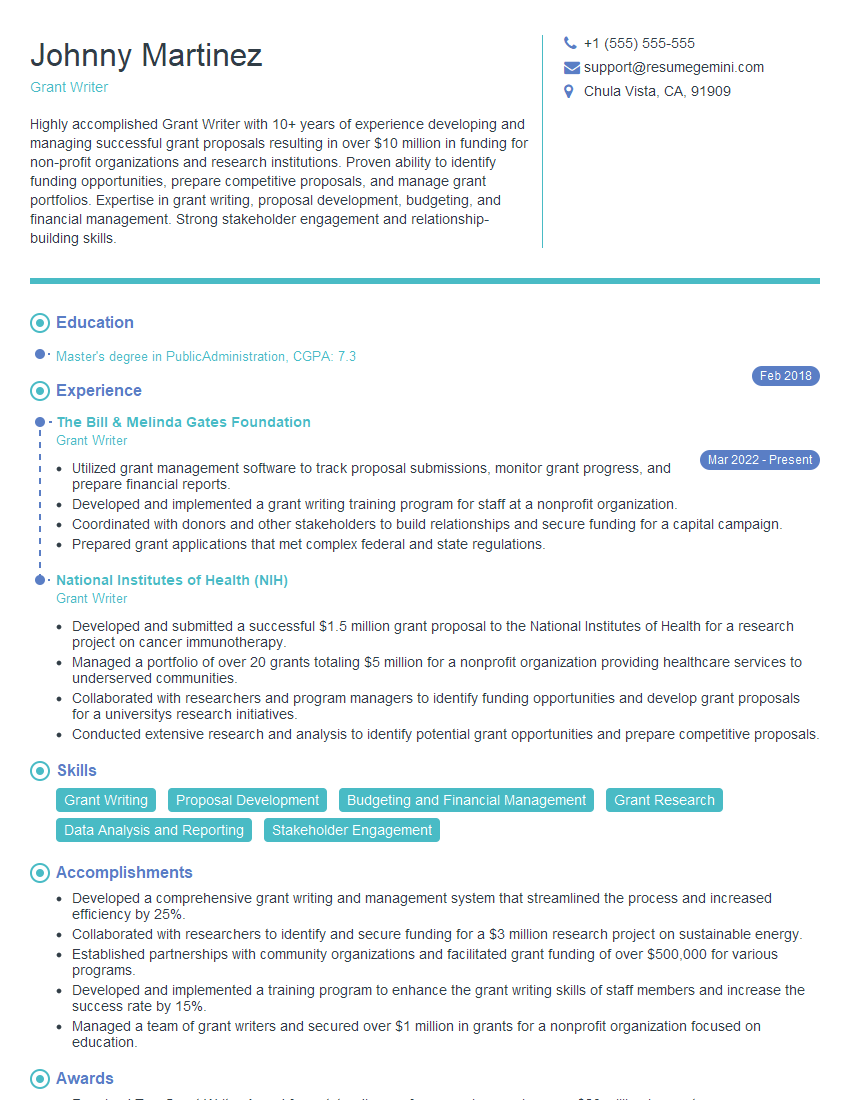Are you ready to stand out in your next interview? Understanding and preparing for Grant management software (e.g., Fluxx, Grants Manager) interview questions is a game-changer. In this blog, we’ve compiled key questions and expert advice to help you showcase your skills with confidence and precision. Let’s get started on your journey to acing the interview.
Questions Asked in Grant management software (e.g., Fluxx, Grants Manager) Interview
Q 1. Explain your experience with grant management software like Fluxx or Grants Manager.
My experience with grant management software spans several years and includes extensive use of both Fluxx and Grants Manager. I’ve utilized these platforms in various roles, from managing individual grants to overseeing entire portfolios. Fluxx, with its intuitive interface and robust reporting features, proved particularly useful for smaller, focused grant projects. Its customizable dashboards allowed me to tailor my view of key metrics, like budget expenditure and deadline adherence, to my specific needs. Grants Manager, on the other hand, is a more comprehensive system, ideally suited for large organizations managing a high volume of complex grants. Its workflow automation features significantly streamlined our grant lifecycle, reducing administrative burden and improving overall efficiency. I’m proficient in all aspects of both systems, from initial grant setup and budget allocation to final reporting and closeout.
For example, in a previous role managing a large environmental grant, I leveraged Grants Manager’s collaborative features to facilitate communication between project teams and grant administrators, ensuring transparent tracking of progress and spending. In another instance, using Fluxx, I effectively monitored the budget of a smaller community outreach project, using its real-time reporting to identify and address potential budget overruns proactively.
Q 2. Describe your process for tracking grant budgets and expenditures within a grant management system.
My process for tracking grant budgets and expenditures begins with meticulous data entry at the outset. In both Fluxx and Grants Manager, I meticulously input the total grant award amount, budget allocation across various line items (personnel, equipment, travel, etc.), and anticipated income sources. As expenses are incurred, I systematically record them against the relevant budget line using the software’s built-in tools. This involves attaching supporting documentation like receipts and invoices. The software automatically calculates the remaining budget for each category, providing a clear, real-time overview of the financial health of the grant. I regularly reconcile the system data with bank statements and other financial records to ensure complete accuracy. I also utilize the system’s reporting capabilities to generate regular budget summaries and expenditure reports, which help in identifying trends, potential issues, and necessary adjustments.
For instance, if I notice an unexpected increase in expenditure on a specific line item, I will investigate the cause, and if necessary, reallocate funds or revise the budget with appropriate approvals. This proactive monitoring approach is crucial for preventing budget overruns and maintaining compliance with grant terms.
Q 3. How do you ensure data accuracy and integrity in a grant management system?
Ensuring data accuracy and integrity is paramount in grant management. I employ several strategies to achieve this. First, I establish clear data entry protocols and train all users on best practices. Second, I utilize the built-in validation features of the software to check for inconsistencies and errors during data entry. Third, I implement regular data audits and reconciliation processes. This involves comparing data from the grant management system with other relevant sources, such as financial statements and project reports. Fourth, access control features within the system are used to limit access to sensitive data and prevent unauthorized modifications. Finally, I leverage the software’s reporting functions to identify anomalies and potential inaccuracies.
For example, discrepancies between the grant management system and bank statements might indicate data entry errors or unrecorded transactions, which are then investigated and rectified. Adopting these practices minimizes the risk of errors and promotes trust in the accuracy of the data used for reporting and decision-making.
Q 4. What reports can you generate using grant management software, and which are most crucial for your work?
Grant management software, like Fluxx and Grants Manager, offers a wide range of reporting capabilities. I can generate reports on budget allocation and expenditure, project progress, compliance, and overall grant performance. Crucial reports for my work include:
- Budget vs. Actual Reports: These reports highlight any discrepancies between the planned budget and actual expenditure, allowing for proactive budget management.
- Project Timeline Reports: These show the progress of various project activities against the planned timeline, helping identify potential delays and informing adjustments.
- Compliance Reports: These ensure adherence to grant regulations and reporting requirements.
- Expenditure by Category Reports: These provide a detailed breakdown of spending across different budget categories.
These reports are essential for tracking progress, identifying potential problems, and making informed decisions throughout the grant lifecycle. They are also critical for demonstrating accountability to funders.
Q 5. How do you manage grant deadlines and reminders within your chosen grant management software?
Both Fluxx and Grants Manager offer robust features for managing deadlines and reminders. I utilize the calendar and task management functionalities to schedule key milestones, such as reporting deadlines, deliverables submissions, and meetings. The software allows me to set up automated email reminders for upcoming deadlines, ensuring no critical dates are missed. I can also assign tasks to specific team members, improving accountability and collaboration. I regularly review the calendar and task lists to monitor progress and proactively address potential scheduling conflicts.
For example, I might set up a reminder 30 days before a report is due, a second reminder 1 week prior, and a final reminder on the due date. This multi-layered approach helps ensure timely submissions and avoids penalties for late submissions.
Q 6. Describe your experience with grant proposal submissions through a grant management system.
My experience with grant proposal submissions through grant management systems is extensive. These systems streamline the process significantly. I typically begin by creating a new grant record in the software, inputting all relevant information such as the funder, proposal title, budget, and project timeline. The system often provides templates and checklists to ensure all necessary documents are included. Some systems even integrate with external submission portals, facilitating seamless submission. Once the proposal is finalized, I use the system’s features to generate formatted documents and submit them electronically. The software can track the status of the submission and generate confirmation notifications.
The use of a grant management system minimizes the risk of errors and ensures proposals are submitted on time and in compliance with funder requirements. This improves the chances of securing funding.
Q 7. How do you utilize reporting features to demonstrate grant program effectiveness?
Reporting features are crucial for demonstrating grant program effectiveness. I utilize the data captured within the grant management system to generate various reports that showcase the impact of the funded projects. These might include:
- Quantitative Reports: Presenting numerical data on project outcomes – for instance, the number of people served, the amount of pollution reduced, or the increase in student enrollment. These are often presented in charts and graphs for easy comprehension.
- Qualitative Reports: Highlighting the stories and testimonials of those who benefited from the project, adding a human element to the quantitative data.
- Outcome-based Reporting: Focusing on the measurable changes achieved as a result of the program, demonstrating a clear link between the activities and the impact.
By meticulously tracking progress and outcomes within the grant management system and leveraging the robust reporting features, I can create compelling narratives showcasing the program’s success and advocating for future funding.
Q 8. How do you handle grant modifications and amendments within the grant management software?
Handling grant modifications and amendments in software like Fluxx or Grants Manager is a streamlined process. It typically involves creating a formal amendment request within the system, detailing the proposed changes to the budget, scope, timeline, or other grant parameters. The system will often include built-in features for tracking the amendment’s status, from initial submission to approval by the grantor.
For example, if a project needs additional funding for unexpected equipment costs, a user would initiate an amendment request. This request would include documentation justifying the need for extra funds, a revised budget, and any other relevant supporting materials. The software will then automatically update the grant’s information to reflect these changes once approved. This keeps everything centralized and auditable, reducing the risk of errors and delays. Some systems even offer automated notifications to relevant stakeholders, ensuring transparency throughout the amendment process.
The software helps to maintain a clear audit trail, making it easy to track the history of all modifications. This is critical for compliance and reporting purposes. Think of it as a sophisticated version of a well-organized file cabinet, but far more efficient and less prone to human error.
Q 9. What are the key benefits of using grant management software compared to manual processes?
Grant management software offers significant advantages over manual processes. The most notable benefits include increased efficiency, improved accuracy, better collaboration, and enhanced reporting capabilities.
- Efficiency: Automating tasks like budget tracking, reporting, and communication frees up staff time for strategic work. Imagine manually tracking dozens of grants with spreadsheets – prone to errors and incredibly time-consuming. The software eliminates this.
- Accuracy: The software minimizes human error by automating calculations and data entry. This ensures that reports are accurate and reliable, reducing the risk of compliance issues.
- Collaboration: Centralized platforms facilitate seamless communication and collaboration among team members, grantors, and other stakeholders. Everyone is on the same page, regardless of location.
- Reporting: Generating reports becomes much easier and faster, allowing for real-time monitoring of grant progress and financial status. Customizable reports can meet specific reporting requirements of different grantors.
In essence, grant management software transforms a potentially chaotic process into a well-organized, efficient system, allowing organizations to focus on their mission instead of administrative overhead.
Q 10. Explain your experience with data import and export functions in grant management software.
My experience with data import and export functions in grant management software is extensive. I’ve used these features to seamlessly integrate data from various sources, such as spreadsheets, databases, and other systems. The most common use cases include importing applicant data, budget information, and progress reports. Exporting data is primarily used for generating reports, sharing information with stakeholders, and creating backups.
For example, I’ve used CSV files to import applicant details from a recruitment database into the grant management system. This automated a previously manual and tedious task. Similarly, I’ve exported budget data into a financial reporting system to reconcile grant expenditures with overall organizational finances.
The ability to import and export data in different formats (like CSV, XML, or even direct database connections) is crucial for maintaining data integrity and ensuring interoperability between systems. These functions are not just about moving data; they are about optimizing the entire grant lifecycle.
Q 11. How do you manage user permissions and access control in a grant management system?
Managing user permissions and access control in a grant management system is paramount for data security and compliance. Most systems utilize a role-based access control (RBAC) model, which assigns specific permissions based on a user’s role within the organization. This prevents unauthorized access to sensitive information and ensures that each user only sees the data relevant to their responsibilities.
For instance, a program officer might have full access to all grants within their portfolio, including financial data and sensitive applicant information. Meanwhile, a data entry clerk might only have permission to input data but not modify or delete it. This granular control is essential for maintaining data integrity and preventing errors or misuse. The system also typically logs all user activity, providing an audit trail for accountability and compliance purposes. Think of it as having multiple security locks on a highly valuable safe, with different keys for different individuals based on their needs.
Q 12. Describe your experience with integrating grant management software with other systems (e.g., accounting software).
Integrating grant management software with other systems is critical for creating a unified workflow. I have extensive experience integrating such software with accounting systems, CRM platforms, and other databases. The integration methods vary, from direct database connections to API integrations and file-based exchanges. The goal is always to eliminate data silos and create a single source of truth.
For example, I’ve integrated a grant management system with an accounting software package to automate the process of tracking expenditures against grant budgets. This eliminates the need for manual data entry and significantly reduces the risk of errors. Similarly, integrating with a CRM system helps in managing communications with grant applicants and other stakeholders.
Successful integration requires a strong understanding of both the grant management system and the target system’s APIs or data structures. Proper planning and testing are crucial to ensure seamless data flow and prevent data integrity issues. A well-integrated system streamlines workflows, improves accuracy, and enhances overall efficiency.
Q 13. How do you troubleshoot common issues encountered within grant management software?
Troubleshooting common issues in grant management software often involves a systematic approach. I start by identifying the nature of the problem: Is it a data entry error, a software glitch, or a permissions issue? I then utilize the software’s built-in help resources, such as FAQs, documentation, and online support communities.
Common issues include data validation errors, incorrect user permissions, or unexpected system behavior. For data entry errors, I carefully review the input data for inconsistencies. For software glitches, I check for updates or contact the vendor’s technical support. For permissions issues, I verify the user’s roles and permissions within the system. Detailed logging within the software often provides clues to pinpoint the root cause.
A methodical approach, combined with good knowledge of the software’s features and functionalities, is key to efficiently resolving issues. I often find that keeping the software updated and following best practices in data entry significantly reduces the frequency of troubleshooting needs.
Q 14. Explain your experience with different grant management software platforms.
My experience encompasses several grant management software platforms, including Fluxx, Grants Manager, and other industry-standard solutions. Each platform has its own strengths and weaknesses. Fluxx, for example, excels in its intuitive interface and robust reporting capabilities. Grants Manager, on the other hand, might have a more powerful workflow engine suitable for larger organizations.
I’ve worked with platforms offering various functionalities, from basic budget tracking to sophisticated proposal management and reporting features. My experience enables me to quickly adapt to new platforms and leverage their unique capabilities to optimize grant management processes. Understanding the nuances of each system allows for informed decisions about which software best suits the needs of a specific organization.
The selection of the right platform depends greatly on the size and complexity of the organization’s grant portfolio, along with its specific needs and reporting requirements. A smaller organization might prefer a simpler, easier-to-use system, while a larger one might require more advanced features and scalability.
Q 15. How do you ensure compliance with grant regulations using grant management software?
Ensuring compliance with grant regulations is paramount in grant management. Grant management software plays a crucial role by providing a centralized system for tracking all aspects of a grant, from application to closeout. This minimizes the risk of non-compliance.
Built-in Compliance Checks: Many systems offer features that automate compliance checks. For instance, they might flag potential budget overruns, remind you of upcoming reporting deadlines, or ensure adherence to specific regulatory requirements (e.g., ensuring indirect cost rates are applied correctly).
Version Control and Audit Trails: These features are critical for demonstrating compliance. They track every change made to grant data, allowing for easy reconstruction of events and identification of any discrepancies. This is especially vital during audits.
Document Management: The software acts as a central repository for grant-related documents (e.g., award letters, budget justifications, progress reports). This ensures easy access to required documentation during audits or reviews, demonstrating complete transparency.
Customizable Workflow: The ability to customize workflows to meet specific grant requirements is vital. For example, you can establish a workflow that requires multiple approvals for budget modifications, ensuring adherence to internal controls and funder guidelines.
In practice, I’ve used Fluxx to automate many compliance checks, significantly reducing the manual effort and risks associated with non-compliance. For example, Fluxx’s automated reminders for reporting deadlines have prevented several missed submission deadlines in the past.
Career Expert Tips:
- Ace those interviews! Prepare effectively by reviewing the Top 50 Most Common Interview Questions on ResumeGemini.
- Navigate your job search with confidence! Explore a wide range of Career Tips on ResumeGemini. Learn about common challenges and recommendations to overcome them.
- Craft the perfect resume! Master the Art of Resume Writing with ResumeGemini’s guide. Showcase your unique qualifications and achievements effectively.
- Don’t miss out on holiday savings! Build your dream resume with ResumeGemini’s ATS optimized templates.
Q 16. How do you use grant management software to streamline collaboration among team members?
Streamlining collaboration is key to efficient grant management. Grant management software fosters this by centralizing communication, task assignment, and document sharing. Think of it as a central hub for everyone involved in the grant.
Centralized Communication: The software often includes built-in communication features such as task comments, internal messaging systems, or even integrations with project management tools like Slack. This replaces scattered emails and ensures all team members are on the same page.
Role-Based Access Control: Different team members can be granted different access levels based on their roles. For example, the Principal Investigator has full access, while a research assistant might only have access to specific tasks or data.
Shared Documents and Workspaces: The software allows for the secure sharing and collaborative editing of grant-related documents, facilitating real-time feedback and minimizing version control issues.
Task Assignment and Tracking: The software makes it easy to assign tasks to different team members, set deadlines, and track progress. This ensures accountability and keeps the project on schedule.
For example, in Grants Manager, we used the task management features to assign specific responsibilities for budget development, reporting, and data collection. The progress tracking helped us identify potential bottlenecks early on, allowing for proactive intervention.
Q 17. How do you utilize the reporting features to identify trends and areas for improvement?
Reporting features in grant management software are invaluable for identifying trends and areas for improvement. They provide a holistic view of grant performance, allowing for data-driven decision-making.
Budget Monitoring Reports: These reports show actual spending versus the budget, highlighting potential overruns or underspending. This helps in proactive budget management and resource allocation.
Progress Reports: These reports track project milestones and their completion status, identifying delays or potential roadblocks. This facilitates timely intervention and keeps the project on track.
Compliance Reports: These reports highlight potential compliance issues, allowing for prompt correction and prevention of future problems.
Customizable Reports: Many systems offer the ability to create custom reports, allowing you to track metrics specific to your needs.
In a past project, using Fluxx’s reporting features, I identified a trend of consistently under-spending on personnel costs in one specific grant. This led to a review of our staffing plans and a reallocation of resources to other critical areas.
Q 18. Describe a time you had to train others on a grant management system.
I recently trained a new team of grant writers on using Grants Manager. My approach focused on practical application and hands-on experience.
Needs Assessment: I started by understanding their existing grant management experience and their specific needs related to the software.
Modular Training: The training wasn’t a single, overwhelming session. I divided it into modules focusing on specific software features, starting with the basics like data entry and progressing to more advanced features like reporting and budget management.
Hands-on Exercises: After each module, I provided practical exercises that mirrored real-world scenarios. This allowed them to apply what they learned in a safe environment.
Ongoing Support: I didn’t just leave them after the initial training. I provided ongoing support through email, chat, and scheduled follow-up sessions to address any lingering questions or challenges.
Documentation and Resources: I created a comprehensive training manual and a resource library with helpful guides and FAQs.
This approach ensured that the team quickly became proficient in using the software and confidently managed grants using Grants Manager.
Q 19. What are some key metrics you track in grant management software to assess performance?
Key metrics tracked in grant management software are vital for assessing performance and making data-driven decisions. These metrics vary depending on the specific grant and organizational goals, but some key examples include:
Budget Adherence: Tracking actual spending against the budgeted amount to identify overruns or underspending.
Timeliness of Reporting: Monitoring adherence to reporting deadlines to ensure compliance.
Project Milestone Completion: Tracking progress toward key project milestones to identify potential delays.
Grant Award Rate: Measuring the success rate of grant applications.
Grant Portfolio Performance: Aggregating data across multiple grants to assess overall portfolio performance.
Indirect Cost Recovery Rate: Measuring the efficiency of recovering indirect costs.
By regularly reviewing these metrics, we can identify areas of strength and weakness, allowing us to improve our processes and maximize our grant funding success.
Q 20. How familiar are you with data security best practices related to grant management software?
Data security is a paramount concern in grant management. Sensitive information such as financial data, research data, and personal information must be protected. My familiarity with data security best practices is extensive and includes:
Access Control: Implementing role-based access control to limit access to sensitive data only to authorized personnel.
Data Encryption: Ensuring data is encrypted both in transit and at rest to protect against unauthorized access.
Regular Security Audits: Conducting regular security audits to identify and address potential vulnerabilities.
Compliance with Regulations: Adhering to relevant data privacy regulations such as HIPAA, FERPA, or GDPR, depending on the context.
Backup and Disaster Recovery: Implementing robust backup and disaster recovery plans to ensure data availability in case of system failures or disasters.
I’m experienced in configuring and using software features that support these practices. For example, I’ve implemented multi-factor authentication and audit trails within Fluxx to bolster data security.
Q 21. How do you handle the archiving and retrieval of grant data within the system?
Archiving and retrieval of grant data are critical for long-term compliance and institutional memory. Efficient systems manage this process:
System-Based Archiving: Most grant management software offers built-in archiving features. This typically involves moving completed grant data to a separate, secure archive while maintaining access for authorized personnel.
Metadata Management: Using metadata (data about data) is crucial for effective retrieval. Well-structured metadata allows for easy searching and filtering of archived data based on various criteria (e.g., grant title, funder, project dates).
Data Retention Policies: Implementing a clear data retention policy, complying with legal and institutional requirements, ensures appropriate data retention while minimizing storage needs.
Secure Storage: Archived data must be stored securely, using appropriate access controls and security measures.
Version Control: Maintaining version control throughout the grant lifecycle ensures you always have access to previous versions of documents and data.
In practice, I’ve used the archiving functions within Grants Manager to organize and maintain a searchable database of completed grants, streamlining access to relevant information years after project completion. This helps in identifying best practices and lessons learned from past experiences.
Q 22. Describe your approach to configuring workflows within a grant management system.
Configuring workflows in a grant management system like Fluxx or Grants Manager is crucial for automating processes and ensuring compliance. My approach starts with a thorough understanding of the organization’s grant lifecycle. I begin by mapping out all the steps involved, from application submission to final reporting, identifying key decision points and stakeholders at each stage. This process often involves collaborating with grant managers, finance teams, and researchers to get a holistic view.
Next, I use the system’s workflow tools to create a visual representation of the process. This typically involves defining stages, assigning roles and responsibilities, setting up automated notifications (e.g., reminders for deadlines), and establishing routing rules for document approvals. For example, a proposal submission might trigger an automated notification to the relevant reviewers, followed by a review stage and finally, an approval step by the grant director. I pay close attention to creating clear, concise instructions within the workflow itself, minimizing ambiguity and potential bottlenecks. Finally, rigorous testing is vital to ensure the workflow functions correctly and meets the needs of all stakeholders before going live. This iterative approach guarantees that the system facilitates efficiency and reduces manual intervention.
Q 23. Explain your experience with customizing reports in Fluxx or Grants Manager.
Customizing reports is a core strength of mine. In both Fluxx and Grants Manager, I leverage their reporting functionalities to create tailored outputs that meet specific needs. This involves selecting relevant data fields, choosing appropriate visualizations (bar charts, pie charts, tables), and applying filters to narrow down information. For instance, I might create a report showing the total funding secured per grant program, or a report summarizing the expenditure against each budget line item.
Beyond standard report types, both systems allow for more advanced customization. I can use custom formulas and calculations to derive new metrics or create sophisticated dashboards. For example, I might create a calculated field showing the percentage of budget spent versus the remaining budget for each project. The key here is selecting the right visualization for the data and audience, making sure the report is clear, easy to understand, and action-oriented. I always test the reports thoroughly to ensure accuracy and consistency of data before sharing with stakeholders.
Q 24. How do you ensure data consistency across multiple grant projects using the software?
Data consistency across multiple grant projects is paramount. My strategy relies on a combination of system features and best practices. First, I ensure that a standardized data entry process is in place, using consistent terminology and data formats across all projects. This involves creating well-defined data fields within the system, providing clear instructions to users, and potentially employing data validation rules to prevent errors. For example, using drop-down lists for categorical data ensures uniformity.
Second, I utilize the system’s reporting capabilities to monitor data quality and identify discrepancies. Regular data audits help detect inconsistencies early and facilitate prompt corrective action. For example, I might run a report comparing budgeted versus actual expenses to identify significant variances that need investigation. Finally, clear communication and training for users on data entry best practices is vital for maintaining consistency. A well-documented data dictionary and training sessions help users understand the importance of accurate data input. This multifaceted approach helps ensure that data integrity is maintained across all projects, facilitating accurate reporting and decision making.
Q 25. How do you manage different grant funding cycles within the system?
Managing various grant funding cycles within the system efficiently is achieved using features like project templates, custom fields, and date-based triggers. I typically create project templates containing pre-populated information such as standard reporting requirements, budget categories, and key deadlines. This streamlines the project setup process for each new cycle.
Custom fields are invaluable in capturing information specific to each funding cycle. For example, I might use custom fields to track application deadlines, review panel details, or award notification dates. I also use the system’s built-in calendar and notification functions to send automated reminders for deadlines and key milestones associated with each cycle. This proactive approach minimizes the risk of missed deadlines and ensures timely completion of tasks related to various grant funding cycles. Regular review of the project calendar and automated notifications are key to effective management.
Q 26. Describe your experience with using the software for pre-award and post-award processes.
My experience spans both pre-award and post-award processes. In the pre-award phase, I utilize the system for managing applications, tracking submissions, coordinating internal reviews, and compiling budget justifications. The software streamlines the process of collecting necessary documents, ensuring timely submissions and efficient tracking of application statuses.
Post-award, the system is used to manage budgets, track expenditures, generate financial reports, and manage sub-awards. I use features such as budget allocation tools, expense tracking modules, and reporting dashboards to monitor project performance and ensure compliance with grant requirements. For instance, I might track expenses against each budget line item in real-time and generate reports to showcase project progress to funders. The system’s ability to integrate financial data and streamline reporting significantly reduces administrative burden and improves overall compliance.
Q 27. What is your experience with generating customized dashboards in your chosen software?
Generating customized dashboards is a key aspect of my work. I leverage the dashboard creation tools within Fluxx and Grants Manager to create visually appealing and informative displays that provide a high-level overview of key grant metrics. My approach involves strategically selecting the most relevant Key Performance Indicators (KPIs) and utilizing appropriate chart types (e.g., progress bars, line charts, maps) to present the data effectively.
For example, a dashboard might show the total number of active grants, the funding secured, the average award size, and the expenditure against budget, all presented in a way that’s easily digestible by stakeholders at a glance. I ensure that the dashboard is interactive, allowing users to drill down into specific data points for more detailed analysis. The ability to create these dashboards empowers users to quickly assess project progress and make data-driven decisions. Regular updates and refinement of the dashboards are crucial to ensure that they remain relevant and useful.
Q 28. How do you handle data backups and recovery within the grant management software?
Data backups and recovery are critical for ensuring business continuity. My approach follows established best practices, leveraging the system’s built-in backup features and supplementing them with external backups. Most grant management systems offer options for automated data backups, often scheduling regular backups (daily, weekly, etc.) to a secure location. I always configure these automated backups and verify their successful completion.
Beyond the system’s automated backups, I implement a strategy that includes regular manual backups to a separate location, ensuring redundancy. This is especially crucial for critical data, such as financial records and grant applications. Regular testing of the recovery process is also vital to ensure that the backups can be restored effectively in case of a system failure or data loss. This comprehensive approach ensures that the data is protected and can be recovered efficiently should the need arise. Detailed documentation of the backup and recovery process is maintained for reference and training purposes.
Key Topics to Learn for Grant Management Software (e.g., Fluxx, Grants Manager) Interview
- Data Entry and Management: Understanding how to accurately and efficiently input grant information, including budget details, applicant data, and reporting metrics. Consider the implications of data errors and best practices for data validation.
- Reporting and Analysis: Mastering the creation of various reports (financial, progress, etc.) and interpreting the data to track grant performance and identify areas for improvement. Practice analyzing different report types and explaining key findings.
- Workflow and Automation: Familiarize yourself with the software’s workflow features and how automation tools can streamline grant processes. Be prepared to discuss how to optimize workflows for efficiency and compliance.
- Budget Management: Understand the software’s budget tracking capabilities and how to use them to monitor expenditures, forecast remaining funds, and ensure compliance with budgetary constraints. Practice creating and analyzing budgets within the software.
- Compliance and Audit Trails: Learn how the software supports compliance with grant regulations and generates audit trails. Understand the importance of maintaining accurate records and adhering to best practices for compliance.
- Collaboration and Communication: Explore the software’s features for collaboration among team members and stakeholders. Discuss how to effectively communicate grant information and updates using the software’s tools.
- System Administration (if applicable): If applying for a role with administrative responsibilities, familiarize yourself with user management, security protocols, and system maintenance within the software.
- Problem-Solving and Troubleshooting: Practice identifying and resolving common issues encountered while using the software. Be prepared to discuss your approach to troubleshooting and problem-solving in a grant management context.
Next Steps
Mastering grant management software like Fluxx or Grants Manager is crucial for career advancement in the non-profit and grant-seeking sectors. Proficiency in these systems demonstrates valuable skills and significantly increases your marketability. To further enhance your job prospects, focus on creating an ATS-friendly resume that highlights your relevant skills and experience. We highly recommend using ResumeGemini, a trusted resource for building professional and impactful resumes. Examples of resumes tailored to grant management software experience (e.g., Fluxx, Grants Manager) are available to help guide you.
Explore more articles
Users Rating of Our Blogs
Share Your Experience
We value your feedback! Please rate our content and share your thoughts (optional).
What Readers Say About Our Blog
This was kind of a unique content I found around the specialized skills. Very helpful questions and good detailed answers.
Very Helpful blog, thank you Interviewgemini team.