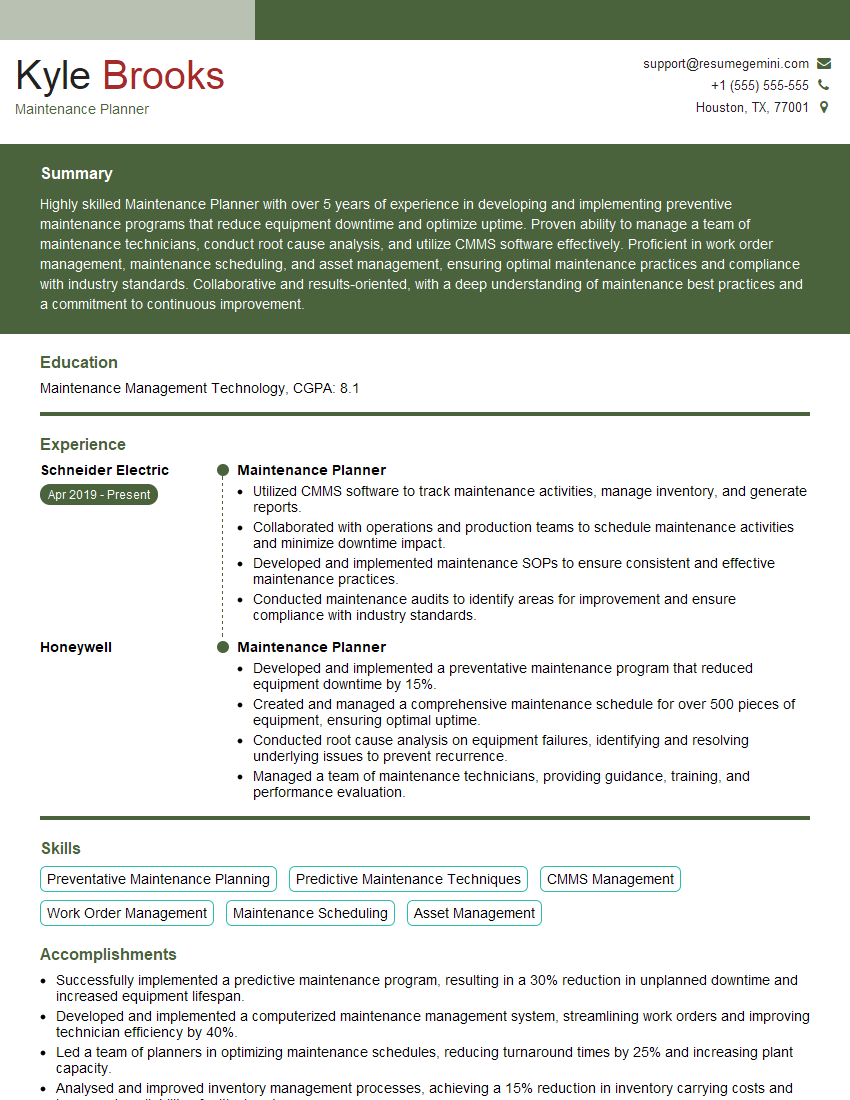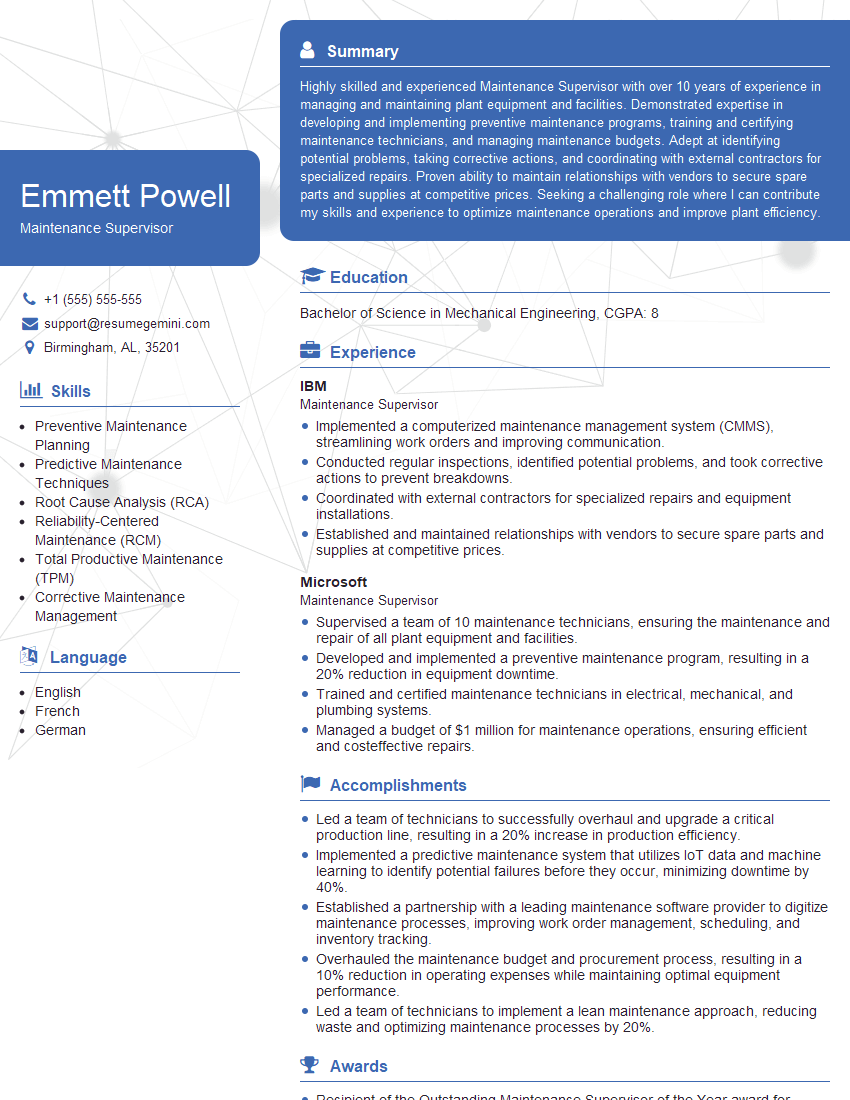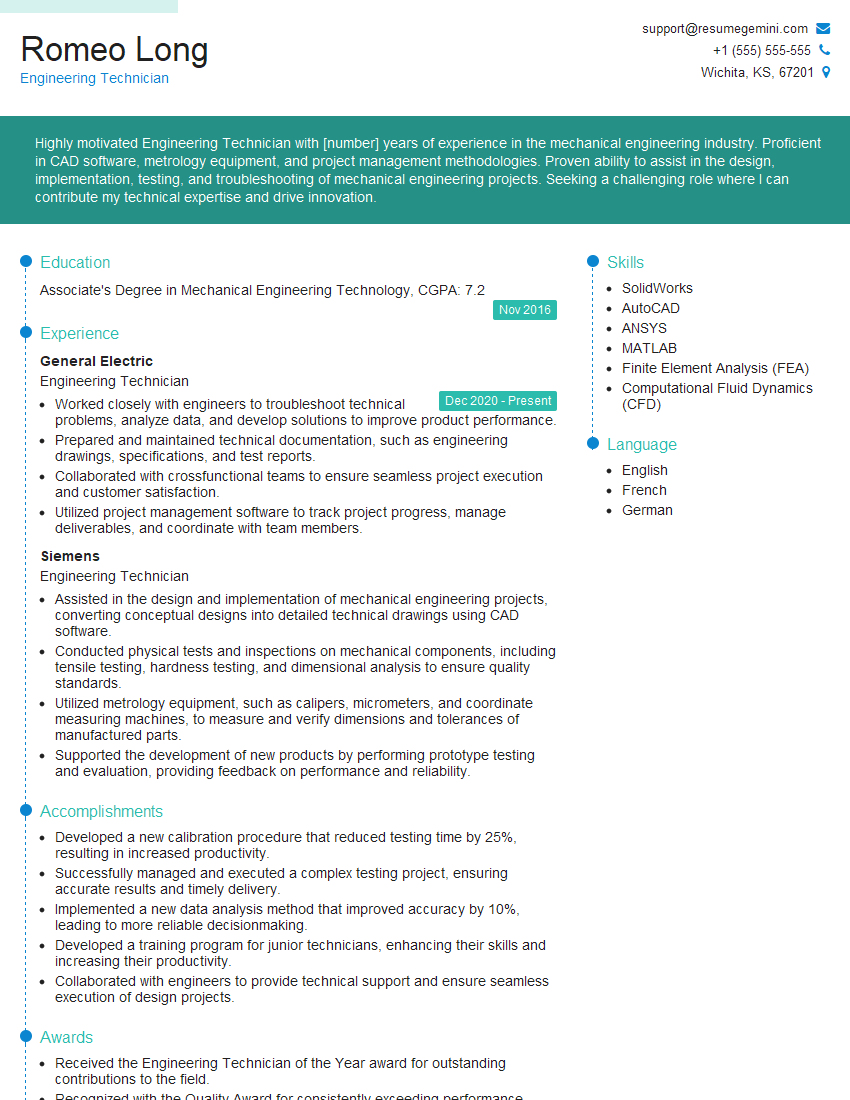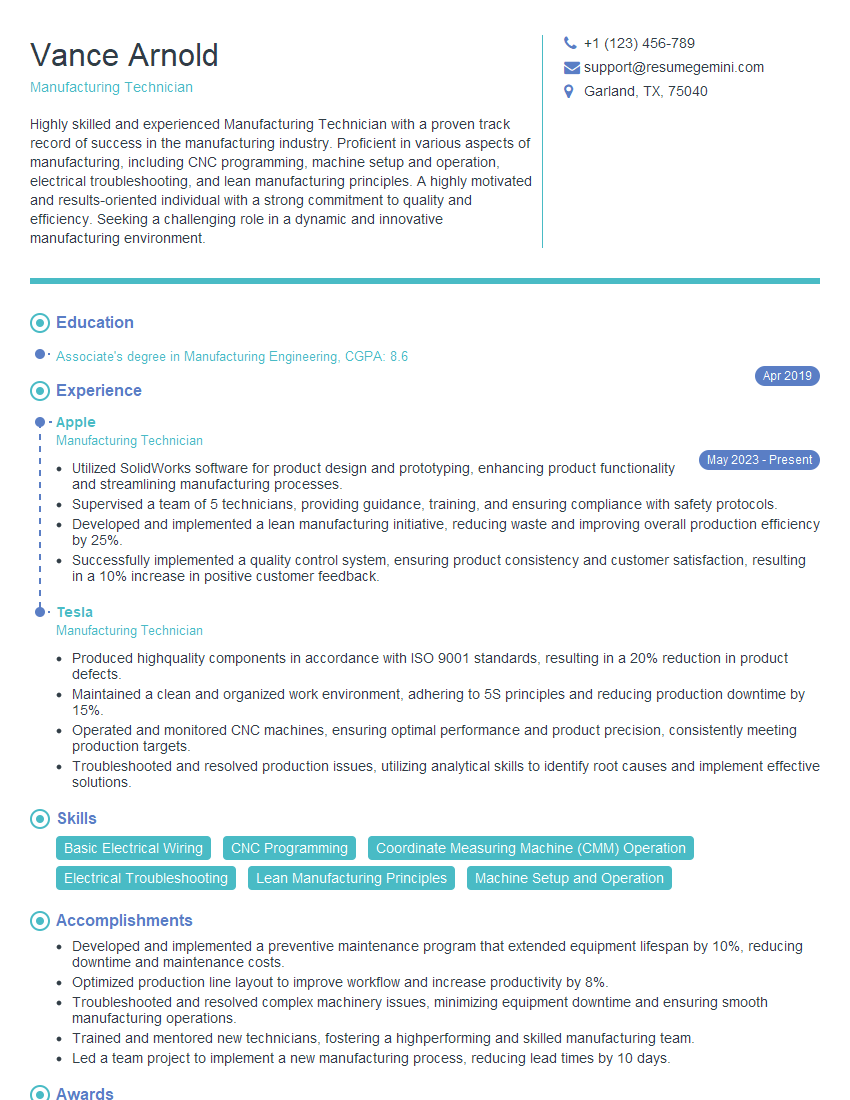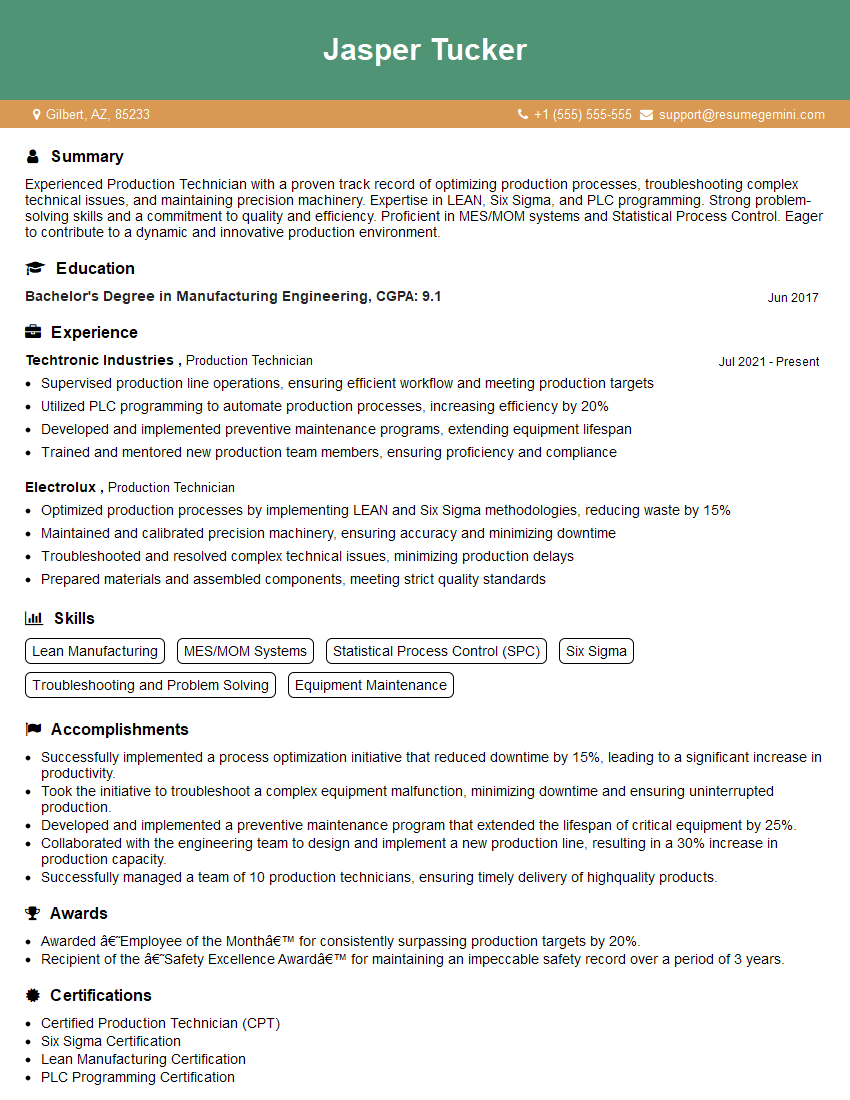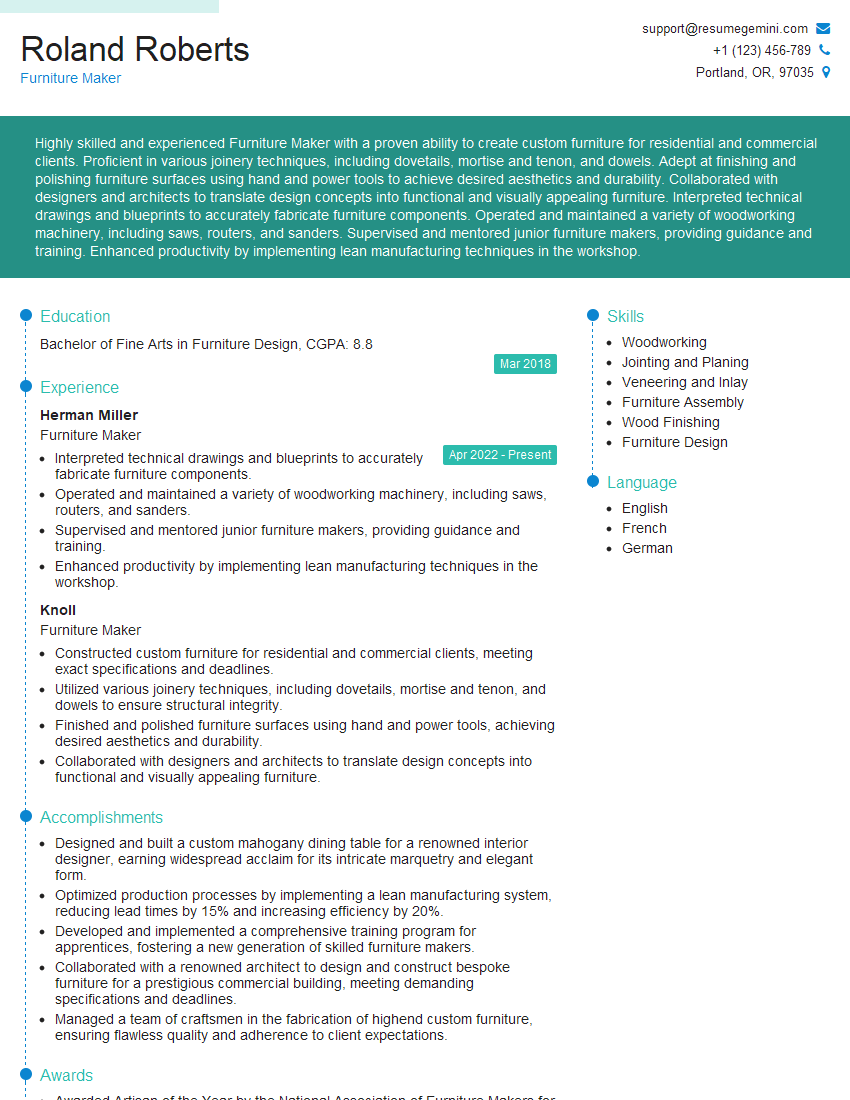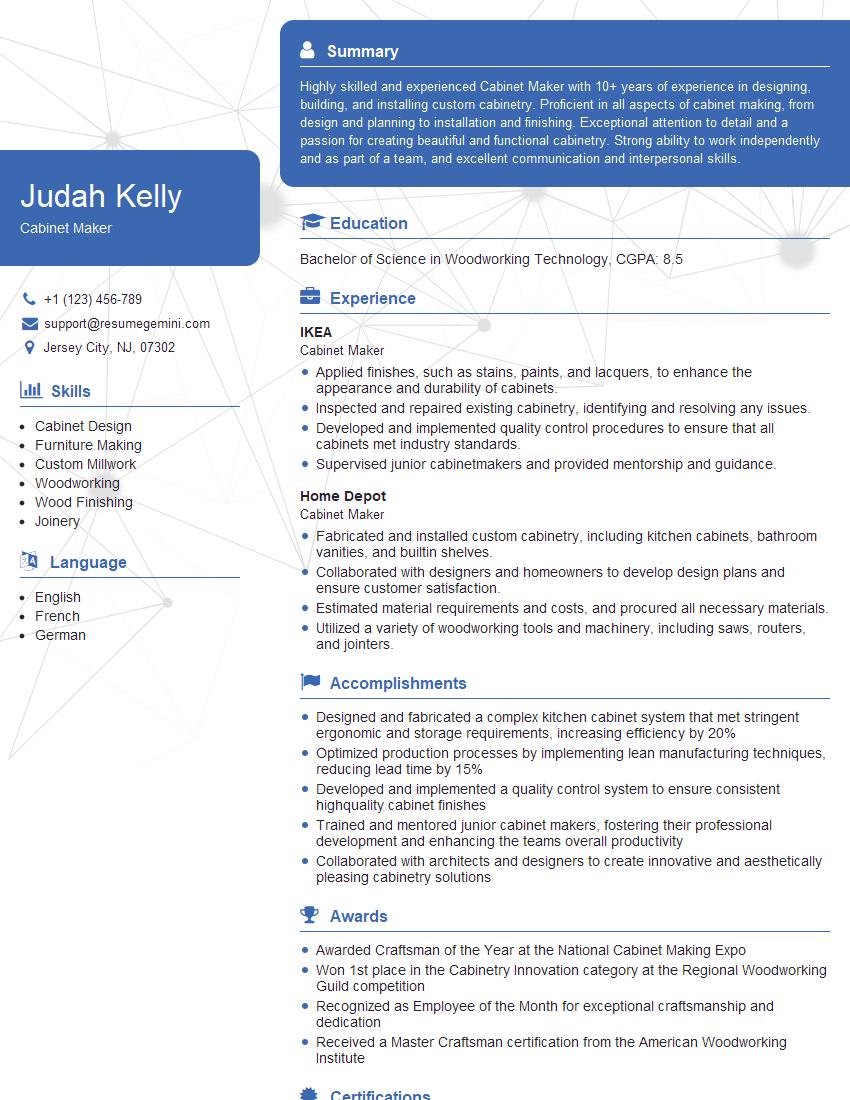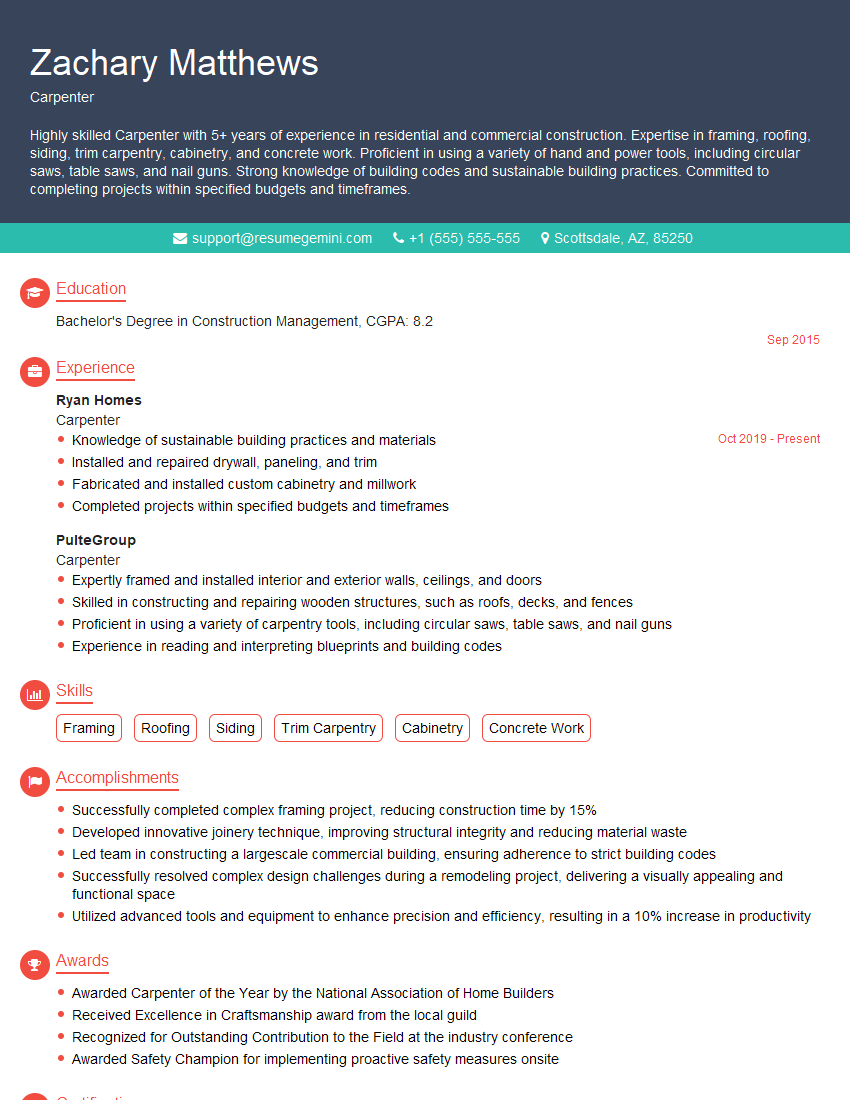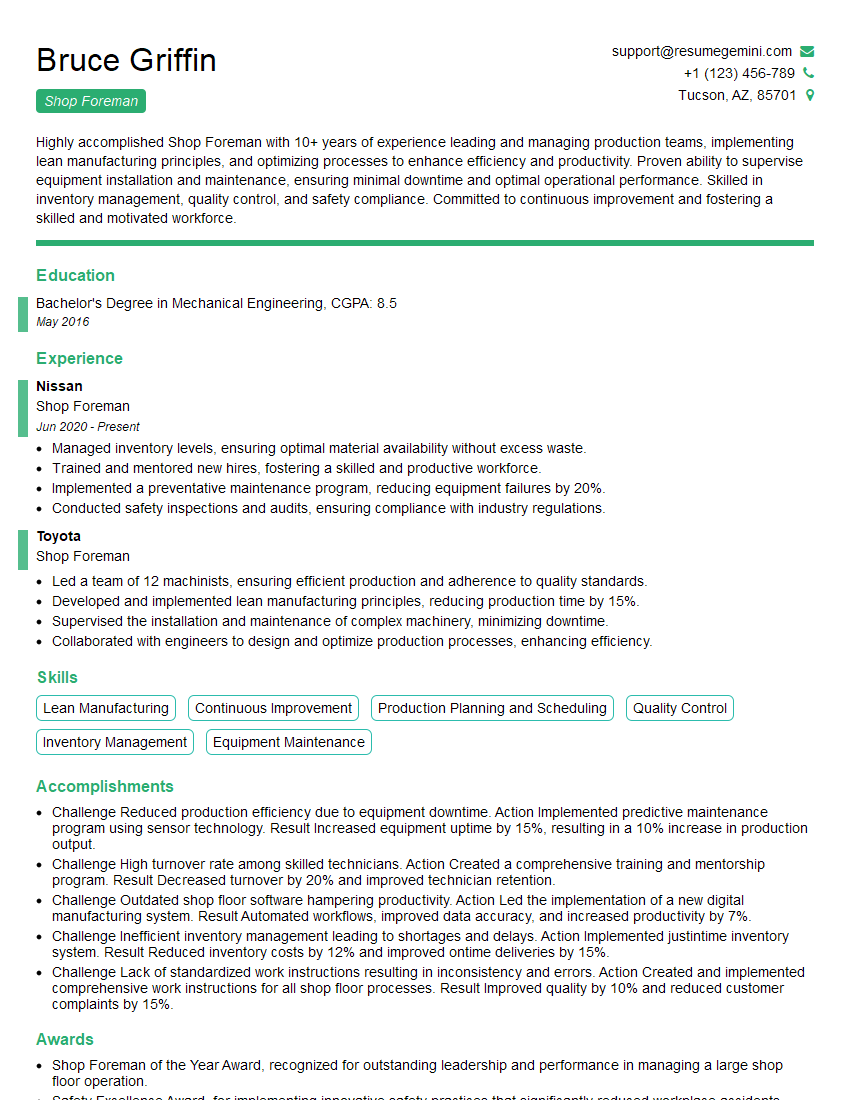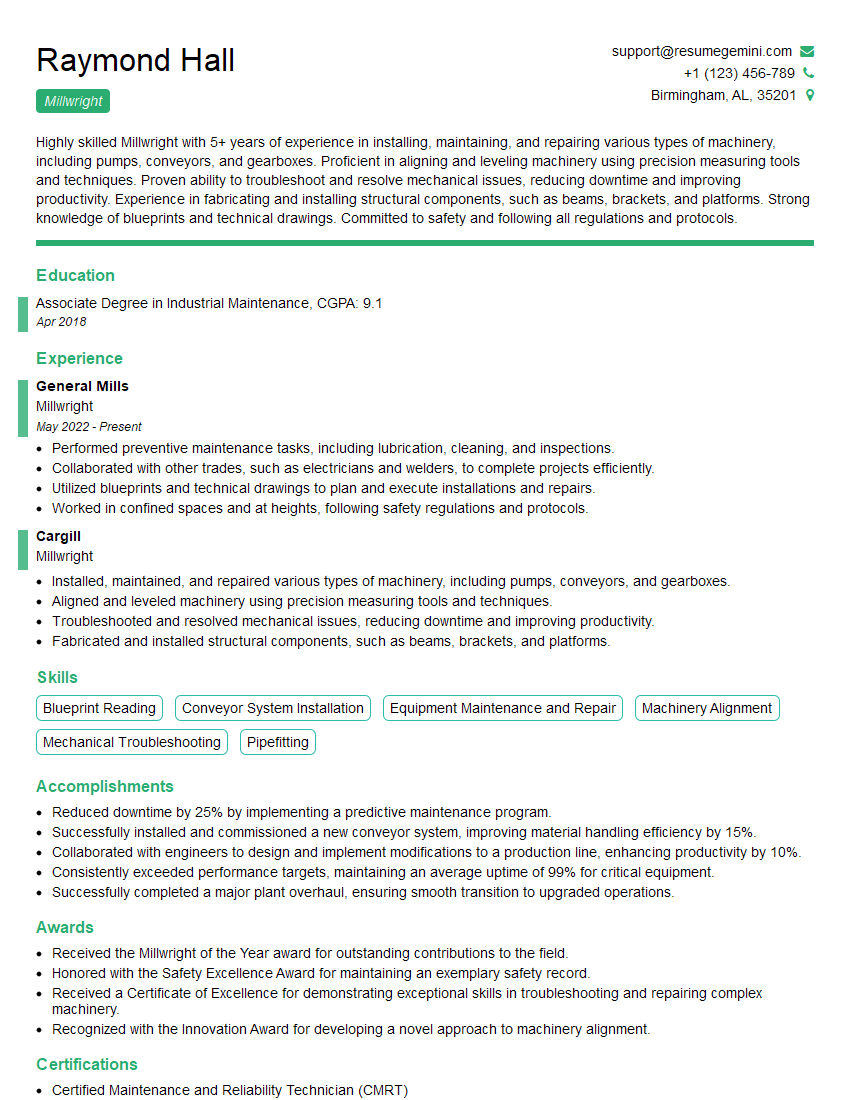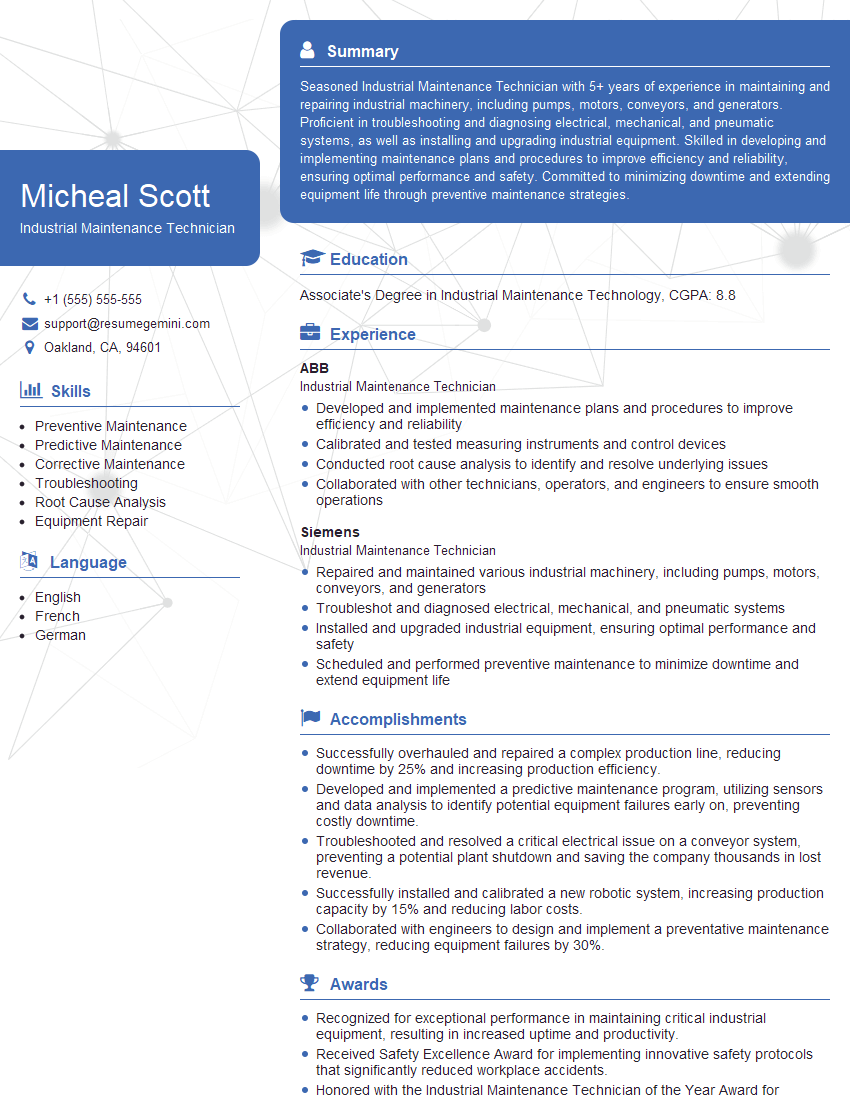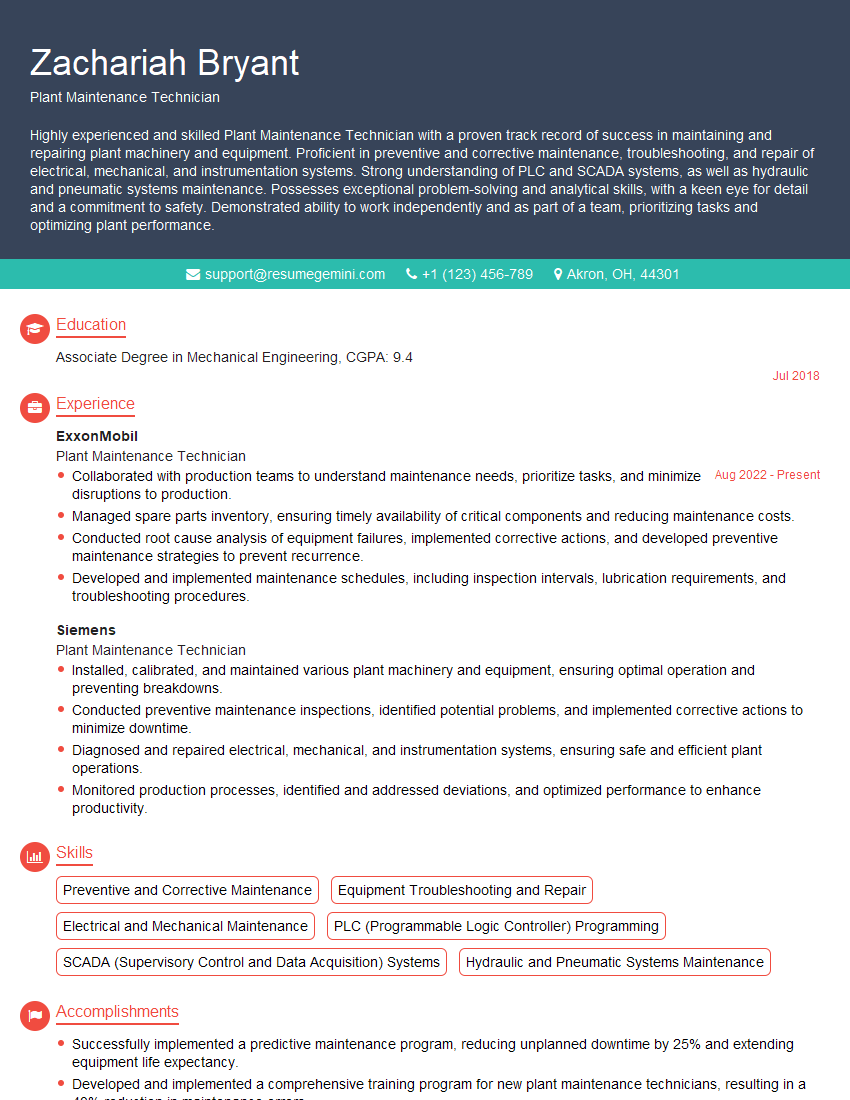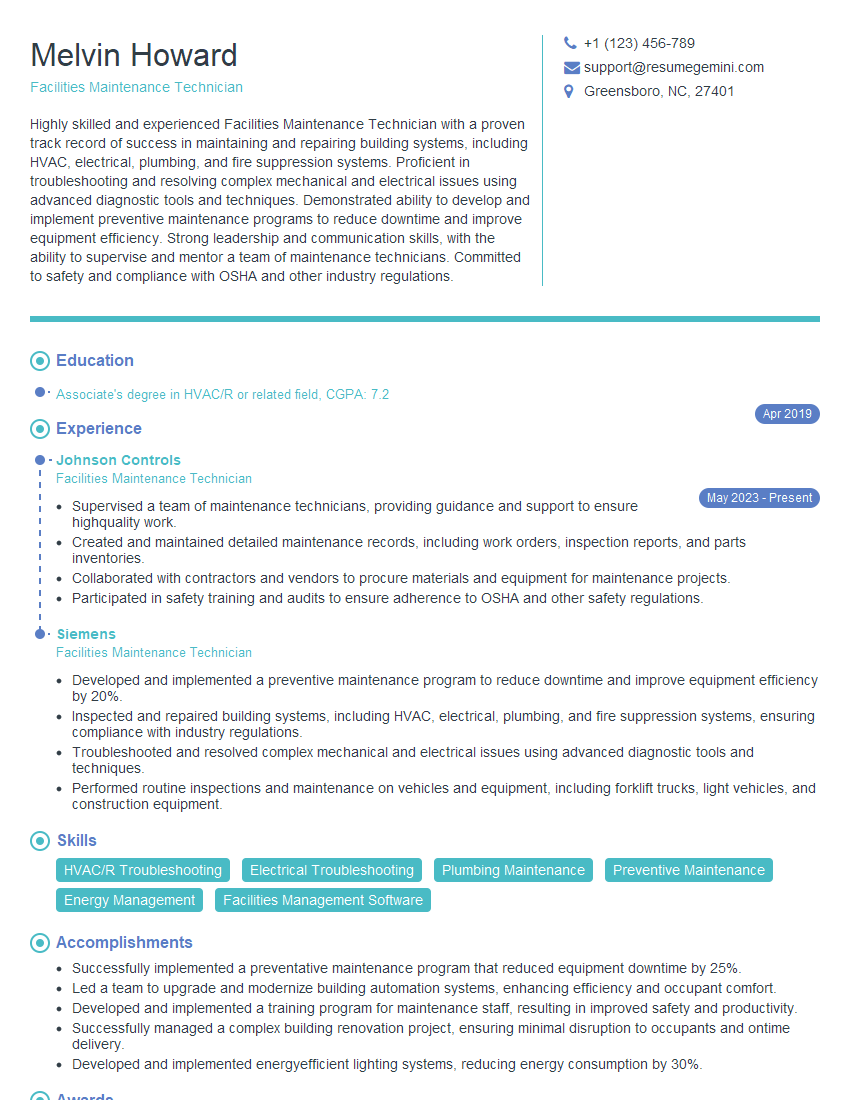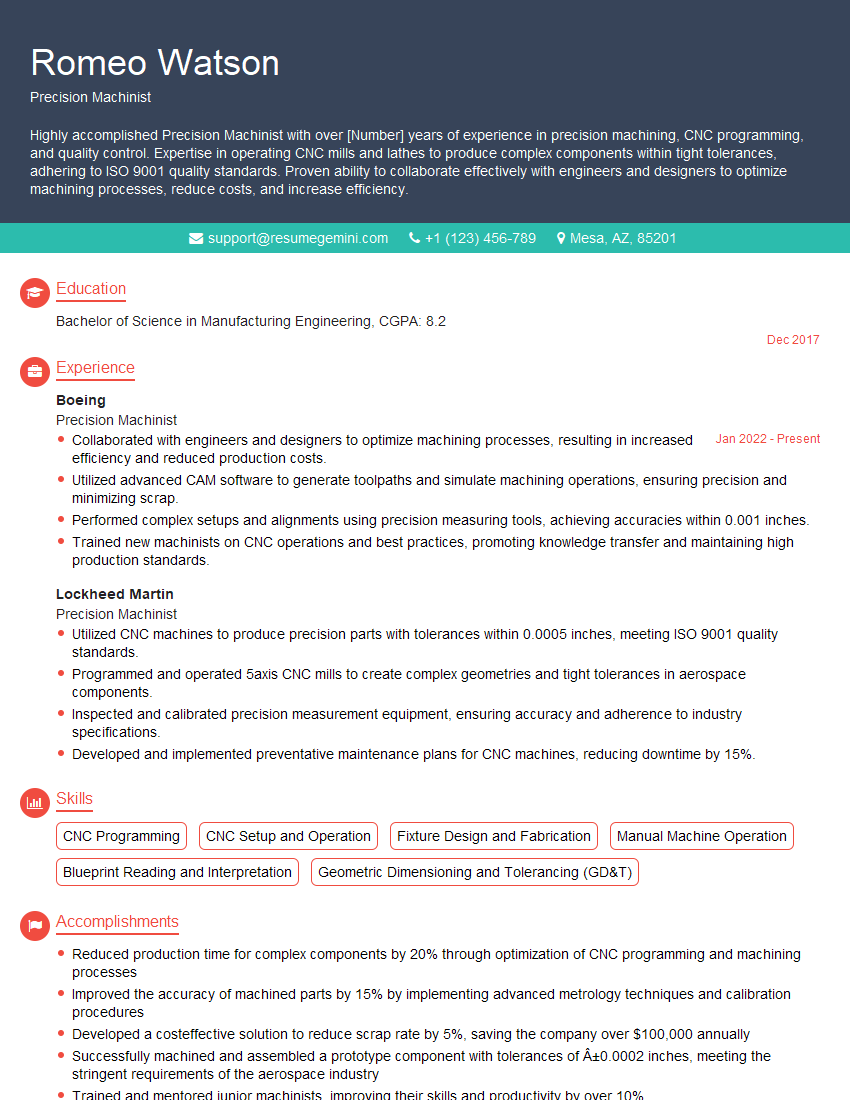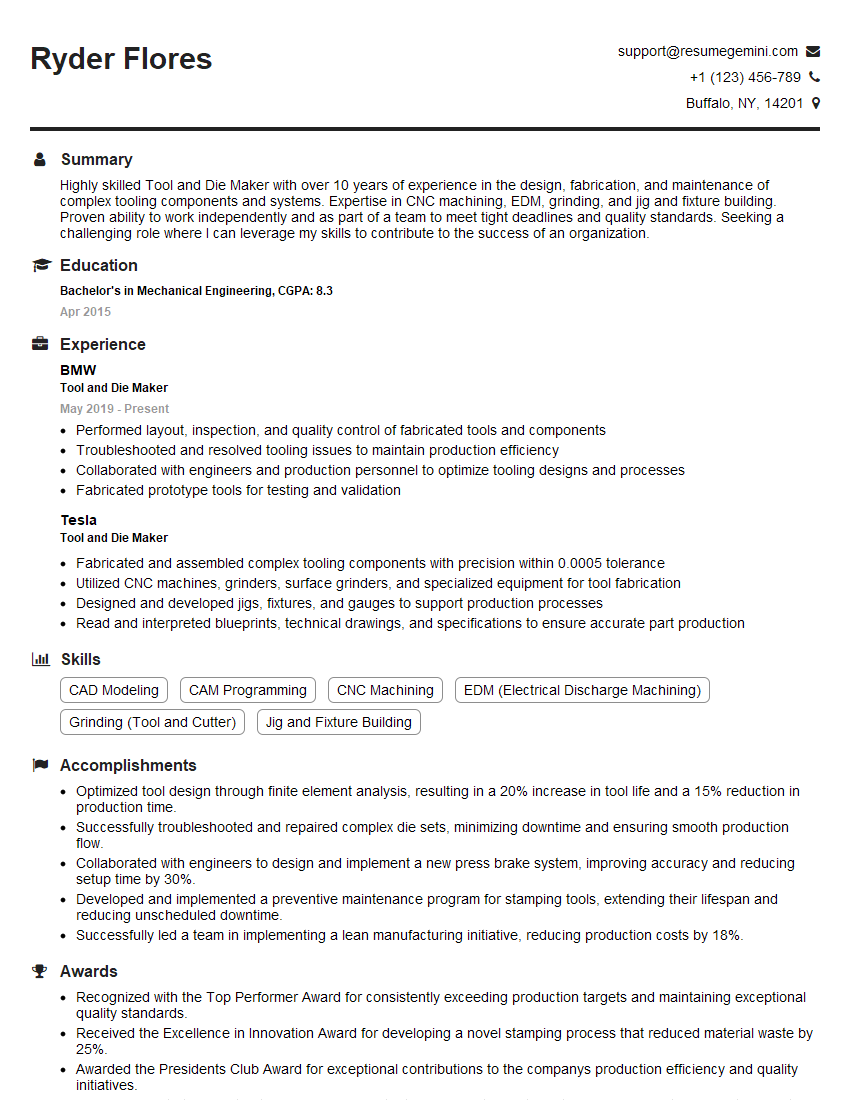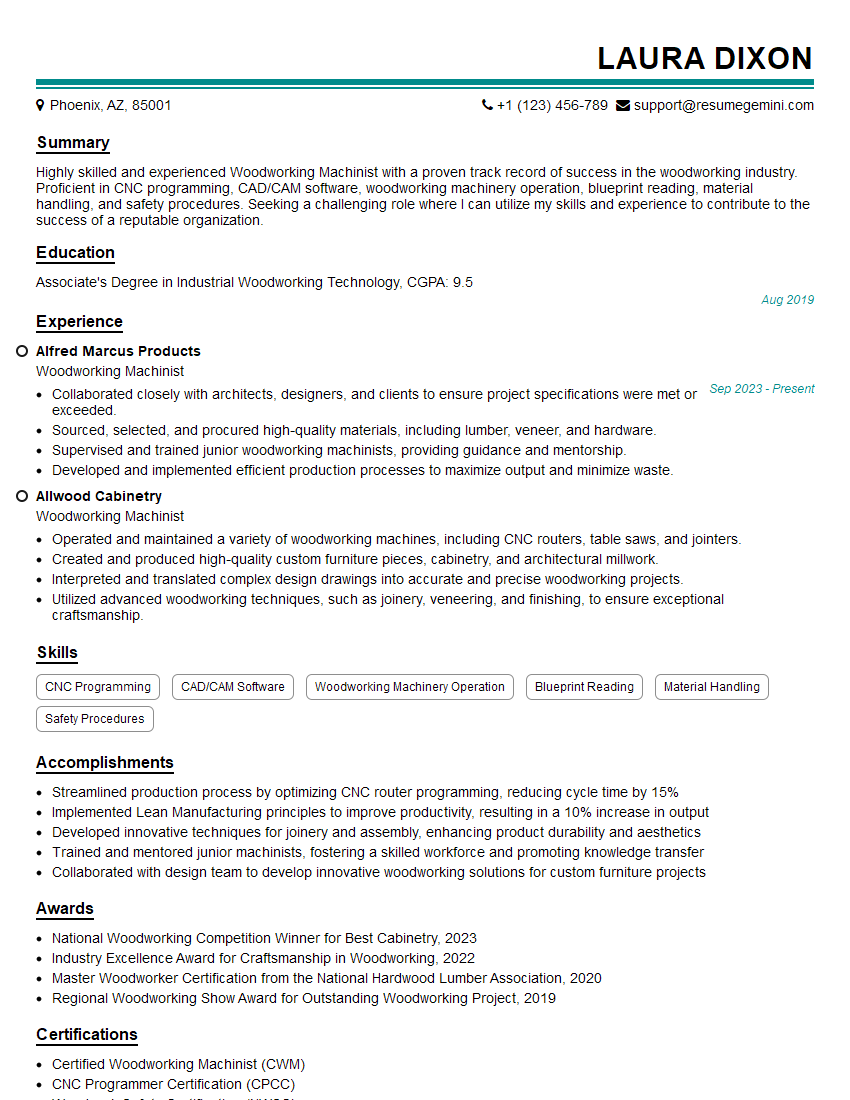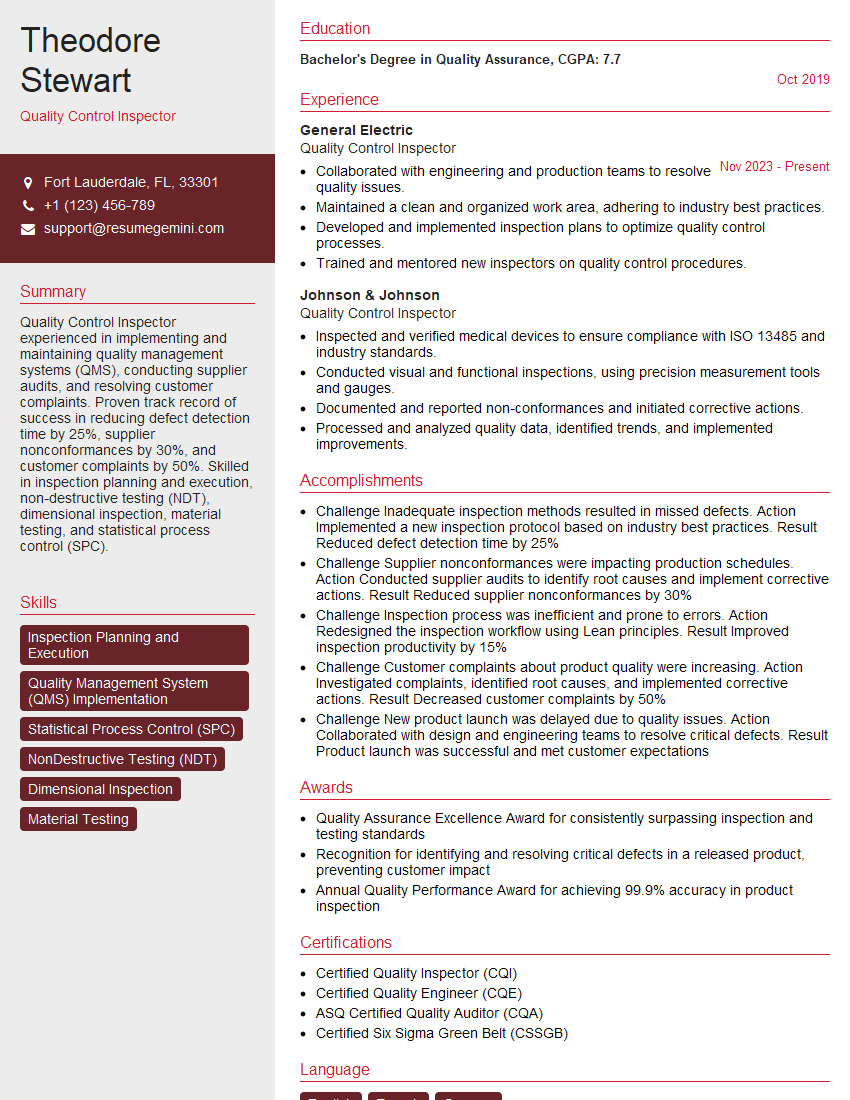The thought of an interview can be nerve-wracking, but the right preparation can make all the difference. Explore this comprehensive guide to Jointer Troubleshooting interview questions and gain the confidence you need to showcase your abilities and secure the role.
Questions Asked in Jointer Troubleshooting Interview
Q 1. Explain the different types of jointers and their applications.
Jointers come in various types, each suited for specific woodworking tasks. The most common are:
- 6-inch Jointer: Smaller and more compact, ideal for smaller shops or hobbyists. They’re great for smaller projects and easier to maneuver.
- 8-inch Jointer: A popular choice offering a balance between size, power, and ease of use. Suitable for a wide range of projects.
- 12-inch Jointer: Larger and more powerful, used for heavy-duty work and larger pieces of lumber. They offer superior surface planing capabilities, essential for professional applications.
The choice depends on the scale of your projects and your workshop space. For instance, a cabinetmaker might opt for an 8-inch jointer, while a furniture maker specializing in large pieces might require a 12-inch.
Q 2. Describe the safety procedures for operating a jointer.
Safety is paramount when operating a jointer. Always:
- Inspect the machine: Check for loose parts, damaged knives, or any potential hazards before starting.
- Use push sticks and feed the wood carefully: Never use your hands to guide the wood near the knives. Always use push sticks, especially for short pieces.
- Maintain a firm grip: Keep a secure grip on the workpiece throughout the entire process. Avoid rushing.
- Wear appropriate safety gear: Eye protection, hearing protection, and dust masks are essential. Consider using a shop apron.
- Keep your hands clear: Maintain a safe distance from the cutting knives at all times.
- Disconnect the power: Always turn off and unplug the jointer before making adjustments or cleaning.
Think of the jointer knives as extremely sharp and powerful; treat them with the respect they deserve. A single lapse in concentration can lead to serious injury.
Q 3. How do you identify a damaged jointer knife?
Damaged jointer knives can lead to inaccurate cuts, uneven surfaces, and even injury. Look for:
- Chips or nicks: These are visually apparent and will directly impact the quality of the cut.
- Dull edges: Dull knives will tear the wood rather than cleanly cut it, resulting in a rough finish. You’ll often see splintering and fuzzy edges.
- Wavy or uneven cutting edges: If the knife isn’t seated properly, it can lead to an inconsistent cut.
- Misalignment: If the knives are not aligned properly they will leave uneven cuts.
Regularly inspect your knives, preferably before every use. A damaged knife needs immediate attention. Replacing a chipped or badly damaged knife is always preferable to attempting a repair.
Q 4. What are the common causes of a jointer’s inaccurate cuts?
Inaccurate cuts on a jointer often stem from several factors:
- Dull knives: As mentioned earlier, dull knives tear the wood, resulting in inaccurate cuts.
- Misaligned knives: Knives that aren’t properly aligned will create an uneven surface.
- Out-of-square infeed/outfeed tables: If the tables are not perfectly aligned, the cut will not be square to the workpiece. A simple test is to measure the distance between the tables at multiple points along their length.
- Incorrect depth of cut: Too deep a cut can cause chatter and inaccuracies. Start with a small depth of cut and gradually increase it.
- Improper feed rate: Feeding the wood too quickly or too slowly can lead to tear-out or uneven surfacing.
Troubleshooting requires systematically checking each of these factors. For instance, if the cut is uneven, check knife alignment first. If the cut is not square, inspect table alignment.
Q 5. How do you adjust the depth of cut on a jointer?
The depth of cut adjustment mechanism varies slightly depending on the jointer model. Most models utilize a handwheel or crank located on the front or side of the machine. Rotating this mechanism will raise or lower the outfeed table, thereby changing the depth of the cut.
The adjustment is typically measured in fractions of an inch or millimeters. Start with a small depth of cut, such as 1/32 inch, and make multiple passes for heavier stock. Never attempt to remove too much material in a single pass, as this can lead to chatter and damage.
Always refer to your jointer’s manual for the specific instructions on adjusting depth of cut for your model.
Q 6. Explain the process of sharpening jointer knives.
Sharpening jointer knives is a crucial skill that requires precision. While some attempt this using hand tools, it’s generally recommended to use a dedicated knife grinding machine or to send them to a professional sharpening service. These machines ensure consistent angles and sharpness.
If you use a grinder, remember to maintain a consistent angle across the entire length of the knife. Use light pressure and allow the knife to cool periodically to prevent damage. After grinding, hone the knives to achieve a razor-sharp edge. This process requires patience and practice to avoid damaging the knives.
Improper sharpening can lead to more problems than it solves, potentially ruining a set of knives. Consider professional sharpening as a reliable and safe alternative.
Q 7. How do you check the alignment of a jointer’s tables?
Checking the alignment of the jointer tables is critical for accurate cuts. The most common method involves using a precision straightedge and feeler gauges:
- Clean the tables: Ensure both infeed and outfeed tables are clean and free of debris.
- Position the straightedge: Place a long, perfectly straight straightedge across both tables, spanning the entire length.
- Check for gaps: Use feeler gauges to check for any gaps between the straightedge and the tables. A gap indicates misalignment.
- Measure discrepancies: Measure the gap at multiple points along the length of the tables to identify the extent and location of misalignment.
- Adjust as needed: Most jointers have adjustment screws for aligning the tables. Consult your jointer’s manual for the appropriate adjustment procedure. Small adjustments are usually sufficient to resolve the issue.
Remember to perform this check regularly to maintain accuracy and prevent inaccurate cuts.
Q 8. Describe how to troubleshoot a jointer that is producing uneven cuts.
Uneven cuts from a jointer usually stem from a few key issues. Think of the jointer knives as a finely tuned instrument; even a slight misalignment can drastically affect the outcome. The first step is to rule out operator error. Are you feeding the wood consistently and at a safe speed? Are you using the proper techniques to avoid forcing the wood?
Troubleshooting Steps:
- Check the knife alignment: This is the most common cause. Use a dial indicator or straight edge to ensure the knives are perfectly parallel to the table and to each other. Even a fraction of a millimeter difference can lead to noticeable unevenness. If misaligned, adjust the knives using the appropriate adjustment screws (consult your jointer’s manual for the precise procedure).
- Inspect the cutterhead: Look for any damage, such as chipped or dull knives. Dull knives will produce a ragged cut, while chipped ones will create inconsistent results. Replace or sharpen the knives as needed.
- Examine the table’s flatness: A warped or uneven table can also contribute to uneven cuts. Use a long, straight edge to check for any high or low spots. A professional may need to surface the table if it’s severely warped.
- Check the fence alignment: Ensure that the fence is perfectly square to the table. An out-of-square fence will result in uneven cuts, especially on wide boards.
Example: I once encountered a situation where a jointer was producing uneven cuts. After checking the knife alignment, I discovered one knife was slightly lower than the others. A simple adjustment resolved the problem.
Q 9. What are the signs of a worn-out jointer?
A worn-out jointer shows several telltale signs. Think of it like a car – if you neglect regular maintenance, it eventually breaks down. Similar warning signs appear on a worn-out jointer.
- Dull or chipped knives: This is the most obvious sign. Dull knives create a rough, uneven surface, while chipped knives can leave gouges in the wood.
- Excessive vibration: Worn bearings or a loose cutterhead can cause excessive vibration, making the jointer difficult and dangerous to use.
- Uneven cuts: As mentioned before, uneven cuts often indicate worn or misaligned knives.
- Excessive noise: A worn-out jointer will generally be louder than a well-maintained one.
- Loose parts: Check for any loose screws, bolts, or other components. Loose parts can affect the jointer’s performance and safety.
Example: A client brought in a jointer that was producing incredibly rough cuts and vibrating excessively. Upon inspection, we found severely worn bearings and several chipped knives, clearly indicating the jointer was beyond its useful life unless significant repairs were performed.
Q 10. How do you maintain a jointer to prevent premature wear?
Regular maintenance is crucial for extending the life of your jointer and ensuring its safe and efficient operation. Think of it as preventative medicine for your machine. A little effort goes a long way.
- Regular cleaning: After each use, clean away wood chips and dust from the table, fence, and cutterhead. Compressed air is ideal for this task.
- Knife sharpening or replacement: Sharpen or replace the knives as needed. Dull knives are a major cause of uneven cuts and increased wear on the cutterhead.
- Lubrication: Lubricate the moving parts according to the manufacturer’s instructions. This helps to reduce friction and prevent premature wear.
- Bearing inspection: Periodically inspect the bearings for wear or damage. Replace worn bearings as needed.
- Table flatness check: Regularly check the table’s flatness to ensure it’s not warping.
- Tighten loose parts: Check for and tighten any loose screws, bolts, or other components.
Example: I regularly recommend a full service inspection every 6 months, including sharpening the blades, lubricating moving parts, and inspecting bearing integrity.
Q 11. What are the potential hazards associated with jointer operation?
Jointers are powerful machines, and using them carelessly can lead to serious injuries. Safety should always be the top priority. Always treat the machine with the respect it deserves.
- Kickback: Kickback is a major hazard and can occur if the wood is fed improperly or if the knives become clogged. This can throw the wood back at the operator with considerable force.
- Cuts and abrasions: The knives are extremely sharp, so it’s easy to sustain cuts or abrasions if you’re not careful. Always wear appropriate safety gear.
- Pinch points: There are several pinch points on a jointer, where fingers or other body parts can be caught. Keep your fingers clear of moving parts.
- Dust inhalation: Wood dust can be harmful to your lungs. Always operate the jointer in a well-ventilated area and use a dust collection system.
Example: A colleague once suffered a serious hand injury when a piece of wood kicked back during jointer operation. This emphasized to all of us the importance of safety precautions, proper wood handling, and using push sticks.
Q 12. How do you address a jointer that is vibrating excessively?
Excessive vibration in a jointer can be caused by several factors, often pointing to a problem that needs attention. Ignoring it can lead to further damage and potential safety issues.
- Worn bearings: Worn bearings are a common cause of vibration. Replace them as needed.
- Loose cutterhead: A loose cutterhead will cause significant vibration. Tighten the cutterhead bolts to resolve this issue.
- Unbalanced cutterhead: An unbalanced cutterhead will also cause vibration. This can sometimes be fixed by carefully re-balancing the knives, but often requires professional attention.
- Damaged motor mounts: Damaged motor mounts can transmit vibrations to the entire machine. Replace damaged mounts.
- Uneven table: A table that is not properly surfaced will lead to vibration.
Example: In one instance, a client’s jointer was vibrating so strongly it was difficult to control. The problem turned out to be loose cutterhead bolts, that were simply tightened to fix this issue.
Q 13. Explain the proper procedure for changing jointer knives.
Changing jointer knives requires precision and care. The knives are extremely sharp, so safety is paramount. Always follow the manufacturer’s instructions for your specific model.
- Disconnect power: Before beginning any work on the jointer, always disconnect the power cord from the electrical outlet.
- Secure the jointer: Many models have a locking mechanism to securely hold the cutterhead in place during knife changes.
- Remove the old knives: Carefully remove the old knives using the appropriate tools. Consult your owner’s manual for detailed instructions. Some models utilize specific wrenches or tools.
- Install the new knives: Install the new knives, ensuring they are properly aligned and seated. Pay close attention to knife alignment and orientation (usually marked).
- Tighten securely: Tighten the knife screws according to the manufacturer’s specifications. Over-tightening can damage the knives or cutterhead.
- Check alignment: After installing the new knives, carefully check their alignment to ensure they are parallel to the table and to each other.
- Reconnect power: Once you’re satisfied with the alignment, reconnect the power cord.
Example: A common mistake is to not properly align the knives which can result in severe damage or injury. Always double check everything before turning the machine back on.
Q 14. How do you diagnose and fix a jointer that is binding?
Binding on a jointer means the wood is getting stuck and is not able to pass through smoothly. This can be due to a few factors, and always requires investigation. Safety is paramount as binding can result in kickback.
- Check for obstructions: The most common cause is a buildup of wood chips or other debris in the cutterhead or under the table. Thoroughly clean the area.
- Examine the knives: Ensure the knives are sharp and properly aligned. Dull or misaligned knives can increase friction and lead to binding.
- Inspect the table for flatness: A warped or uneven table can create friction and binding. Resurfacing may be necessary.
- Check the fence alignment: Ensure the fence is perfectly aligned with the table. Misalignment can cause binding, particularly when jointing wider pieces.
- Check the infeed and outfeed tables: Ensure both tables are clean and clear of any obstructions.
Example: I had a situation where a jointer was binding constantly. After checking everything, I noticed a small piece of wood stuck in the cutterhead area. Removing it solved the problem immediately.
Q 15. Describe the different types of jointer feeds and their advantages.
Jointers primarily utilize two types of feeds: hand-fed and power-fed. Hand-feeding, the most common in smaller shops, requires the user to control the workpiece’s speed and movement across the cutterhead. This offers greater control over delicate pieces but demands skill and caution. Power-feeding, usually found on larger, industrial jointers, uses a motorized mechanism to advance the wood consistently at a set speed. This provides significantly increased throughput and reduces operator fatigue, ideal for high-volume production. The choice depends on your needs and skill level. A hobbyist will find hand-feeding sufficient, while a production environment necessitates power-feeding for efficiency and safety.
- Hand-fed: Offers precise control, better suited for intricate work, requires more skill and attention.
- Power-fed: Provides consistent feed rate, increases productivity, reduces operator strain, better for large-scale projects.
Career Expert Tips:
- Ace those interviews! Prepare effectively by reviewing the Top 50 Most Common Interview Questions on ResumeGemini.
- Navigate your job search with confidence! Explore a wide range of Career Tips on ResumeGemini. Learn about common challenges and recommendations to overcome them.
- Craft the perfect resume! Master the Art of Resume Writing with ResumeGemini’s guide. Showcase your unique qualifications and achievements effectively.
- Don’t miss out on holiday savings! Build your dream resume with ResumeGemini’s ATS optimized templates.
Q 16. How do you resolve issues related to the jointer’s fence?
Fence issues are common jointer problems. They often manifest as inaccurate cuts. Solving them involves a multi-step process. First, ensure the fence is securely mounted and free from any damage. Check for loose bolts or screws. Tighten them if necessary. Next, verify its alignment. You can use a square or straightedge to check for squareness relative to the cutterhead. A slight misalignment can be corrected by adjusting the fence’s locking mechanisms; however, more significant issues may require professional attention. If the fence is damaged (bent or chipped), it should be replaced to maintain accuracy and safety.
For example, I once encountered a jointer where the fence was slightly out of square, leading to progressively wider cuts. After carefully checking and tightening all the fasteners, I used a precision square to realign the fence. This immediately resolved the issue. Remember, always unplug the machine before any adjustments!
Q 17. What are the common causes of a jointer’s motor failure?
Motor failure in a jointer can stem from several sources. Overloading is a primary culprit; forcing the jointer to cut too deeply or too quickly can strain the motor beyond its capacity, potentially causing burnout. Power surges can also damage the motor’s windings. Regular use in dusty conditions, without proper ventilation, can lead to overheating and subsequent failure. Finally, wear and tear due to age and lack of maintenance gradually degrade the motor’s components, culminating in eventual failure.
Preventing motor failure involves responsible operation (avoiding overloading), using a surge protector, and regular maintenance (cleaning and lubrication). A routine inspection for any signs of overheating is critical. If you notice unusual smells or sounds, address it immediately. A burned-out motor usually requires professional repair or replacement.
Q 18. How do you check the power supply of a jointer?
Checking the power supply involves several steps. Begin by visually inspecting the power cord for any damage – fraying, cracks, or loose connections. Ensure the cord is securely plugged into both the jointer and the wall outlet. Use a voltage tester to confirm the outlet provides the correct voltage. If using a dedicated circuit, check the breaker to see if it’s tripped. If everything seems fine, and the jointer still doesn’t power on, the problem could be internal and requires further investigation – potentially involving testing the motor or electrical components. Always remember to disconnect the power before any internal inspection.
A simple example: I once encountered a non-functional jointer. After checking the outlet, I discovered the power cord was only loosely plugged into the machine. A simple tightening resolved the issue! Never underestimate the importance of basic checks.
Q 19. How do you troubleshoot a jointer’s inoperative safety features?
Troubleshooting inoperative safety features is crucial for safe operation. The most common safety feature is the ON/OFF switch. Ensure it’s functioning correctly. Inspect the switch itself for any signs of damage or wear. If there’s a safety guard, check for any obstructions. A guard that doesn’t move freely, or has jammed, can prevent the machine from activating. Similarly, check for any damaged or improperly wired interlocks – these are safety mechanisms that stop the machine if a protective component isn’t in place. If you encounter any problems, immediately consult the owner’s manual or a qualified technician. Never bypass safety features.
For instance, a damaged safety switch can render the machine’s automatic shutoff non-functional. Replacing or repairing the switch is critical for restoring the safety mechanism.
Q 20. Explain the proper lubrication procedures for a jointer.
Proper lubrication is vital for extending the lifespan of a jointer. Consult the owner’s manual for the specific type and frequency of lubrication required for your model. Generally, it involves lubricating moving parts like the fence adjustment mechanisms, the height adjustment knobs, and any exposed bearings. Use the recommended lubricant. Excessive lubrication can attract dust and debris, causing more harm than good. Apply lubricant sparingly and wipe away any excess. Regular lubrication prevents wear and tear, and ensures smooth, efficient operation.
Think of it like oiling your car’s engine. Regular lubrication keeps everything moving smoothly and prevents premature wear and tear. Neglecting this can lead to expensive repairs down the line.
Q 21. How do you handle a jointer that produces chattering sounds?
Chattering, a high-pitched vibrating sound, usually indicates a problem with the cutting process. It can be caused by dull knives, an unbalanced cutterhead, a warped workpiece, or a poorly supported workpiece. Begin by carefully inspecting the knives for dullness, chips, or damage. Sharpen or replace as needed. Then, check the cutterhead for balance. An unbalanced cutterhead will vibrate significantly, causing the chattering sound. If the cutterhead is balanced, check the workpiece for any warping or unevenness. Ensure the workpiece is firmly supported throughout its travel across the cutterhead. Finally, inspect the infeed and outfeed tables for any misalignment.
I recall a jointer producing a persistent chattering sound. After checking everything, we found a small chip in one of the knives which was causing the vibration. Replacing the knife immediately silenced the chattering.
Q 22. Describe the process of cleaning and maintaining a jointer.
Regular cleaning and maintenance are crucial for a jointer’s longevity and performance. Think of it like servicing your car – neglecting it leads to bigger problems down the line. The process involves several key steps:
Power Down and Disconnect: Always disconnect the jointer from the power source before any cleaning or maintenance. Safety first!
Remove Chips and Dust: Use a brush, compressed air, or a vacuum cleaner to thoroughly remove wood chips, sawdust, and dust from all parts of the machine, including the tables, fences, and cutterhead. Pay close attention to the areas around the knives.
Clean the Cutterhead: Carefully clean the cutterhead using a brush and a non-abrasive cleaner. Be extremely cautious when handling the knives; they’re very sharp! If you’re not comfortable doing this yourself, a professional service is recommended.
Lubricate Moving Parts: Apply a high-quality lubricant to moving parts as specified in your jointer’s manual. This helps reduce friction and wear.
Inspect Belts and Pulleys: Check the belts for wear and tear and ensure the pulleys are clean and properly aligned. Replace worn belts immediately.
Check for Damage: Inspect the tables, fences, and other components for any signs of damage, such as cracks or loose screws. Tighten any loose screws and address any damage as needed.
Sharpen the Knives (if necessary): Sharpening the knives is a more advanced task, best left to professionals unless you have the proper equipment and experience. Dull knives lead to poor cuts and can even be dangerous.
Following this routine will keep your jointer running smoothly and accurately for years to come.
Q 23. What is the correct method for adjusting the jointer’s infeed and outfeed tables?
Proper adjustment of the infeed and outfeed tables is essential for achieving a smooth, flat surface. The goal is to have both tables perfectly parallel to each other and coplanar (in the same plane) with the cutterhead. Here’s how:
Parallel Adjustment: Use a straightedge or a precision level to check the parallelism of the infeed and outfeed tables. Most jointers have adjustment screws underneath the tables. Carefully adjust these screws until both tables are perfectly parallel. Small adjustments are key; make incremental changes and re-check frequently.
Coplanarity Adjustment: Ensure the tables are in the same plane as the cutterhead. Again, use a straightedge to verify this. Some jointers may require shimming to achieve perfect coplanarity.
Test Cuts: After adjusting the tables, always make several test cuts with a piece of scrap wood. Observe the quality of the cut. If the surface is not perfectly flat, repeat the adjustment process until you achieve satisfactory results.
Remember to consult your jointer’s manual for the specific adjustment procedures for your model. Incorrect adjustments can lead to inaccurate cuts and potential damage to the machine or workpiece.
Q 24. How would you assess the overall condition of a jointer prior to usage?
Before using any power tool, a thorough pre-use inspection is vital. Think of it like a pre-flight check for an airplane—essential for safety and efficiency. For a jointer, this involves:
Visual Inspection: Check for any obvious damage to the machine, including cracks, loose parts, or damaged wiring. Look closely at the cutterhead, ensuring the knives are securely in place and not damaged.
Table Alignment: Verify that the infeed and outfeed tables are parallel and coplanar using a straightedge and level. Any misalignment needs correction before use.
Fence Alignment: Check that the fence is square to the tables and properly adjusted for the desired cut. Any misalignment can lead to inaccurate cuts.
Blade Condition: Inspect the knives for sharpness and damage. Dull or chipped knives can lead to poor cuts and safety hazards.
Power Test: Turn on the jointer and allow it to run for a short period, ensuring it operates smoothly and without any unusual noises or vibrations. Check for proper speed.
Safety Checks: Verify the safety features, like the on/off switch, are functioning correctly. Ensure the guards are in place and properly functioning.
A thorough inspection prior to use will not only prevent accidents but also ensure the quality of your work.
Q 25. What types of diagnostic tools would you use for jointer troubleshooting?
Troubleshooting a jointer often involves a combination of visual inspection and specialized tools. Here are some examples:
Straightedge: To check the flatness of the tables and the accuracy of the cuts.
Precision Level: To verify the parallelism of the tables and the squareness of the fence.
Dial Indicator: A very precise tool used to measure minute variations in table height or alignment, particularly helpful in advanced diagnostic scenarios.
Feeler Gauges: Used to measure the gap between the knives and the tables.
Multimeter: For checking the electrical connections and motor operation. (Always disconnect power before use!)
Torque Wrench: To ensure that bolts and screws are tightened to the correct specification, preventing loosening and vibration problems.
The specific tools required will depend on the nature of the problem. However, having a basic set of these tools will significantly aid in resolving most common jointer issues.
Q 26. How do you interpret manufacturer’s manuals for jointer maintenance and repair?
Manufacturer’s manuals are invaluable resources for maintaining and repairing jointers. They’re like the owner’s manual for your car; essential for understanding how your machine works and what to do when it breaks down. Here’s how I approach them:
Detailed Reading: I always start by carefully reading the entire manual, paying close attention to the safety precautions, maintenance schedules, and troubleshooting sections. Many manuals have diagrams that are essential to understanding the different components and their functions.
Component Diagrams: I study the diagrams and cross-reference them with the physical machine. This helps me visualize how different parts are assembled and connected. A good understanding of how the machine works is essential for effective troubleshooting.
Troubleshooting Guides: If a problem arises, I refer to the troubleshooting section of the manual. Many manuals have a problem-solution chart. I identify the symptoms, follow the guidelines and check suggested solutions.
Parts List: The parts list is invaluable if you need to order replacement parts. It includes part numbers and descriptions, making ordering quick and easy. You might need to identify a specific broken component.
Maintenance Schedules: I always follow the recommended maintenance schedule to ensure the jointer stays in top condition. Preventative maintenance saves a lot of time and money in the long run.
Understanding and utilizing the manufacturer’s manual is crucial for ensuring the safe and effective operation of your jointer.
Q 27. Describe a time you successfully resolved a complex jointer malfunction.
I once encountered a situation where a jointer experienced severe vibration at high speeds. The initial diagnosis pointed towards a potential imbalance in the cutterhead, but after careful inspection, I found nothing obvious. The vibration was intense enough to make the whole machine shudder. This wasn’t just annoying; it was a safety hazard.
After meticulously checking every component I moved to a more thorough investigation. I carefully checked the motor mounts, inspecting for any looseness or damage that might cause vibrations. I found that one of the motor mounts had a hairline fracture, barely visible to the naked eye. This tiny fracture was causing significant vibration transfer to the whole machine.
The solution was simple yet crucial: replacing the damaged motor mount. After this seemingly minor repair, the vibrations disappeared completely. The jointer ran smoothly and quietly at all speeds. This experience emphasized the importance of a methodical and thorough approach to troubleshooting. Even a small, seemingly insignificant problem can have a huge impact on the overall performance and safety of the machine. It also highlighted the need to look beyond the obvious and carefully examine each component for subtle signs of wear and tear.
Key Topics to Learn for Jointer Troubleshooting Interview
- Understanding Jointer Function & Mechanics: Thoroughly grasp the operational principles of jointers, including the roles of the infeed and outfeed tables, knives, and safety mechanisms.
- Knife Adjustment & Maintenance: Learn about proper knife alignment, sharpening techniques, and the impact of dull or improperly adjusted knives on workpiece quality and safety.
- Troubleshooting Common Issues: Familiarize yourself with diagnosing and resolving problems such as chatter, tear-out, uneven surfacing, and safety hazards. Practice identifying the root cause of issues, not just the symptoms.
- Safety Procedures & Best Practices: Demonstrate a strong understanding of safety protocols when operating and maintaining a jointer, including proper push stick usage and machine guarding.
- Material Selection & Preparation: Understand how different wood types and moisture content affect jointing performance and troubleshooting strategies.
- Preventive Maintenance: Explain the importance of regular maintenance tasks such as lubrication, cleaning, and inspection to prevent major issues and extend machine life.
- Advanced Techniques & Applications: Explore more complex jointing operations, such as edge jointing, surface planing, and creating specialized joints.
Next Steps
Mastering Jointer Troubleshooting is crucial for career advancement in woodworking and related fields. A strong understanding of these principles demonstrates your technical expertise, problem-solving abilities, and commitment to safety – highly sought-after qualities by employers. To significantly improve your job prospects, create a resume that is ATS-friendly and highlights your skills effectively. ResumeGemini is a trusted resource to help you build a professional and impactful resume. We provide examples of resumes tailored to Jointer Troubleshooting to help guide you in creating a winning application.
Explore more articles
Users Rating of Our Blogs
Share Your Experience
We value your feedback! Please rate our content and share your thoughts (optional).
What Readers Say About Our Blog
Hi, I have something for you and recorded a quick Loom video to show the kind of value I can bring to you.
Even if we don’t work together, I’m confident you’ll take away something valuable and learn a few new ideas.
Here’s the link: https://bit.ly/loom-video-daniel
Would love your thoughts after watching!
– Daniel
This was kind of a unique content I found around the specialized skills. Very helpful questions and good detailed answers.
Very Helpful blog, thank you Interviewgemini team.