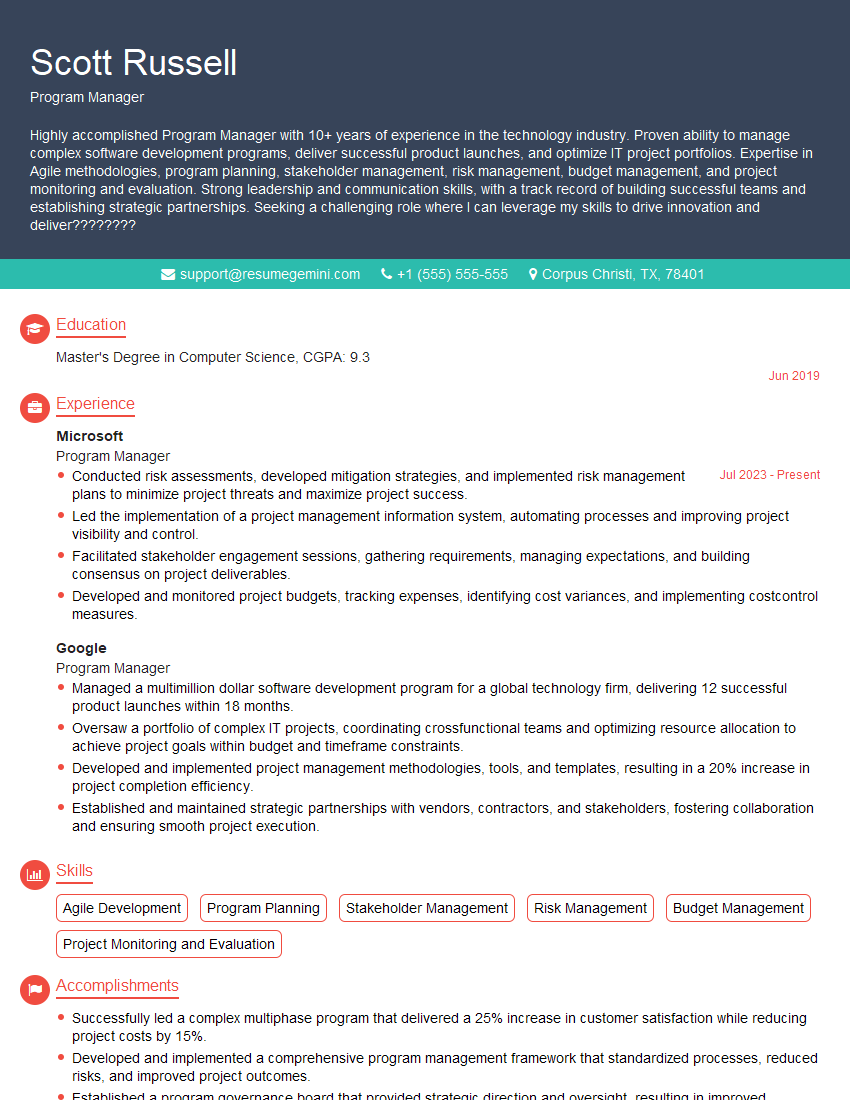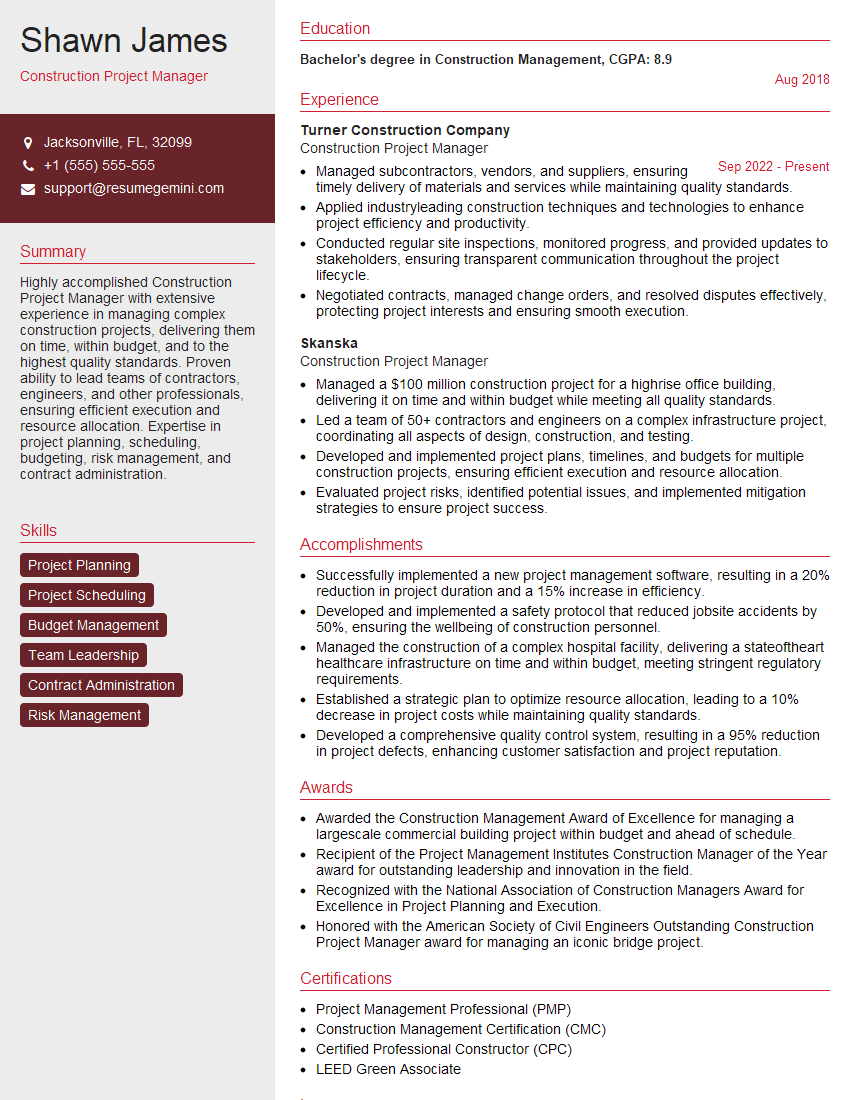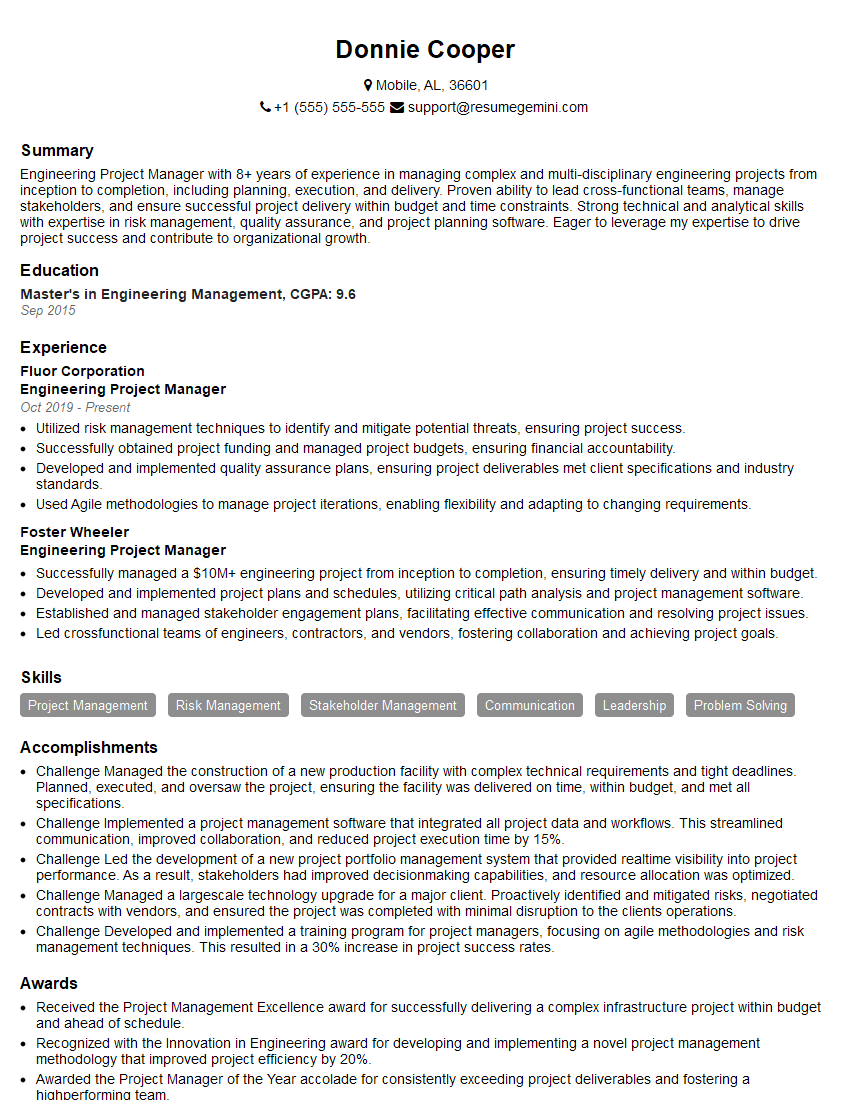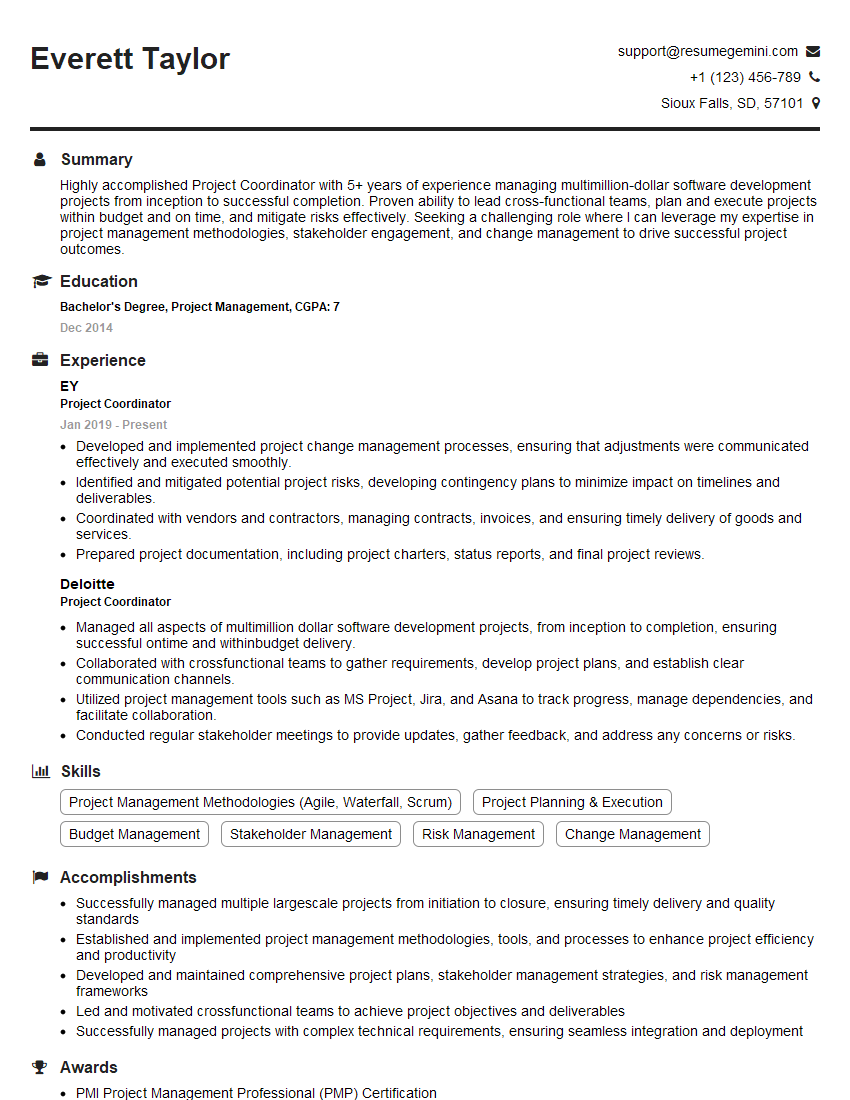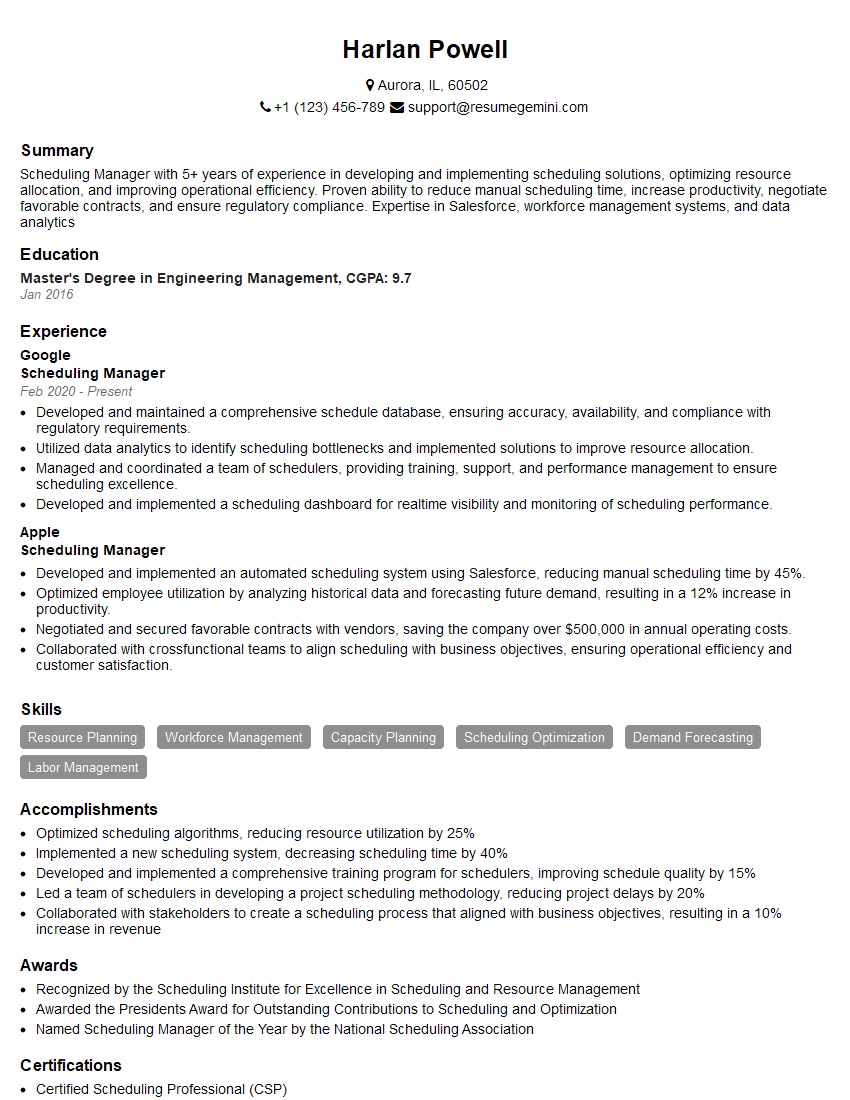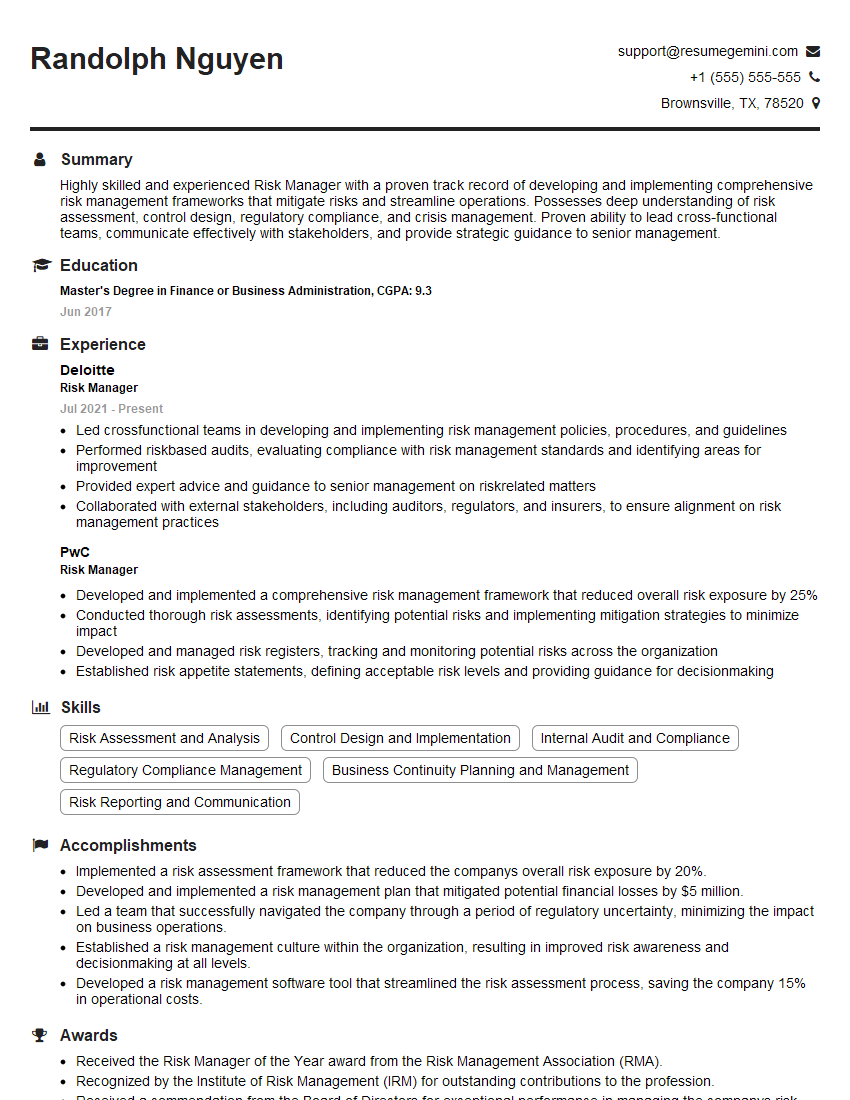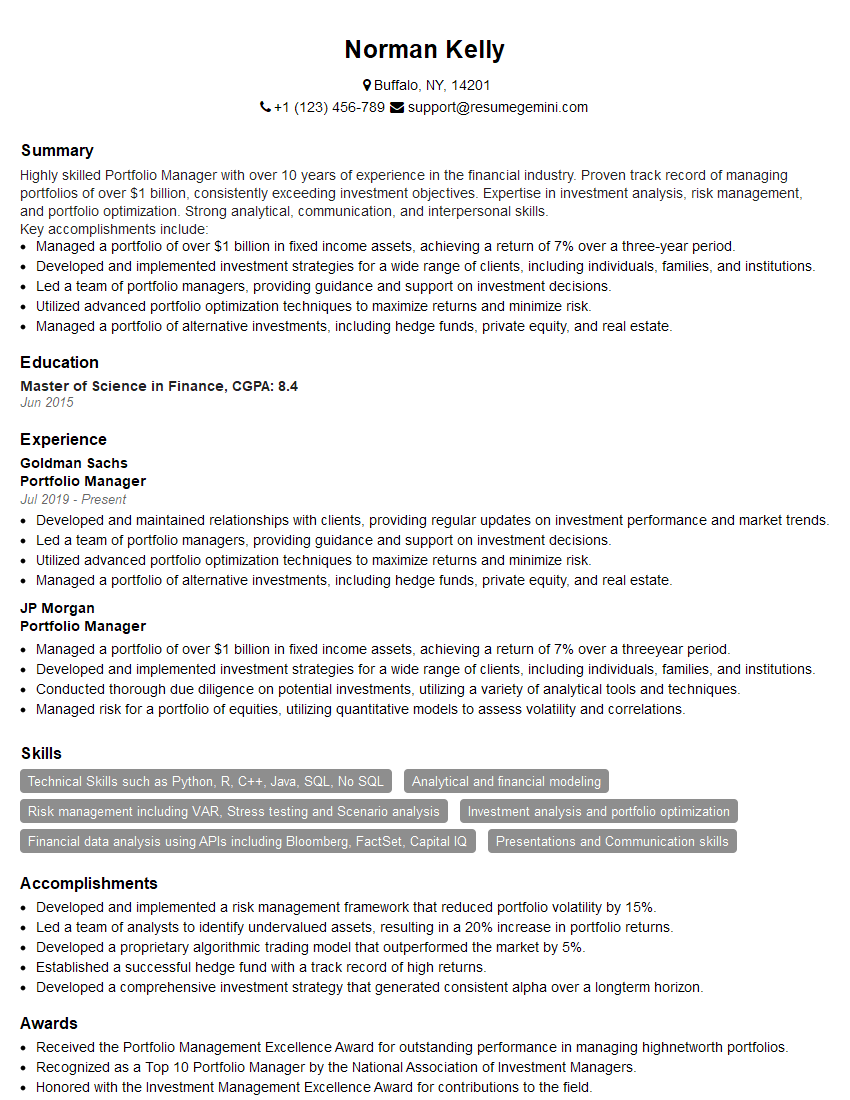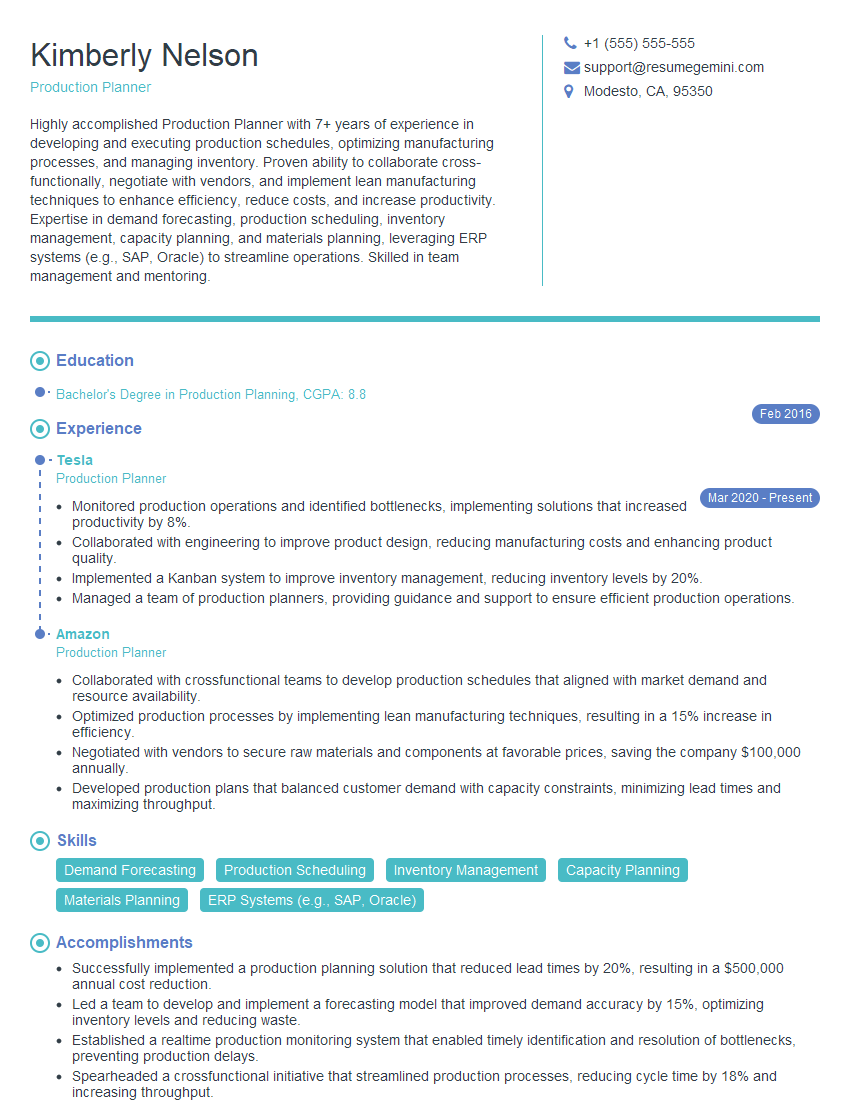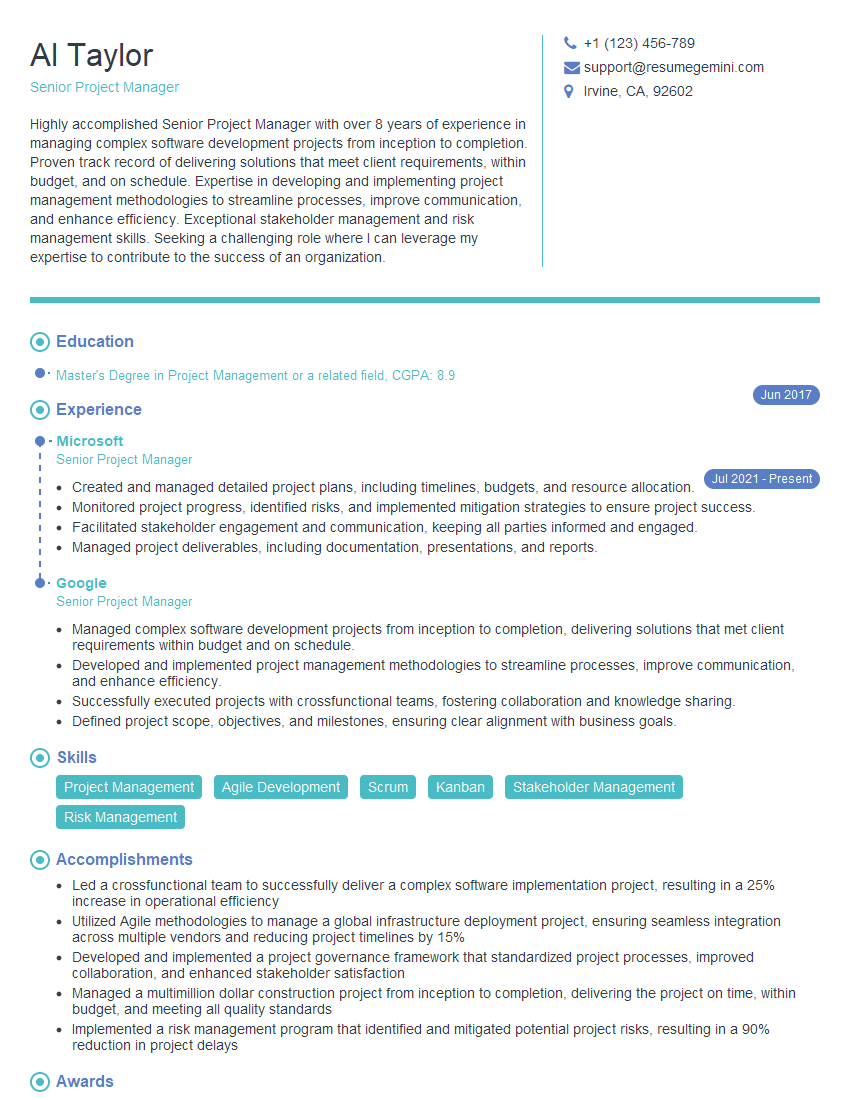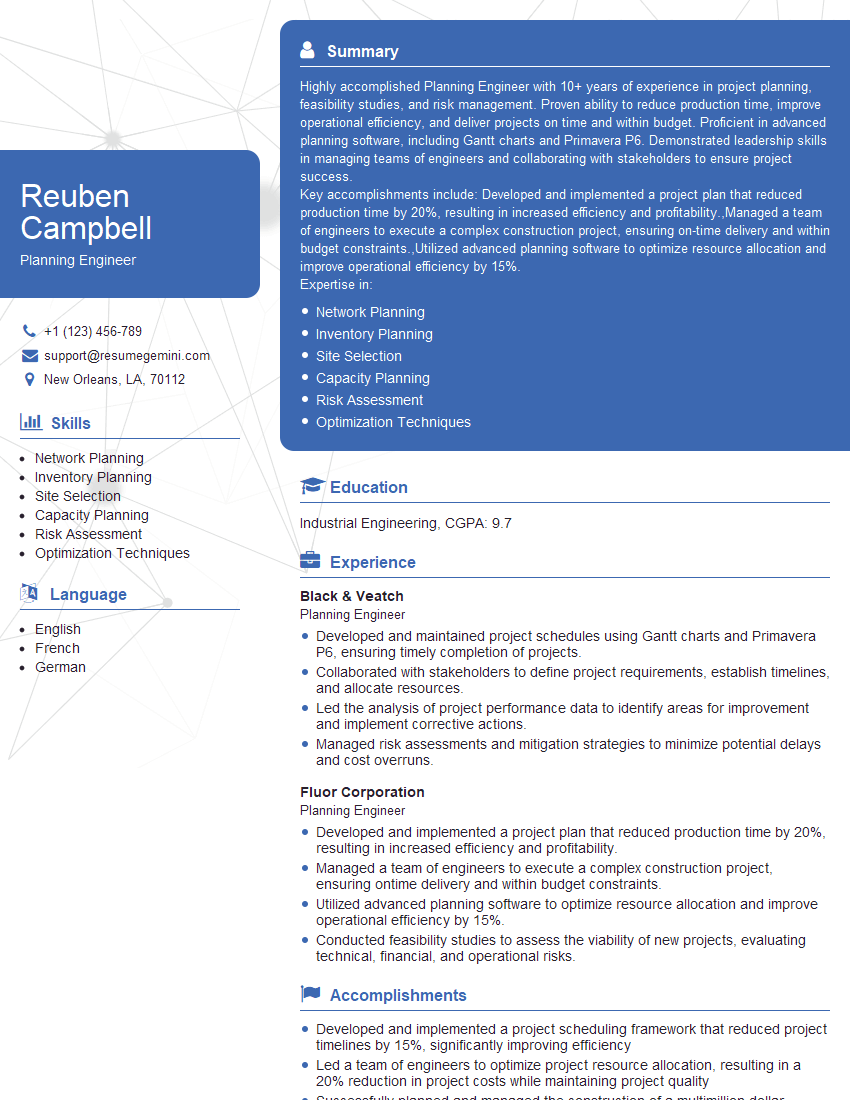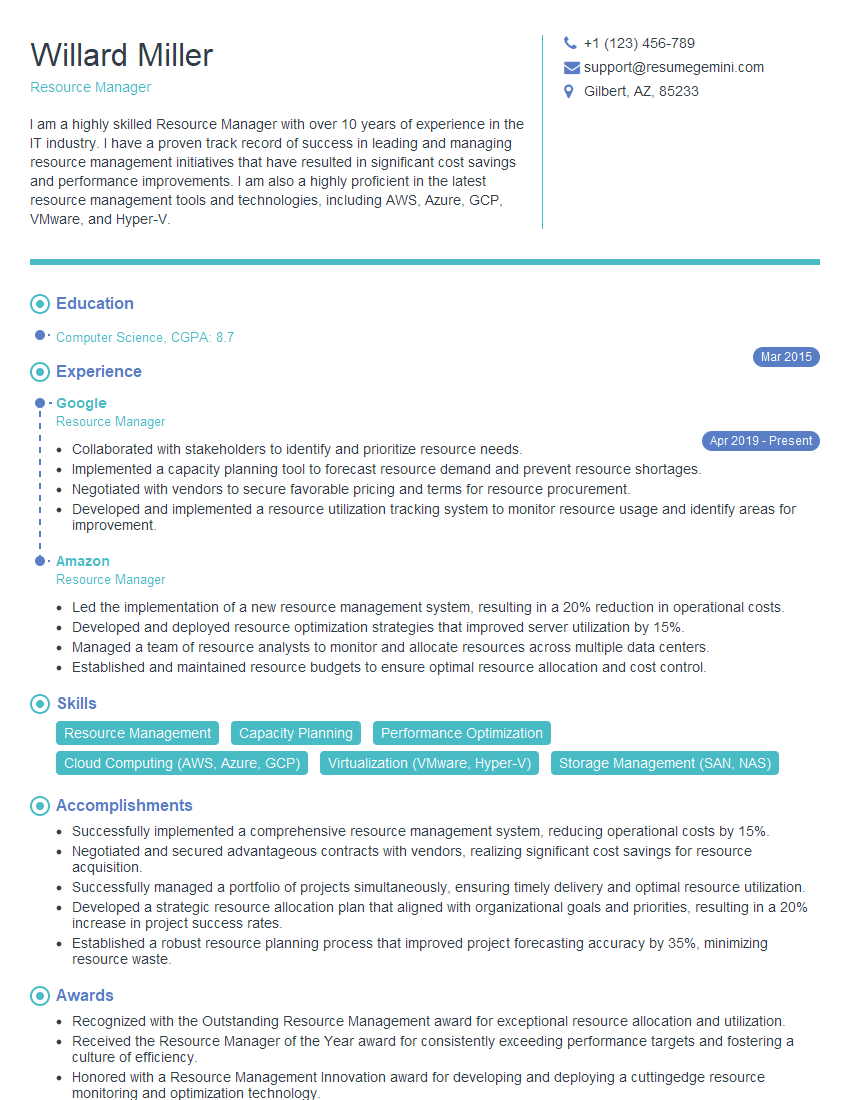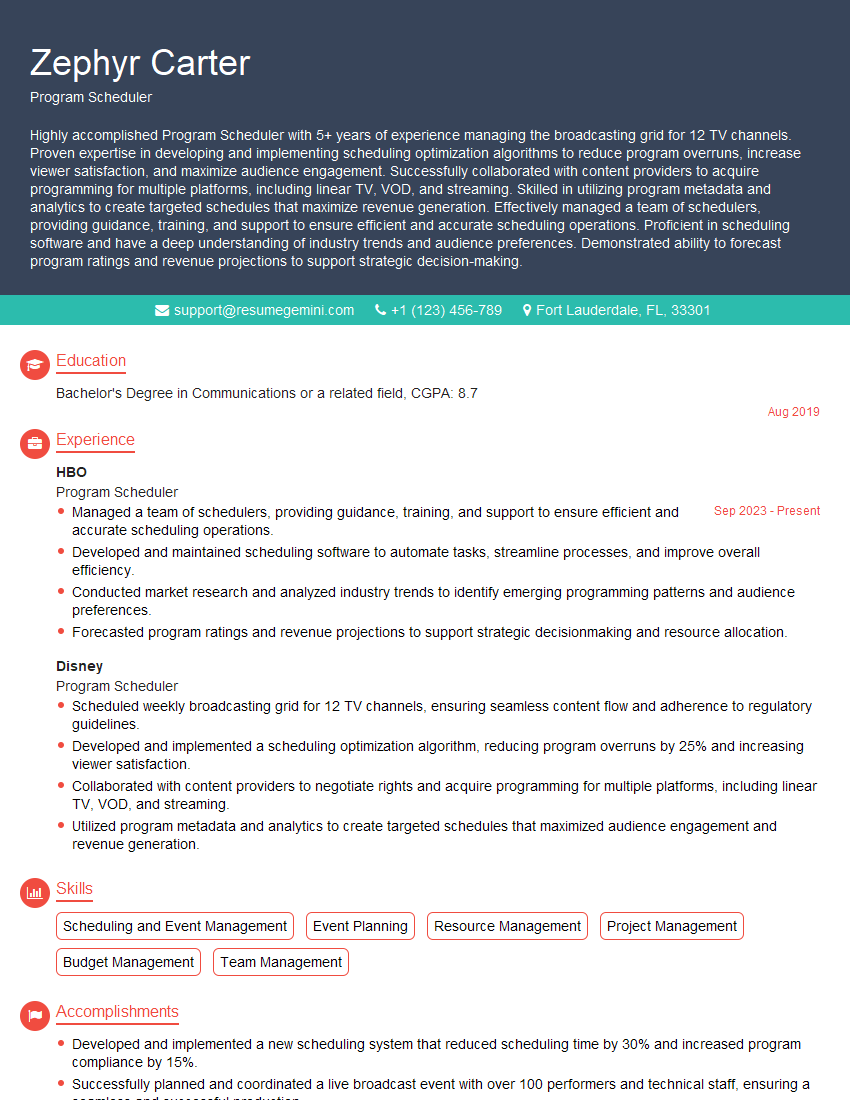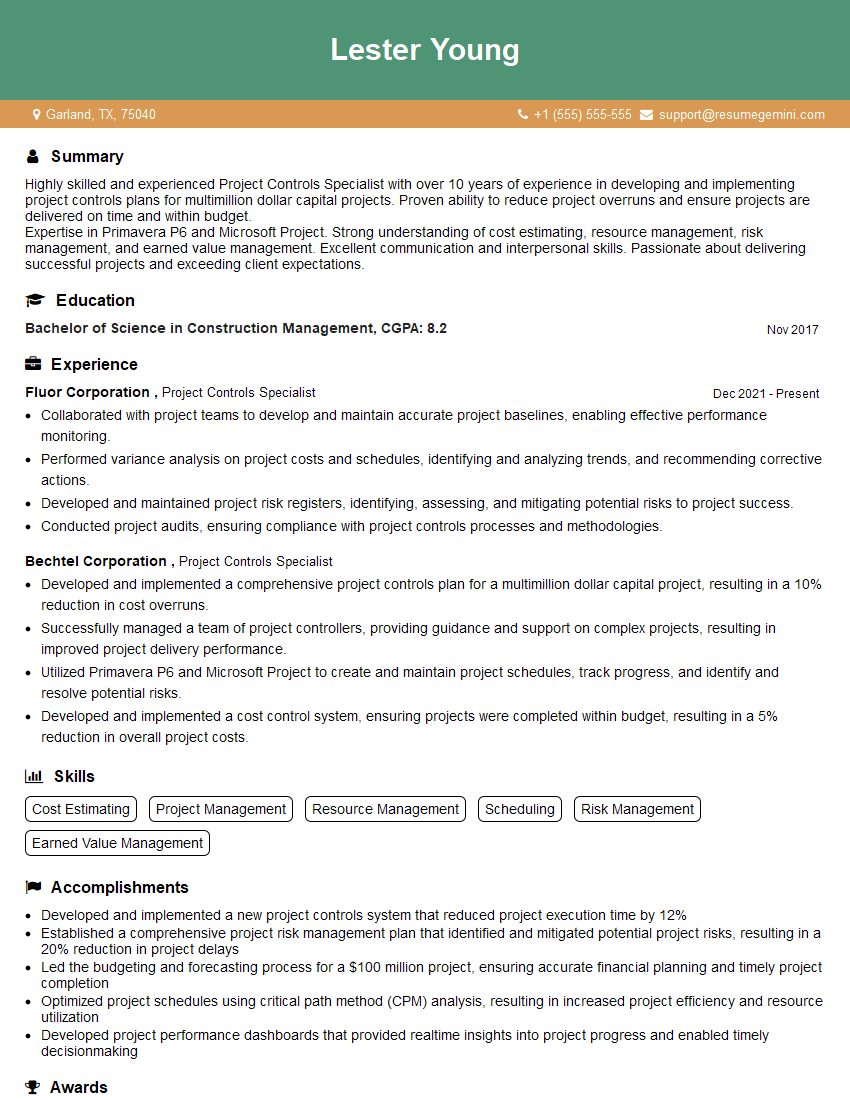Feeling uncertain about what to expect in your upcoming interview? We’ve got you covered! This blog highlights the most important Project Scheduling and Gantt Charts interview questions and provides actionable advice to help you stand out as the ideal candidate. Let’s pave the way for your success.
Questions Asked in Project Scheduling and Gantt Charts Interview
Q 1. Explain the critical path method (CPM).
The Critical Path Method (CPM) is a project management technique used to identify the longest sequence of dependent tasks in a project, known as the critical path. This path determines the shortest possible duration to complete the entire project. Any delay on tasks within the critical path directly impacts the project’s overall completion date. Imagine building a house; pouring the foundation must happen before framing, which must happen before the roof. If pouring the foundation is delayed, the entire project is delayed. CPM helps pinpoint these crucial dependencies.
To use CPM, you first need to define all tasks, their durations, and their dependencies. Then, you create a network diagram visually representing the tasks and their relationships. This diagram allows you to calculate the earliest and latest start and finish times for each task. The difference between these times is the ‘float’ or ‘slack’ (explained later). The path with zero float is the critical path.
In practice, CPM helps in resource allocation, identifying potential bottlenecks, and setting realistic project deadlines. It’s crucial for monitoring progress and taking corrective actions promptly if tasks on the critical path fall behind schedule.
Q 2. What are the key differences between PERT and CPM?
Both PERT (Program Evaluation and Review Technique) and CPM are project scheduling techniques used to determine the critical path, but they differ in their approach to task duration estimation and risk handling.
- Duration Estimation: CPM assumes deterministic task durations – a fixed time estimate for each task. PERT, however, uses a probabilistic approach, incorporating optimistic, pessimistic, and most likely duration estimates for each task to account for uncertainty.
- Risk Management: PERT inherently handles more uncertainty by considering the variability in task durations. CPM is more suitable for projects with relatively predictable tasks and durations.
- Focus: CPM primarily focuses on time management and cost optimization along the critical path. PERT emphasizes project completion probability and risk assessment.
Example: Building a software application. CPM might be suitable for well-defined coding tasks with predictable durations. However, PERT is better suited for tasks like user acceptance testing, where the time needed can vary significantly.
Q 3. How do you handle resource conflicts in a project schedule?
Resource conflicts arise when multiple tasks require the same resources (people, equipment, materials) at the same time. Handling these requires careful planning and potentially adjusting the schedule.
- Resource Leveling: This technique involves shifting tasks within their float (slack) to reduce resource demands at peak times. This might slightly extend the project duration but avoids overwhelming resources.
- Resource Smoothing: This prioritizes meeting the project deadline while minimizing resource fluctuations. It doesn’t extend the project duration but might lead to some resource over-allocation at certain points.
- Splitting Tasks: Breaking down large tasks into smaller ones can distribute resource demands over a longer period.
- Negotiation and Prioritization: Sometimes, negotiations with stakeholders are necessary to prioritize tasks or re-allocate resources. This might involve adjusting project scope or deadlines.
- Resource Allocation Software: Specialized software can help analyze resource usage and automatically suggest schedule adjustments to resolve conflicts.
Example: Two tasks require the same specialist. Resource leveling might shift one task to a later date within its float, avoiding overlap. Resource smoothing would attempt to complete both without extending the overall project time.
Q 4. Describe your experience with different scheduling software (e.g., MS Project, Primavera P6).
I have extensive experience with both Microsoft Project and Primavera P6. Microsoft Project is excellent for smaller to medium-sized projects, offering a user-friendly interface and robust features for task management, resource allocation, and Gantt chart creation. I’ve used it extensively for project planning and tracking in various software development and marketing projects.
Primavera P6, on the other hand, is a more powerful tool designed for large, complex projects with multiple teams and intricate dependencies. Its advanced features, including sophisticated resource management, cost control, and risk analysis capabilities, are invaluable for managing large-scale construction or engineering projects. I’ve used P6 for a major infrastructure project, where its ability to manage hundreds of tasks and resources concurrently proved indispensable.
My proficiency extends beyond just creating schedules; I’m adept at using these tools for reporting, progress monitoring, and identifying potential schedule deviations.
Q 5. How do you identify and mitigate project risks using Gantt charts?
Gantt charts visually represent tasks, their durations, dependencies, and progress. This visual representation helps identify potential risks.
- Identifying Risks: Long task durations, dependencies between critical path tasks, and resource constraints are all readily apparent in a Gantt chart, highlighting potential risks.
- Mitigating Risks: Once identified, risks can be mitigated by adjusting the schedule, adding buffer time, securing additional resources, or developing contingency plans. The Gantt chart then becomes a tool for tracking the effectiveness of these mitigation strategies.
- Visual Communication: Gantt charts effectively communicate project risks to stakeholders, allowing for proactive discussions and collaborative solutions.
Example: If a Gantt chart shows a crucial task with a long duration and minimal float, it signals a high risk of delay. The mitigation strategy might involve breaking the task into smaller, more manageable parts, or assigning additional resources.
Q 6. Explain the concept of float or slack in project scheduling.
Float, or slack, represents the amount of time a task can be delayed without affecting the project’s overall completion date. It’s the difference between the latest start time and the earliest start time (or latest finish time and earliest finish time) for a task.
- Total Float: The maximum amount of time a task can be delayed.
- Free Float: The amount of time a task can be delayed without delaying subsequent tasks.
Significance: Float provides flexibility in scheduling. Tasks with significant float can be rescheduled to accommodate resource conflicts or unexpected delays without impacting the project deadline. Tasks with zero float are on the critical path and require careful monitoring.
Analogy: Imagine driving a car; total float is like having extra time in your journey – you can stop for coffee without missing your appointment. Free float is extra time that doesn’t impact your journey if you need to adjust something along the way. Zero float means you have to drive continuously and precisely to arrive on time.
Q 7. How do you create a baseline schedule and what is its importance?
A baseline schedule is a formally approved version of the project schedule at a specific point in time. It acts as a benchmark against which actual progress is measured. It includes the planned start and finish dates, durations, and resource allocations for all tasks.
Creating a Baseline: The process involves a thorough planning phase to define all project tasks, dependencies, and resource requirements. Once the schedule is finalized and approved by relevant stakeholders, it’s formally baselined. This often involves version control and documentation to maintain the integrity of the baseline.
Importance: The baseline provides a stable reference point for tracking progress, identifying variances, and making informed decisions. It helps in:
- Progress Measurement: Comparing actual progress against the baseline helps assess whether the project is on track.
- Variance Analysis: Identifying deviations from the baseline allows for proactive adjustments and corrective actions.
- Change Management: Any changes to the schedule require formal approval, maintaining the integrity of the baseline and providing a clear record of changes.
- Performance Evaluation: The baseline serves as a basis for evaluating project performance and identifying areas for improvement.
Q 8. What are some common scheduling techniques you’ve used?
Throughout my career, I’ve employed several scheduling techniques, adapting my approach based on project complexity and team dynamics. These include:
- Critical Path Method (CPM): This technique identifies the longest sequence of tasks (the critical path) that determines the shortest possible project duration. Any delay on these critical tasks directly impacts the overall project timeline. I’ve used CPM extensively in construction projects, where accurately predicting completion dates is crucial. For example, in a recent building project, we used CPM to pinpoint the foundation work and structural steel erection as critical path activities, allowing us to focus resources and mitigate potential delays.
- Program Evaluation and Review Technique (PERT): PERT is similar to CPM but incorporates probabilistic estimates for task durations, acknowledging uncertainties inherent in project work. This is particularly useful in projects with high levels of uncertainty or where tasks have variable durations. In a software development project, I used PERT to account for the unpredictable nature of debugging and testing, providing a more realistic project timeline.
- Gantt Charts: These visual representations of project schedules are indispensable for communication and tracking progress. I leverage Gantt charts to illustrate task dependencies, durations, and milestones, providing a clear overview for stakeholders. A clear Gantt chart can significantly improve communication and understanding of the project’s progress among the team and stakeholders.
- Agile methodologies (e.g., Scrum): For projects that require flexibility and iterative development, I frequently integrate agile principles into my scheduling. Sprints and daily stand-ups ensure continuous monitoring and adaptation of the schedule, allowing for quick responses to changes.
Q 9. How do you deal with changes to the project scope and schedule?
Changes in project scope and schedule are inevitable. My approach involves a structured process:
- Impact Assessment: Thoroughly evaluate the impact of the proposed change on the existing schedule, considering dependencies and resource availability. This often involves using project management software to simulate the effects of the change.
- Revised Schedule Creation: Once the impact is assessed, I create a revised schedule incorporating the changes. This may involve re-prioritizing tasks, adjusting durations, or reallocating resources. I often use a combination of software and manual techniques for this.
- Communication and Approval: The revised schedule, along with the rationale for changes, is communicated to all relevant stakeholders. Their approval is crucial before implementing the changes.
- Monitoring and Control: After implementing the changes, I carefully monitor progress against the revised schedule, adjusting as needed to ensure project success. Regular monitoring helps us identify further issues and adjust course as required.
Think of it like navigating a ship. A change in the wind (project scope change) requires readjusting the sails (schedule) to maintain the course (project goals).
Q 10. How do you communicate project schedule updates to stakeholders?
Effective communication is vital. I utilize several methods to keep stakeholders informed:
- Regular Progress Meetings: Scheduled meetings provide a platform for discussing progress, challenges, and any necessary adjustments to the schedule.
- Gantt Chart Updates: Regularly updated Gantt charts visually represent the project’s status and any schedule deviations, making it easy to grasp the overall progress.
- Project Management Software: Using tools that allow for real-time updates and sharing of project information ensures transparency and accessibility for stakeholders. Some tools even provide automated reporting capabilities.
- Progress Reports: Concise, written reports summarize progress against the schedule, highlighting key milestones, risks, and any necessary actions. These reports can be tailored to different stakeholder audiences.
- Visual Dashboards: These provide at-a-glance view of key metrics, ideal for high-level stakeholders who need quick updates.
Q 11. What metrics do you use to monitor project schedule performance?
Several metrics help monitor project schedule performance:
- Schedule Variance (SV): This indicates the difference between the earned value (work completed) and the planned value (work scheduled). A positive SV indicates ahead of schedule, while a negative SV signifies a delay.
- Schedule Performance Index (SPI): This metric shows the efficiency of work performed against the schedule (EV/PV). An SPI greater than 1 suggests better-than-planned performance, while less than 1 indicates poor performance.
- Critical Path Analysis: Continuously monitoring tasks on the critical path helps anticipate and address potential delays.
- Burn-down Charts: These visual representations track remaining work against time, providing a clear picture of progress and potential issues.
- Milestone Completion Rates: Tracking the timely achievement of predefined milestones allows for early detection of schedule problems.
Q 12. How do you handle schedule slippage?
Schedule slippage requires a proactive approach:
- Identify the Cause: Determine the reason for the slippage – resource constraints, underestimated task durations, unforeseen issues, etc.
- Assess the Impact: Evaluate the consequences of the slippage on the project objectives, budget, and stakeholders.
- Develop Recovery Plan: Create a plan to get back on track, which might involve adding resources, optimizing tasks, re-prioritizing work, or adjusting the project scope.
- Communicate the Plan: Clearly communicate the recovery plan and any necessary adjustments to stakeholders, managing their expectations.
- Monitor and Control: Track progress closely to ensure the recovery plan is effective. Be prepared to adjust the plan if necessary.
Think of it like a marathon runner encountering an unexpected obstacle. They need to assess the situation, adjust their pace, and devise a strategy to reach the finish line, albeit maybe slightly later than planned.
Q 13. Describe your experience using Earned Value Management (EVM).
Earned Value Management (EVM) is a powerful technique I’ve used extensively to monitor and control project performance. EVM integrates scope, schedule, and cost data to provide a comprehensive view of project health. I’ve used it to identify and address cost overruns and schedule slips early in projects.
My experience includes using EVM to track progress on large-scale infrastructure projects. By regularly calculating the Earned Value (EV), Planned Value (PV), and Actual Cost (AC), we were able to monitor the Cost Performance Index (CPI) and Schedule Performance Index (SPI), providing early warnings of potential issues. This allowed us to proactively adjust resource allocation and mitigate risks, ultimately delivering the project on time and within budget. EVM’s strength lies in its ability to provide a holistic view of project performance, combining cost and schedule aspects. This allows for more informed decision-making and better risk management.
Q 14. What is a dependency in a project schedule, and how are they represented?
In project scheduling, a dependency refers to the relationship between tasks where one task cannot start until another is completed or at least partially finished. Dependencies define the sequence of work and are crucial for accurate scheduling.
Dependencies are typically represented in several ways:
- Preceding and Succeeding Tasks: Simply stating that Task B is dependent on Task A, meaning Task B cannot begin until Task A is finished.
- Gantt Charts: Visual representation using linking arrows or bars to show the dependency between tasks.
- Project Management Software: Software like MS Project or Jira allows for defining dependencies using specific types such as Finish-to-Start (FS), Start-to-Start (SS), Finish-to-Finish (FF), and Start-to-Finish (SF).
Example (using Finish-to-Start): Task A (Finish) --> Task B (Start) - Network Diagrams: These visually represent tasks and their dependencies using nodes and arrows. They are particularly useful for complex projects to illustrate the critical path.
Understanding and correctly defining dependencies is crucial for avoiding scheduling conflicts and accurately determining the project’s critical path and overall duration. A wrongly defined dependency can severely impact the project schedule and lead to delays.
Q 15. How do you determine the critical path in a project network diagram?
The critical path in a project network diagram represents the longest sequence of dependent tasks from start to finish. It determines the shortest possible duration for the entire project. Any delay on a task within the critical path directly impacts the overall project completion date.
To determine the critical path, you need to:
- Identify all project tasks and their dependencies: List each task and specify which tasks must be completed before it can begin (predecessors).
- Calculate the earliest start and finish times (ES and EF) for each task: The ES is the earliest time a task can start, considering its predecessors’ finish times. The EF is the ES plus the task duration.
- Calculate the latest start and finish times (LS and LF) for each task: Work backward from the project’s end date to determine the latest possible start and finish times without delaying the project.
- Calculate the total float (slack) for each task: This is the difference between the LS and ES (or LF and EF). Tasks with zero float are on the critical path.
- Identify the path with the longest duration: This path, with zero float for all its tasks, is the critical path.
Example: Imagine building a house. The foundation must be laid before the walls can go up, and the walls must be finished before the roof can be installed. If laying the foundation takes 2 days, building the walls 5 days, and installing the roof 3 days, the critical path is foundation → walls → roof, with a total duration of 10 days. A delay in any of these tasks will delay the entire project.
Career Expert Tips:
- Ace those interviews! Prepare effectively by reviewing the Top 50 Most Common Interview Questions on ResumeGemini.
- Navigate your job search with confidence! Explore a wide range of Career Tips on ResumeGemini. Learn about common challenges and recommendations to overcome them.
- Craft the perfect resume! Master the Art of Resume Writing with ResumeGemini’s guide. Showcase your unique qualifications and achievements effectively.
- Don’t miss out on holiday savings! Build your dream resume with ResumeGemini’s ATS optimized templates.
Q 16. How do you incorporate project constraints (time, resources, budget) into your schedule?
Incorporating project constraints—time, resources, and budget—requires a multifaceted approach. It’s about balancing competing demands to achieve project objectives while staying within limitations.
- Time Constraints: These are often the most visible. Using techniques like critical path analysis, we identify tasks that can’t be delayed. We might need to prioritize tasks, shorten durations (crashing), or adjust the project scope to meet deadlines.
- Resource Constraints: Limited personnel, equipment, or materials can impact scheduling. Resource leveling techniques help distribute resources more evenly, potentially lengthening the project schedule to accommodate limited availability. We may need to hire additional staff or rent equipment to alleviate bottlenecks.
- Budget Constraints: This dictates how much we can spend on resources and activities. We might need to choose less expensive options, reduce the project scope, or renegotiate contracts to stay within budget. This often requires close monitoring of actual vs. planned costs.
Example: In a software development project, a tight deadline (time constraint) might necessitate overtime (resource constraint) that impacts the budget. Careful planning, resource allocation, and potential scope reduction are crucial to navigate this.
Q 17. Explain the concept of project crashing and its implications.
Project crashing involves expediting certain tasks to shorten the overall project duration. It’s usually done by allocating more resources (people, equipment, overtime) to critical path activities. However, it comes with implications:
- Increased Costs: Crashing typically increases costs due to overtime pay, expedited materials, or additional resource allocation.
- Reduced Quality: Rushing work can compromise quality if proper controls aren’t in place.
- Risk of Errors: Accelerated work might lead to more errors, requiring additional time and resources for corrections.
Crashing should be a strategic decision, carefully analyzing cost-benefit trade-offs. Not all tasks can be effectively crashed; some have inherent minimum durations. A cost-time trade-off analysis helps identify the most efficient tasks to crash for minimizing overall cost increase per unit of time reduction.
Example: In a construction project, you might crash the concrete pouring task by adding extra crews. This will shorten the project duration but will increase labor costs.
Q 18. Describe your experience with creating and managing Gantt charts in different software.
I have extensive experience with Gantt chart creation and management using various software, including Microsoft Project, Smartsheet, and Asana. Microsoft Project offers robust features for complex projects with dependencies and resource management. Smartsheet provides a more collaborative, cloud-based solution ideal for team projects. Asana, though less focused on detailed scheduling, provides a good overview and task management within a Gantt chart view.
My experience encompasses creating baseline schedules, tracking progress, managing dependencies, and generating reports. I’m proficient in utilizing features like task dependencies, resource allocation, critical path highlighting, and progress tracking within each software.
I adapt my choice of software to the project’s size, complexity, and team collaboration needs.
Q 19. How do you ensure schedule accuracy and reliability?
Ensuring schedule accuracy and reliability is paramount. It involves a combination of upfront planning and ongoing monitoring:
- Realistic Estimation: Accurate task duration estimations are the foundation. This involves considering historical data, expert opinions, and potential risks.
- Regular Monitoring and Progress Updates: Regularly compare the actual progress against the planned schedule. Identify and address deviations promptly.
- Effective Communication: Keep all stakeholders informed about the project’s progress and any potential schedule changes. This fosters proactive problem-solving.
- Risk Management: Identify and assess potential risks that could impact the schedule. Develop mitigation plans to minimize their impact.
- Change Management: Formal procedures for managing scope changes are crucial. Any changes should be documented, evaluated for impact, and reflected in the updated schedule.
- Using Earned Value Management (EVM): EVM techniques provide a structured way to measure project performance, forecast completion dates, and assess schedule variances.
Proactive and consistent application of these practices significantly increases schedule accuracy and reliability.
Q 20. What are the key elements of a well-defined project schedule?
A well-defined project schedule comprises several key elements:
- Project Objectives and Scope: A clear definition of what needs to be accomplished.
- Work Breakdown Structure (WBS): A hierarchical decomposition of the project into smaller, manageable tasks.
- Task Dependencies: Clearly defined relationships between tasks (predecessors and successors).
- Task Durations: Realistic estimates of the time required for each task.
- Resource Allocation: Assignment of resources (people, equipment, materials) to tasks.
- Milestones: Key checkpoints to track progress.
- Baseline Schedule: The approved initial project schedule against which progress is measured.
- Contingency Planning: Allowance for unforeseen delays or issues.
These elements, when integrated effectively, create a comprehensive and manageable project schedule.
Q 21. What techniques do you employ to estimate project durations?
Estimating project durations is crucial for accurate scheduling. Several techniques enhance accuracy:
- Expert Judgment: Consulting experienced professionals for their estimates based on past projects.
- Three-Point Estimation: Considering optimistic, pessimistic, and most likely durations to create a weighted average. This helps account for uncertainty.
- Bottom-up Estimating: Breaking down the project into smaller tasks and estimating durations for each, then summing them up.
- Top-down Estimating: Estimating the overall project duration based on similar past projects and then allocating time for major phases.
- Analogous Estimating: Using historical data from similar projects to estimate durations for current tasks.
- Parametric Estimating: Using statistical models and project parameters (e.g., size, complexity) to estimate duration.
The choice of technique depends on the project’s nature, available data, and the level of detail required. A combination of techniques often provides the most robust estimate.
Q 22. How do you account for unforeseen delays or interruptions in the project schedule?
Unforeseen delays are inevitable in project management. The key is having a proactive approach to mitigate their impact. This involves several strategies:
- Regular Monitoring and Reporting: Closely track progress against the baseline schedule. Early identification of potential problems allows for timely intervention.
- Contingency Planning: Build buffer time into the schedule for unexpected events. This isn’t adding unnecessary time, but acknowledging the inherent uncertainty of projects. Think of it like an insurance policy.
- Risk Management: Identify potential risks (e.g., supplier delays, resource unavailability, changing requirements) and develop mitigation plans for each. This is a more structured approach to contingency planning.
- Communication: Keep stakeholders informed about any delays and the mitigation strategies being implemented. Transparency builds trust and prevents panic.
- Schedule Revision and Re-planning: When delays occur, revise the schedule using techniques like critical path analysis to identify the impact on the overall project timeline and adjust accordingly. This might involve re-allocating resources, adjusting priorities, or negotiating deadlines.
For example, if a key supplier is delayed, I’d immediately contact them to understand the situation, explore alternative suppliers if necessary, and then update the schedule accordingly, communicating the delay and revised timeline to the relevant stakeholders.
Q 23. Explain the difference between a finish-to-start, start-to-start, finish-to-finish, and start-to-finish dependency.
Task dependencies define the relationships between tasks in a project. They dictate the order in which tasks can be performed. Here’s a breakdown of the four main types:
- Finish-to-Start (FS): The most common dependency. A task cannot start until its predecessor task is finished. Think of building a house – you can’t install the windows (successor) until the walls (predecessor) are finished.
- Start-to-Start (SS): A task cannot start until its predecessor task starts. Example: Simultaneously writing and designing for a marketing brochure. Design can’t completely finish before writing starts, but writing can’t advance fully before some design is complete.
- Finish-to-Finish (FF): A task cannot finish until its predecessor task finishes. Example: Final review of a document can’t end before the first draft is finished.
- Start-to-Finish (SF): A task cannot finish until its predecessor task starts. This is the least common dependency and is often complex to manage. Example: A safety inspection (successor) cannot end before maintenance work (predecessor) starts, to verify the completion of maintenance.
Understanding these dependencies is crucial for accurately representing the project timeline and identifying potential bottlenecks.
Q 24. How do you use Gantt charts to communicate project progress to team members and stakeholders?
Gantt charts are excellent tools for visualizing project progress. To communicate effectively:
- Use clear and concise labels: Each task should have a descriptive name.
- Highlight critical path tasks: This visually emphasizes the most important tasks that directly influence the overall project duration.
- Use color-coding: Differentiate tasks based on status (e.g., complete, in progress, delayed), team, or priority.
- Regular updates: Update the chart frequently (weekly or bi-weekly) to reflect the current progress. This ensures stakeholders have a clear and up-to-date view of the project’s status.
- Include milestones: Mark key project deliverables and deadlines.
- Provide clear explanations: Add notes or annotations to explain any delays, changes, or issues.
- Interactive charts: Consider using software that allows for zooming, filtering, and other interactive features for a more detailed analysis.
For example, using a color-coded Gantt chart showing tasks in different shades of green (completed), yellow (in progress), and red (delayed) provides an immediate visual representation of the project’s health to both team members and stakeholders.
Q 25. What are the limitations of using Gantt charts for project scheduling?
While Gantt charts are powerful visualization tools, they do have limitations:
- Complexity: Large or complex projects with many interdependencies can lead to cluttered and difficult-to-interpret charts.
- Limited resource allocation: Gantt charts generally don’t effectively show resource allocation and potential conflicts.
- Static representation: Gantt charts often show a static snapshot of the schedule, not the dynamic changes that occur during project execution.
- Oversimplification: They may oversimplify complex relationships between tasks and resources, potentially leading to inaccurate predictions.
- Lack of flexibility: Changes can be time-consuming to implement in traditional Gantt charts.
It’s crucial to be aware of these limitations and use Gantt charts in conjunction with other project management tools and techniques for a more comprehensive project management approach.
Q 26. Describe a situation where you had to revise a project schedule significantly. How did you approach it?
During a software development project, a critical third-party API integration failed unexpectedly. This caused a significant delay impacting multiple downstream tasks. My approach was:
- Assess the Impact: I immediately determined the extent of the delay and the affected tasks using critical path analysis.
- Investigate the Root Cause: The development team investigated the API failure to understand the reasons for the problem and explore solutions.
- Communicate the Delay: I promptly informed all stakeholders of the unexpected delay, explaining the reasons and potential impact.
- Develop Mitigation Strategies: We explored options: a workaround solution, negotiating with the API provider, or seeking alternative solutions. We chose a workaround.
- Revise the Schedule: Based on the chosen mitigation strategy, the project schedule was revised to reflect the new timeline. This involved re-prioritization of tasks and adjusting deadlines.
- Monitor Progress: We closely monitored progress to ensure the mitigation plan was effective and to identify any further issues.
This experience highlighted the importance of proactive risk management and robust communication in handling major schedule revisions.
Q 27. How do you prioritize tasks within a project schedule?
Task prioritization is critical for effective project management. Several methods can be used:
- MoSCoW Method: Categorizes tasks as Must have, Should have, Could have, and Won’t have. This helps focus on essential tasks first.
- Prioritization Matrix (Eisenhower Matrix): Prioritizes tasks based on urgency and importance (Urgent/Important, Important/Not Urgent, Urgent/Not Important, Not Urgent/Not Important).
- Value vs. Effort: Plots tasks based on their value to the project and the effort required. High-value, low-effort tasks are prioritized.
- Dependency Analysis: Prioritizes tasks based on their dependencies, ensuring that critical path tasks are completed first.
The best method depends on the project’s specific context and goals. I often use a combination of these approaches to create a well-defined priority list.
Q 28. How familiar are you with Agile project management methodologies and their impact on scheduling?
I’m familiar with Agile methodologies like Scrum and Kanban. These methodologies have a significant impact on project scheduling. Agile emphasizes iterative development and flexibility, which contrasts with the more rigid approach of traditional Gantt charts.
- Iterative Scheduling: Instead of a fixed, upfront schedule, Agile uses short iterations (sprints) with defined goals and timeframes. The schedule is adjusted at the end of each iteration based on progress and feedback.
- Increased Flexibility: Agile adapts well to changing requirements and priorities. Changes can be integrated more easily than in traditional waterfall projects.
- Focus on Value Delivery: Agile prioritizes delivering value incrementally, which affects how tasks are scheduled and prioritized.
- Visual Management Tools: Agile uses tools like Kanban boards and burn-down charts to track progress and identify potential issues, which are complements to, but not always replacements for, Gantt charts.
While Gantt charts can be used in conjunction with Agile, the focus shifts from a detailed upfront plan to a more dynamic and adaptable scheduling approach. Agile’s emphasis on collaboration and frequent feedback loops means schedule adjustments are common and expected.
Key Topics to Learn for Project Scheduling and Gantt Charts Interview
- Fundamentals of Project Scheduling: Understanding project lifecycles, work breakdown structures (WBS), and critical path method (CPM).
- Gantt Chart Basics: Interpreting Gantt charts, identifying dependencies, and understanding task durations and milestones.
- Practical Application: Discuss real-world examples of using Gantt charts for project planning, monitoring, and control in various industries (e.g., construction, software development).
- Resource Allocation and Management: Explain how Gantt charts facilitate optimal resource allocation and highlight potential resource conflicts.
- Risk Management and Contingency Planning: Demonstrate understanding of incorporating buffers and contingency plans within project schedules and visualizing them on a Gantt chart.
- Software Proficiency: Showcase your experience with various project management software (MS Project, Smartsheet, Asana, etc.) and their application in creating and managing Gantt charts.
- Critical Path Analysis (CPA): Explain how to identify the critical path and its impact on project timelines and deadlines. Discuss techniques for shortening the critical path.
- Project Scheduling Techniques: Discuss different scheduling methods (e.g., PERT, CPM) and their applications in different project contexts.
- Problem-Solving Scenarios: Be prepared to discuss how you would handle schedule delays, resource constraints, or unexpected challenges using Gantt charts and project management principles.
Next Steps
Mastering project scheduling and Gantt charts is crucial for career advancement in project management and related fields. A strong understanding of these concepts demonstrates your ability to plan, execute, and monitor projects effectively, leading to increased opportunities and higher earning potential. To maximize your job prospects, it’s vital to create an ATS-friendly resume that highlights your skills and experience. We recommend using ResumeGemini, a trusted resource, to build a professional and impactful resume. Examples of resumes tailored to Project Scheduling and Gantt Charts are available to help guide you. Take the next step toward your dream career today!
Explore more articles
Users Rating of Our Blogs
Share Your Experience
We value your feedback! Please rate our content and share your thoughts (optional).
What Readers Say About Our Blog
Hi, I have something for you and recorded a quick Loom video to show the kind of value I can bring to you.
Even if we don’t work together, I’m confident you’ll take away something valuable and learn a few new ideas.
Here’s the link: https://bit.ly/loom-video-daniel
Would love your thoughts after watching!
– Daniel
This was kind of a unique content I found around the specialized skills. Very helpful questions and good detailed answers.
Very Helpful blog, thank you Interviewgemini team.