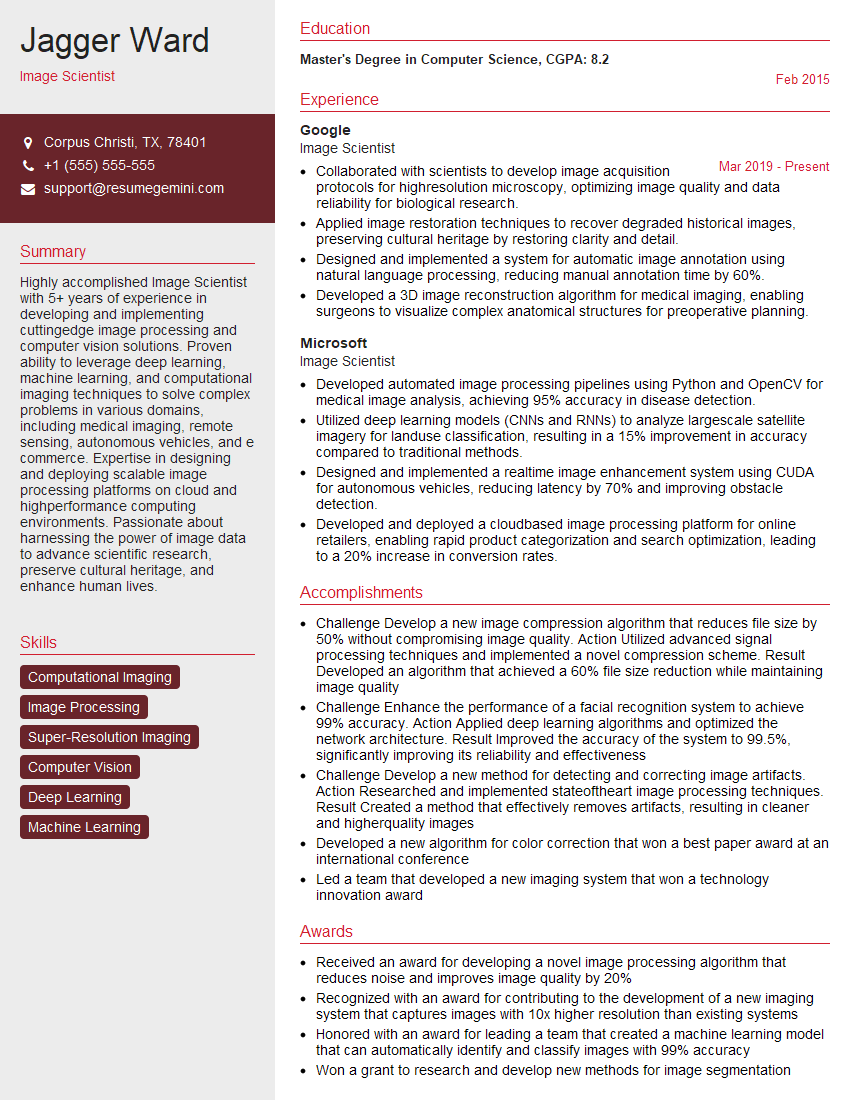The right preparation can turn an interview into an opportunity to showcase your expertise. This guide to Raster Image Processing interview questions is your ultimate resource, providing key insights and tips to help you ace your responses and stand out as a top candidate.
Questions Asked in Raster Image Processing Interview
Q 1. Explain the difference between raster and vector data.
Raster and vector data represent spatial information in fundamentally different ways. Think of it like this: raster data is like a mosaic, composed of a grid of individual cells (pixels), each containing a value representing a characteristic like color or elevation. Vector data, on the other hand, is like a blueprint, composed of points, lines, and polygons defined by their coordinates. Each feature is represented individually, not as a collection of pixels.
Raster Data: Imagine a digital photograph. Each tiny dot you see is a pixel, and the collection of pixels creates the image. Raster data is great for representing continuous phenomena like elevation or temperature, but can be bulky and less precise for representing distinct features. For example, representing a road as a vector line is more efficient than representing it as a series of pixels in a raster image.
Vector Data: Consider a map showing roads and buildings. Each road is defined by its start and end points, and buildings are defined by their boundaries. Vector data is efficient for storing discrete features, making it ideal for maps and CAD drawings. It is scalable without losing quality but may struggle to represent continuous variations.
In short, the choice between raster and vector depends on the type of data being represented and the intended use. Many GIS applications use both types of data in tandem to leverage their strengths.
Q 2. What are the common raster image file formats and their characteristics (e.g., TIFF, GeoTIFF, JPEG, PNG)?
Several common raster image file formats exist, each with its strengths and weaknesses:
- TIFF (Tagged Image File Format): A versatile, high-quality format supporting lossless compression. It’s often used for archiving and storing images that require high fidelity, like satellite imagery or medical scans. It can also support geospatial information (GeoTIFF).
- GeoTIFF: An extension of TIFF that embeds georeferencing information directly into the file, meaning the location of each pixel is known. This is crucial for integrating raster data into geographic information systems (GIS).
- JPEG (Joint Photographic Experts Group): A widely used format known for its lossy compression, resulting in smaller file sizes but some data loss. It’s ideal for photographs and images where some quality reduction is acceptable. Not suitable for images with sharp lines or text.
- PNG (Portable Network Graphics): A lossless format that supports transparency. It’s often preferred for images with sharp lines, text, or where preserving image quality is paramount. File sizes are generally larger than JPEGs.
The choice of format depends heavily on the application. For scientific data, TIFF or GeoTIFF are often favored. For web applications, JPEG or PNG might be preferred to balance quality and file size.
Q 3. Describe different types of image resampling techniques (e.g., nearest neighbor, bilinear, bicubic).
Image resampling is crucial when changing an image’s resolution. It involves calculating pixel values for the new resolution based on the original pixel values. Different algorithms yield different results:
- Nearest Neighbor: This is the simplest method. It assigns the value of the nearest pixel in the original image to each pixel in the resampled image. It’s fast but can result in a blocky or pixelated appearance, especially with significant resizing.
- Bilinear Interpolation: This method averages the values of the four nearest pixels in the original image to calculate the new pixel value. It produces smoother results than nearest neighbor but can lead to some blurring.
- Bicubic Interpolation: This more sophisticated method considers sixteen nearest neighbors and uses a cubic polynomial to calculate the new pixel value. It generally produces the highest quality results, with sharper details and less blurring than bilinear interpolation, but is computationally more expensive.
Choosing the right resampling method is important. Nearest neighbor is suitable when speed is prioritized and minor quality loss is acceptable. Bilinear is a good compromise between speed and quality, while bicubic is preferred when preserving fine details is critical.
Q 4. What are the advantages and disadvantages of different image compression methods (e.g., lossless vs. lossy)?
Image compression methods are broadly categorized as lossless and lossy:
- Lossless Compression: These methods achieve compression without discarding any data. The original image can be perfectly reconstructed from the compressed file. Examples include PNG and TIFF. Advantages include perfect fidelity. Disadvantages include larger file sizes compared to lossy methods.
- Lossy Compression: These methods achieve higher compression ratios by discarding some image data. The reconstructed image is an approximation of the original, resulting in some quality loss. JPEG is the prime example. Advantages include smaller file sizes, making them suitable for web applications and storage. Disadvantages include irreversible data loss; repeated compression and decompression further degrades the image quality.
The choice depends on the application’s requirements. For applications requiring perfect fidelity, lossless compression is essential. However, for situations where some quality loss is acceptable in exchange for smaller file sizes, lossy compression is more practical.
Q 5. Explain the concept of spatial resolution and its impact on image analysis.
Spatial resolution refers to the detail level of an image, often expressed as the number of pixels per unit area (e.g., pixels per inch or meters). A higher spatial resolution means more pixels are used to represent the same area, resulting in a finer level of detail. Conversely, a lower spatial resolution implies fewer pixels and coarser detail.
Impact on Image Analysis: Spatial resolution significantly influences the accuracy and precision of image analysis. High-resolution images allow for precise measurements and the identification of small features. Low-resolution images may lead to a loss of detail, hindering the ability to accurately interpret spatial patterns or identify small objects. For instance, analyzing deforestation patterns requires high spatial resolution to detect changes in smaller forest patches; whereas analyzing large-scale climate patterns might suffice with lower resolution.
The appropriate spatial resolution depends on the scale and objectives of the analysis. Choosing the right resolution is key for efficient and meaningful image analysis.
Q 6. How do you handle noise in raster images?
Noise in raster images refers to unwanted variations in pixel values that degrade image quality. It can appear as speckles, blotches, or other irregularities. Several techniques can be used to handle noise:
- Smoothing Filters: These filters average pixel values with their neighbors, effectively blurring the image and reducing noise. Common examples are mean filters (averaging pixel values), Gaussian filters (weighted averaging), and median filters (replacing each pixel with the median value of its neighbors).
- Wavelet Transforms: These transforms decompose the image into different frequency components. Noise often resides in high-frequency components, which can be selectively removed or attenuated.
- Adaptive Filters: These filters adjust their parameters based on the local image characteristics, allowing for more effective noise reduction in areas with varying levels of noise.
The choice of noise reduction method depends on the type and level of noise present and the desired trade-off between noise reduction and detail preservation. Over-smoothing can blur important details in the image. Careful consideration and experimentation are often required to find the optimal approach.
Q 7. Describe different image enhancement techniques (e.g., histogram equalization, contrast stretching).
Image enhancement techniques aim to improve the visual quality or interpretability of images. Common techniques include:
- Histogram Equalization: This method redistributes pixel intensities to make better use of the dynamic range. It spreads out the pixel values across the entire histogram, improving contrast and making details more visible in areas with limited contrast. Imagine a dark photo—histogram equalization brightens darker regions, revealing details lost in shadow.
- Contrast Stretching: This technique expands the range of pixel intensities, enhancing the contrast between lighter and darker areas. It’s particularly useful when the image’s contrast is low, making details stand out more clearly. This is similar to adjusting the brightness and contrast controls on your monitor.
- Sharpening Filters: These filters enhance edges and fine details by increasing the contrast between neighboring pixels. They are useful for improving the sharpness of blurry images but can also amplify noise if applied excessively.
These techniques can be combined for improved results. For example, one might apply histogram equalization first to improve contrast, followed by a sharpening filter to enhance the details. Choosing the right technique or combination of techniques depends on the specific image characteristics and the desired outcome.
Q 8. Explain the process of image segmentation.
Image segmentation is the process of partitioning a digital image into multiple segments (sets of pixels), where each segment represents a distinct object or region of interest. Think of it like separating the different objects in a photograph – the sky, the trees, the buildings – into distinct groups. This is crucial for many image analysis tasks.
The process typically involves several steps:
- Preprocessing: This might include noise reduction, image enhancement, and color space transformation to prepare the image for segmentation.
- Segmentation Algorithm Selection: Choosing the right algorithm depends on the image characteristics and the desired outcome. Common algorithms include thresholding (for images with clear intensity differences), region growing (grouping pixels with similar properties), edge detection followed by region merging, and more sophisticated methods like watershed segmentation or graph-cut algorithms.
- Segmentation Execution: Applying the chosen algorithm to the image to produce the segmented regions.
- Post-processing: This often includes smoothing segmented boundaries, removing small isolated regions (noise), and refining the segmentation based on domain knowledge.
Example: In medical imaging, segmentation can be used to isolate a tumor from surrounding tissue for accurate diagnosis and treatment planning. In satellite imagery, it might be used to identify different land cover types such as forests, urban areas, and water bodies.
Q 9. What are different edge detection algorithms and their applications?
Edge detection algorithms identify points in a digital image where there is a significant change in intensity. These points form the boundaries between objects or regions. Think of it as finding the outlines of objects in an image.
Several popular algorithms exist:
- Sobel Operator: A simple and fast algorithm that uses two 3×3 kernels to approximate the horizontal and vertical gradients of an image. It’s sensitive to noise.
- Prewitt Operator: Similar to the Sobel operator but with slightly different kernels, resulting in a slightly different response to edges.
- Canny Edge Detector: A more sophisticated algorithm that involves noise reduction, gradient calculation, non-maximum suppression (thinning edges to one-pixel width), and hysteresis thresholding (connecting edge segments based on thresholds). It’s generally considered more robust to noise and produces cleaner edges.
- Laplacian of Gaussian (LoG): Detects edges by finding zero-crossings in the second derivative of a Gaussian-smoothed image. This approach is effective in detecting edges even in noisy images because the Gaussian filter effectively removes noise before edge detection.
Applications: Edge detection is fundamental in various image processing tasks, including image segmentation, object recognition, feature extraction, and image registration.
Q 10. Describe the concept of image registration and georeferencing.
Image registration is the process of aligning two or more images of the same scene taken at different times, from different viewpoints, or by different sensors. Georeferencing is a specific type of image registration that involves aligning an image to a known geographic coordinate system (e.g., latitude and longitude).
Image Registration: This involves finding a geometric transformation (translation, rotation, scaling, shearing) that maps one image onto another. Techniques often involve identifying corresponding points (control points) in the images and using these points to estimate the transformation parameters. Algorithms like iterative closest point (ICP) and mutual information are commonly used.
Georeferencing: This adds geographic context to an image by associating pixel coordinates with real-world coordinates. It usually requires identifying ground control points (GCPs) in the image whose geographic coordinates are known. This information is used to create a transformation that maps pixel coordinates to geographic coordinates.
Example: In remote sensing, georeferencing is crucial for overlaying different satellite images or integrating satellite data with maps. In medical imaging, registration might align images from different modalities (e.g., MRI and CT scans) to improve diagnostic accuracy.
Q 11. Explain different methods for image classification (e.g., supervised, unsupervised).
Image classification assigns a class label to each pixel in a raster image, effectively categorizing the image into meaningful regions. There are two primary approaches:
- Supervised Classification: This requires training data, where the class labels of some pixels are known beforehand. A classifier is trained on this data and then used to classify the remaining pixels. Common algorithms include maximum likelihood classification, support vector machines (SVMs), and decision trees. This is akin to teaching a computer to recognize different objects by showing it examples.
- Unsupervised Classification: This doesn’t require training data. The algorithm automatically groups pixels based on their spectral similarity. Common techniques include k-means clustering and ISODATA. This is like asking the computer to find patterns in the data without explicit instructions.
Example: In remote sensing, supervised classification might be used to map land cover types (e.g., forest, urban, water) using labeled training data. Unsupervised classification might be used for preliminary exploration of the data to identify clusters of pixels with similar spectral characteristics.
Q 12. What are the common challenges in processing large raster datasets?
Processing large raster datasets presents several challenges:
- Storage and I/O: Large datasets require substantial storage space and efficient I/O operations to avoid bottlenecks. Cloud storage and distributed file systems are often necessary.
- Computational Cost: Processing large images can be computationally expensive, requiring significant computing power and potentially parallel processing techniques.
- Memory Management: Loading entire large datasets into memory may not be feasible. Techniques like tiling, streaming, and out-of-core processing are essential.
- Data Handling and Format: Managing different data formats, projections, and resolutions can be complex. Efficient data structures and libraries are required.
- Visualization and Analysis: Visualizing and analyzing large datasets effectively requires specialized software and techniques.
Example: Processing a high-resolution satellite image covering a large area would require careful planning and the use of techniques like cloud computing and parallel processing to manage storage, computation, and memory limitations.
Q 13. How do you handle geometric distortions in raster images?
Geometric distortions in raster images, such as those caused by sensor orientation, terrain relief, or atmospheric effects, can be corrected using georeferencing and geometric transformations. This process usually involves the following steps:
- Identifying Control Points: This involves locating points with known coordinates in both the distorted image and a reference dataset (e.g., a map).
- Transformation Model Selection: Choosing an appropriate transformation model to correct the distortions. Common models include affine transformations (for small distortions), polynomial transformations (for larger distortions), and more complex models like projective or rational polynomial coefficient (RPC) models. The choice of model depends on the type and magnitude of the distortion.
- Transformation Parameter Estimation: Estimating the parameters of the chosen transformation model based on the control points using techniques like least-squares adjustment.
- Image Resampling: Applying the transformation to the distorted image, which involves resampling the pixel values to create a geometrically corrected image. Common resampling methods include nearest-neighbor, bilinear, and cubic convolution.
Example: Correcting the geometric distortions in aerial photographs to create an orthorectified image that accurately represents the ground features requires identifying ground control points and using a suitable transformation model and resampling technique.
Q 14. What is a digital elevation model (DEM) and how is it used in raster processing?
A Digital Elevation Model (DEM) is a digital representation of the terrain’s surface, typically showing elevation values at regularly spaced grid points. Think of it as a detailed 3D map of the Earth’s surface.
Uses in Raster Processing: DEMs are incredibly useful in many raster processing applications:
- Hillshade Generation: Creating shaded relief images that visually highlight the terrain’s topography.
- Slope and Aspect Calculation: Deriving slope and aspect maps from the elevation data, which are useful for hydrological analysis and land management.
- Viewshed Analysis: Determining which areas are visible from a given location, useful for planning infrastructure or analyzing visibility for military purposes.
- Orthorectification: Correcting geometric distortions in aerial imagery using elevation data to account for terrain relief.
- Hydrological Modeling: Simulating water flow and drainage patterns.
Example: In urban planning, a DEM can be used to assess the impact of a proposed construction project on drainage patterns and visibility. In environmental monitoring, it can help in assessing the risk of landslides or floods.
Q 15. Explain the concept of orthorectification.
Orthorectification is a geometric correction process applied to raster imagery, primarily aerial or satellite photos, to remove geometric distortions caused by terrain relief, camera tilt, and Earth curvature. Think of it like straightening a slightly warped photograph to ensure accurate measurements and spatial relationships.
The process involves transforming the image from its original perspective projection to a map projection, where the pixels represent true ground positions. This is achieved by using a Digital Elevation Model (DEM), which provides elevation data for the area covered by the image. The DEM allows the software to correct for the varying distances between the sensor and the ground at different elevations. Essentially, it ‘flattens’ the image, making it suitable for accurate measurements, GIS analysis, and integration with other geospatial data.
For example, if you’re using aerial imagery to measure the area of a field, orthorectification is crucial. Without it, the area calculated from the raw image would be inaccurate due to the perspective distortions.
Career Expert Tips:
- Ace those interviews! Prepare effectively by reviewing the Top 50 Most Common Interview Questions on ResumeGemini.
- Navigate your job search with confidence! Explore a wide range of Career Tips on ResumeGemini. Learn about common challenges and recommendations to overcome them.
- Craft the perfect resume! Master the Art of Resume Writing with ResumeGemini’s guide. Showcase your unique qualifications and achievements effectively.
- Don’t miss out on holiday savings! Build your dream resume with ResumeGemini’s ATS optimized templates.
Q 16. What are some common libraries or software used for raster image processing (e.g., GDAL, ArcGIS, ENVI)?
Several powerful libraries and software packages are commonly employed for raster image processing. GDAL (Geospatial Data Abstraction Library) is a free and open-source library that provides a consistent interface for reading and writing various raster and vector formats. It’s a fundamental building block in many geospatial workflows. gdalwarp, for instance, is a command-line utility within GDAL for image warping and reprojection.
ArcGIS, from Esri, is a comprehensive commercial GIS software suite offering extensive raster processing capabilities, including tools for image classification, analysis, and visualization. It’s known for its user-friendly interface and powerful analytical tools, making it suitable for a wide range of applications.
ENVI (Environment for Visualizing Images) is another specialized commercial software focusing on remote sensing data analysis. It’s particularly well-equipped for tasks such as atmospheric correction, spectral analysis, and advanced image classification techniques. Each of these tools possesses unique strengths, and the choice depends on the specific tasks, budget, and user preferences.
Q 17. Describe your experience with image analysis software.
My experience with image analysis software spans several years and encompasses a wide range of tools. I’ve extensively used ArcGIS Pro for tasks such as mosaicking, orthorectification, and image classification. I’m proficient in using its spatial analyst tools for tasks like calculating indices like NDVI (Normalized Difference Vegetation Index) and performing various spatial analyses. I’ve also worked with QGIS, a free and open-source GIS software, for similar tasks, showcasing my adaptability across different platforms.
Beyond GIS software, I have experience using specialized remote sensing software such as ENVI, where I’ve performed advanced atmospheric corrections and spectral unmixing for hyperspectral data. My experience also includes using programming languages like Python with libraries such as GDAL and OpenCV for more customized image processing tasks, including automation of repetitive operations.
Q 18. Explain your experience with remote sensing data.
My experience with remote sensing data is extensive. I’ve worked with various satellite imagery datasets, including Landsat, Sentinel, and MODIS data. I’ve handled the pre-processing steps, such as atmospheric correction, geometric correction, and radiometric calibration. I’m familiar with different sensor characteristics and understand the importance of selecting appropriate data for specific applications.
For instance, I worked on a project using Landsat imagery to monitor deforestation rates in the Amazon rainforest. This involved atmospheric correction to remove atmospheric scattering effects, cloud masking to eliminate cloudy areas, and classification techniques to differentiate between forest and deforested land. This experience provided valuable insights into the challenges and rewards of using remote sensing data for environmental monitoring.
Q 19. How do you assess the quality of a raster image?
Assessing raster image quality involves several key aspects. Spatial resolution refers to the pixel size; smaller pixels mean higher resolution and more detail. Spectral resolution describes the number and width of spectral bands; more bands provide more information about the reflected energy from different materials. Radiometric resolution indicates the number of bits used to represent each pixel’s value; more bits offer a greater range of values, increasing the precision of measurements.
Geometric accuracy is another crucial aspect, influenced by factors like orthorectification and ground control points. We assess this by comparing the image coordinates to known ground coordinates. Finally, image noise, atmospheric effects, and cloud cover also affect the overall quality. Tools and metrics exist for each of these aspects to quantitatively assess image quality, allowing for informed decision-making on data suitability for a given application.
Q 20. Describe your experience with image processing algorithms.
My experience with image processing algorithms is broad, ranging from fundamental techniques to advanced algorithms. I’m proficient in image filtering techniques like smoothing (e.g., Gaussian filter) to reduce noise, sharpening (e.g., Unsharp masking) to enhance detail, and edge detection (e.g., Sobel operator) to identify boundaries.
I’ve worked with various image classification algorithms, including supervised methods like Maximum Likelihood Classification and Support Vector Machines, as well as unsupervised methods like K-means clustering. I also have experience with object-based image analysis (OBIA), a technique that leverages image segmentation to classify objects rather than individual pixels. Example Python code snippet: import cv2; img = cv2.imread('image.tif'); blurred = cv2.GaussianBlur(img, (5,5), 0) shows basic image filtering using OpenCV.
My familiarity extends to advanced techniques like change detection and spectral unmixing, used to analyze changes over time and extract the abundance of different materials within a pixel, respectively. The selection of the appropriate algorithm depends heavily on the nature of the image data and the specific analytical goals.
Q 21. What are the differences between various color spaces (e.g., RGB, HSV, CMYK)?
Different color spaces represent colors in different ways. RGB (Red, Green, Blue) is an additive color model used in displays; it mixes red, green, and blue light to create colors. HSV (Hue, Saturation, Value) is a more intuitive model that separates color hue from saturation (intensity) and value (brightness). This is useful for tasks like color segmentation where we want to isolate objects based on their color regardless of brightness.
CMYK (Cyan, Magenta, Yellow, Key/Black) is a subtractive color model used in printing; it works by subtracting colors from white light. Converting between these color spaces is crucial for different applications. For example, an image designed for screen display in RGB needs to be converted to CMYK for printing to ensure accurate color reproduction. Each color space has its own strengths and weaknesses, making the selection dependent on the specific application and target medium.
Q 22. Explain the concept of image pyramids.
Image pyramids are hierarchical representations of a raster image, consisting of multiple resolutions of the same data. Think of it like a zoom function: you start with a highly summarized overview (low resolution) and progressively reveal more detail (higher resolution) as you zoom in. Each level in the pyramid is a downsampled version of the level above, reducing the number of pixels and therefore the file size. This structure is crucial for efficient image processing and visualization, particularly with large datasets.
For example, a satellite image of a city might have a low-resolution overview showing the overall layout, then progressively higher resolutions revealing individual buildings, cars, and even people. This allows applications to quickly access the appropriate level of detail for a given task or user interaction. Generating a pyramid often involves techniques like Gaussian blurring and subsampling to reduce aliasing.
- Advantages: Faster rendering, reduced storage space, efficient zooming and panning, improved processing speed.
- Disadvantages: Increased storage requirements compared to a single-resolution image (though less than storing multiple separate resolutions), loss of fine details at lower resolutions.
Q 23. How do you handle missing data in raster images?
Handling missing data (often represented as NoData values) in raster images is crucial for accurate analysis and visualization. Ignoring these values can lead to biased or incorrect results. Several strategies exist depending on the context and extent of the missing data:
- Deletion: Removing pixels with missing data. Simple, but can result in significant data loss if missing values are substantial. This is only suitable if the missing data is minimal and not spatially clustered.
- Interpolation: Estimating missing values based on surrounding pixels. Methods include nearest-neighbor (using the closest value), bilinear interpolation (weighted average of surrounding pixels), and more sophisticated techniques like kriging (considering spatial autocorrelation). The choice of method depends on the data and the nature of the missing values.
- Replacement with a constant value: Filling missing data with a specific value, like 0 or -9999, depending on the data type. This is simple but can distort the statistical properties of the data. Useful for visualization purposes if the missing data is substantial and doesn’t affect interpretation, but may affect statistical analyses.
- Masking: Creating a separate mask layer indicating areas with missing data. This preserves the original data integrity and allows for conditional processing or visualization – the application can easily ignore values under the mask.
The best approach depends on the specific application and the characteristics of the missing data. For example, if missing data is clustered and potentially due to cloud cover in satellite imagery, sophisticated interpolation or even inpainting techniques might be preferred over simple replacement.
Q 24. Describe your experience working with large raster datasets.
I have extensive experience working with large raster datasets, often exceeding terabytes in size. My approach focuses on efficient data management, processing techniques, and leveraging appropriate software tools. This typically involves:
- Data partitioning: Dividing the large dataset into smaller, manageable tiles or chunks for parallel processing. This allows for distributed computation, significantly reducing processing time.
- Cloud computing platforms: Utilizing cloud-based services like Google Earth Engine, AWS, or Azure for storage and processing of large datasets. These platforms offer scalable infrastructure and specialized tools for geospatial data handling.
- Optimized algorithms and data structures: Employing algorithms that minimize memory usage and disk I/O, such as using out-of-core processing techniques or optimized raster libraries. This is vital when dealing with datasets that exceed available RAM.
- Data compression: Applying lossless or lossy compression techniques to reduce storage space and improve data transfer speeds. The choice depends on the acceptable level of data loss and the application’s requirements.
- Data formats: Selecting appropriate raster data formats (like GeoTIFF, HDF5) offering efficient storage and compression. The choice often depends on the application and the required features. For example, cloud optimized GeoTIFF (COG) is optimized for cloud-based environments.
For example, I worked on a project analyzing land cover changes over several decades using a time series of Landsat imagery covering a large region. Efficient data handling was essential to achieve timely results.
Q 25. What are the ethical considerations related to the use and interpretation of raster imagery?
Ethical considerations in using and interpreting raster imagery are crucial. They include:
- Data privacy and security: Raster imagery can contain sensitive information, such as individual locations or activities. It’s crucial to respect privacy laws and ensure responsible data handling.
- Data accuracy and bias: Raster data can be subject to errors or biases. Transparent reporting and acknowledgement of uncertainties are essential to avoid misleading interpretations or conclusions.
- Data provenance and transparency: The origin, processing steps, and limitations of the data should be clearly documented and accessible to promote reproducibility and responsible use.
- Misrepresentation and manipulation: Intentionally altering or misrepresenting raster imagery for malicious purposes is unethical and potentially harmful.
- Environmental impact: The collection and processing of raster data may have environmental consequences, such as energy consumption. Minimizing these impacts is important.
- Cultural sensitivity: Raster imagery often captures culturally sensitive areas or information. Respecting cultural values and sensitivities is essential.
For example, when working with aerial photography used for urban planning, careful consideration must be given to ensuring individual privacy is protected, by blurring or removing images of individuals where applicable, and by obtaining proper ethical approvals.
Q 26. Describe a challenging raster image processing problem you solved and your approach.
One challenging project involved creating a high-resolution digital elevation model (DEM) from a set of overlapping aerial photographs with significant variations in lighting and image quality. The challenge was accurately stitching these images together despite the inconsistencies. My approach involved:
- Image pre-processing: This included geometric correction to account for camera distortion and lens effects, and radiometric correction to mitigate variations in lighting and atmospheric conditions.
- Feature extraction: I used Structure-from-Motion (SfM) techniques to automatically identify and match corresponding points across the overlapping images.
- Bundle adjustment: To achieve highly accurate camera pose estimations, I utilized bundle adjustment, an iterative optimization process that refines the 3D point cloud and camera positions to minimize reprojection errors.
- DEM generation: After aligning images using this refined information, I generated a dense point cloud and subsequently triangulated it into a high-resolution DEM using sophisticated interpolation techniques.
- Post-processing: Finally, the resulting DEM underwent quality checks and filtering to remove outliers and smooth artifacts. I leveraged several specialized software packages such as Agisoft Metashape and QGIS in this procedure.
This multi-step process resulted in a much higher-quality DEM than what could have been achieved using simpler techniques, providing valuable data for subsequent analysis and applications.
Q 27. How familiar are you with cloud-based raster processing platforms (e.g., Google Earth Engine) ?
I am very familiar with cloud-based raster processing platforms, particularly Google Earth Engine (GEE). I have utilized GEE extensively for processing and analyzing large-scale raster datasets. GEE’s strengths lie in its scalability, access to massive publicly available datasets (like Landsat, Sentinel), and its powerful server-side processing capabilities that minimize the need for local computation. I’m proficient in using GEE’s JavaScript API to perform various tasks including:
- Image classification: Implementing supervised and unsupervised classification algorithms.
- Change detection: Analyzing changes in land cover or other features over time.
- Image transformations: Performing geometric corrections, filtering, and other image enhancements.
- Data visualization: Generating maps and charts.
- Data export: Downloading processed results in various formats.
The ability to handle petabyte-scale datasets seamlessly within GEE is incredibly powerful and significantly accelerates my workflows compared to traditional methods.
Q 28. Explain the concept of raster data modeling and its applications.
Raster data modeling involves representing spatial phenomena as a grid of cells, where each cell contains a value representing a specific attribute. This contrasts with vector data, which uses points, lines, and polygons. Raster models are particularly useful for representing continuous spatial data such as elevation, temperature, or rainfall, where values change gradually across space.
Applications:
- Remote sensing: Analyzing satellite and aerial imagery for land cover classification, environmental monitoring, and urban planning.
- Digital elevation models (DEMs): Creating representations of terrain for hydrological modeling, slope analysis, and visualization.
- Climate modeling: Simulating atmospheric processes and predicting future climate scenarios.
- Environmental modeling: Modeling pollution dispersion, habitat suitability, and other environmental phenomena.
- Image processing: Applying various filters and transformations to enhance image quality or extract features.
For example, in a hydrological model, a raster could represent the elevation of a watershed, with each cell containing the height above sea level. This data is then used to simulate water flow and determine flood risk. The choice between raster and vector models depends on the nature of the spatial data and the specific application.
Key Topics to Learn for Raster Image Processing Interview
- Image Representation: Understand different color models (RGB, CMYK, HSV), bit depth, and its impact on image quality and file size. Consider practical scenarios involving color space conversions and their implications.
- Spatial and Frequency Domain Processing: Explore concepts like convolution, filtering (low-pass, high-pass, etc.), Fourier transforms, and their applications in image enhancement, sharpening, and noise reduction. Practice applying these techniques to solve image processing problems.
- Image Enhancement Techniques: Master techniques like histogram equalization, contrast stretching, and sharpening filters. Be prepared to discuss their strengths, weaknesses, and appropriate use cases.
- Image Compression: Familiarize yourself with lossy and lossless compression algorithms (e.g., JPEG, PNG, GIF). Understand the trade-offs between compression ratio and image quality.
- Image Segmentation and Feature Extraction: Explore techniques for partitioning images into meaningful regions and extracting relevant features for object recognition or analysis. Consider the challenges and limitations of different segmentation approaches.
- Image Restoration: Learn about techniques to remove or reduce noise, blur, and other artifacts from images. Understand the principles behind techniques like Wiener filtering and deconvolution.
- Color Transformations and Manipulation: Be ready to discuss various color transformations and their use in image processing. Consider the practical implications of these transformations in different applications.
- Data Structures and Algorithms: Understand the efficient use of data structures (e.g., arrays, matrices) and algorithms for image processing tasks. This often becomes crucial for optimizing performance.
Next Steps
Mastering Raster Image Processing opens doors to exciting career opportunities in fields like computer vision, medical imaging, and digital photography. A strong understanding of these concepts is highly valued by employers. To significantly boost your job prospects, crafting an ATS-friendly resume is crucial. ResumeGemini is a trusted resource that can help you build a professional and effective resume, maximizing your chances of landing your dream job. Examples of resumes tailored to Raster Image Processing are available to help guide your resume creation. Take the next step towards a successful career by leveraging ResumeGemini’s resources today.
Explore more articles
Users Rating of Our Blogs
Share Your Experience
We value your feedback! Please rate our content and share your thoughts (optional).
What Readers Say About Our Blog
To the interviewgemini.com Webmaster.
Very helpful and content specific questions to help prepare me for my interview!
Thank you
To the interviewgemini.com Webmaster.
This was kind of a unique content I found around the specialized skills. Very helpful questions and good detailed answers.
Very Helpful blog, thank you Interviewgemini team.