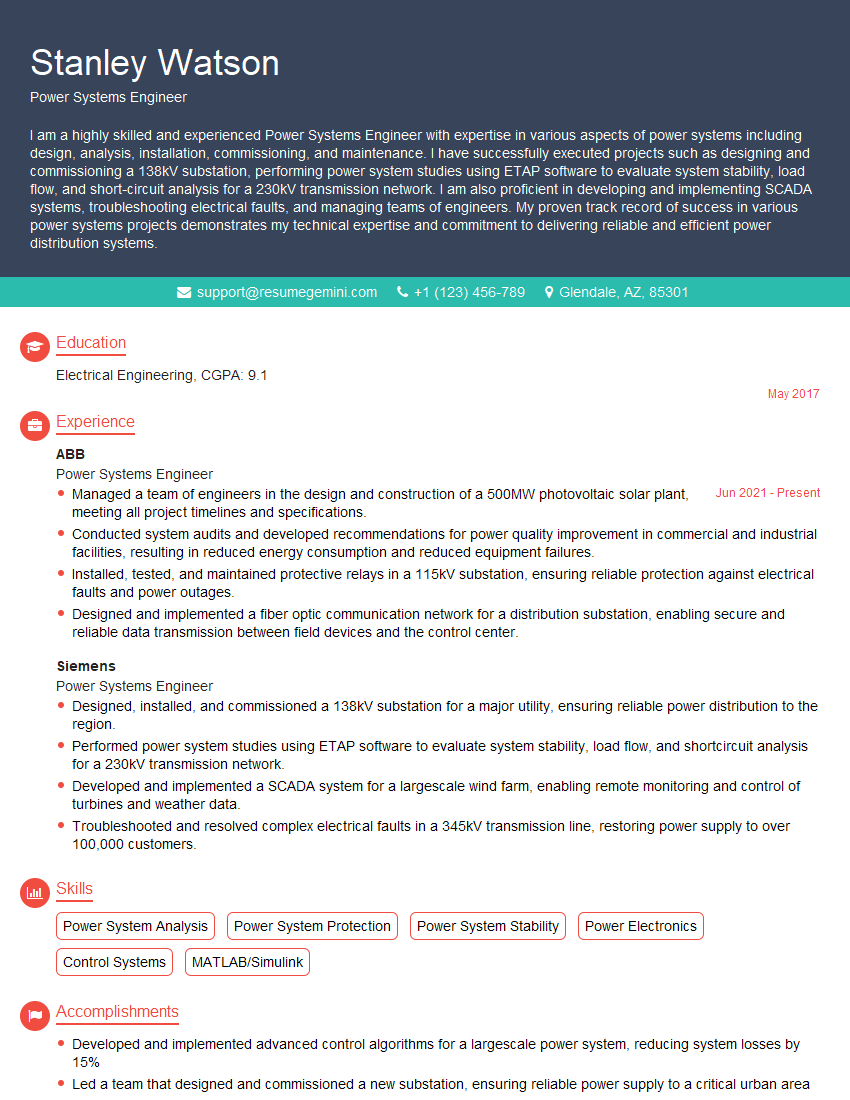Interviews are opportunities to demonstrate your expertise, and this guide is here to help you shine. Explore the essential Uninterruptible Power Supply (UPS) Installation interview questions that employers frequently ask, paired with strategies for crafting responses that set you apart from the competition.
Questions Asked in Uninterruptible Power Supply (UPS) Installation Interview
Q 1. What are the different types of UPS systems?
UPS systems are categorized primarily by their architecture and how they handle power. The most common types include:
- Online UPS (Double Conversion): Provides continuous, clean power by constantly converting AC to DC and back to AC. This offers the best protection against power surges and fluctuations.
- Offline UPS (Standby): A simpler, more cost-effective system that only activates when the utility power fails. It switches to battery power, which introduces a brief interruption.
- Line-Interactive UPS: A hybrid system that offers some of the benefits of online UPS systems at a lower cost. It regulates voltage variations using an automatic voltage regulator (AVR) before switching to battery power.
- Rotary UPS: This type uses a motor-generator set to isolate the load from utility power problems, offering excellent power quality but is generally larger and more expensive than other types.
- Modular UPS: These systems consist of multiple modules that can be added or removed to scale capacity as needed, offering flexibility and increased uptime.
The choice of UPS type depends on the sensitivity of the equipment being protected and the budget.
Q 2. Explain the difference between online, offline, and line-interactive UPS systems.
The key difference lies in how they handle power and their response time to power outages. Imagine a car engine:
- Online UPS: This is like having a powerful, continuously running generator. It always converts AC to DC and then back to AC, providing clean, uninterrupted power regardless of utility power quality. There’s no noticeable interruption during a power failure.
- Offline UPS: This is like having a backup battery, only starting when the main engine fails. It waits for the utility power to fail before switching to battery power, resulting in a brief interruption. This is usually only suitable for less sensitive loads.
- Line-Interactive UPS: This acts like a car with an automatic transmission and a small backup battery. It smoothly adjusts for small voltage fluctuations using an AVR; it only switches to the backup battery during major outages. It offers a better compromise between performance and cost than a standalone Offline or a fully online UPS.
For instance, a server room would benefit from an online UPS to prevent data loss, whereas a less critical load like a home entertainment system could tolerate the slight interruption from an offline system.
Q 3. Describe the process of sizing a UPS for a specific load.
Sizing a UPS involves determining the power and runtime requirements of the connected equipment. Here’s a step-by-step process:
- Calculate the total power consumption (Watts): Add the wattage of all devices that need UPS protection. Remember to account for power factor if your loads are inductive (like motors).
- Determine the surge capacity: Many devices draw a higher current when they start up (inrush current). The UPS should be able to handle this. Add 20% – 30% extra to account for inrush current.
- Select the UPS capacity (VA or kVA): The UPS’s rating is typically given in Volt-Amperes (VA) or kilo-Volt-Amperes (kVA). Choose a UPS with a VA rating that’s higher than your total calculated wattage, plus the added surge capacity. For example, if your total load is 1000W, a 1500VA UPS or more would be appropriate.
- Decide on the runtime: This is the length of time the UPS can power the equipment during a power outage. Longer runtimes require larger UPS units and more batteries.
Example: Let’s say you have a computer (300W), a monitor (100W), and a server (600W). Total power = 1000W. Add 30% surge capacity (300W), resulting in 1300W. You’d need a UPS with at least a 1500VA or higher rating.
Q 4. How do you calculate the runtime of a UPS system?
UPS runtime is the duration it can supply power to the load from its battery after the utility power fails. It depends on several factors:
- Battery capacity (Ah): Higher Amp-hour (Ah) ratings mean longer runtime.
- Load power (Watts): Higher power loads consume battery power faster.
- UPS efficiency: Not all the battery power reaches the load; some is lost in the conversion process.
Calculation: Runtime is approximately calculated as follows:
Runtime (minutes) ≈ (Battery Capacity (Ah) × Battery Voltage (V) × UPS Efficiency) / Load Power (W)
Note: UPS manufacturers often provide runtime charts or calculators based on their specific models and battery configurations. Always refer to the manufacturer’s data for the most accurate runtime estimates.
Q 5. What safety precautions should be taken during UPS installation?
Safety is paramount during UPS installation. Key precautions include:
- Disconnect power: Always disconnect the utility power from the circuit where the UPS will be installed before beginning any work.
- Use appropriate PPE: Wear safety glasses, gloves, and closed-toe shoes.
- Grounding: Ensure proper grounding to prevent electrical shocks and protect equipment. This involves connecting the grounding wire of the UPS to a proper grounding point.
- Ventilation: UPS units generate heat; ensure sufficient ventilation to prevent overheating.
- Follow manufacturer’s instructions: Carefully read and follow all the instructions provided by the UPS manufacturer.
- Proper Lifting: UPS systems can be heavy; use appropriate lifting techniques or equipment.
- Battery Handling: Batteries contain acid; follow all safety recommendations for handling and disposal.
Failing to take these precautions can lead to serious injury or equipment damage.
Q 6. Explain the importance of grounding in UPS installations.
Grounding a UPS is crucial for both safety and performance. It:
- Protects against electrical shocks: It provides a safe path for fault currents to flow to the earth, minimizing the risk of electric shock to personnel.
- Enhances equipment protection: It helps to prevent damage to the UPS and connected equipment due to voltage spikes or surges.
- Improves performance: It helps minimize the effects of electromagnetic interference (EMI).
An improperly grounded UPS can expose users to hazardous electrical conditions. Grounding should be done to a dedicated earth ground, not just a neutral point.
Q 7. What are the common causes of UPS failure?
UPS failures can stem from various issues:
- Battery failure: This is a common cause, due to aging, overcharging, deep discharge, or manufacturing defects. Regular battery testing and replacement are essential.
- Overloading: Connecting too many devices to the UPS exceeding its capacity leads to overheating and failure.
- Environmental factors: Excessive heat, humidity, or dust can shorten the lifespan of the UPS components.
- Power surges or faults: Severe power events can damage the UPS internal components.
- Internal component failures: Any of the internal circuitry, such as the inverter, rectifier, or charging circuit, can fail over time.
- Improper installation or maintenance: Incorrect wiring, insufficient grounding, or lack of regular maintenance contributes significantly to UPS failure.
Regular maintenance, including battery testing and cleaning, proactive inspections, and following manufacturer recommendations, can significantly mitigate these issues.
Q 8. How do you troubleshoot a UPS system that is not functioning correctly?
Troubleshooting a malfunctioning UPS involves a systematic approach. First, I’d check the obvious: is the UPS switched on? Are the power cords correctly connected to both the UPS and the load (your equipment)? Is the power source itself functioning? A simple visual inspection can often reveal loose connections or tripped breakers.
If the problem persists, I’d move to more advanced diagnostics. This typically starts by examining the UPS’s display. Most UPS systems provide error codes or status indicators which pinpoint the issue. For example, a low-battery warning indicates the need for battery replacement or charging. An overload condition might mean too many devices are drawing power from the UPS.
Next, I’d test the UPS’s output using a multimeter to confirm it’s providing the correct voltage and frequency. If the output is faulty, it could point to an internal problem within the inverter section of the UPS. Additionally, I’d check the UPS’s battery status using the built-in self-test function or a dedicated battery tester. Finally, I’d consult the UPS’s user manual and its troubleshooting section to investigate any specific error messages.
For instance, I once encountered a UPS that wasn’t switching to battery power during a power outage. Turns out, the bypass switch was accidentally engaged. A simple toggle fixed the problem. This highlights the importance of understanding the UPS’s features and controls.
Q 9. Describe your experience with different UPS manufacturers and their products.
My experience encompasses a wide range of UPS manufacturers, including APC, Eaton, CyberPower, and Tripp Lite. Each manufacturer has its strengths and weaknesses. APC, for example, is known for its robust and reliable solutions, often favored in enterprise environments. Eaton offers a good balance of performance and cost-effectiveness, suitable for various applications. CyberPower provides a range of UPS options at different price points, while Tripp Lite caters more to smaller-scale deployments.
I’ve worked with their diverse product lines—from small, consumer-grade UPS systems providing backup power for home computers to large-scale, rack-mounted UPS systems protecting critical server infrastructure in data centers. This experience has given me a deep understanding of the varied functionalities, performance characteristics, and maintenance requirements of each brand’s products. I find that understanding a manufacturer’s specific design philosophy allows for more efficient troubleshooting and preventative maintenance.
Q 10. What is the role of a battery in a UPS system?
The battery is the heart of a UPS system. Its primary function is to store energy when the main power supply fails. When the input power is interrupted, the UPS’s inverter switches on, converting the stored DC power from the battery into AC power, ensuring a continuous supply to the connected devices. The battery’s capacity determines the runtime of the UPS—that is, how long the UPS can power the load before the battery is fully depleted.
Think of it like a car battery providing power to start your engine after turning the key. The car’s alternator recharges the battery, much like the UPS recharges its battery from the main power supply during normal operation.
Q 11. How do you test the battery of a UPS system?
Testing a UPS battery involves two main methods: a load test and a voltage test. A voltage test is a simple, non-destructive method that checks the battery’s resting voltage using a multimeter. A voltage significantly lower than the battery’s rated voltage indicates potential problems. However, voltage testing alone isn’t conclusive; it only gives a snapshot of the battery’s present condition.
The load test is a more comprehensive assessment. It involves subjecting the battery to a load—that is, requiring it to deliver current to a simulated load for a period. The test measures how well the battery holds its voltage under load and provides a more accurate indication of its overall health and capacity. Some UPS systems have built-in self-test functions that perform a load test automatically. External battery testers can be employed for more thorough evaluations.
Q 12. What are the different types of UPS batteries?
UPS batteries come in several types, each with its own characteristics and advantages. The most common types are:
- Lead-Acid Batteries: These are the most widely used in UPS systems, further categorized into flooded lead-acid (FLA), valve-regulated lead-acid (VRLA), and absorbed glass mat (AGM) batteries. FLA batteries require regular maintenance, while VRLA and AGM batteries are sealed and maintenance-free.
- Lithium-ion Batteries: These are becoming increasingly popular due to their longer lifespan, higher energy density, and faster charging capabilities. They are often more expensive but offer superior performance in many applications.
The choice of battery type depends on factors such as the UPS system’s size, required runtime, environmental conditions, and budget.
Q 13. Explain the process of replacing a UPS battery.
Replacing a UPS battery is a crucial procedure that requires careful execution. Before starting, always disconnect the UPS from the power source. Next, refer to the UPS’s user manual for specific instructions on battery removal and installation. Usually, this involves locating the battery compartment, removing the battery retaining clips or screws, and disconnecting the battery terminals. Remember to take safety precautions by wearing appropriate personal protective equipment, such as gloves, to prevent accidental exposure to battery acid.
When installing a new battery, ensure it’s the correct type and specifications as per the manufacturer’s recommendations. Reconnect the battery terminals and securely fasten the battery in place. After installing the new battery, plug the UPS back into the power source and allow it to fully charge before using it.
It’s also important to properly dispose of the old battery according to local environmental regulations. Batteries contain hazardous materials that should not be disposed of in regular trash.
Q 14. What is the importance of proper ventilation for UPS systems?
Proper ventilation is crucial for UPS systems because they generate heat during operation. The inverter, charging circuitry, and the batteries themselves produce heat. Without sufficient ventilation, this heat can build up, causing several problems including reduced battery lifespan, premature component failure, and even potential fire hazards.
Ensuring adequate airflow around the UPS is vital. This can be achieved by providing enough space around the unit, using ventilation racks for rack-mounted UPS systems, and ensuring that intake and exhaust vents are not blocked. In some cases, external fans or cooling systems may be necessary for larger UPS installations. Ignoring proper ventilation can significantly impact the UPS’s reliability and lifespan. Always follow the manufacturer’s recommendations for ventilation to maintain the optimal operating temperature of the system.
Q 15. How do you ensure proper cable management during UPS installation?
Proper cable management is crucial for a safe, efficient, and aesthetically pleasing UPS installation. It prevents tripping hazards, improves airflow, and simplifies troubleshooting. Think of it like organizing the wires in your home – a tangled mess is a recipe for disaster, whereas a neat arrangement is easy to understand and maintain.
- Clearly Label All Cables: Use labels clearly identifying the source and destination of each cable (e.g., “Battery Bank – Inverter,” “Output – Server Rack”). This makes future maintenance and troubleshooting much easier.
- Use Cable Ties and Trays: Bundle cables neatly using cable ties and route them through cable trays or conduits. This keeps them organized and prevents them from becoming damaged or creating tripping hazards.
- Maintain Sufficient Airflow: Avoid overcrowding cables, especially around the UPS unit itself. Restricting airflow can lead to overheating and reduced efficiency.
- Color-Coding: Consider using color-coding for different voltage levels or cable types to further enhance visual clarity.
- Document Cable Routing: Create a simple diagram showing the cable routing within the UPS installation area. This is invaluable for future reference, especially if changes are made.
For example, in a recent installation for a data center, we used color-coded cable ties and labeled each cable meticulously. This allowed us to quickly identify and replace a faulty cable during a routine inspection, minimizing downtime.
Career Expert Tips:
- Ace those interviews! Prepare effectively by reviewing the Top 50 Most Common Interview Questions on ResumeGemini.
- Navigate your job search with confidence! Explore a wide range of Career Tips on ResumeGemini. Learn about common challenges and recommendations to overcome them.
- Craft the perfect resume! Master the Art of Resume Writing with ResumeGemini’s guide. Showcase your unique qualifications and achievements effectively.
- Don’t miss out on holiday savings! Build your dream resume with ResumeGemini’s ATS optimized templates.
Q 16. What are the environmental considerations for UPS installation?
Environmental considerations are paramount in UPS installations, impacting both the longevity and performance of the system. Factors such as temperature, humidity, and ventilation can significantly affect the UPS’s operational life and efficiency. Imagine a delicate piece of electronics – it needs the right environment to function optimally.
- Temperature: UPS units have operational temperature ranges. Exceeding these limits can lead to reduced battery life, malfunction, and even fire hazards. Ensure the installation environment is appropriately cooled (e.g., using air conditioning).
- Humidity: Excessive humidity can corrode components, leading to system failure. Maintain appropriate humidity levels within the recommended operating range.
- Ventilation: Proper ventilation is essential to prevent overheating. Ensure sufficient airflow around the UPS, keeping it away from obstructions.
- Dust: Dust accumulation can interfere with cooling and lead to component failure. Regularly clean the UPS and its surrounding area.
- Altitude: At higher altitudes, air is thinner which can affect cooling and may impact the UPS’s performance. Manufacturers typically provide specific guidelines regarding altitude limitations.
For instance, in a server room with limited air conditioning, we opted for a UPS with high-temperature tolerance and installed additional cooling fans to maintain the ideal operating temperature.
Q 17. Describe your experience with UPS monitoring and management software.
I have extensive experience with various UPS monitoring and management software packages, including Schneider Electric’s APC PowerChute, Eaton’s Intelligent Power Manager, and Vertiv’s Liebert Nform. These tools are invaluable for proactive UPS management, providing real-time monitoring, alerting, and remote control capabilities.
- Remote Monitoring and Alerting: These software solutions allow me to monitor the UPS’s status remotely, receive alerts for critical events (e.g., low battery, overload), and proactively address potential issues before they lead to downtime.
- Data Logging and Reporting: I utilize the software to collect detailed data on UPS performance, including battery charge levels, load levels, and environmental conditions. This data provides insights into the UPS’s health and helps identify potential areas for optimization.
- Predictive Maintenance: Some software packages offer predictive maintenance capabilities, analyzing historical data to identify potential problems and allowing for proactive maintenance to prevent unexpected outages.
- Integration with other systems: The software often integrates with other systems such as building management systems (BMS) for comprehensive monitoring of the entire IT infrastructure.
- Remote Management & Control: Certain functionalities allow me to remotely manage the UPS, such as scheduling shutdowns and controlling battery testing.
For example, during a recent project, the software alerted us to a gradual decrease in battery capacity. This allowed us to replace the batteries proactively, preventing an unexpected outage during peak business hours.
Q 18. How do you ensure the compatibility of a UPS system with the load?
Ensuring UPS compatibility with the load is critical to prevent damage to the equipment and ensure reliable power protection. This involves carefully calculating the load’s power requirements and selecting a UPS with sufficient capacity and the correct output voltage and frequency.
- Calculate Total Load Power: The total power consumption of all connected devices (including surge currents) must be determined. This includes the rated power (VA or Watts) and the power factor.
- Select UPS Capacity: Choose a UPS with a VA rating that exceeds the total load power, usually with a safety margin of 20-30%. This ensures the UPS can handle peak loads and variations.
- Voltage and Frequency Match: Verify that the UPS’s output voltage and frequency match the requirements of the load. Mismatched voltages can damage connected equipment.
- Consider Load Type: Different loads have different power characteristics (linear vs. non-linear). Some UPS systems are better suited for specific load types. For example, servers often have non-linear loads which require UPS units designed to handle this.
- Use a Power Meter for Accuracy: To ensure precise measurements of the load, a power meter is strongly recommended. This device measures the actual power consumption of the devices, which is more accurate than relying on the devices’ nameplate ratings.
In a recent situation, a client underestimated the load requirements. By carefully calculating the total power consumption and including a safety margin, we prevented an overload and potential damage to their servers.
Q 19. What are the common communication protocols used in UPS systems?
UPS systems utilize various communication protocols to interact with other devices and provide monitoring and control capabilities. The choice of protocol depends on the specific needs of the system and the devices being integrated.
- SNMP (Simple Network Management Protocol): A widely used protocol for monitoring and managing network devices, including UPS systems. It allows remote monitoring of the UPS’s status and alerts through a network management system (NMS).
- Modbus: A serial communication protocol frequently used in industrial settings and building automation systems. It enables communication with the UPS for monitoring and control.
- USB: A common interface for connecting the UPS to a computer for local monitoring and management.
- Serial (RS-232/RS-485): These serial communication protocols are used for direct connection to a computer or other devices.
- Contact Closure: This simple method uses electrical contacts to signal specific events (like power failure) to other systems.
For example, in a data center environment, we use SNMP to integrate the UPS with the network management system, providing centralized monitoring of all UPS units across the facility.
Q 20. Explain the process of commissioning a UPS system.
Commissioning a UPS system is a critical process that verifies its proper installation, configuration, and functionality before it goes live. It’s like performing a final quality check on a carefully assembled machine before putting it to work.
- Visual Inspection: Begin by visually inspecting the UPS installation for any obvious problems (loose connections, damaged cables, etc.).
- Wiring Verification: Verify that all wiring connections are correct and secure according to the manufacturer’s instructions. This includes input power, output power, and battery connections.
- Configuration and Setup: Configure the UPS software and settings according to the client’s requirements, including network settings, alerting thresholds, and power-saving features.
- Functional Testing: Perform various tests to ensure the UPS is functioning correctly. This includes testing the battery backup, checking output voltage and frequency, and verifying the operation of surge protection.
- Load Test: A simulated or actual load test is performed to ensure the UPS can handle the expected load. This helps verify the UPS is sized appropriately.
- Documentation: Thoroughly document all aspects of the commissioning process, including test results, configuration settings, and any issues encountered.
- Client Handover: Provide training to the client on the operation and maintenance of the UPS system, and document everything.
A thorough commissioning process is essential to ensure reliable and uninterrupted power for critical systems.
Q 21. What are the key performance indicators (KPIs) for a UPS system?
Key Performance Indicators (KPIs) for a UPS system provide insights into its health, efficiency, and effectiveness. These metrics help ensure the UPS is meeting its intended purpose of protecting critical loads.
- Battery Backup Time: The duration the UPS can power the load during a power outage. Regular testing ensures this remains within acceptable limits.
- Output Voltage and Frequency Stability: Monitoring these parameters ensures clean power delivery to prevent equipment damage.
- Battery Charge Level: Regular monitoring of the battery charge level prevents unexpected power failures.
- Load Capacity: Tracking the actual load vs. the UPS’s rated capacity to prevent overload situations.
- Mean Time Between Failures (MTBF): A measure of the system’s reliability. High MTBF indicates low failure rates.
- Mean Time To Repair (MTTR): Indicates how quickly repairs can be completed. Lower MTTR is always better.
- Uptime Percentage: The percentage of time the UPS is operational, reflecting the system’s overall performance and reliability.
By regularly monitoring these KPIs, we can identify potential issues and ensure the UPS is providing reliable power protection for the connected equipment.
Q 22. How do you document UPS installation and maintenance?
Comprehensive documentation is crucial for UPS system success. My approach involves creating a detailed, multi-layered record. This starts with a pre-installation survey documenting the existing power infrastructure, load requirements (wattage, amperage, and power factor for each device), and environmental conditions. During installation, I meticulously record all cabling, connections, and component details—think of it as a blueprint of the physical system. This includes photos and diagrams showcasing the wiring layout, location of components (battery banks, UPS units, bypass switches), and connection points. Post-installation, I perform a rigorous testing and commissioning phase, recording all test results (battery runtime, load capacity, transfer times) and noting any deviations from specifications. Finally, a comprehensive operational manual is compiled, detailing system configuration, maintenance procedures (including battery testing and replacement schedules), and emergency procedures. This ensures that anyone interacting with the UPS, now or in the future, can understand and maintain it effectively. For example, I recently documented a system serving a critical server room using a combination of detailed schematics and labelled photographs, alongside a 10-page operational manual. This ensures any future technician could quickly assess and maintain the system.
Q 23. What are the relevant safety standards for UPS installation?
Safety is paramount. UPS installations must strictly adhere to relevant national and international electrical codes and standards. In the US, this primarily involves the National Electrical Code (NEC), specifically articles covering grounding, bonding, and overcurrent protection. Internationally, standards like IEC 62040-1 (for UPS systems) and relevant local codes apply. These standards mandate safety measures like proper grounding to prevent electrical shocks and fires, employing appropriately sized circuit breakers and fuses for overcurrent protection, and ensuring adequate ventilation to prevent overheating. Furthermore, safety procedures for working on high-voltage systems are strictly followed, involving lockout/tagout procedures and the use of personal protective equipment (PPE) such as insulated gloves, safety glasses, and appropriate footwear. Failure to adhere to these standards can lead to severe injury or equipment damage.
Q 24. Describe your experience working with various load types (servers, networking equipment, etc.)
My experience spans a wide range of loads, from individual servers and workstations to complex network infrastructures and industrial machinery. I have worked with various server types (rack-mount, tower), network equipment (routers, switches, firewalls), and other critical loads (medical devices, industrial controllers). The key is understanding the power requirements of each load and ensuring that the UPS system can provide sufficient power and runtime. For instance, when installing a UPS for a data center, I would meticulously assess the power draw of each rack unit, factoring in peak and average loads. This requires careful power analysis and accurate load calculations to ensure the UPS is correctly sized and can sustain the total load, including any future growth. I have also successfully worked on integrating UPS systems into industrial settings, requiring specific consideration of environmental factors like dust, temperature, and humidity to ensure the system operates reliably.
Q 25. How do you handle emergency situations during a UPS installation?
Emergency situations during a UPS installation are handled with a calm, methodical approach prioritizing safety. This involves immediately stopping work if an unsafe condition arises, such as a short circuit or electrical shock. The first step is to assess the situation and ensure the safety of all personnel. This may involve isolating power sources, deploying fire suppression systems (if applicable), and contacting emergency services if needed. Once the immediate danger is mitigated, a thorough investigation is undertaken to determine the root cause of the emergency. This could involve checking wiring, inspecting components, and analyzing test results. Corrective actions are then implemented, and testing is repeated to confirm that the issue has been resolved. Detailed documentation of the emergency, including corrective actions, is added to the project records for future reference. For example, I once encountered a faulty connection during installation causing a short circuit. I immediately de-energized the system, contacted the relevant authorities, repaired the connection, tested thoroughly, and documented the incident fully.
Q 26. What is your experience with different UPS installation environments (data centers, industrial settings, etc.)?
I’ve worked in diverse environments, including data centers (large and small), industrial facilities (manufacturing plants, process control systems), healthcare settings (hospitals, clinics), and office buildings. Each environment presents unique challenges. Data centers demand high reliability and redundancy, often requiring multiple UPS systems in parallel for increased uptime. Industrial settings might involve dealing with harsh environmental conditions, requiring ruggedized UPS systems and robust surge protection. Healthcare facilities have strict regulatory requirements concerning power quality and reliability, emphasizing redundancy and safety features. My approach always involves careful consideration of environmental factors such as temperature, humidity, dust, and potential hazards, and then selecting and configuring the UPS system appropriately for that setting. For example, in a manufacturing plant, I considered the potential for dust buildup and installed a UPS system with a dust-proof enclosure and a comprehensive filtration system.
Q 27. Explain your understanding of parallel UPS systems.
Parallel UPS systems involve multiple UPS units operating in parallel to increase overall capacity and redundancy. This offers higher power availability, enhanced reliability, and greater runtime. Imagine it as having multiple generators working together instead of relying on a single one—if one fails, the others continue providing power. These systems can be configured for N+1 redundancy (one extra unit beyond the needed capacity), N+N redundancy (double capacity), or other configurations depending on the requirements. They use sophisticated control systems to synchronize the output of each unit, share the load evenly, and seamlessly handle failures. Effective monitoring is essential for optimal performance and to detect potential problems early. A parallel UPS system offers a critical advantage in applications where even short outages are unacceptable, for instance, large data centers or mission-critical control systems.
Q 28. How do you ensure the longevity and reliability of a UPS system?
Ensuring longevity and reliability requires a multi-pronged approach. Preventive maintenance is key, involving regular battery testing (measuring voltage, internal resistance, and load capacity), cleaning and inspecting components for dust and debris, and verifying proper ventilation. This adheres to the manufacturer’s recommended schedules. Environmental conditions greatly impact UPS lifespan. Maintaining appropriate temperature and humidity levels, avoiding exposure to excessive dust or corrosive substances, and protecting against vibrations are crucial. Proper load management, preventing overloading and power surges, is equally vital. This might involve using surge protection devices and ensuring the UPS is appropriately sized for the current and future load requirements. Regular maintenance schedules and detailed documentation of all maintenance activities help track the system’s performance and predict potential problems. For example, proactive battery replacements before they reach end-of-life ensure that the UPS continues to meet its expected runtime. This, coupled with thorough record keeping, contributes substantially to a longer and more dependable UPS system.
Key Topics to Learn for Uninterruptible Power Supply (UPS) Installation Interview
- UPS System Types and Architectures: Understanding the differences between online, offline, and line-interactive UPS systems, and their respective applications. Consider the advantages and disadvantages of each.
- Sizing and Load Calculations: Mastering the process of determining the appropriate UPS capacity based on load requirements, including power factor considerations and future scalability.
- Battery Technology and Maintenance: Familiarize yourself with various battery types (e.g., lead-acid, VRLA), their characteristics, and proper maintenance procedures for optimal lifespan and performance. Be prepared to discuss battery testing and replacement.
- Installation Procedures and Safety Protocols: Thorough knowledge of safe installation practices, including grounding, wiring diagrams, and adherence to relevant safety regulations and codes (NEC, etc.).
- UPS System Monitoring and Diagnostics: Understanding how to monitor UPS performance, interpret system alerts, and troubleshoot common issues. This includes familiarity with software interfaces and diagnostic tools.
- Environmental Considerations: Discuss the impact of temperature, humidity, and other environmental factors on UPS performance and longevity. Be prepared to discuss appropriate installation environments.
- Power Distribution and Cabling: Practical knowledge of proper power distribution techniques, cable sizing, and connector types for efficient and safe UPS integration.
- Troubleshooting and Problem-Solving: Develop your ability to diagnose and resolve common UPS installation and operational problems, demonstrating a systematic approach to troubleshooting.
- Integration with Building Management Systems (BMS): Understanding how UPS systems can integrate with BMS for remote monitoring and control.
Next Steps
Mastering Uninterruptible Power Supply (UPS) installation opens doors to exciting career opportunities in a rapidly growing field. Demonstrating your expertise through a well-crafted resume is crucial for landing your dream job. Building an ATS-friendly resume increases your chances of getting noticed by recruiters and hiring managers. We highly recommend using ResumeGemini to create a professional and impactful resume that showcases your skills and experience effectively. ResumeGemini provides examples of resumes tailored to Uninterruptible Power Supply (UPS) Installation to help guide you in crafting your own.
Explore more articles
Users Rating of Our Blogs
Share Your Experience
We value your feedback! Please rate our content and share your thoughts (optional).
What Readers Say About Our Blog
This was kind of a unique content I found around the specialized skills. Very helpful questions and good detailed answers.
Very Helpful blog, thank you Interviewgemini team.