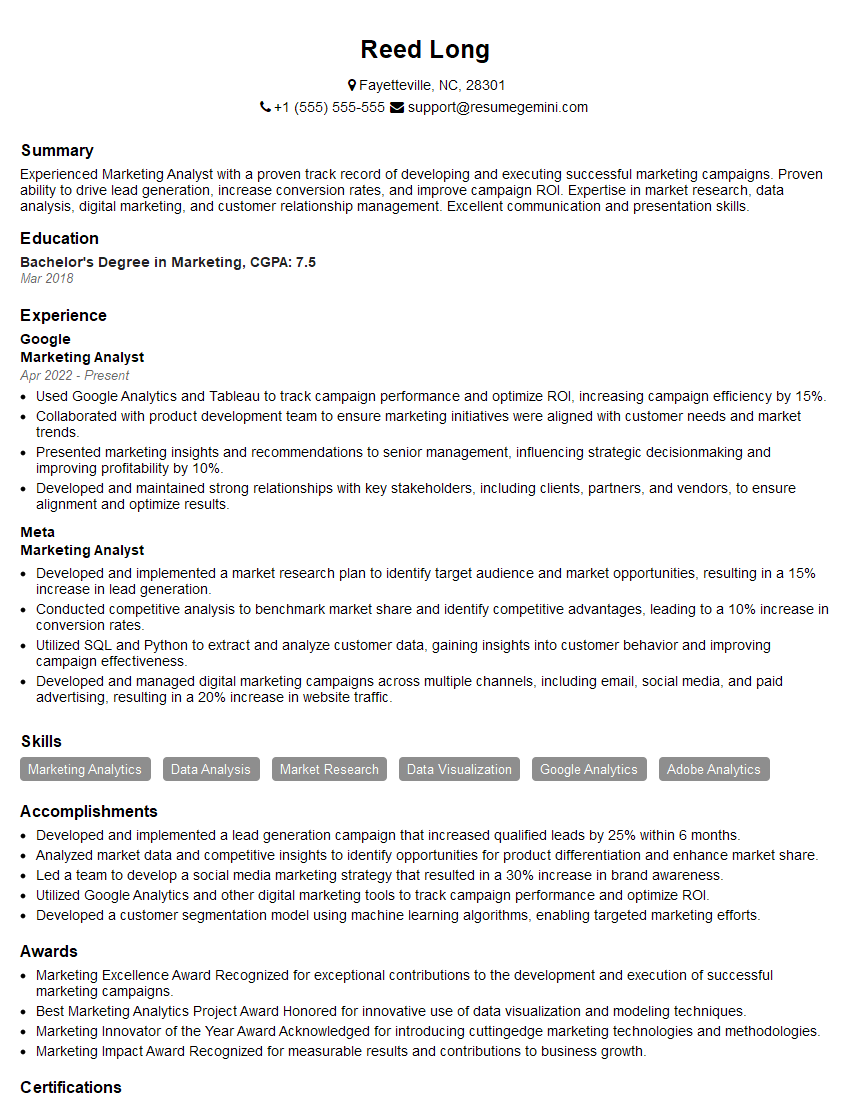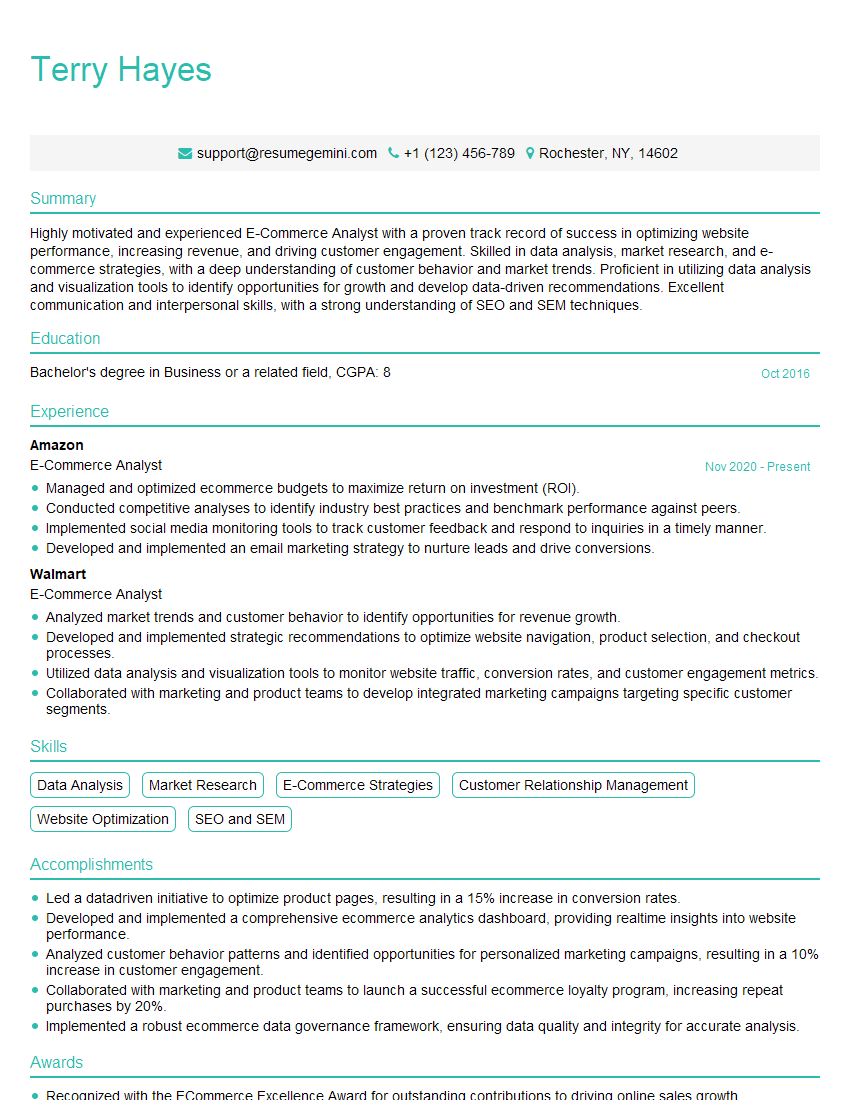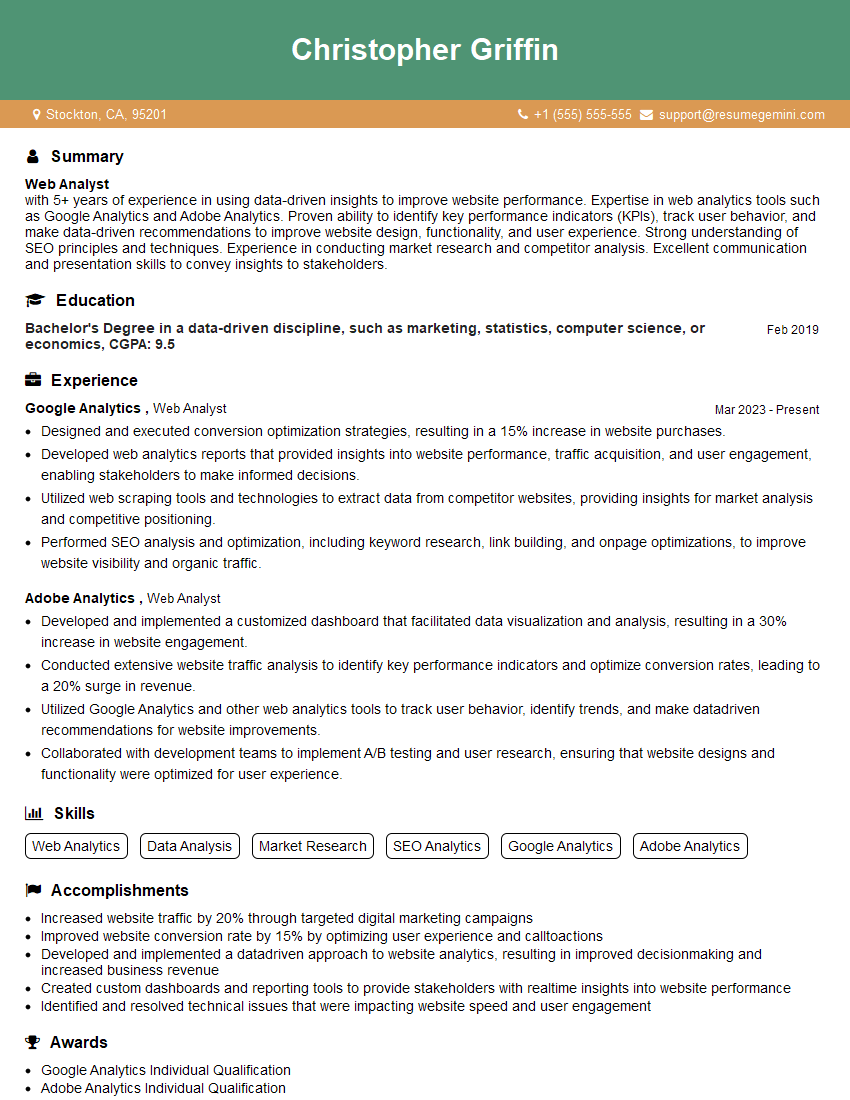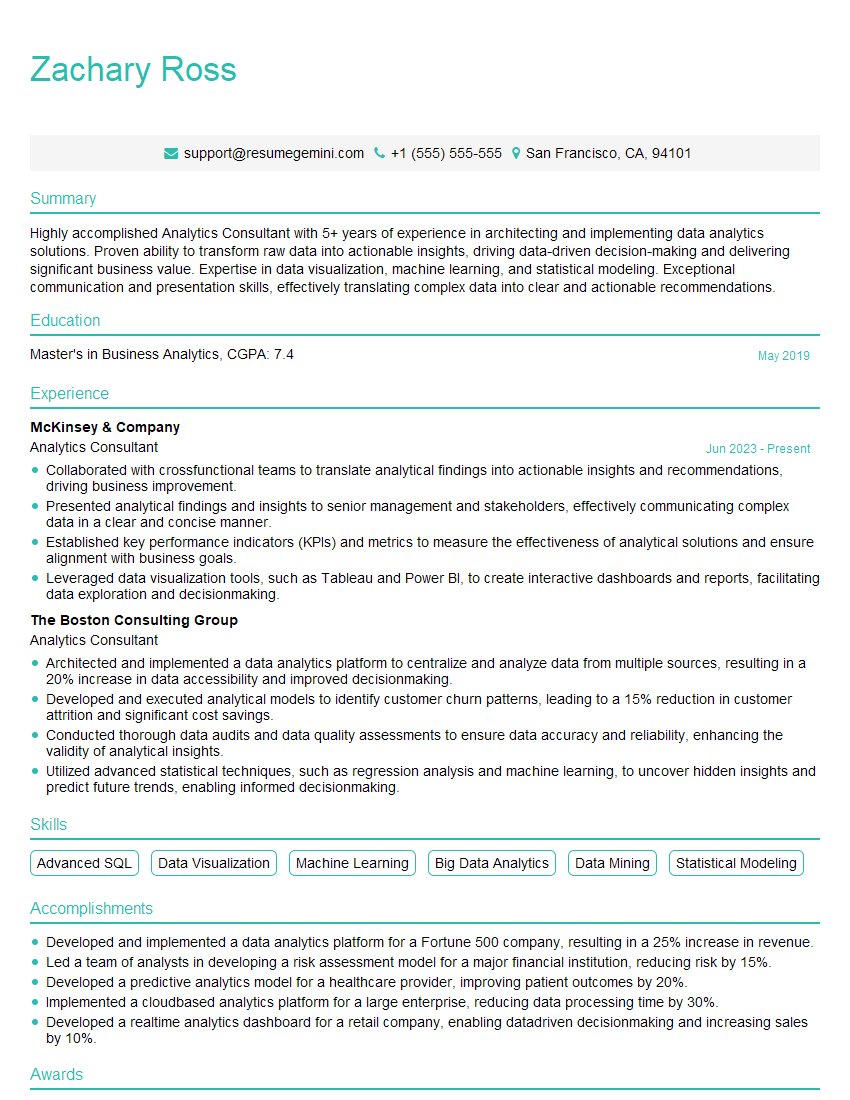Cracking a skill-specific interview, like one for Web analytics tools (e.g., Google Analytics, Adobe Analytics), requires understanding the nuances of the role. In this blog, we present the questions you’re most likely to encounter, along with insights into how to answer them effectively. Let’s ensure you’re ready to make a strong impression.
Questions Asked in Web analytics tools (e.g., Google Analytics, Adobe Analytics) Interview
Q 1. Explain the difference between sessions and users in Google Analytics.
In Google Analytics, users and sessions are fundamental metrics that represent different aspects of website traffic. A user is a unique individual interacting with your website. Google Analytics identifies users using cookies and other tracking mechanisms, and it distinguishes between returning users and new users. A session, on the other hand, is a group of interactions that take place within a defined timeframe (typically 30 minutes of inactivity). One user can have multiple sessions on your website. Think of it this way: a user is the person, and a session is a visit.
Example: Imagine Sarah visits your website and browses for 20 minutes. She leaves and comes back two hours later for another 15 minutes. This would count as one user with two separate sessions.
Q 2. How do you identify and segment high-value users in Google Analytics?
Identifying and segmenting high-value users requires a multi-faceted approach using Google Analytics. The definition of ‘high-value’ depends on your business goals. However, some common ways to identify them include:
- High revenue/transaction value: Use ecommerce tracking to segment users based on the total revenue they generated or the average order value.
- High engagement: Look at metrics like session duration, pages per session, and time spent on specific pages. Users consistently engaging deeply with your content are potentially high-value.
- Conversion completion: Segment users who have completed specific valuable actions such as filling out a form, subscribing to a newsletter, or making a purchase. This directly links user behavior to your conversion goals.
- Custom dimensions and metrics: Create custom dimensions (e.g., customer segment, loyalty tier) and metrics (e.g., lifetime value) to capture more granular data and segment users based on your unique business requirements.
Once you’ve defined your criteria, you can use Google Analytics’ advanced segmentation features to create custom segments and analyze their behavior separately. This allows you to personalize marketing efforts and optimize your website to cater specifically to high-value users.
Q 3. What are the key metrics you track to measure website performance?
Key metrics for measuring website performance vary based on business objectives but some critical ones include:
- Users/Sessions: Understand website traffic volume.
- Bounce Rate: Percentage of users who leave after viewing only one page. A high bounce rate may suggest issues with content or user experience.
- Pages/Session: Average number of pages a user views during a session. Indicates user engagement.
- Session Duration: Average time users spend on your site. Longer durations usually mean higher engagement.
- Conversion Rate: Percentage of users who complete a desired action (e.g., purchase, signup). This is a critical metric for measuring the effectiveness of your marketing and website design.
- Goal Completions: Tracks the number of times users achieve specific goals you’ve defined in Google Analytics (e.g., form submissions, downloads).
- Acquisition Data: Analyzing traffic sources (organic search, social media, paid advertising) to understand which channels are most effective.
By regularly monitoring these metrics, you can identify areas for improvement and optimize your website for better performance.
Q 4. Describe your experience with Google Analytics dashboards and reporting.
I have extensive experience creating and utilizing Google Analytics dashboards and reports. I’m proficient in building custom dashboards that visualize key performance indicators (KPIs) and provide actionable insights. I typically focus on creating dashboards that are:
- Clear and Concise: Focus on the most important metrics and avoid information overload.
- Actionable: Dashboards should highlight areas needing attention and guide decision-making.
- Customizable: Ability to filter and segment data based on different dimensions (e.g., time, device, location).
- Data-Driven: Using charts and graphs to represent data effectively and identify trends.
For reporting, I utilize the standard Google Analytics reports but also create custom reports to answer specific business questions. For example, I’ve developed reports analyzing user behavior based on different customer segments, comparing website performance across different marketing campaigns, and identifying the effectiveness of A/B testing.
Q 5. How do you use Google Analytics to track conversions?
Google Analytics tracks conversions by setting up goals. These goals represent specific actions you want users to take on your website. There are various goal types:
- Destination: Tracks visits to a specific page (e.g., thank you page after a purchase).
- Duration: Tracks sessions lasting a specific amount of time.
- Pages/Screens per Session: Tracks sessions with a specific number of pageviews.
- Event: Tracks custom events such as button clicks, video plays, or file downloads (requires implementing event tracking code on your website).
Once goals are set up, Google Analytics will track how many users complete each goal and provide metrics like conversion rate and conversion value. This data is crucial for measuring the effectiveness of marketing campaigns and website optimizations.
Example: To track purchases, you would set a destination goal pointing to your order confirmation page. Google Analytics would then track how many users reach that page, giving you your conversion rate for purchases.
Q 6. Explain the concept of attribution modeling in web analytics.
Attribution modeling in web analytics addresses the question of how to assign credit for conversions across multiple touchpoints. A customer’s journey to a conversion often involves numerous interactions with your website and marketing channels. Attribution modeling helps determine which touchpoints had the most influence.
Different models exist, each with strengths and weaknesses:
- Last-click attribution: Assigns 100% credit to the last interaction before a conversion. Simple but can undervalue earlier touchpoints.
- First-click attribution: Assigns 100% credit to the first interaction. Useful for understanding initial awareness.
- Linear attribution: Distributes credit equally across all touchpoints. Provides a balanced view but may not accurately reflect influence.
- Time-decay attribution: Gives more weight to recent interactions. Reflects the recency effect.
- Position-based attribution: Gives more weight to the first and last interactions.
Choosing the right model depends on your business objectives and the nature of your marketing campaigns. It’s often beneficial to experiment with different models to understand which provides the most insightful data for your specific situation.
Q 7. How do you interpret bounce rate and exit rate in Google Analytics?
Both bounce rate and exit rate are important metrics reflecting user behavior, but they represent different things:
- Bounce rate: The percentage of sessions that consist of only one pageview. A high bounce rate suggests users aren’t finding what they’re looking for or the content isn’t engaging enough. It only applies to the first page of the session.
- Exit rate: The percentage of users who leave your website from a particular page. A high exit rate on a specific page indicates potential problems with that page’s content, design, or functionality. It considers all exits from a given page.
Example: A high bounce rate on your homepage might indicate poor site navigation or unclear messaging. A high exit rate on a product page might suggest unclear product information or a cumbersome checkout process. Analyzing both bounce and exit rates provides a more comprehensive understanding of user behavior and areas for website optimization.
Q 8. What are some common issues you’ve encountered while using Google Analytics, and how did you resolve them?
One common issue in Google Analytics is inaccurate data due to improper implementation of tracking codes. For example, I once encountered a situation where e-commerce transactions weren’t being tracked correctly because the transaction ID wasn’t being passed correctly to GA. The solution involved carefully reviewing the implementation of the e-commerce tracking code within the website’s checkout process, ensuring all necessary parameters were being sent correctly. This included verifying the code’s placement within the <head> and <body> sections of the HTML, and meticulously checking the data layer to ensure accurate data transmission.
Another frequent challenge is dealing with inflated bounce rates. High bounce rates can be caused by various factors, such as slow page loading times, poor user experience, or irrelevant content. To address this, I would typically start by analyzing the content of pages with high bounce rates. Are the pages engaging? Does the content meet user expectations? I would then investigate the site speed using tools like Google PageSpeed Insights and work with the development team to optimize page load times. Finally, I look for any event tracking issues that might inaccurately record engagement.
Finally, filter management can be complex. Incorrectly configured filters can lead to incomplete or misleading data. I’ve had instances where a filter accidentally excluded valuable data. The solution involves meticulously reviewing the filter conditions, testing them against sample data, and creating a backup of the current configuration before making any changes. Regularly auditing filters is key to preventing these issues.
Q 9. How do you use custom dimensions and metrics in Google Analytics?
Custom dimensions and metrics in Google Analytics allow you to extend the standard data collected to provide deeper insights into your website’s performance. They are crucial for segmenting data in ways that the pre-defined metrics don’t allow. Think of them as adding extra columns to your analytics spreadsheet to capture information relevant to your business goals.
Custom Dimensions store attributes about users, sessions, or hits. For example, you might create a custom dimension to track a user’s membership level (e.g., ‘Free’, ‘Premium’), allowing you to compare the behavior of these groups. These are defined as either ‘user-level’, ‘session-level’ or ‘product-level’ in Google Analytics interface depending on how long the information should be attributed to. You’d typically send these along with your data through Google Tag Manager or directly in your tracking code.
Custom Metrics record numerical data, such as the number of items in a cart, the score received in an in-site quiz, or time spent watching a video. These values are numeric and would be calculated or assigned as part of your tagging process. For instance, you might create a custom metric called ‘Average Order Value’ to track the revenue per transaction.
Example Implementation: Let’s say you’re an e-commerce site and want to track the customer’s location. You would create a custom dimension called ‘Customer Location’ (likely user scope). Then, within your tracking implementation, you’d pass the location information using this custom dimension. You can then use this data to segment your analysis and understand which geographical areas contribute the most to revenue.
Q 10. Explain the importance of data quality in web analytics.
Data quality is paramount in web analytics because it directly impacts the accuracy of your insights and the decisions you make based on those insights. Garbage in, garbage out – this adage is incredibly relevant here. Poor data quality can lead to flawed conclusions, wasted marketing budgets, and missed opportunities. Imagine relying on inaccurate sales figures to plan your next quarter’s marketing strategy – the results could be disastrous.
Ensuring data quality involves several key aspects:
- Accurate Tracking: This involves ensuring your tracking codes are implemented correctly and consistently across all pages of your website. This includes checking for any potential tracking errors and addressing cross-domain tracking issues appropriately.
- Data Cleaning: Identifying and removing or correcting inaccurate, incomplete, or duplicate data. This often requires careful examination of your data for outliers and anomalies.
- Regular Audits: Regularly reviewing your data for inconsistencies and unexpected patterns. This helps proactively identify issues before they significantly impact your insights.
- Filter Implementation: Using filters in Google Analytics to exclude unwanted traffic such as internal traffic or bot traffic from impacting your reporting.
Ultimately, high-quality data leads to better business decisions, more effective marketing campaigns, and a more accurate understanding of your online performance.
Q 11. How do you track social media traffic in Google Analytics?
Tracking social media traffic in Google Analytics primarily involves utilizing the ‘Acquisition’ > ‘Social’ reports, as well as utilizing referral tracking in GA. However, the accuracy of this depends heavily on the way the users arrive at your site from social media.
If users click a link directly from a social media platform (Facebook, Twitter, LinkedIn etc.) to your website, Google Analytics will usually automatically track this as referral traffic. You can see which social network is driving the most traffic via the ‘Acquisition’ > ‘All Traffic’ > ‘Referral’ report and filter based on the referral source. This provides valuable data on which social media platforms are most effective for driving traffic. However, be aware that if you are using URL shorteners, these may mask the actual referral source.
For more precise tracking, particularly for engagement within social posts, campaign tracking parameters within URLs help attribute engagement directly to a campaign. For instance, adding UTM parameters to social media links allows you to track the source, medium and campaign of your social traffic. A well-structured URL might look something like this: https://www.example.com/?utm_source=facebook&utm_medium=social&utm_campaign=spring_sale
It’s important to note that social media platforms sometimes use techniques that might interfere with accurate referral tracking, so reviewing and potentially adjusting tracking approaches based on your specific setup is crucial for the most accurate data.
Q 12. Describe your experience with Google Tag Manager.
Google Tag Manager (GTM) is a tag management system that allows you to manage and deploy marketing tags (like Google Analytics tracking code) without needing to directly edit your website’s code. It acts as a central hub, simplifying the process and reducing the risk of errors when implementing tracking tags.
My experience with GTM has been overwhelmingly positive. It greatly reduces the time and effort required for deploying and updating tracking codes. Instead of working with developers to place code snippets directly into the website’s code, I use GTM’s intuitive interface to create and manage tags. This speeds up the implementation process, enabling quick A/B testing of different tracking approaches and facilitating rapid iteration in response to evolving analytical needs.
I regularly utilize GTM’s features such as versions and workspaces, making collaboration with developers seamless and preventing unintended changes to the live implementation of tags. GTM’s version control is crucial for avoiding accidental overwrites and enabling rollbacks when necessary. I also heavily rely on its trigger functionality for customizing how and when tags are fired, for example triggering an event tag based on clicks or form submissions.
GTM has been instrumental in streamlining my workflow and improving the accuracy and efficiency of my analytics implementation, saving considerable time and resources.
Q 13. How would you track a specific event using Google Analytics?
Tracking a specific event in Google Analytics involves using the ‘Event Tracking’ feature. This allows you to monitor user interactions that aren’t automatically tracked, such as button clicks, video plays, file downloads, or custom interactions within your application.
The process generally involves defining four key pieces of information for each event:
- Category: Provides a broad classification for the event (e.g., ‘Videos’, ‘Buttons’, ‘Downloads’).
- Action: Specifies the specific event action (e.g., ‘Play’, ‘Click’, ‘Download’).
- Label: Provides more detailed information (e.g., ‘Video Title’, ‘Button Name’, ‘File Name’). This helps further segment and analyze your data.
- Value: A numerical value that can be associated with the event (e.g., video duration watched, amount of points earned).
This data can be sent to Google Analytics via custom JavaScript code or, more conveniently, using a tag manager like Google Tag Manager. For example, to track a button click, the event tracking code might look something like this (within a GTM implementation):
{ 'eventCategory': 'Buttons', 'eventAction': 'Click', 'eventLabel': 'Signup Button', 'eventValue': 1 }Once the event is tracked, you can view this data in Google Analytics under ‘Behavior’ > ‘Events’. This allows you to gain valuable insights into user engagement and interaction with specific elements of your website.
Q 14. What are the differences between Google Analytics 360 and Universal Analytics?
Google Analytics 360 (GA360) and Universal Analytics (UA) are both web analytics platforms, but GA360 is a premium, enterprise-level version of Google Analytics offering significantly more advanced features and capabilities than UA. Think of UA as a standard car and GA360 as a luxury vehicle with all the bells and whistles.
Here’s a comparison of some key differences:
- Data Volume: GA360 supports significantly higher data volumes than UA, making it suitable for large websites with extensive traffic.
- Data Processing Speed: GA360’s processing speed is much faster, enabling near real-time reporting and analysis of large datasets. This quick processing is very important for businesses reacting to quickly changing events or tracking dynamic data.
- Advanced Features: GA360 includes advanced features not available in UA, such as custom reports, advanced segmentation, and more robust data exploration capabilities. It also often comes with more robust support and customization options.
- Data Sampling: GA360 generally avoids data sampling issues which is a huge advantage over UA which samples data when dealing with large quantities, impacting the accuracy of certain reports.
- Integration & API Access: GA360 offers more seamless integration with other Google Marketing Platform products and generally provides more powerful API capabilities for programmatic access to the data.
- Support & Service Levels: GA360 typically includes dedicated support from Google, ensuring prompt resolution to any issues, something often lacking in the free UA environment.
Universal Analytics is being sunsetted in July 2023, while Google Analytics 4 is the new standard moving forward. GA360 is now being rebranded and integrated with GA4. The key takeaways remain: GA360 offered greatly enhanced capabilities over the standard UA, particularly for enterprises.
Q 15. How do you analyze data from different channels to identify areas for improvement?
Analyzing data from different channels to identify improvement areas involves a multi-step process. Think of it like investigating a crime scene – you need to gather evidence from various sources and piece together the story. First, you need to define your key performance indicators (KPIs) – what are you trying to improve? This might be conversion rates, average order value, or customer lifetime value. Then, you bring in data from all relevant sources – Google Ads, organic search, social media, email marketing, etc. Each channel contributes to the overall picture. In Google Analytics, for instance, you’d use the Acquisition reports to analyze traffic sources. In Adobe Analytics, you’d utilize the channel analysis capabilities.
Next, you compare the performance of each channel against your KPIs. Which channels are driving the most conversions? Which have the highest conversion rates? Which are the most cost-effective? Look for outliers – channels that significantly underperform or outperform expectations. This helps pinpoint areas needing attention. For example, if your social media campaign is driving high traffic but low conversions, you might need to optimize your landing pages or ad copy. Conversely, a channel performing exceptionally well might benefit from increased investment.
Finally, you formulate data-driven recommendations. This might involve A/B testing different ad creatives, optimizing landing pages, improving website navigation, or shifting budget allocation between channels. Regular monitoring and iterative optimization are key to sustained improvement. Imagine it as a continuous feedback loop; analyze, optimize, measure, repeat.
Career Expert Tips:
- Ace those interviews! Prepare effectively by reviewing the Top 50 Most Common Interview Questions on ResumeGemini.
- Navigate your job search with confidence! Explore a wide range of Career Tips on ResumeGemini. Learn about common challenges and recommendations to overcome them.
- Craft the perfect resume! Master the Art of Resume Writing with ResumeGemini’s guide. Showcase your unique qualifications and achievements effectively.
- Don’t miss out on holiday savings! Build your dream resume with ResumeGemini’s ATS optimized templates.
Q 16. Explain your experience with Adobe Analytics.
My experience with Adobe Analytics spans several years, encompassing various roles from implementation and configuration to advanced analysis and reporting. I’ve worked with clients across diverse industries, including e-commerce, finance, and media. I’m proficient in setting up tracking plans, configuring custom reports and dashboards, and utilizing Adobe Analytics’ powerful segmentation capabilities to drill down into specific user behaviors. I’ve also extensively used its reporting features, including analysis workflows, to extract actionable insights from large datasets. I’m familiar with the various data sources Adobe Analytics can integrate with, enhancing data-driven decision making. One project that stands out involved optimizing a major e-commerce website’s conversion funnel. By analyzing data in Adobe Analytics, we identified bottlenecks in the checkout process and implemented changes that resulted in a 15% increase in conversions.
Beyond the core functionality, I’m experienced in using Adobe Analytics’ API to automate reporting and data extraction, enabling efficient data management and analysis. This automation freed up significant time, allowing for more focused attention on data interpretation and strategic planning.
Q 17. What are the benefits of using Adobe Analytics over Google Analytics?
The choice between Adobe Analytics and Google Analytics depends on specific needs. While Google Analytics offers a user-friendly interface and is great for smaller businesses, Adobe Analytics provides more advanced features for larger enterprises with complex requirements. Here are some key benefits of Adobe Analytics over Google Analytics:
- Advanced Segmentation and Analysis: Adobe Analytics offers far more sophisticated segmentation options, allowing for granular analysis of user behavior. Think of it as having a high-powered microscope versus a simple magnifying glass.
- Robust Reporting and Customization: Adobe Analytics allows for extensive customization of reports and dashboards, tailoring the data view to specific business needs. This is crucial for large organizations with complex reporting structures.
- Data Integration and Processing Capabilities: Adobe Analytics excels at handling large datasets and integrating with other Adobe products and third-party systems. It offers seamless integration with other marketing technologies within the Adobe Marketing Cloud.
- Predictive Analytics: Adobe Analytics incorporates predictive capabilities that allow businesses to anticipate future trends and behavior.
- Support for Large-Scale Enterprises: Adobe Analytics is built to handle the demands of large organizations, offering better scalability and reliability.
In essence, Adobe Analytics is a more powerful and customizable solution ideal for complex organizations requiring deep insights into user behavior, while Google Analytics is a simpler, more accessible tool suitable for businesses with less complex needs. Choosing between the two depends on the scale and complexity of your business and your analytical requirements.
Q 18. How would you set up Adobe Analytics to track key performance indicators (KPIs)?
Setting up Adobe Analytics to track KPIs involves a structured approach. First, define the KPIs you want to measure. This is crucial, as it directly informs your tracking plan. For an e-commerce site, examples could be conversion rate, average order value, bounce rate, and customer acquisition cost. Next, you’ll need to implement the appropriate tracking code (usually via Adobe Launch) on your website. This code includes various rules and events that capture data based on user interactions.
For each KPI, you’ll need to define the appropriate metrics and dimensions. For example, to track conversion rate, you might use ‘Orders’ as your metric and ‘Source’ as a dimension to see conversion rates from different channels. Within Adobe Analytics, you would create custom reports or use pre-built reports to visualize this data. For example, you can create a report to view conversion rates by different marketing campaigns. You’d create custom events to track specific actions relevant to your KPIs. For instance, if ‘adding an item to cart’ is crucial, you would set up an event to capture this action.
Regular monitoring of these reports and KPIs is essential. You’ll need to analyze trends, identify anomalies, and make data-driven decisions based on the insights you gather. This ongoing analysis allows for continuous improvement and optimization of your website and marketing strategies. The process is iterative: define KPIs, implement tracking, analyze data, refine your strategy.
Q 19. Explain your understanding of Adobe Analytics Workspaces and reports.
Adobe Analytics Workspaces are essentially customizable dashboards that allow you to arrange and view reports in a way that suits your workflow. Think of them as personalized workspaces tailored to different users or roles. For example, a marketing manager might have a workspace focused on campaign performance, while a product manager might focus on website engagement metrics. This organization allows users to access relevant data easily.
Reports, on the other hand, are the individual visualizations of data within Workspaces. You can create various report types, such as bar charts, pie charts, and tables, to display metrics and dimensions in a clear and concise manner. Adobe Analytics offers a range of pre-built reports, but its strength lies in the ability to create highly customized reports tailored to specific analytical needs. You can combine multiple metrics and dimensions to create meaningful reports that provide deep insights into your data. You can save these reports and reuse them over time, allowing for streamlined tracking of KPIs and analysis of key trends.
Q 20. How do you handle large datasets in Adobe Analytics?
Handling large datasets in Adobe Analytics requires a strategic approach. Adobe Analytics, by design, is built to handle large volumes of data, but optimizing your approach is key for efficiency. Firstly, leverage Adobe Analytics’ built-in processing capabilities. Its processing engine is optimized for handling substantial data volumes. Secondly, use appropriate data sampling techniques to manage resource consumption without significantly compromising the accuracy of your insights. Experiment with different sampling methods to find the right balance between accuracy and performance.
Thirdly, utilize data segmentation effectively. By segmenting your data, you can narrow your focus to specific subsets of data, allowing you to perform more efficient analysis. Think of it like separating your tools into organized toolboxes. Avoid unnecessary processing of the entire dataset at once when focused analysis of smaller segments would suffice. Finally, consider leveraging Adobe Analytics’ APIs for data extraction and analysis. This allows you to offload some of the processing to external systems or to use specialized data analysis tools. Proper utilization of these features ensures efficient handling of large datasets within Adobe Analytics.
Q 21. How do you use Adobe Analytics to segment your audience?
Adobe Analytics offers robust audience segmentation capabilities. It allows you to divide your website users into distinct groups based on shared characteristics, behaviors, and attributes. This granular level of analysis enables a deeper understanding of your audience and allows you to tailor your marketing strategies more effectively. Segmentation is done using various dimensions and metrics. Dimensions are attributes that describe your users (e.g., geographic location, device type, marketing campaign), while metrics are numerical measurements (e.g., page views, conversions, bounce rate).
For example, you can segment your audience by geographic location to tailor your messaging to specific regions or create segments based on user behavior, such as users who have added items to their cart but haven’t completed a purchase. This allows for targeted retargeting campaigns to encourage conversions. You can also use pre-defined segments or create custom segments based on your specific business needs. Adobe Analytics provides powerful tools to combine multiple segments and create complex audience profiles. This allows a highly granular level of understanding of your user base, improving the effectiveness of your marketing and website optimization efforts. Imagine creating a highly targeted campaign for users who have shown interest in a specific product but haven’t made a purchase; this segmentation strategy boosts conversions.
Q 22. What are some challenges you faced while working with Adobe Analytics?
One of the biggest challenges with Adobe Analytics is its complexity. It’s a powerful tool, but its extensive feature set can be overwhelming, especially for newcomers. I’ve encountered difficulties in properly configuring data collection, particularly when dealing with complex website architectures or integrations with other marketing platforms. For example, ensuring accurate tracking across different subdomains or properly handling cross-domain tracking can require significant setup and testing. Another challenge is the steep learning curve. Mastering the intricacies of Report Builder, Analysis Workspace, and the various processing rules requires dedicated time and effort. Finally, troubleshooting issues can sometimes be frustrating, as the sheer volume of data and configurations can make pinpointing the root cause of a problem time-consuming.
Q 23. How do you ensure data accuracy in Adobe Analytics?
Data accuracy in Adobe Analytics is paramount. My approach involves a multi-pronged strategy. First, I meticulously review the implementation of tracking codes, ensuring that they are correctly placed and firing consistently across all relevant pages and interactions. This includes validating events, eVars, and other custom variables. Second, I utilize Adobe Analytics’ built-in QA tools to regularly audit data collection. This helps identify discrepancies and gaps in data. Third, I leverage data validation techniques, such as comparing data from Adobe Analytics with data from other sources (e.g., CRM systems) to identify potential inconsistencies. Finally, I proactively monitor key metrics for anomalies and unexpected trends. Any significant deviations trigger a thorough investigation to pinpoint and rectify the cause. For example, a sudden drop in conversion rates might indicate a problem with the tracking code or a change in website functionality.
Q 24. Describe your experience with Adobe Analytics reporting and visualization tools.
I have extensive experience using Adobe Analytics’ reporting and visualization tools. Report Builder provides a structured approach to creating standard reports, which is useful for recurring analysis. However, for more ad-hoc analysis and deep dives, Analysis Workspace is my go-to tool. Its flexibility allows me to create custom visualizations and dashboards tailored to specific business questions. I’m proficient in using various chart types (bar charts, line charts, pie charts, scatter plots) to effectively communicate insights. I also utilize segmentation to drill down into specific user groups and understand their behavior. For instance, I might create a segment of high-value customers and analyze their website interactions to identify areas for improvement in customer experience or upselling opportunities. The ability to combine data from multiple reports within Analysis Workspace is particularly powerful for holistic analysis.
Q 25. How do you measure the effectiveness of your SEO and SEM strategies using web analytics?
Web analytics is crucial for measuring the success of SEO and SEM strategies. For SEO, I track organic search traffic through Google Analytics and Adobe Analytics, focusing on key metrics such as organic search visits, keyword rankings, bounce rate, average session duration, and conversion rates from organic traffic. Analyzing these metrics helps determine the effectiveness of on-page and off-page optimization efforts. For SEM, I closely monitor paid search campaigns’ performance via integration with Google Ads and other advertising platforms. Key metrics here include CPC (Cost Per Click), CTR (Click-Through Rate), conversion rates from paid search, and ROI (Return on Investment). I also use multi-channel funnels in Adobe Analytics to understand the user journey across different channels, including organic and paid search, to attribute conversions accurately and optimize campaign spending.
Q 26. What is your experience with A/B testing and multivariate testing?
I possess significant experience with both A/B and multivariate testing. A/B testing allows me to compare two versions of a webpage or element (e.g., different headlines, call-to-action buttons) to see which performs better. Multivariate testing expands this by testing multiple variations of multiple elements simultaneously. I’ve used Adobe Target extensively to design and execute these tests. The process typically involves defining hypotheses, creating test variations, setting up the tests in the platform, monitoring results, and analyzing the data to draw conclusions and implement the winning variation. A crucial aspect is ensuring statistically significant results before drawing conclusions. For example, I once A/B tested two different landing page designs and found a statistically significant 15% increase in conversion rates with one design, resulting in improved lead generation.
Q 27. How do you use web analytics data to inform business decisions?
Web analytics data is the foundation for data-driven decision-making. I consistently use it to inform various business decisions. For instance, I’ve used website traffic data to identify high-performing content and prioritize content creation efforts. Conversion data informs optimization strategies for landing pages and online forms, leading to increased lead generation and sales. Analyzing customer segmentation helps personalize marketing campaigns and improve targeting. By identifying user drop-off points in the conversion funnel, I can pinpoint areas needing improvement in website usability or customer experience. For example, a high bounce rate on a product page might indicate a problem with the product description or imagery, leading to design changes. This holistic approach ensures decisions are evidence-based, not based on intuition.
Q 28. Describe a time you had to solve a challenging analytics problem.
I once faced a challenging situation where we experienced a significant drop in website traffic from a specific referral source. Initially, it seemed like a sudden shift in the referral website’s algorithm or a technical issue on their end. However, after careful investigation using Adobe Analytics, we discovered that a recently implemented tracking code change on our side had inadvertently blocked traffic from that referral source. The change, meant to improve data accuracy in another area, created an unintended consequence. The solution involved quickly reverting the code change, closely monitoring traffic, and implementing more robust QA processes to prevent similar issues in the future. This experience highlighted the importance of rigorous testing and validation of any tracking code modifications before deployment.
Key Topics to Learn for Web Analytics Tools (e.g., Google Analytics, Adobe Analytics) Interviews
- Data Acquisition & Tracking: Understand how website traffic is measured, including different tracking methods (e.g., pageviews, events, ecommerce tracking) and the importance of accurate data collection.
- Data Analysis & Reporting: Master the art of interpreting key metrics (e.g., bounce rate, conversion rate, average session duration) and creating insightful reports to communicate findings effectively. Practice visualizing data using charts and graphs.
- Audience Segmentation & Analysis: Learn how to segment audiences based on demographics, behavior, and other relevant criteria to understand user behavior and personalize experiences. Practice using custom reports and dashboards to analyze segments.
- Attribution Modeling: Grasp the concepts behind different attribution models and their impact on understanding marketing campaign effectiveness. Be prepared to discuss the strengths and weaknesses of various models.
- Goal Setting & KPI Definition: Understand how to define clear goals and KPIs aligned with business objectives. Practice creating measurable goals and tracking progress using web analytics tools.
- Data Visualization & Communication: Develop your ability to present complex data in a clear, concise, and compelling manner. Practice creating compelling presentations and dashboards.
- Troubleshooting & Problem Solving: Be prepared to discuss common web analytics challenges and how to identify and resolve them. Practice diagnosing data discrepancies and finding solutions.
- Advanced Analytics Techniques: Explore more advanced techniques such as cohort analysis, funnel analysis, and predictive modeling to demonstrate a deeper understanding of web analytics.
- Platform Specifics (GA4/Adobe Analytics): Focus on the unique features and functionalities of your chosen platform (Google Analytics 4 or Adobe Analytics). Understand the differences between them and how they can be leveraged for specific tasks.
Next Steps
Mastering web analytics tools like Google Analytics and Adobe Analytics is crucial for career advancement in digital marketing and data analysis. These skills are highly sought after, opening doors to exciting opportunities and higher earning potential. To maximize your job prospects, focus on creating an ATS-friendly resume that showcases your expertise effectively. ResumeGemini is a trusted resource that can help you build a professional and impactful resume. They provide examples of resumes tailored to showcasing web analytics skills using tools like Google Analytics and Adobe Analytics, giving you a head start in your job search.
Explore more articles
Users Rating of Our Blogs
Share Your Experience
We value your feedback! Please rate our content and share your thoughts (optional).
What Readers Say About Our Blog
This was kind of a unique content I found around the specialized skills. Very helpful questions and good detailed answers.
Very Helpful blog, thank you Interviewgemini team.